Shodan’s a search engine which helps find systems on the internet. It’s a great resource to provide passive reconnaissance.
Some have described Shodan as a search engine for hackers, and have even called it “the world’s most dangerous search engine”.
Devices that Shodan can find:
- Servers
- Routers
- Switches
- Printers on public ip
- Webcams
- Gas station pumps
- Voip phones
- Scada devices
- Etc
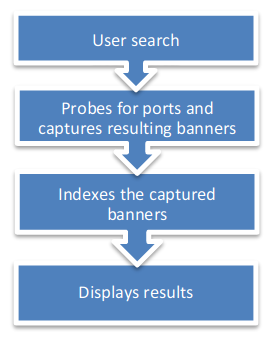
How to
1. visit https://shodan.io/

2. Click on “Login or Registration”. Create an account and log in
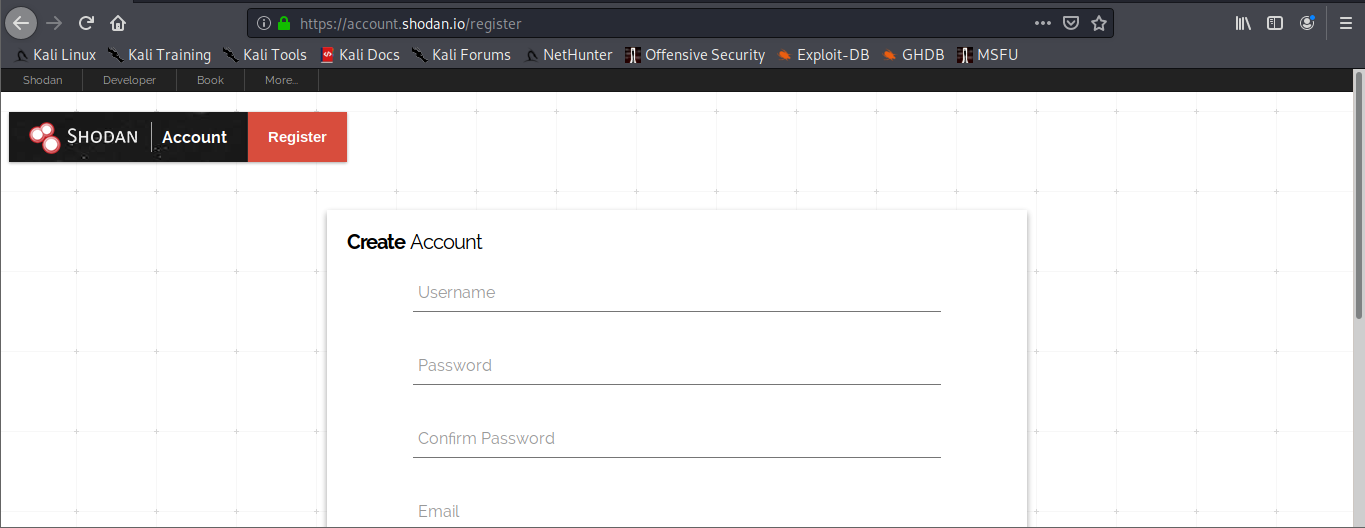
3. Once logged in, use the search bar to look for devices
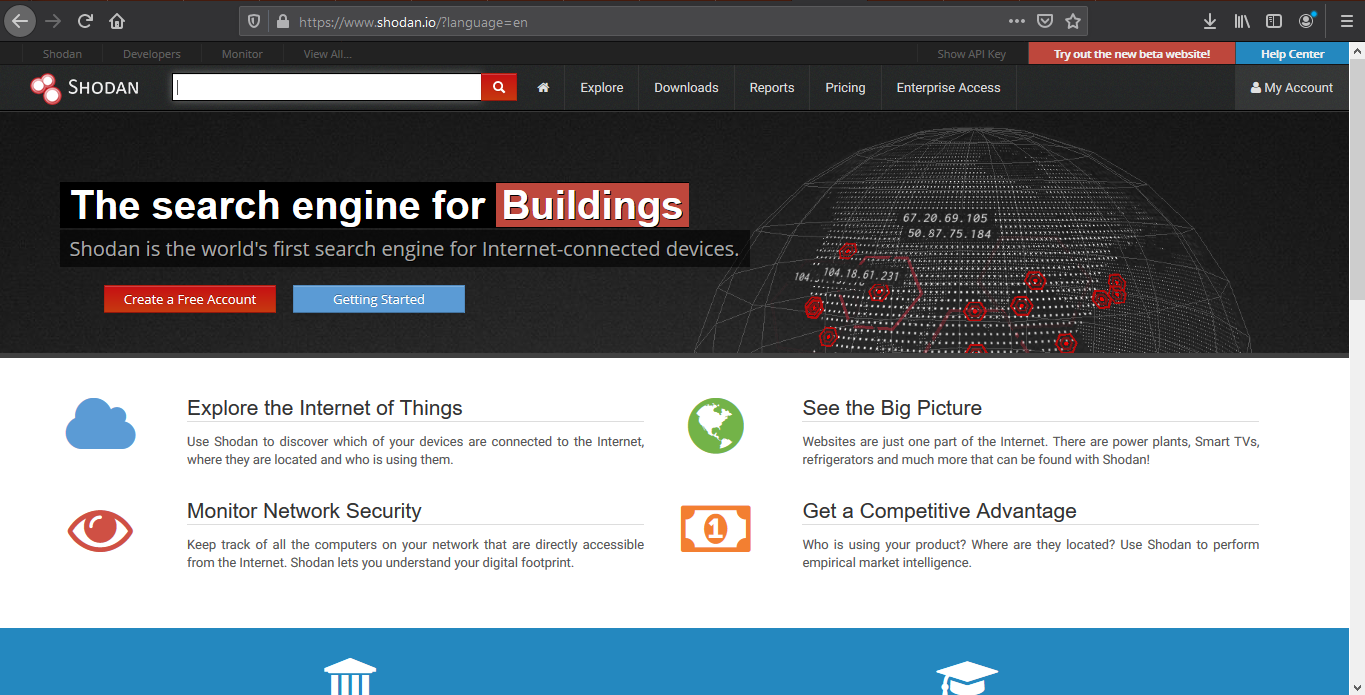
Also, under “My account” you can do and find the following
- API information
- Change account password
Basic search Filters
- Port: Search by specific port
- net: Search based on an IP/CIDR
- hostname: Locate devices by hostname
- os: Search by Operating System
- city: Locate devices by city
- country: Locate devices by country
- geo: Locate devices by coordinates
- org: Search by organization
- before/after: Timeframe delimiter
- hash: Search based on banner hash
- has_screenshot:true Filter search based on a screenshot being present
- title: Search based on text within the title
Searching
1. Find devices that run a specific port
- port:6667
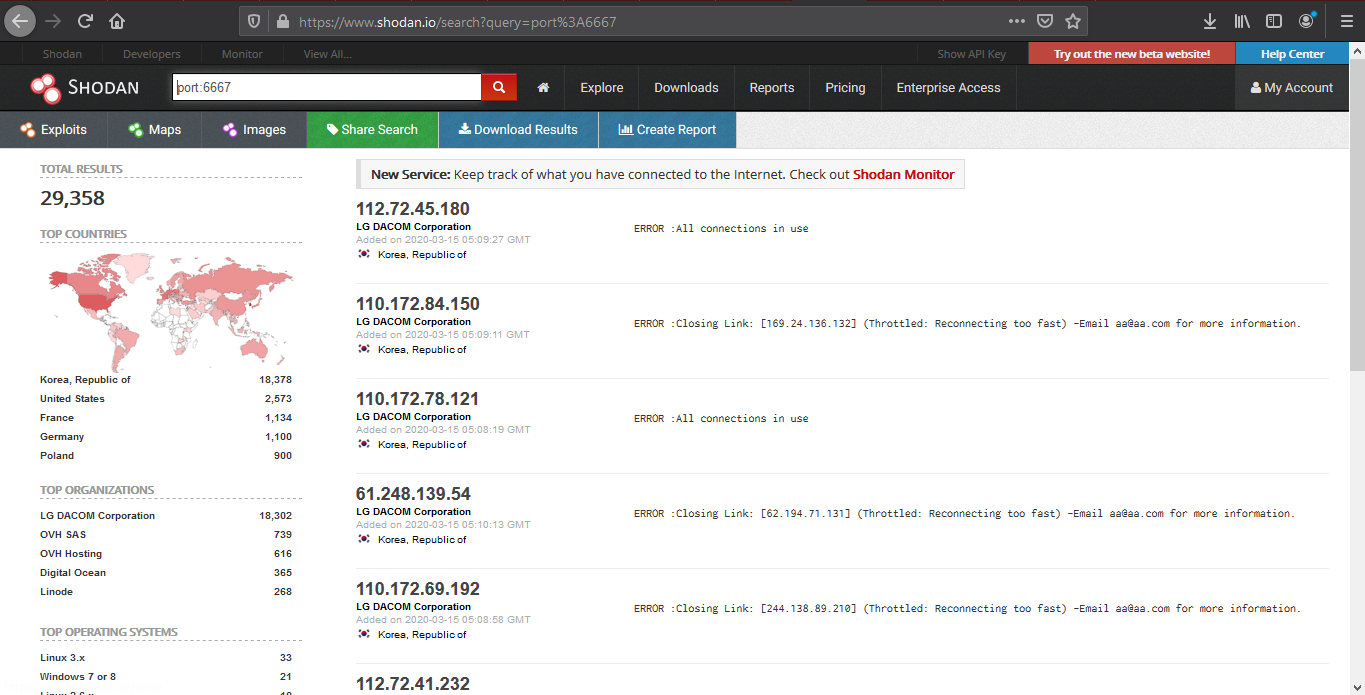
2. Look for devices that have a specific OS and a port
- os:windows 2003 port:445
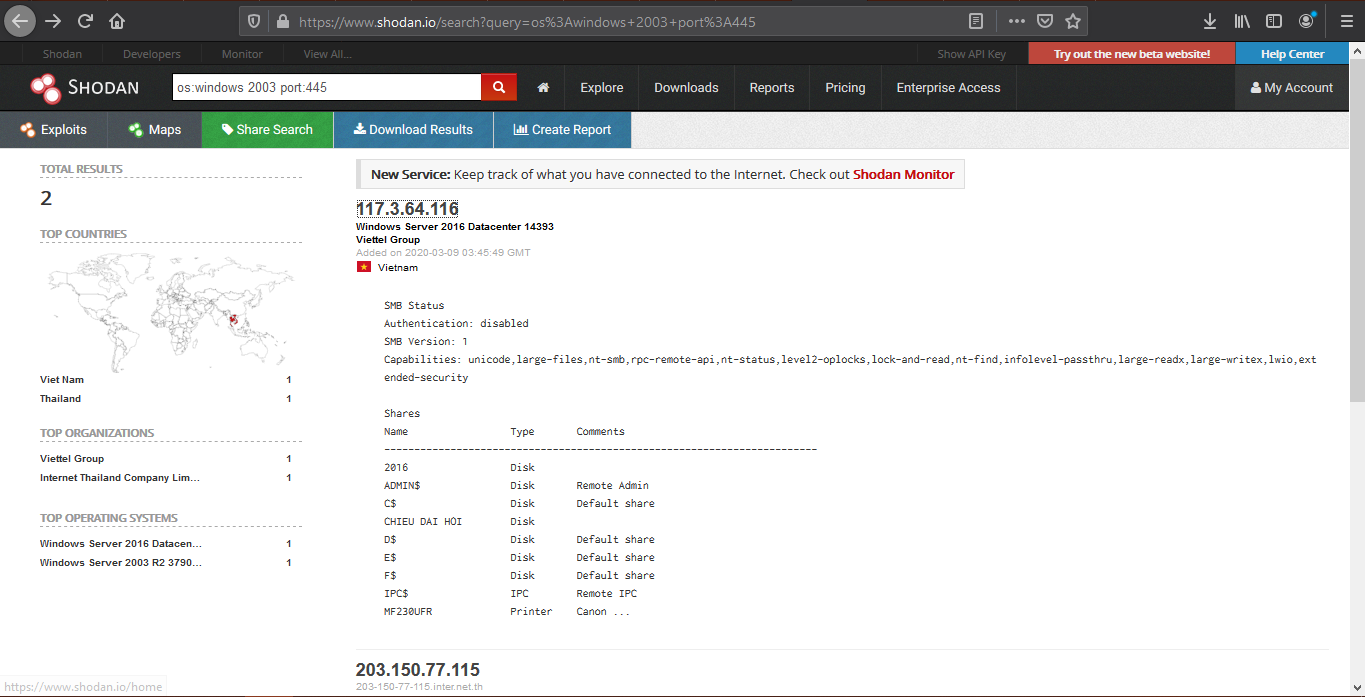
3. Look for device per country, and a keyword
- cisco country:CR
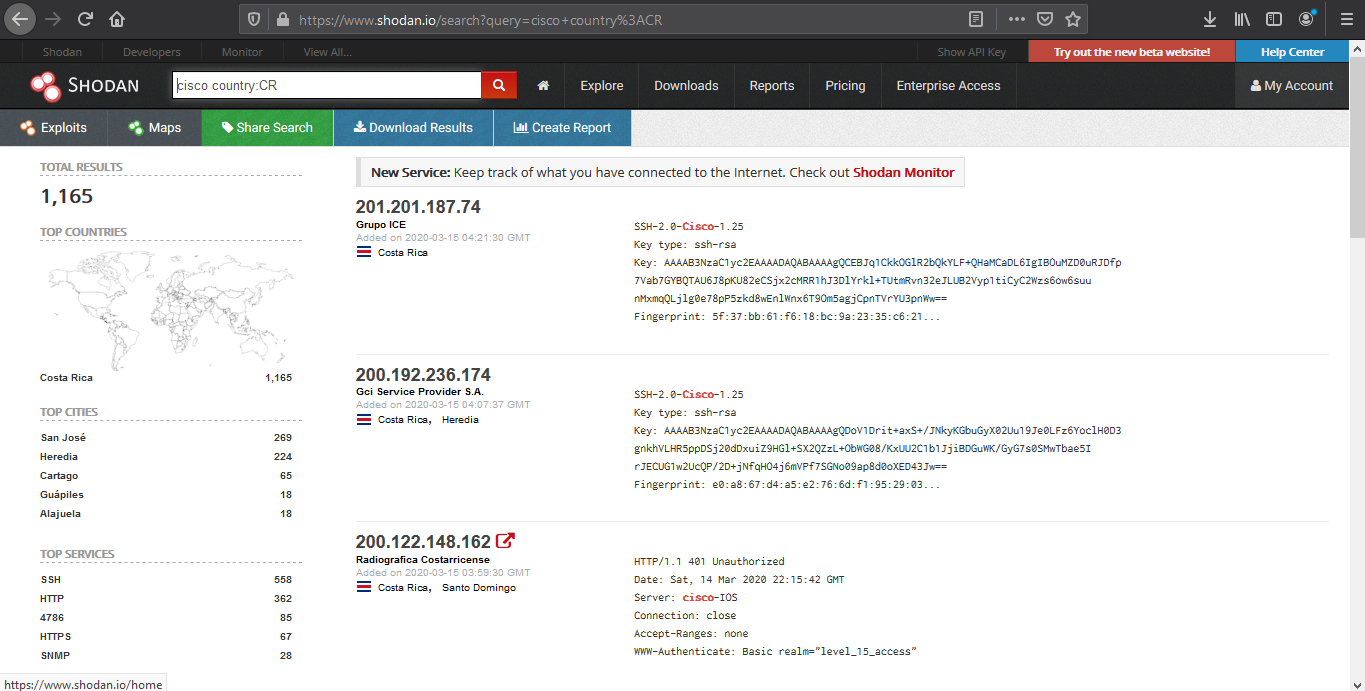
4. We can also search by company, OS type and their location
- org:apple os:linux country:IN
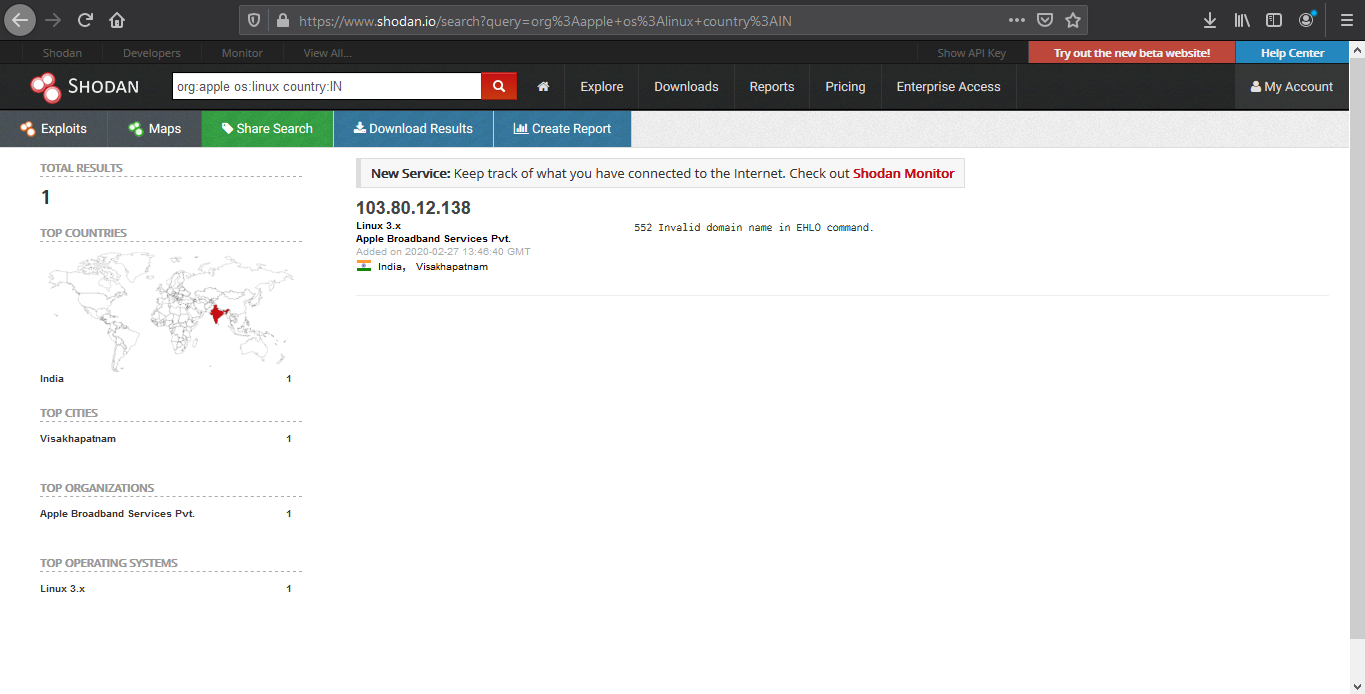
5. Search for title details and keywords
- title:camera default
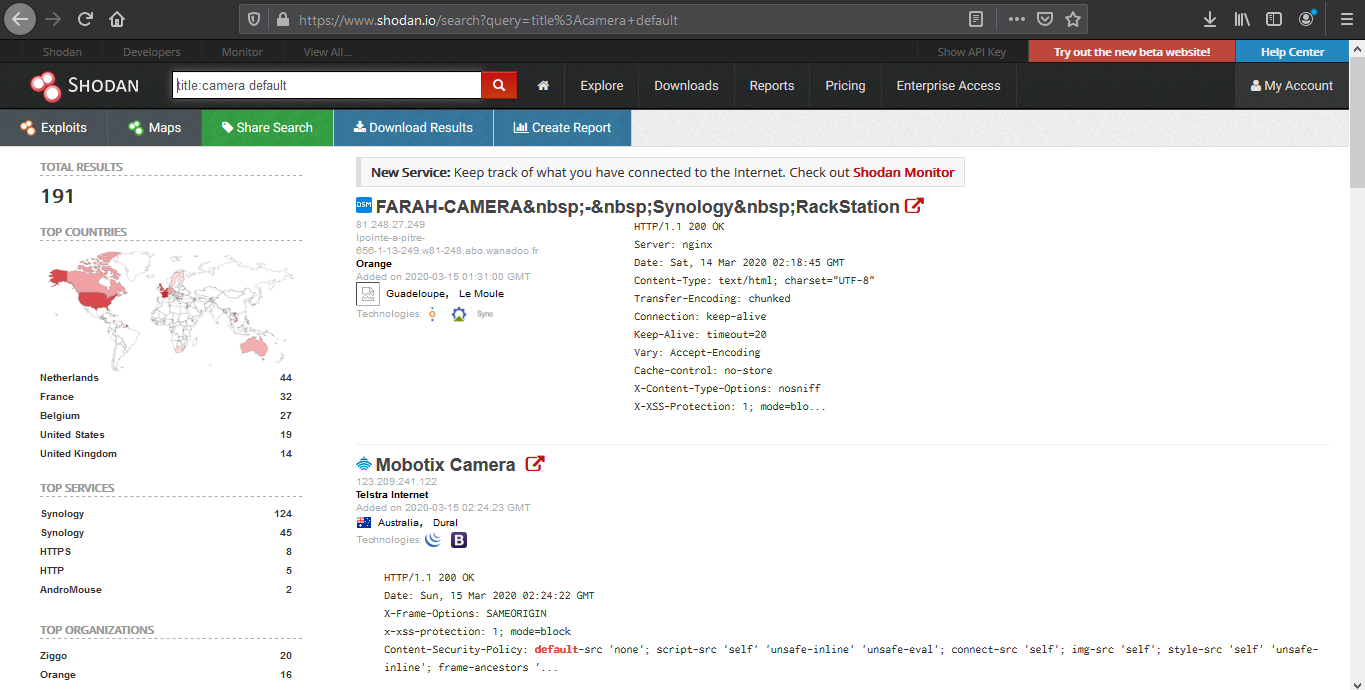
Analyzing the results
1. We are going to look for a Linux server with port 80 opened
- os:linux port:80
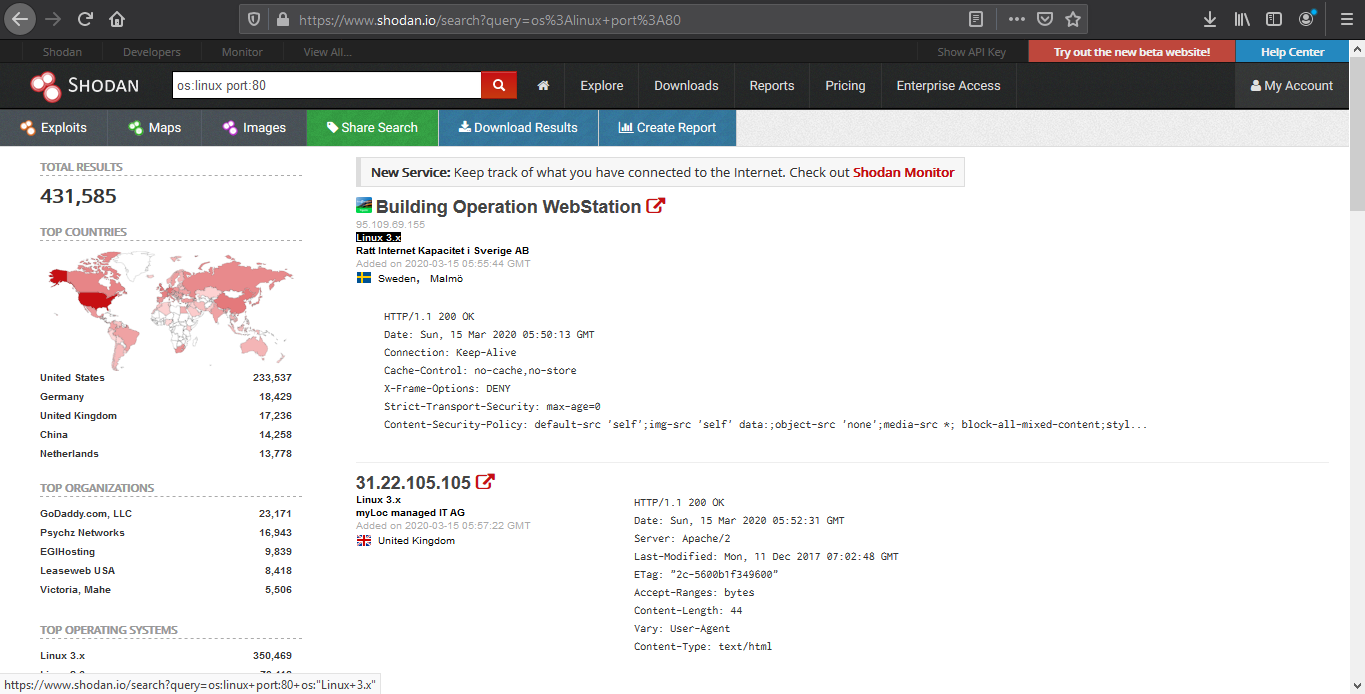
2. Opening the first result takes us to the details of that
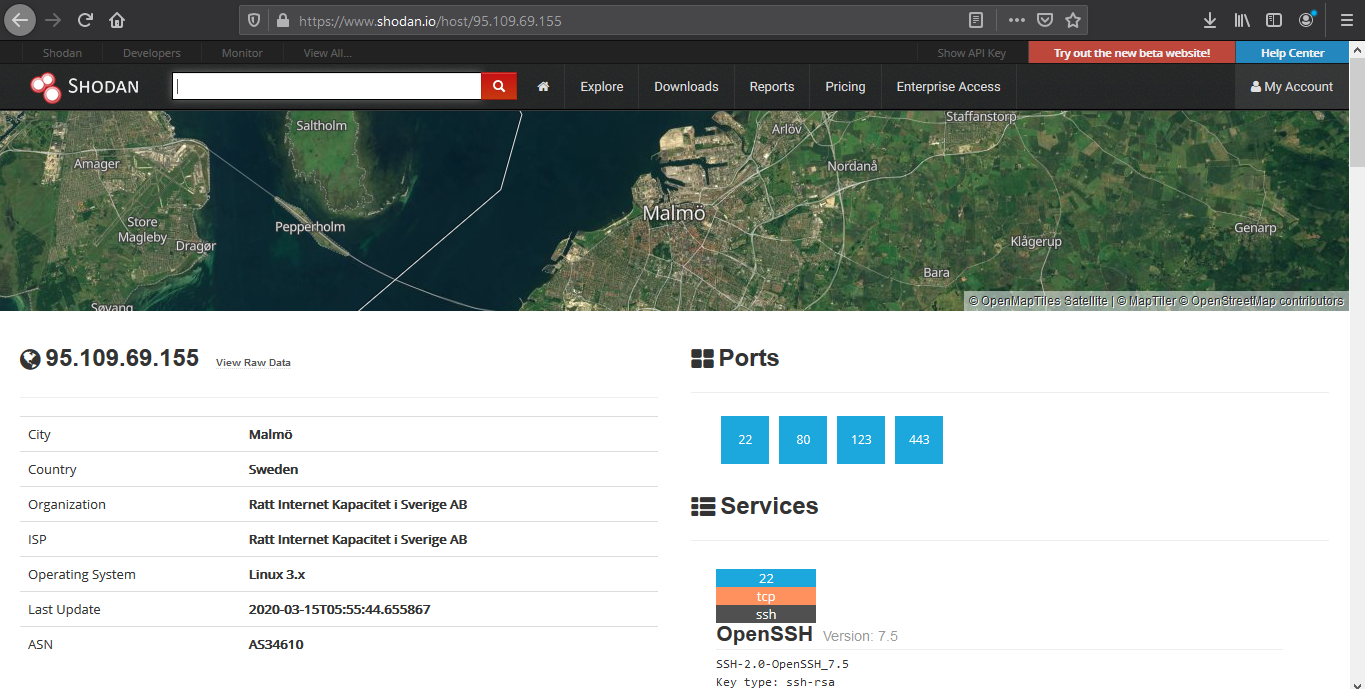
Device details displays basic information like the one below
- IP
- City
- Country
- Organization
- ISP
- Operating System
- Last Update
- ASN
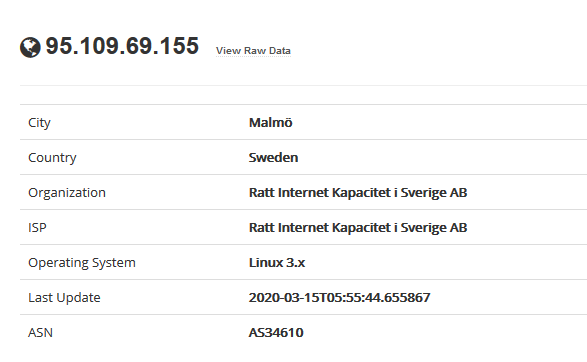
The results may sometimes show vulnerability scanning results.
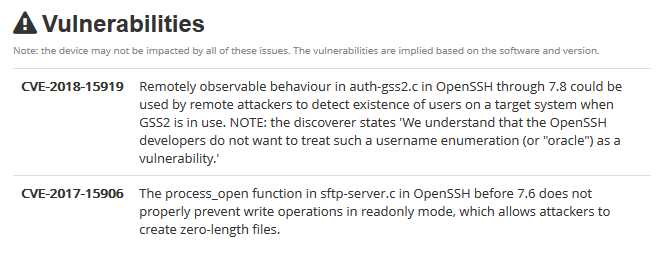
Opened port are also displayed
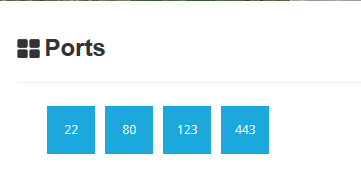
Each port discovered shows more info about the protocol. Sometimes useful configuration information can be displayed in there.
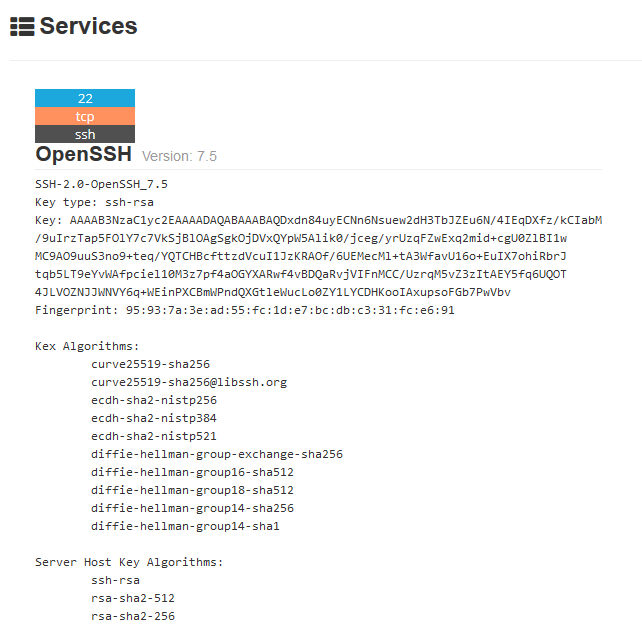
Reporting
1. Download Data
Clicking on “Download Results” data lets you download the results, this requires credits, use them wisely
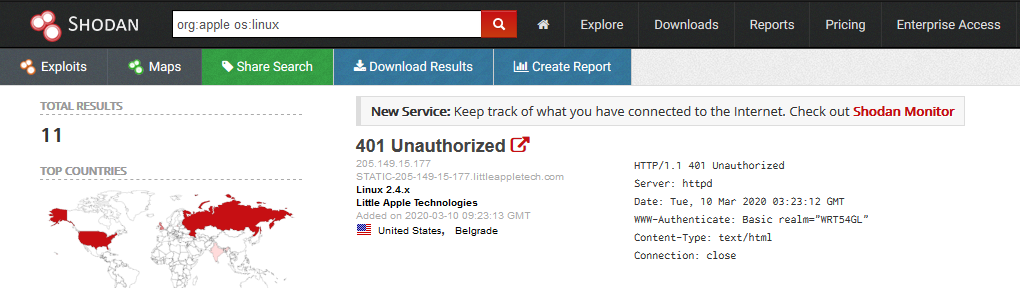
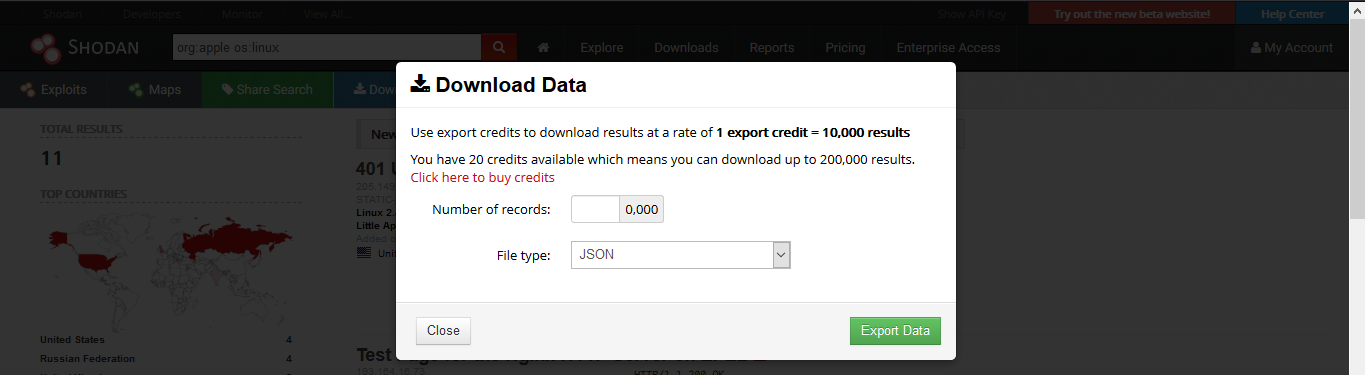
2. Creating a Report
Clicking on “Create Report” lets you download a report of results
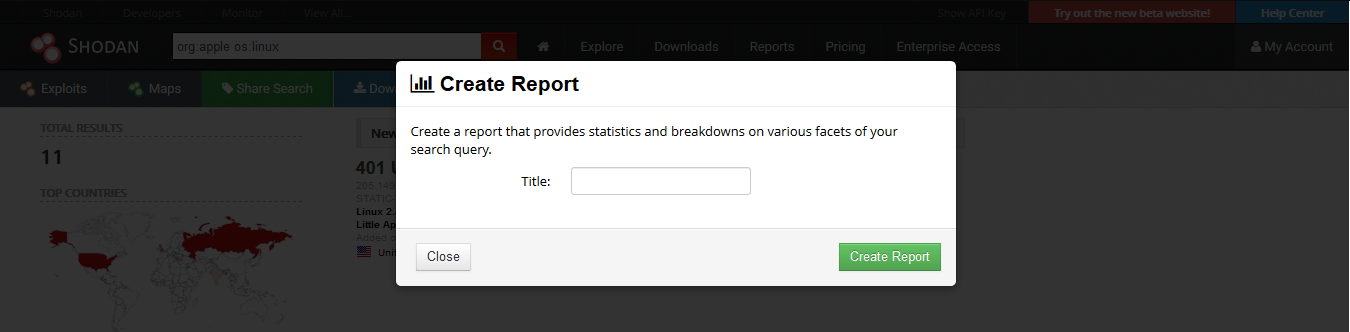
3. Going to “Reports” you can see generated file

CLI
Shodan also provides an easy to use command line (https://cli.shodan.io/), it comes already install in kali, but, you can visit the official site to learn hot to install it.
1. Display help
- Shodan -h
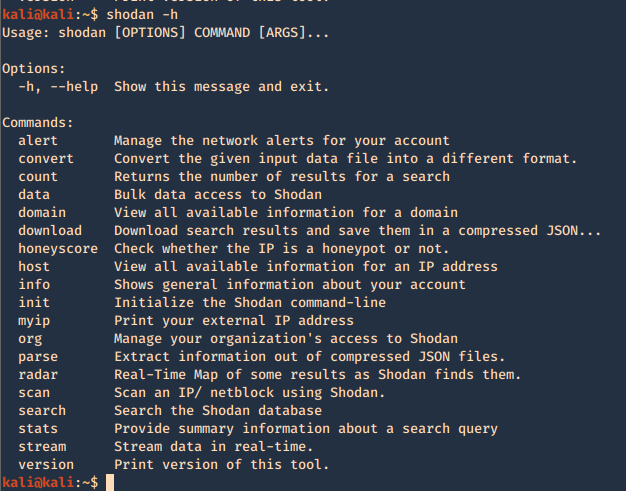
Using -h over the command will display further help
- shodan scan -h
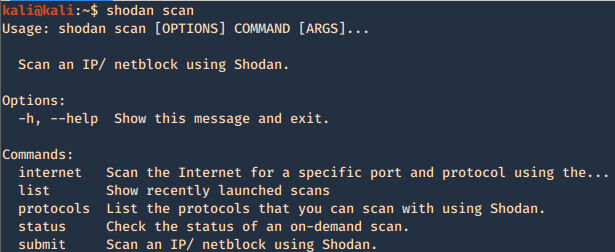
2. Show product version
- shodan version
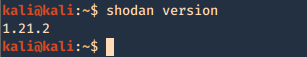
3. Set up your API for starting the searches, API is found under account settings
- shodan init <API>
4. First basic search
- shodan search org:apple os:linux
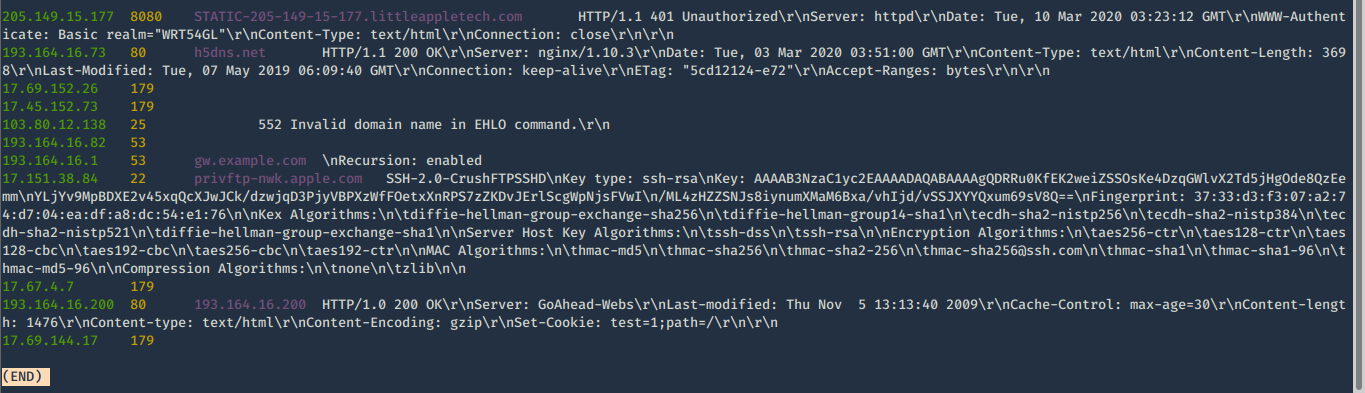
5. Show count of the searches
- shodan count org:apple os:linux
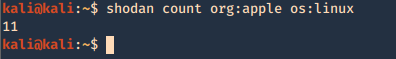
6. Show stats of the search
- shodan stats org:apple os:linux
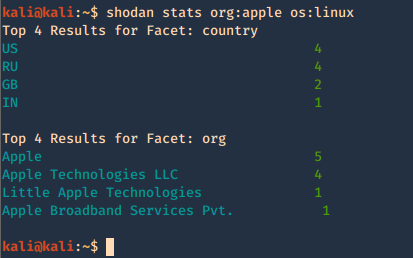
7. Check host info
- shodan host 17.69.152.26
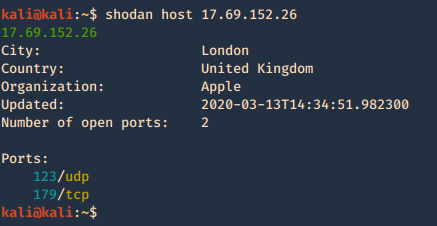
Shodan Maps
Shodan also provides a graphical map that helps you visualize the location of the result
- org:apple os:linux
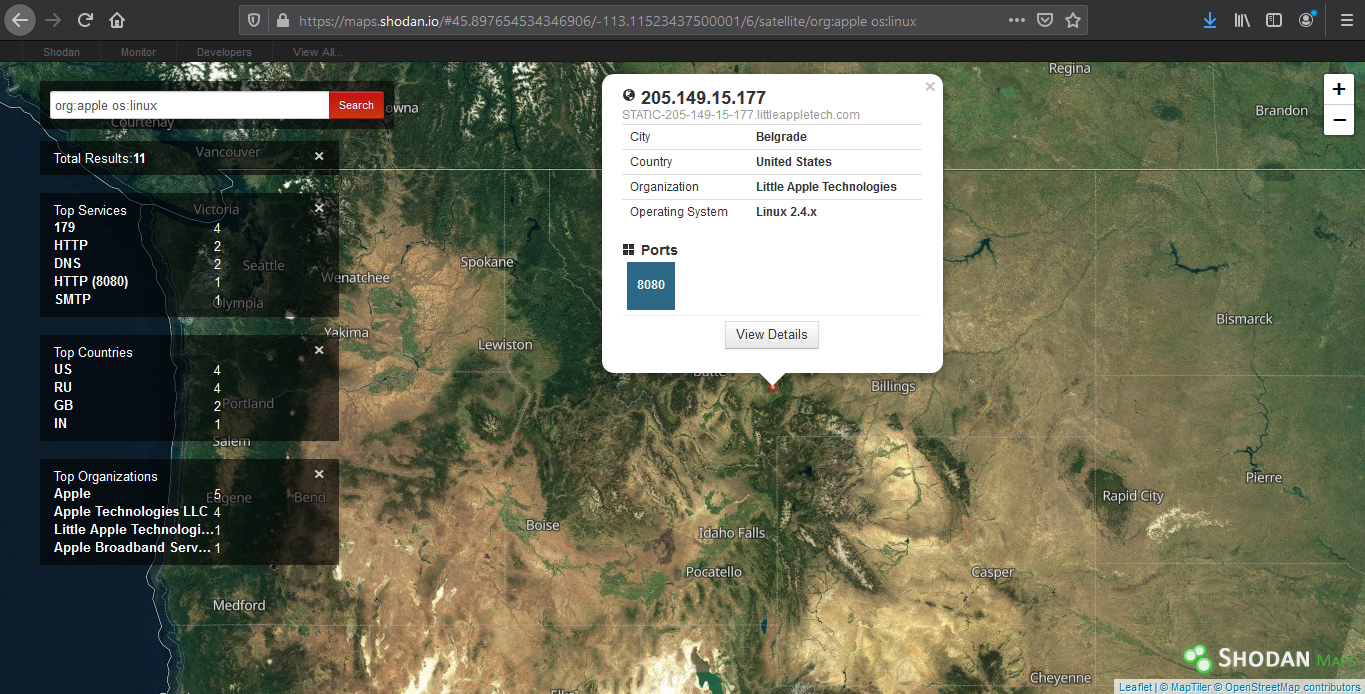
Shodan images
It helps display screenshot or images captured (https://images.shodan.io/). Image data is gathered from 5 different sources: VNC, Remote Desktop (RDP), RTSP, Webcams and X Windows.
- port:3389
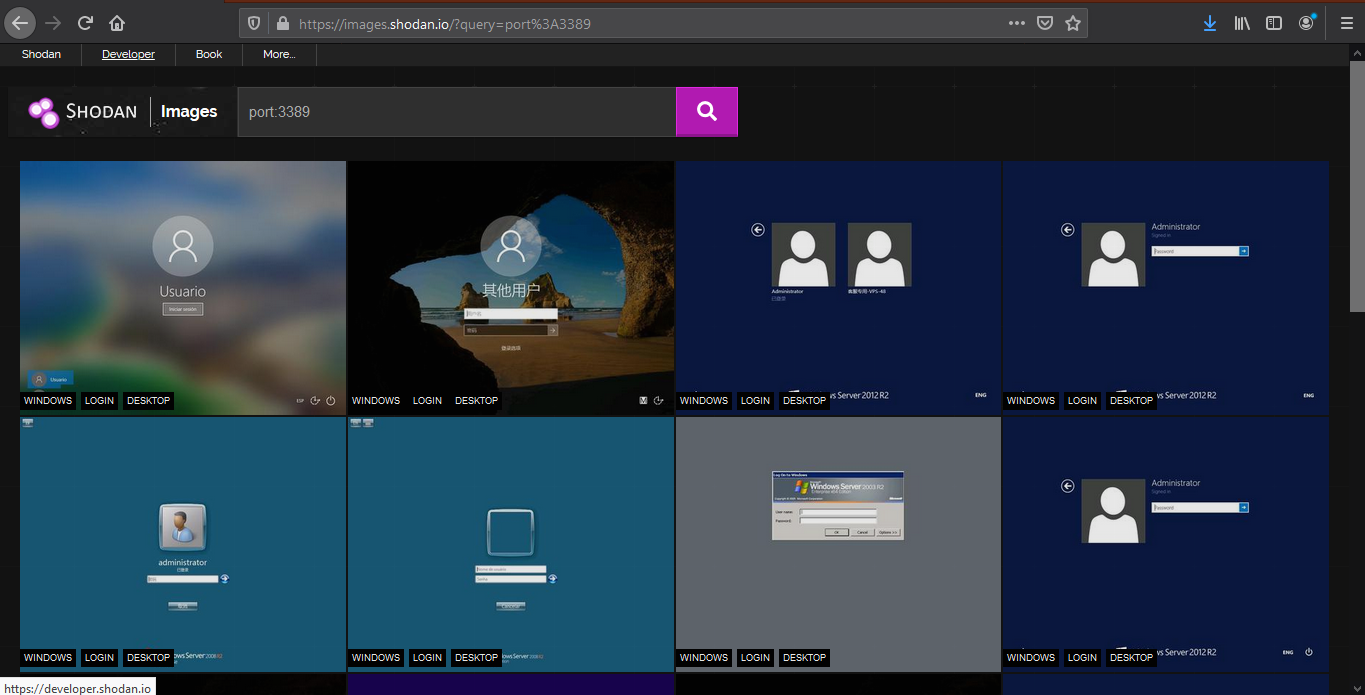
Exploit search
Basic exploit search within the database (https://exploits.shodan.io/)
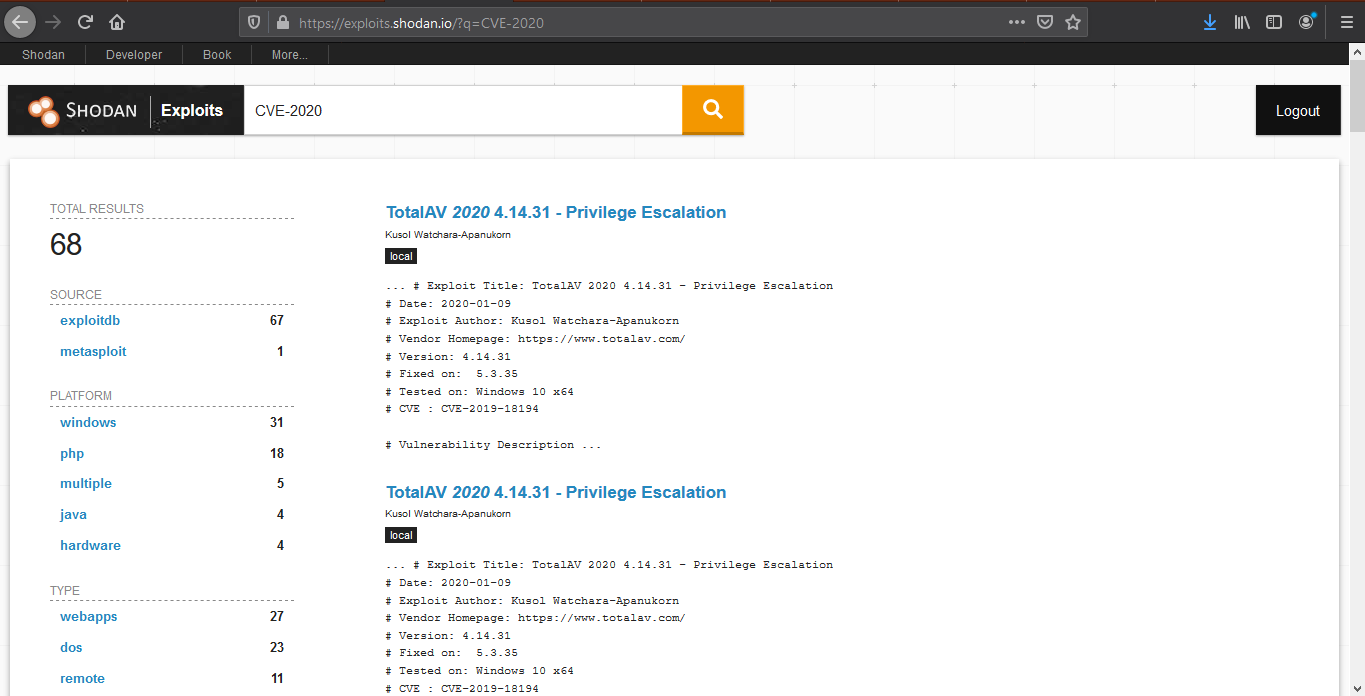
View API stats
This tool shows details about your API usage (https://developer.shodan.io/dashboard)
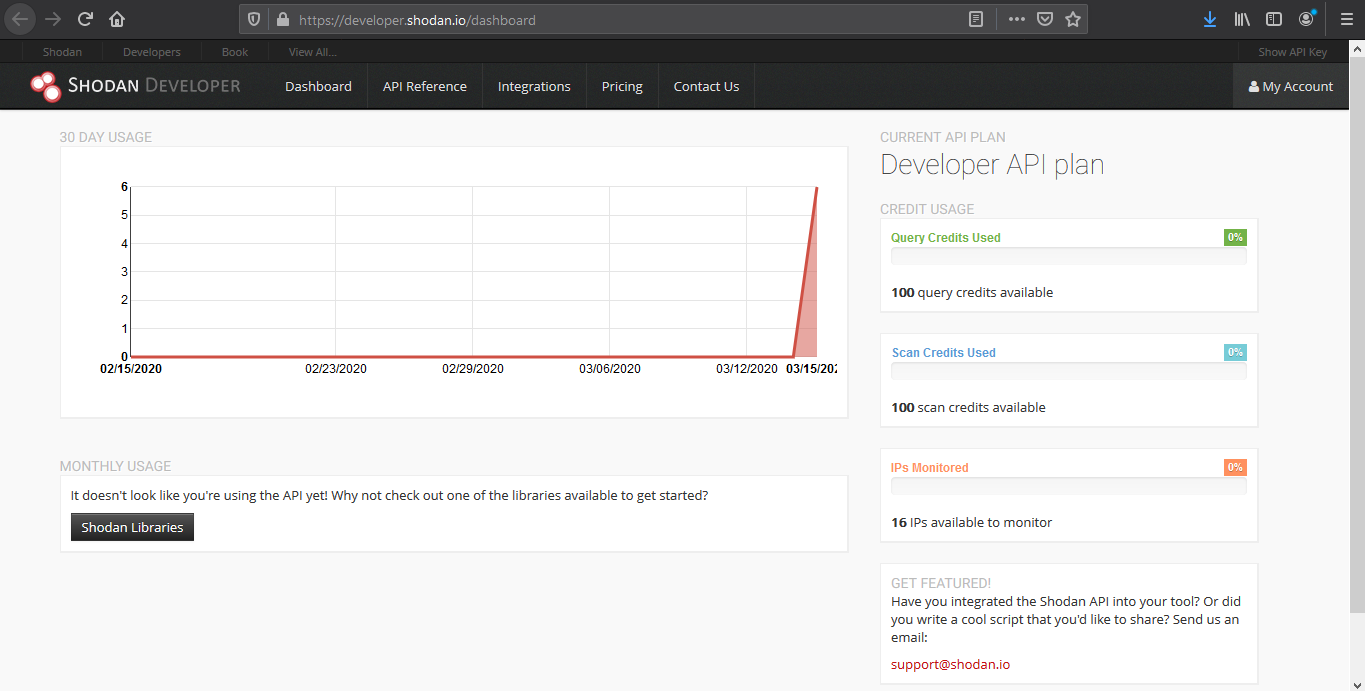
Network monitor
Keep track of the devices that you have exposed to the Internet. Setup notifications, launch scans and gain complete visibility into what you have connected. (https://monitor.shodan.io/dashboard)
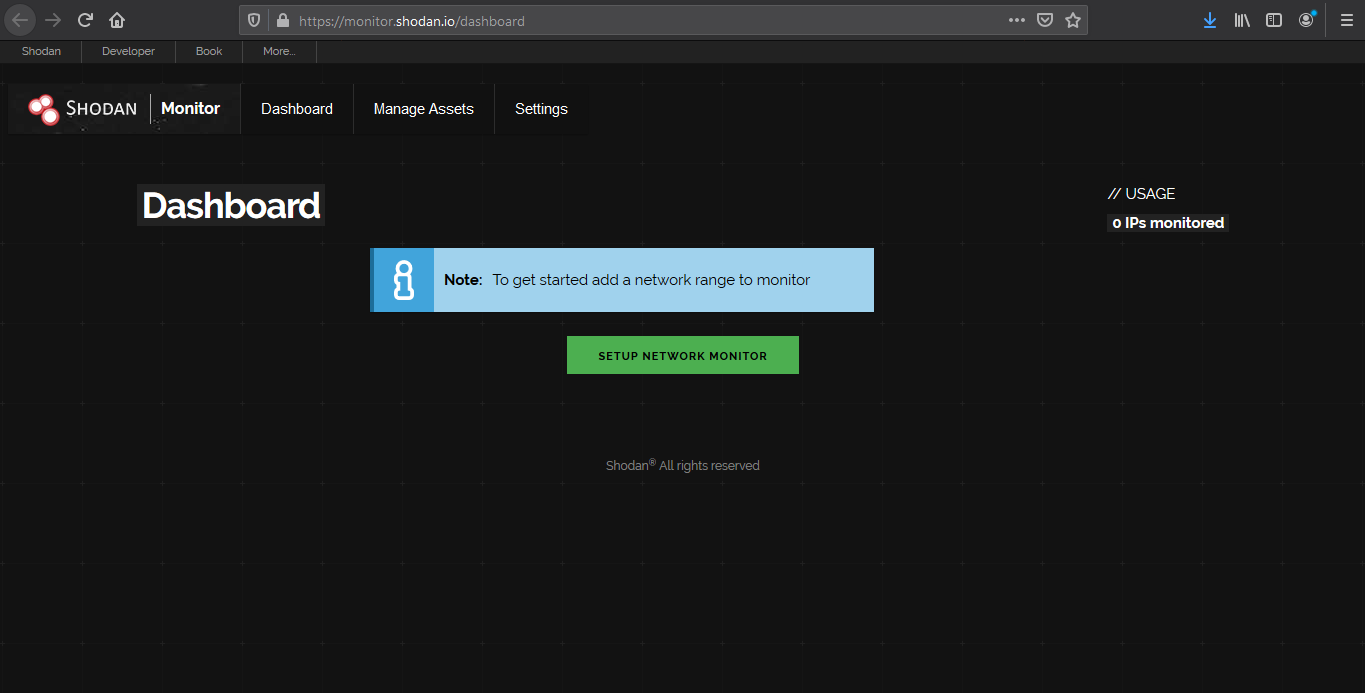
ICS radar
ICS Radar is a 3D map of Industrial Control Systems (ICS) devices found by Shodan crawlers. (https://ics-radar.shodan.io/)
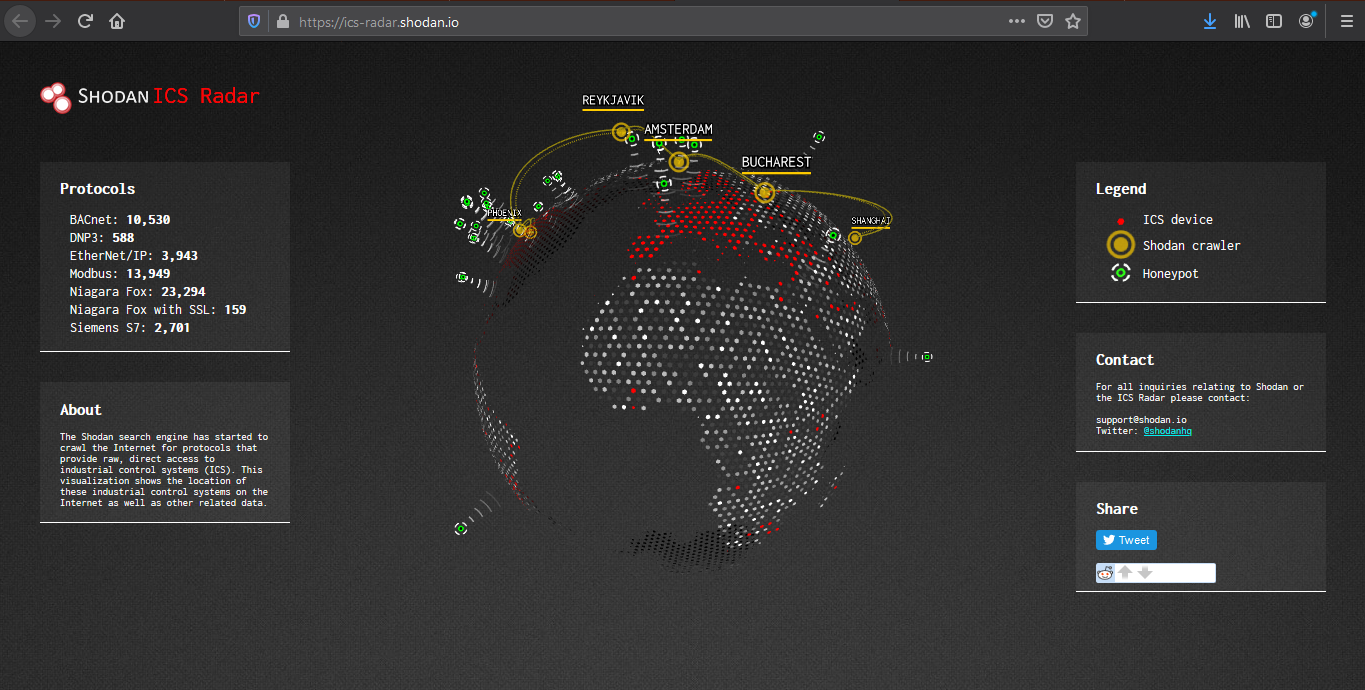
Honeypot score
The service called Honeypot or not? will attribute a Honeyscore to an IP address, a probability of being a honeypot. (https://honeyscore.shodan.io/)
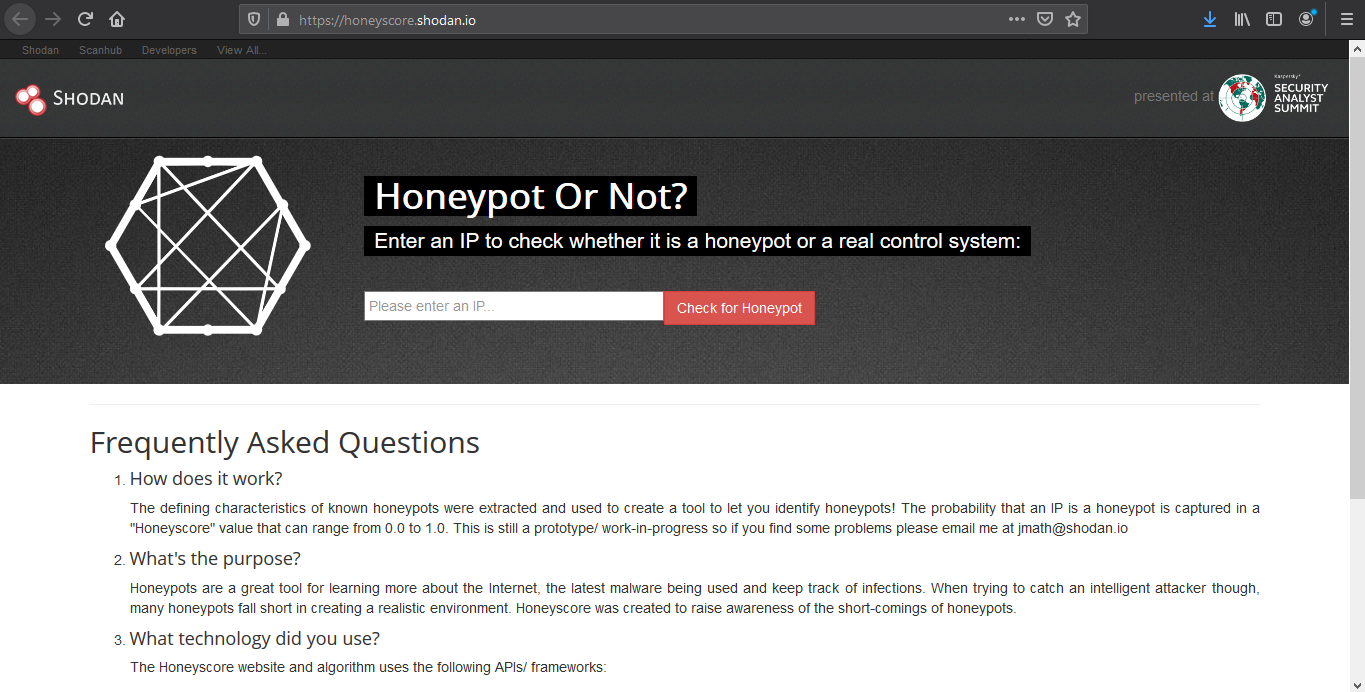
Useful Shodan queries
https://github.com/jakejarvis/awesome-shodan-queries
https://beta.shodan.io/search/filters
Industrial Control Systems
Samsung Electronic Billboards
- “Server: Prismview Player”
Gas Station Pump Controllers
- “in-tank inventory” port:10001
Automatic License Plate Readers
- P372 “ANPR enabled”
Traffic Light Controllers / Red Light Cameras
- mikrotik streetlight
Voting Machines in the United States
- “voter system serial”
Telcos Running Cisco Lawful Intercept Wiretaps
- “Cisco IOS” “ADVIPSERVICESK9_LI-M”
Prison Pay Phones
- “[2J[H Encartele Confidential”
Tesla PowerPack Charging Status
- http.title:”Tesla PowerPack System” http.component:”d3″ -ga3ca4f2
Electric Vehicle Chargers
- “Server: gSOAP/2.8” “Content-Length: 583”
Maritime Satellites
- “Cobham SATCOM” OR (“Sailor” “VSAT”)
Submarine Mission Control Dashboards
- title:”Slocum Fleet Mission Control”
CAREL PlantVisor Refrigeration Units
- “Server: CarelDataServer” “200 Document follows”
Nordex Wind Turbine Farms
- http.title:”Nordex Control”
- “Jetty/3.1 (JSP 1.1; Servlet 2.2; java 1.6.0_14)”
C4 Max Commercial Vehicle GPS Trackers
- “[1m[35mWelcome on console”
DICOM Medical X-Ray Machines
- “DICOM Server Response” port:104
GaugeTech Electricity Meters
- “Server: EIG Embedded Web Server” “200 Document follows”
Siemens Industrial Automation
- “Siemens, SIMATIC” port:161
Siemens HVAC Controllers
- “Server: Microsoft-WinCE” “Content-Length: 12581”
Door / Lock Access Controllers
- “HID VertX” port:4070
Railroad Management
- “log off” “select the appropriate”
Remote Desktop
Unprotected VNC
- “authentication disabled” “RFB 003.008”
Windows RDP
“\x03\x00\x00\x0b\x06\xd0\x00\x00\x124\x00”
Network Infrastructure
MongoDB
- “MongoDB Server Information” port:27017 -authentication
- “Set-Cookie: mongo-express=” “200 OK”
- “Home – Mongo Express”
- all:”mongodb server information” all:”metrics”
Jenkins CI
- “X-Jenkins” “Set-Cookie: JSESSIONID” http.title:”Dashboard”
Docker APIs
- “Docker Containers:” port:2375
Pi-hole Open DNS Servers
- “dnsmasq-pi-hole” “Recursion: enabled”
Already Logged-In as root via Telnet
- “root@” port:23 -login -password -name -Session
Android Root Bridges
- “Android Debug Bridge” “Device” port:5555
Lantronix Serial-to-Ethernet Adapter Leaking Telnet Passwords
- Lantronix password port:30718 -secured
Citrix Virtual Apps
- “Citrix Applications:” port:1604
Cisco Smart Install
- “smart install client active”
PBX IP Phone Gateways
- PBX “gateway console” -password port:23
Polycom Video Conferencing
- http.title:”- Polycom” “Server: lighttpd”
Telnet Configuration:
- “Polycom Command Shell” -failed port:23
Bomgar Help Desk Portal
- “Server: Bomgar” “200 OK”
Intel Active Management CVE-2017-5689
- “Intel(R) Active Management Technology” port:623,664,16992,16993,16994,16995
HP iLO 4 CVE-2017-12542
- HP-ILO-4 !”HP-ILO-4/2.53″ !”HP-ILO-4/2.54″ !”HP-ILO-4/2.55″ !”HP-ILO-4/2.60″ !”HP-ILO-4/2.61″ !”HP-ILO-4/2.62″ !”HP-iLO-4/2.70″ port:1900
Outlook Web Access
Exchange 2007
- “x-owa-version” “IE=EmulateIE7”
Exchange 2010
- “x-owa-version” “IE=EmulateIE7” http.favicon.hash:442749392
Exchange 2013 / 2016
- “X-AspNet-Version” http.title:”Outlook” -“x-owa-version”
Lync / Skype for Business
- “X-MS-Server-Fqdn”
Network Attached Storage (NAS)
SMB (Samba) File Shares
- “Authentication: disabled” port:445
Specifically domain controllers:
- “Authentication: disabled” NETLOGON SYSVOL -unix port:445
FTP Servers with Anonymous Login
- “220” “230 Login successful.” port:21
Iomega / LenovoEMC NAS Drives
- “Set-Cookie: iomega=” -“manage/login.html” -http.title:”Log In”
Buffalo TeraStation NAS Drives
- Redirecting sencha port:9000
Logitech Media Servers
- “Server: Logitech Media Server” “200 OK”
Plex Media Servers
- “X-Plex-Protocol” “200 OK” port:32400
Tautulli / PlexPy Dashboards
- “CherryPy/5.1.0” “/home”
FTP
- “230 login successful” port:”21″
- “Anonymous+access+allowed” connected
- Anonymous+access+allowed
Webcams
Yawcams
- “Server: yawcam” “Mime-Type: text/html”
webcamXP/webcam7
- (“webcam 7” OR “webcamXP”) http.component:”mootools” -401
SQWebcam
- “SQ-WEBCAM”
Android IP Webcam Server
- “Server: IP Webcam Server” “200 OK”
Canon
- title:”Network Camera VB-M600″ 200 ok server: vb
Security DVRs
- html:”DVR_H264 ActiveX”
d-link
- d-Link Internet Camera, 200 OK
- “Default Login” Authenticate
Printers & Copiers
HP Printers
- “Serial Number:” “Built:” “Server: HP HTTP”
- HP LaserJet 4250
Xerox Copiers/Printers
- ssl:”Xerox Generic Root”
Epson Printers
- “SERVER: EPSON_Linux UPnP” “200 OK”
- “Server: EPSON-HTTP” “200 OK”
Canon Printers
- “Server: KS_HTTP” “200 OK”
- “Server: CANON HTTP Server”
Home Devices
Yamaha Stereos
- “Server: AV_Receiver” “HTTP/1.1 406”
Apple AirPlay Receivers, Apple TVs, HomePods, etc.
- “\x08_airplay” port:5353
Chromecasts / Smart TVs
- “Chromecast:” port:8008
Crestron Smart Home Controllers
- “Model: PYNG-HUB”
Random Stuff
OctoPrint 3D Printer Controllers
- title:”OctoPrint” -title:”Login” http.favicon.hash:1307375944
Etherium Miners
- “ETH – Total speed”
Apache Directory Listings
- http.title:”Index of /” http.html:”.pem”
Too Many Minecraft Servers
- “Minecraft Server” “protocol 340” port:25565
NetBotz (net monitoring tool)
- title:”netbotz appliance”
Scada
- EIG Embedded Web Server
- title:”RAKO Bridge Control Panel”
Vulnerabilities
- CVE-2020-0796 os:windows
OOB
- ”Active Management Technology”