In today’s interconnected world, email addresses play a crucial role in verifying user identity. However, a vulnerability known as the “ticket trick” has emerged, potentially granting unauthorized individuals access to internal services of organizations. In this article, we will delve into the nature of the ticket trick vulnerability, explore how it can be abused, and discuss effective remedies to protect against this security issue.
Description:
The ticket trick vulnerability arises when non-employee users gain access to email addresses associated with a corporate domain, such as @Company.com. This vulnerability is particularly concerning as many cloud services rely on email addresses as “proof of employment.” By leveraging this vulnerability, unauthorized individuals can manipulate email address verification mechanisms to gain access to internal services like GitHub, Slack, Confluence, and others.
How to Abuse the Vulnerability:
- Identifying the Corporate Domain: The first step in exploiting the ticket trick vulnerability is identifying an organization that uses a corporate domain for email addresses. Common examples include @Company.com or @OrganizationName.com.
- Gaining Access to Email Addresses: Non-employee users need to find a way to gain access to email addresses associated with the corporate domain. This might involve exploiting misconfigurations, overlooked email aliases, or weak access controls.
- Cloud Service Account Creation: Next, the non-employee user proceeds to create an account on a cloud service that relies on email verification as proof of employment. During the account creation process, they provide an email address within the corporate domain.
- Granting Access to Internal Services: The cloud service, considering the email address as proof of employment, grants access to internal services meant for employees. This could include code repositories, collaboration platforms, project management tools, and more.
Example #1
HelpDesks usually allow users to email to a temporary email address provided by HelpDesks to update the status of an open ticket. If though the corporate domain is used for tickets, this “feature” allows non-
employee users to have access to @Company.com email addresses. Many cloud services take email
addresses as “proof of employment” and may grant access to internal services like GitHub, Slack,
Confluence, etc. Let’s try to create a new Ticket.
1. In this case we have an app that offers a service to open a ticket with support
- Click on “Open a New Ticket”
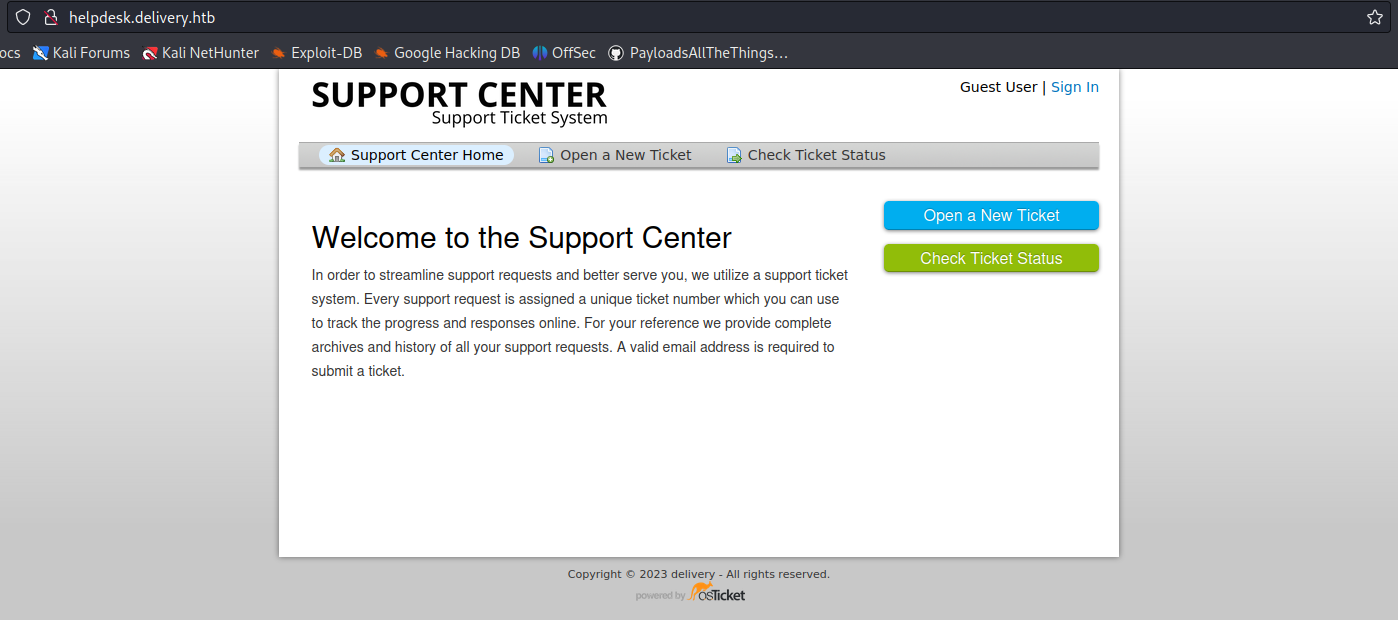
2. Now fill in the information to open the ticket
- Email Address: vry4n@test.com
- Full Name: Unknown
- Phone Number: 8758907777
- Help Topic: Contact us
- Issue Summary: I need technical support

3. Once the request is submitted, this application provides us with a temporary email
- 5774642@delivery.htb
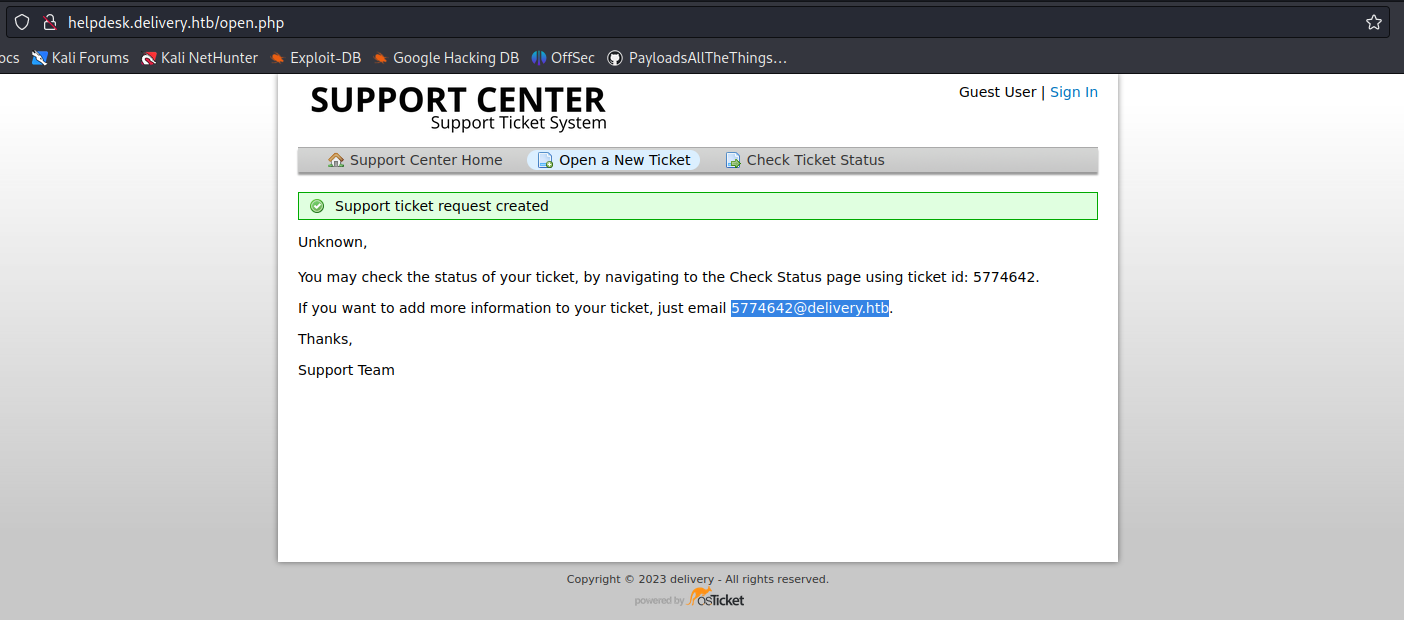
4. In this case we can check the ticket status providing the new temporary email
- Click on “Check Ticket Status”

5. We are displayed with an email inbox

6. Now try to access any internal site and use this temporary email to sign in
- 5774642@delivery.htb
- Password: AdminAdmin!23
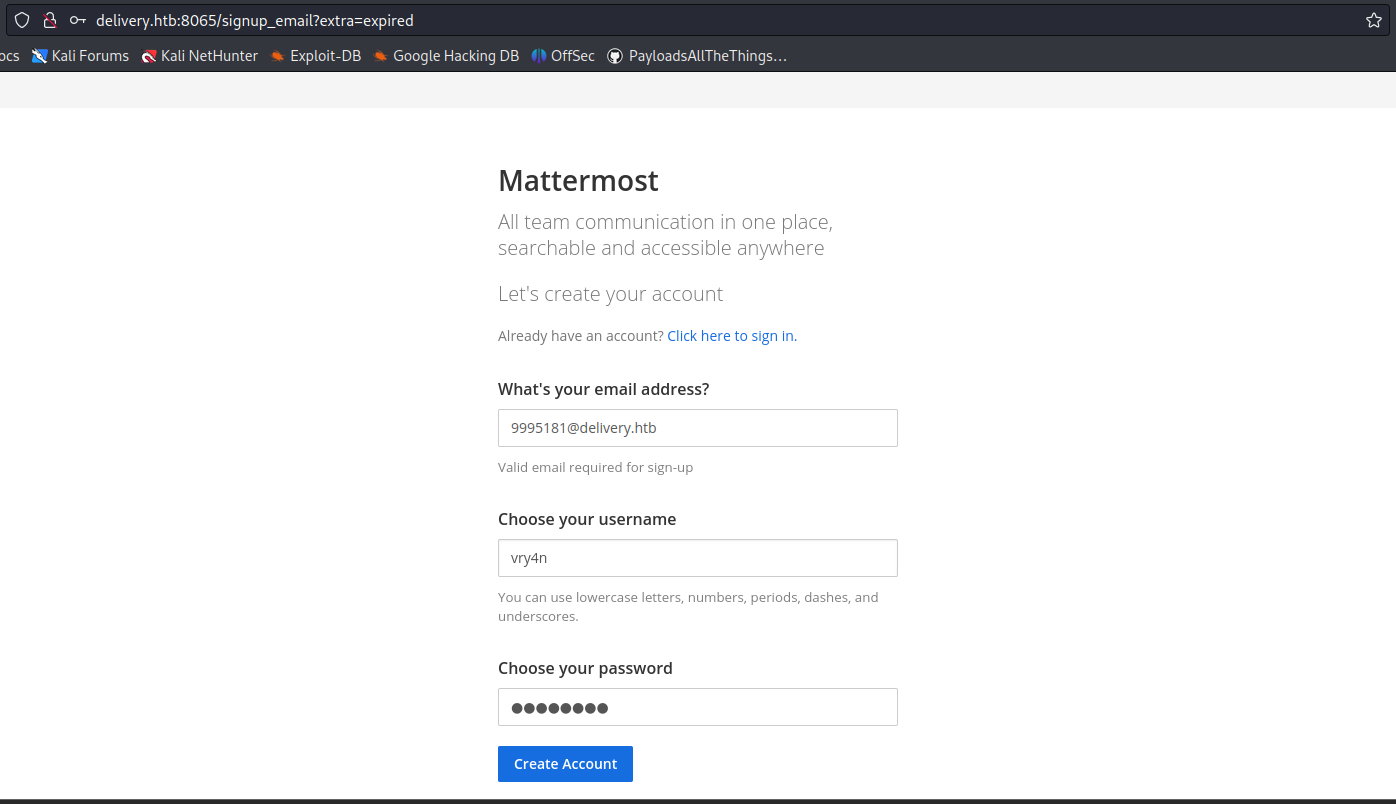
7. After submitting the register form, we received an email to our temporary e-mail address 5774642@delivery.htb

8. Click on the activation email form, and then use the credentials to log in, we manage to log in as an internal user, as we used an internal account to authenticate

9. Looking through the channels we found an internal chat that includes some credentials
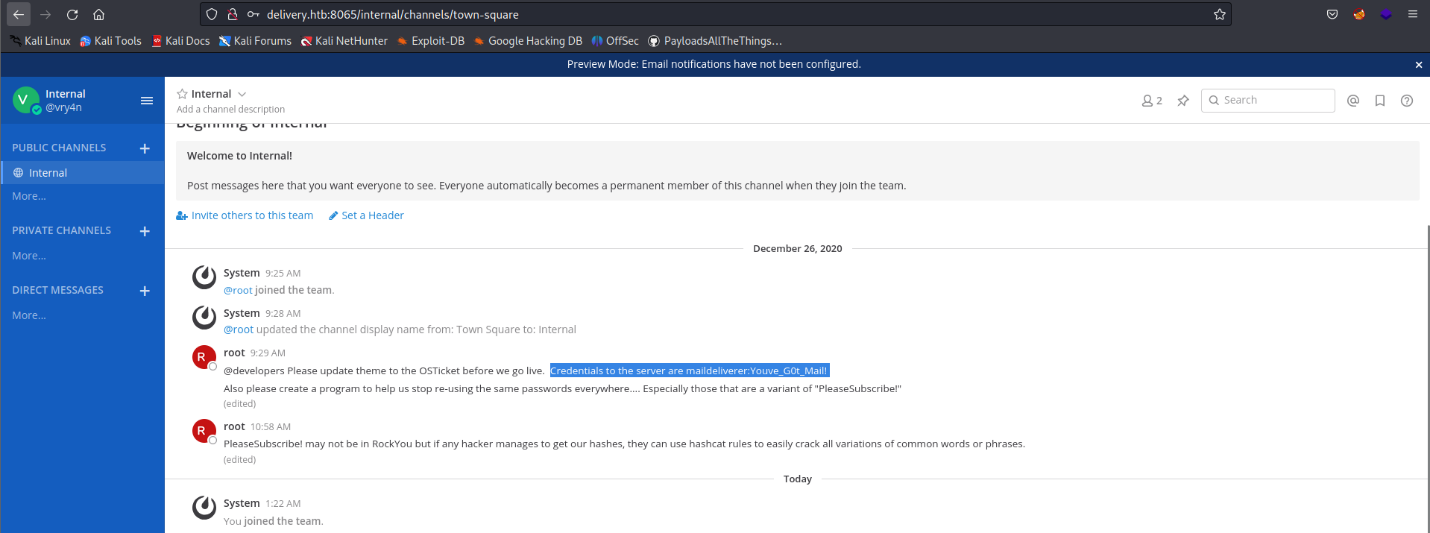
Remedy recommendations
- Multi-Factor Authentication (MFA): Implementing MFA can significantly enhance security. Require additional verification steps beyond email address confirmation, such as SMS verification, hardware tokens, or biometric authentication.
- Identity and Access Management (IAM): Employ a robust IAM system that ensures access controls are well-defined and continuously audited. Regularly review and revoke access for non-employees or accounts associated with inactive or compromised email addresses.
- Custom Verification Processes: Cloud services should develop custom verification processes that go beyond relying solely on email addresses. Consider additional identity verification methods, such as employment contracts, digital certificates, or HR validation.
- Security Awareness and Training: Educate employees and users about the risks associated with email address verification and the potential impact of the ticket trick vulnerability. Encourage them to report any suspicious activity and maintain strong cybersecurity practices.
Sources
https://www.sherpadesk.com/blog/ticket-trick-hack-protection-for-small-businesses
https://blog.segu-info.com.ar/2018/10/ticket-trick-acceder-cientos-de.html
https://medium.com/intigriti/how-i-hacked-hundreds-of-companies-through-their-helpdesk-b7680ddc2d4c
https://www.secplicity.org/2017/09/22/unconventional-hacking-ticket-trick/