I used to play a lot with USB (making bootable images, encrypting, formating, etc). I got to a point where when I format it the space of the USB is lost. This is a tutorial on how to recover that space.
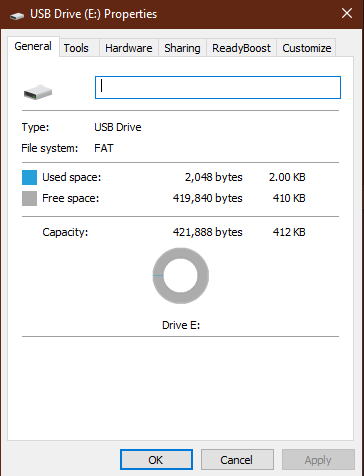
This has happened to me when I use the USB drive as bootable of .iso files
1. Open CMD as administrator

2. Enter to disks view
- diskpart

3. List the available disks
- disk list

4. Select the disk
- select disk 2

5. Clean the disk
- clean

6. Create a partition
- create partition primary
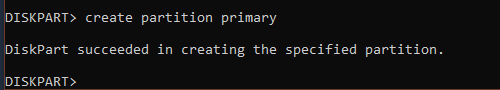
7. Format the drive

8. It should now show the real storage space
