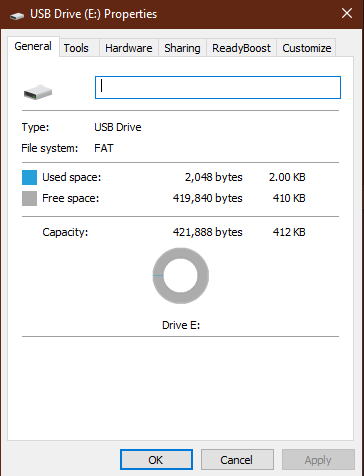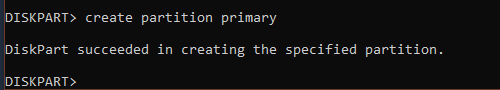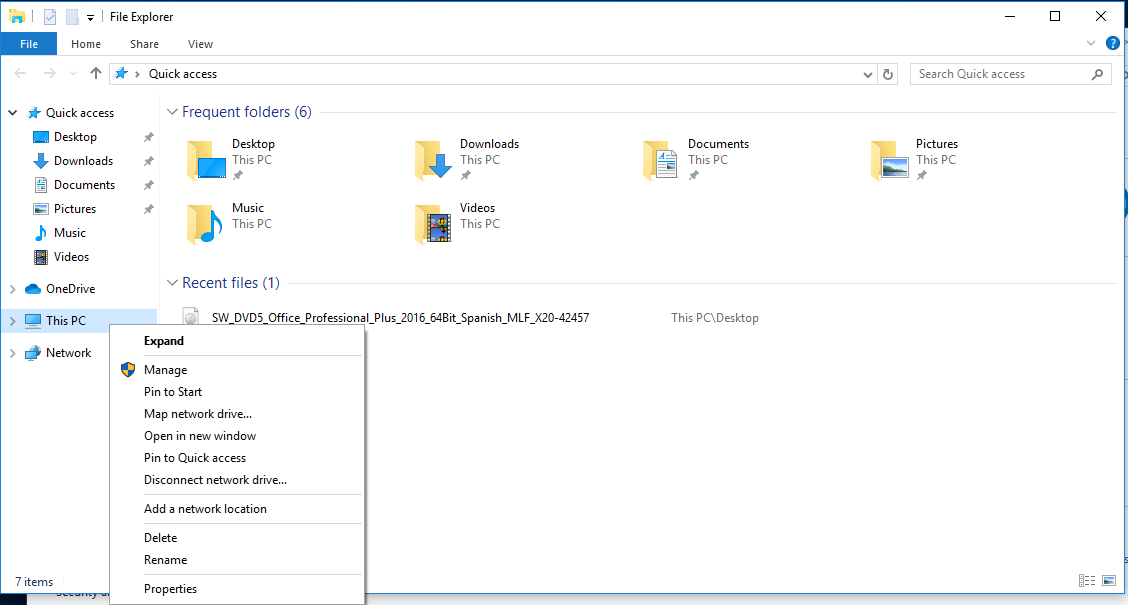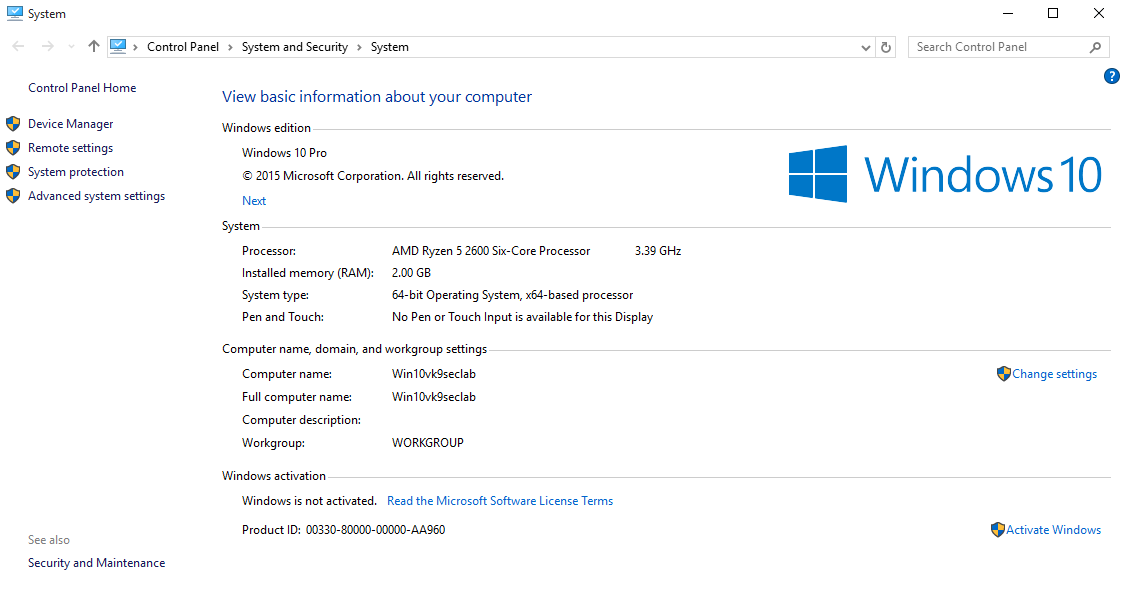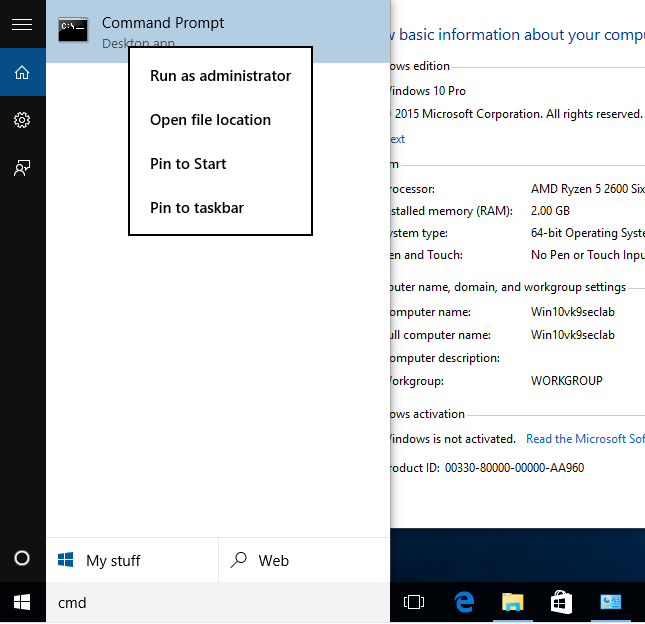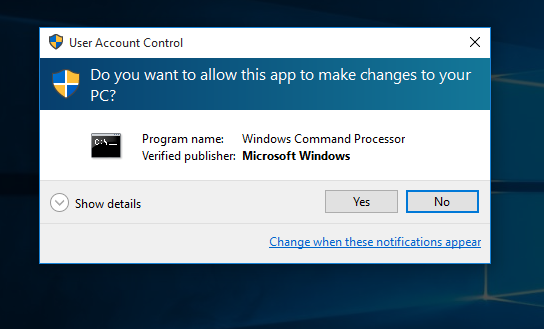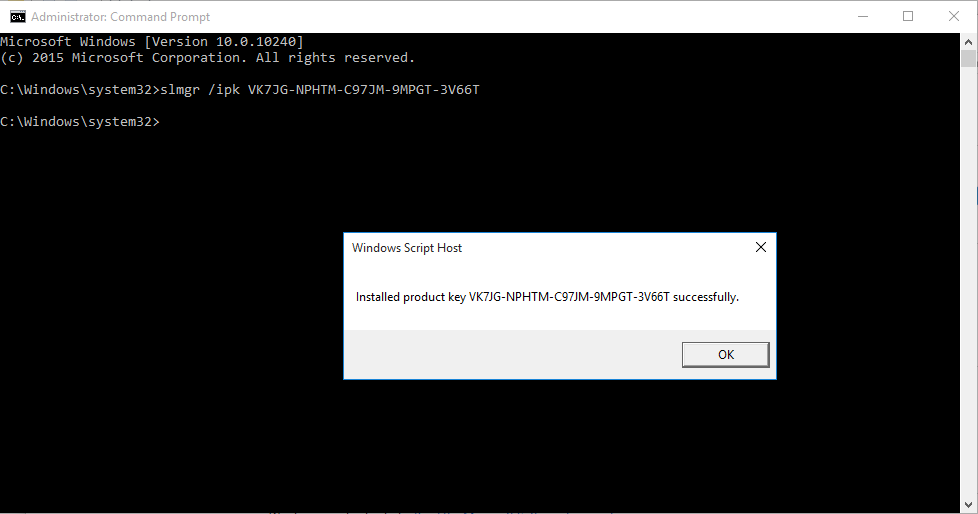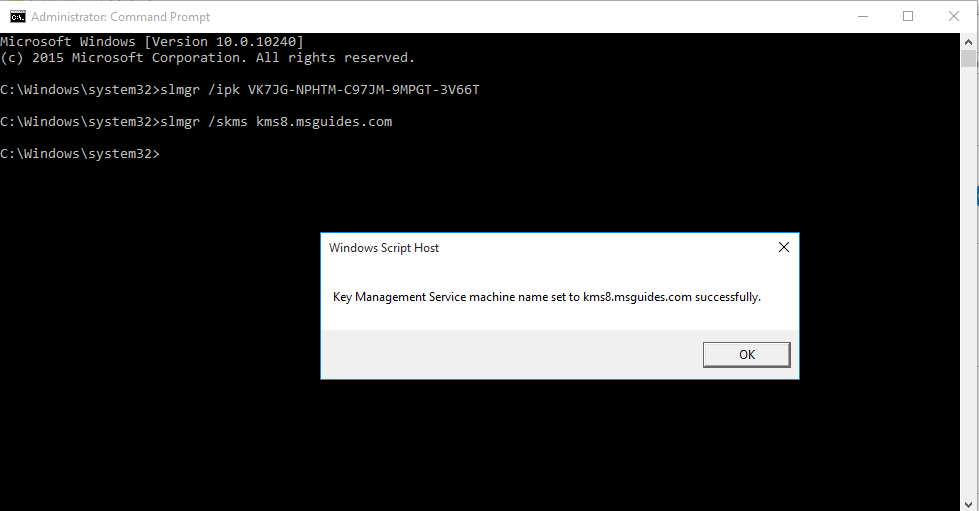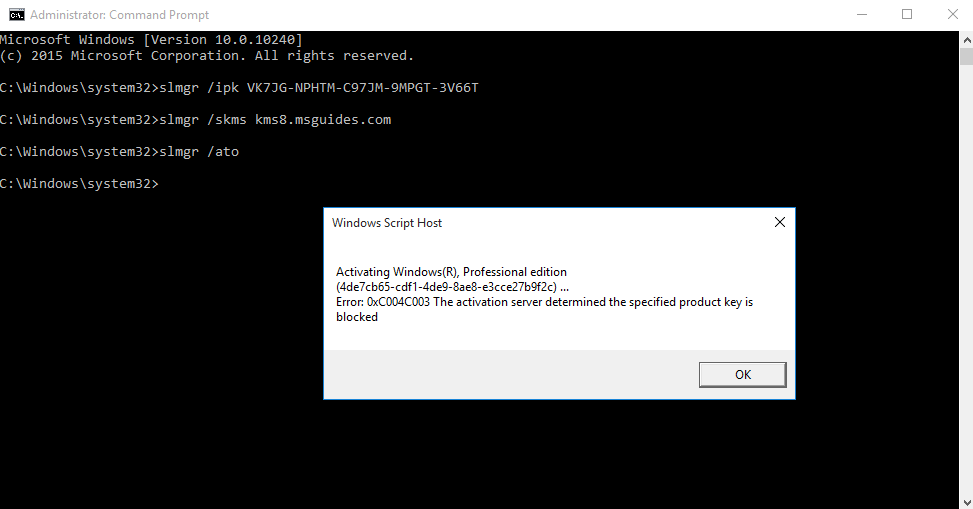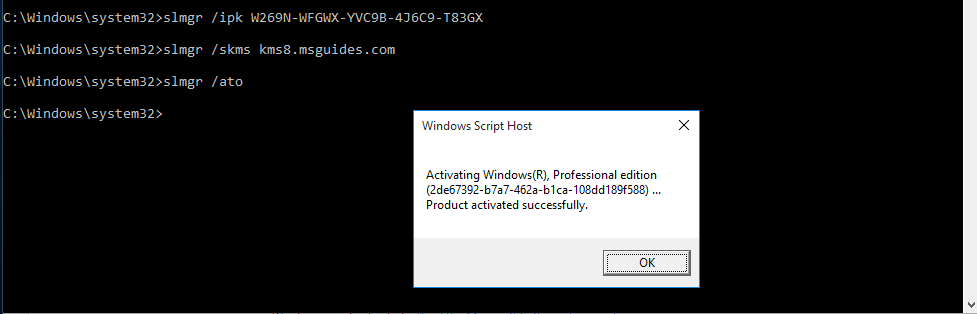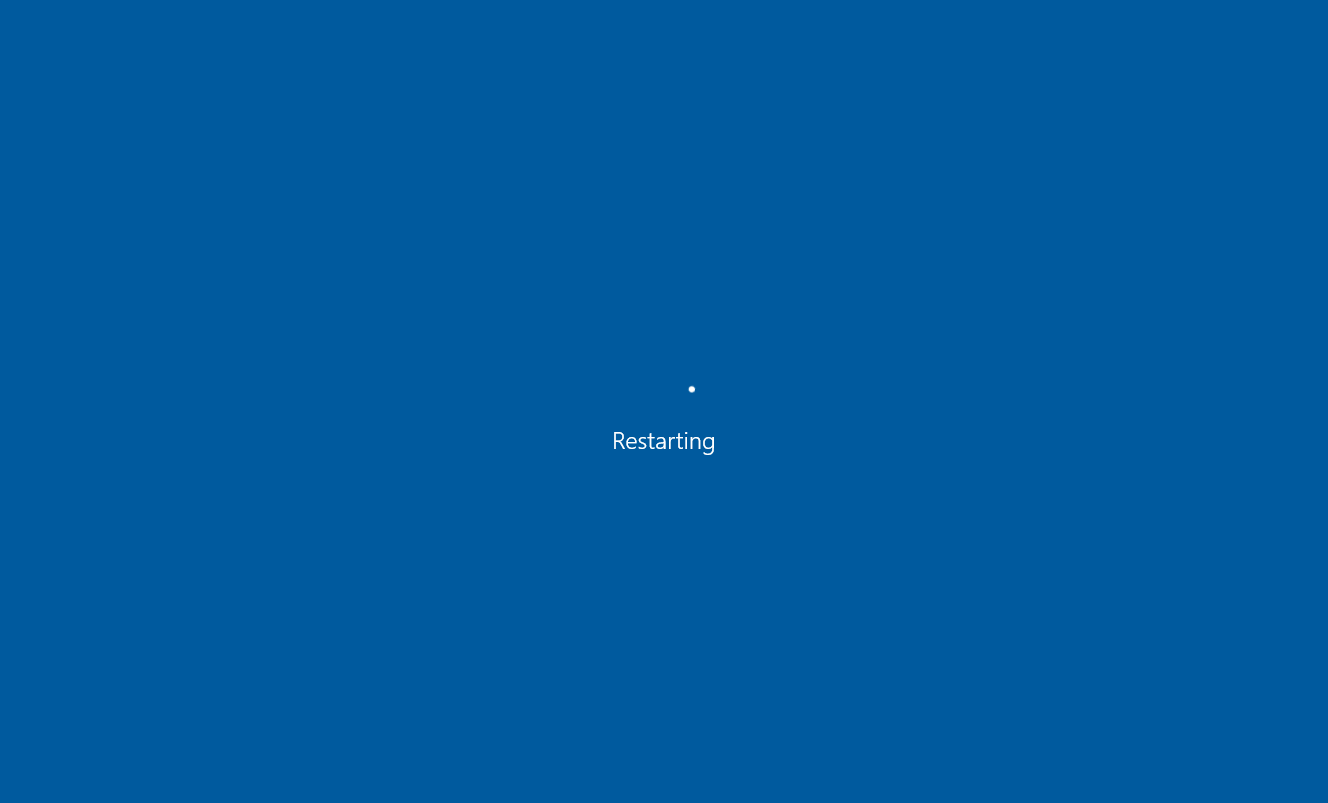by Vry4n_ | Mar 6, 2020 | Windows Misc
I used to play a lot with USB (making bootable images, encrypting, formating, etc). I got to a point where when I format it the space of the USB is lost. This is a tutorial on how to recover that space.
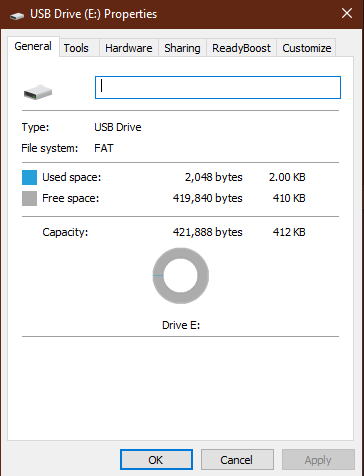
This has happened to me when I use the USB drive as bootable of .iso files
1. Open CMD as administrator

2. Enter to disks view

3. List the available disks

4. Select the disk

5. Clean the disk

6. Create a partition
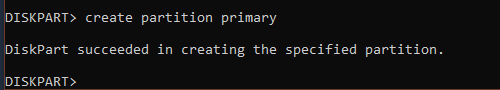
7. Format the drive

8. It should now show the real storage space

by Vry4n_ | Feb 9, 2020 | Windows Misc
Activating Windows 10 license key, this tutorial is intended for lab machines. It is recommended to always buy licenses from vendor.
Steps
1. Go to file explorer -> Right Click “This PC”-> Properties
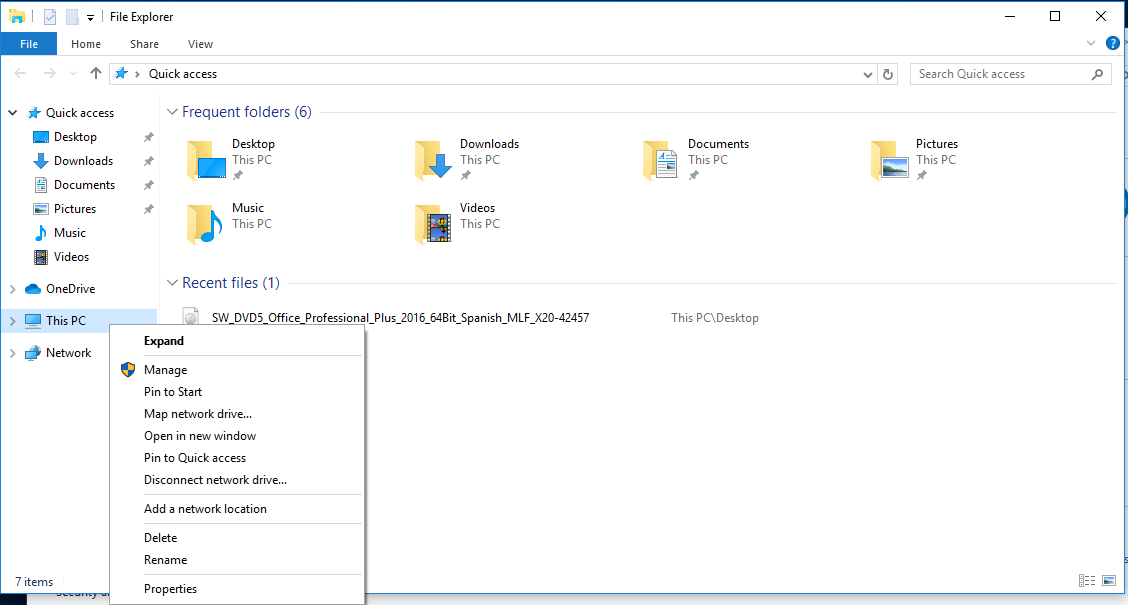
2. At the bottom, we can verify whether Windows has been activated or not “Windows is not activated”
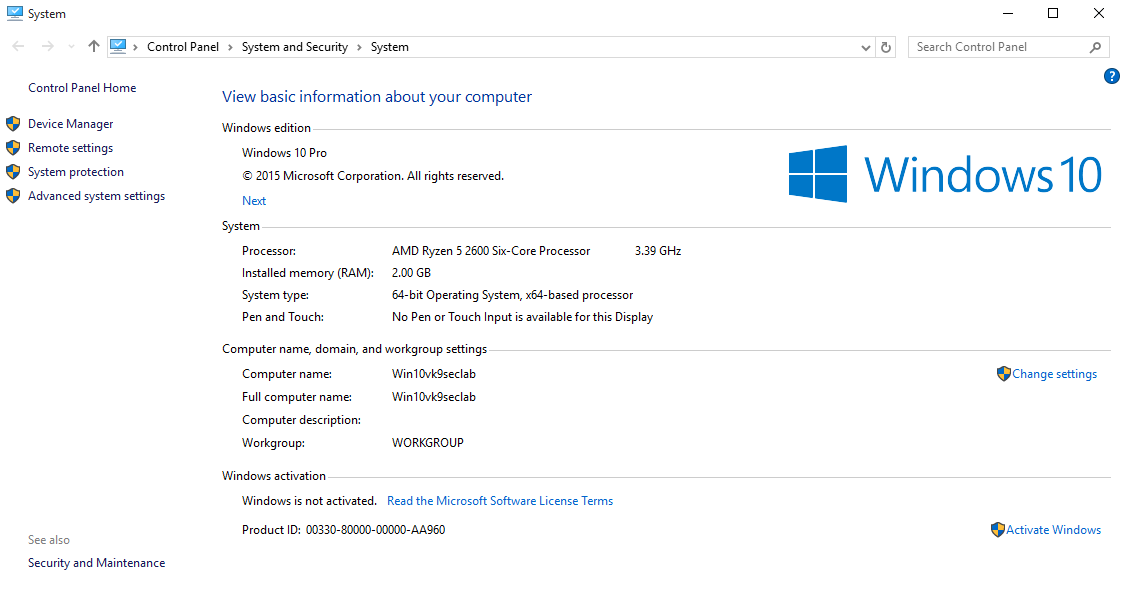
3. Open cmd as administrator, Win key -> cmd -> Right Click “Run as administrator”
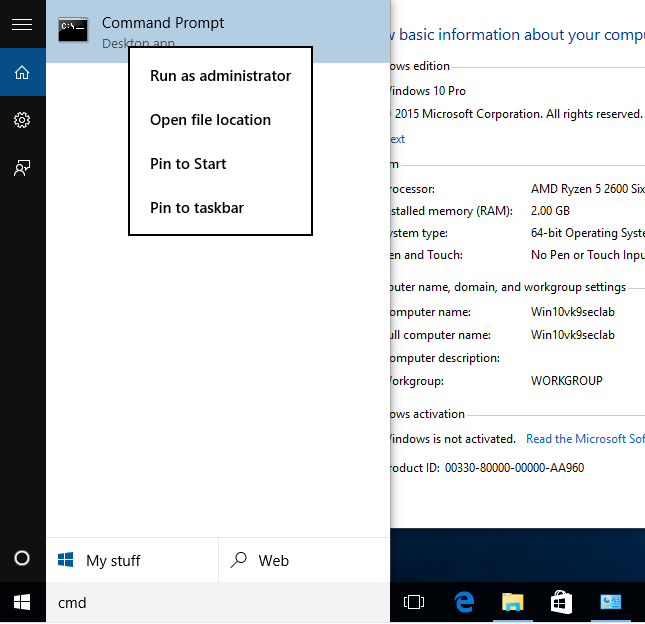
Click yes to permit the operation
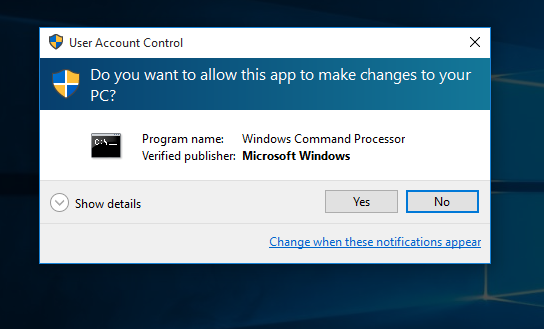

4. In this case I will be using “VK7JG-NPHTM-C97JM-9MPGT-3V66T” which is for Windows 10 Pro, you can search on the internet for some key codes.
https://ykmmedia.com/windows-10-product-key-free-serial-keys-or-activation-keys-2019-2020/
Enter the following command to submit the key
- slmgr /ipk VK7JG-NPHTM-C97JM-9MPGT-3V66T
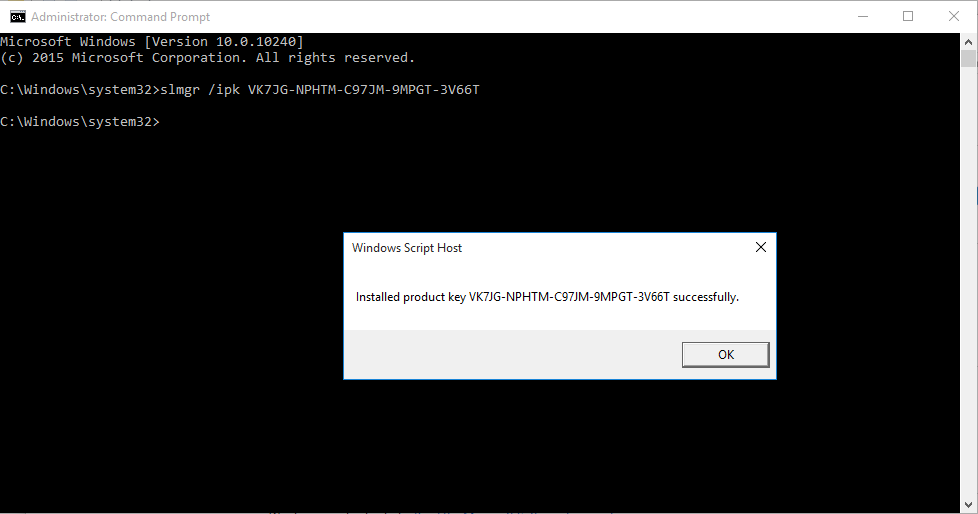
Wait a few minutes until this pops up.
5. Now you need to connect to KMS server
- slmgr /skms kms8.msguides.com
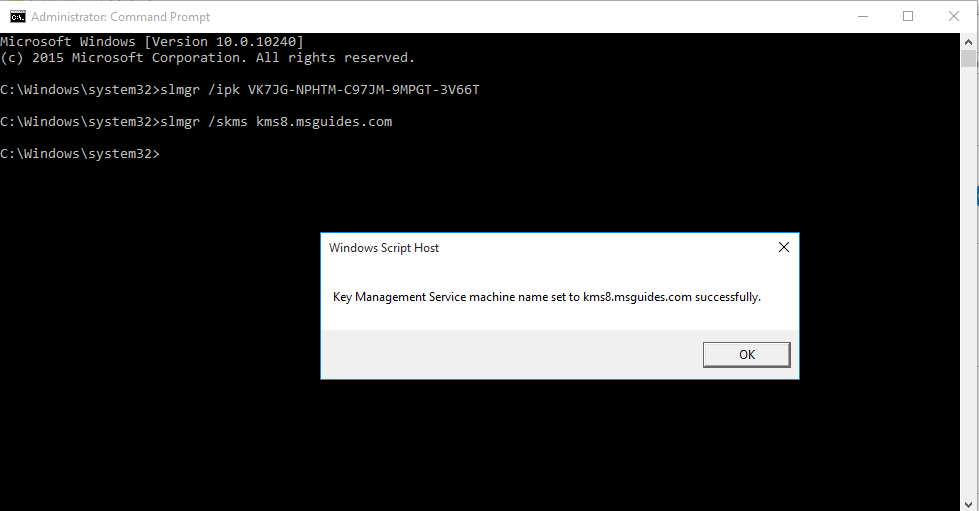
This message indicates the connection is successful
6. Now submit the request
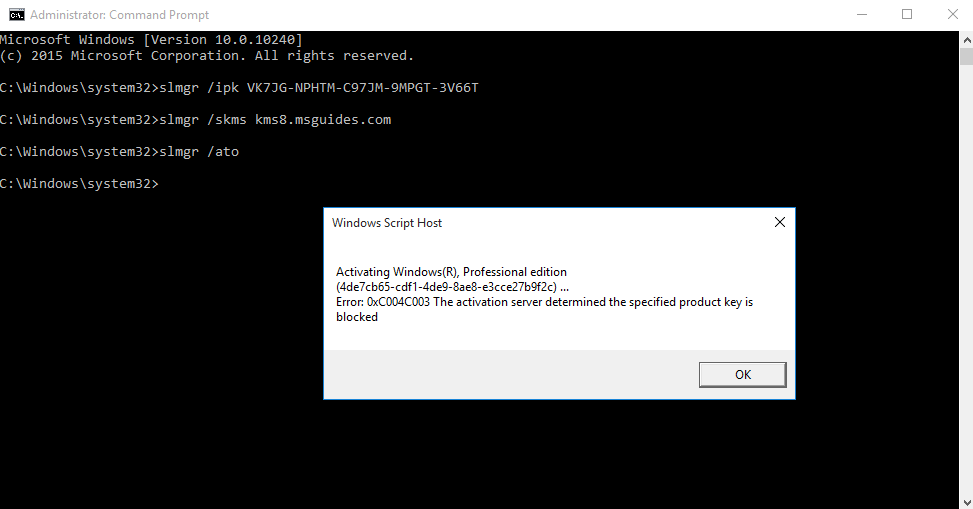
This activation fails due to the key has been reported, we need to find a clean key from the internet.
Now repeating the process with a valid key will activate the product.
- slmgr /ipk W269N-WFGWX-YVC9B-4J6C9-T83GX
- slmgr /skms kms8.msguides.com
- slmgr /ato
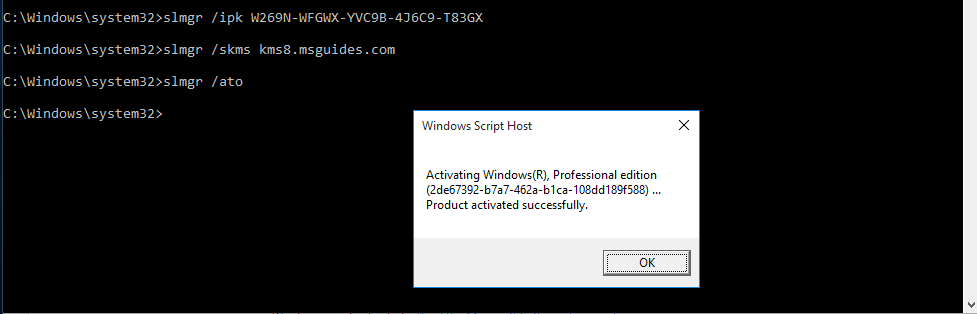
Now click Ok and reboot.
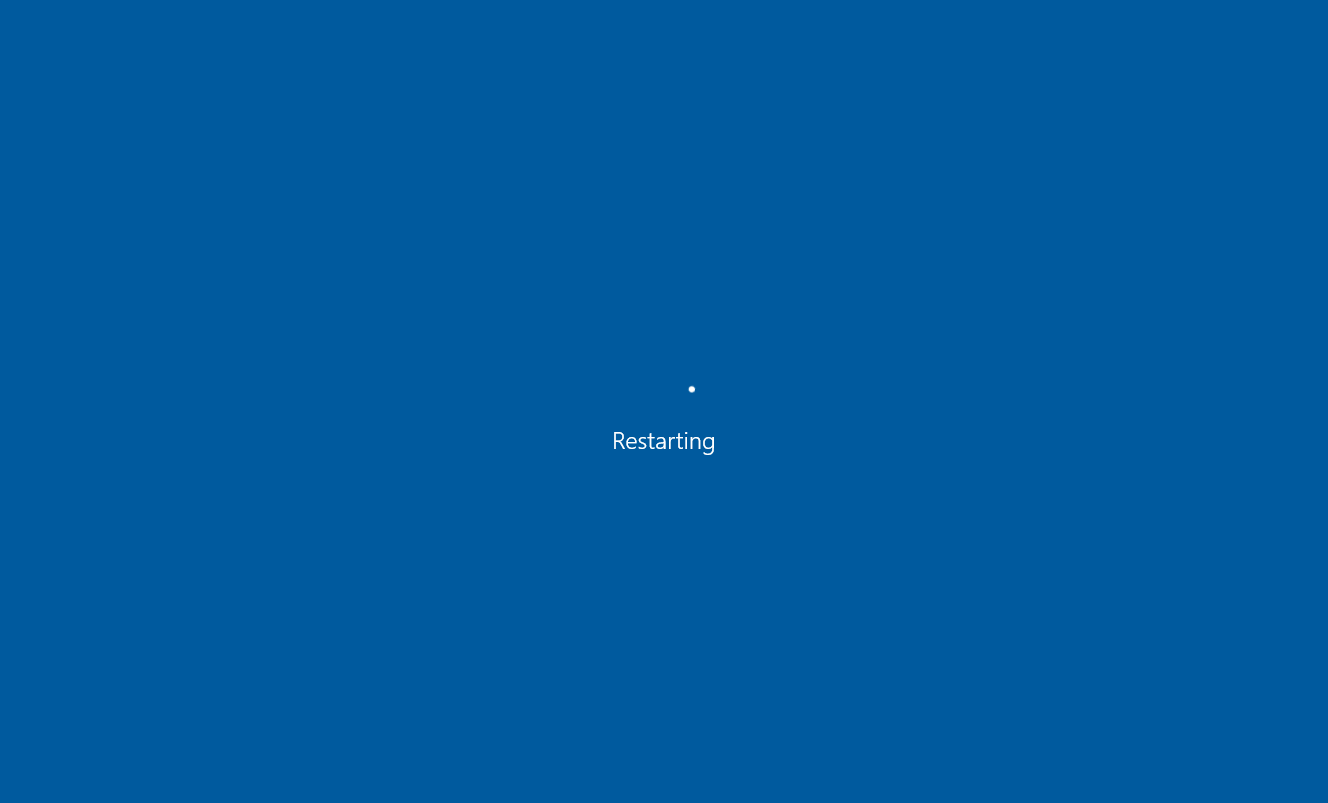
Repeat Step 1 & 2 to check the activation of Windows. Now it shows “Windows is activated”