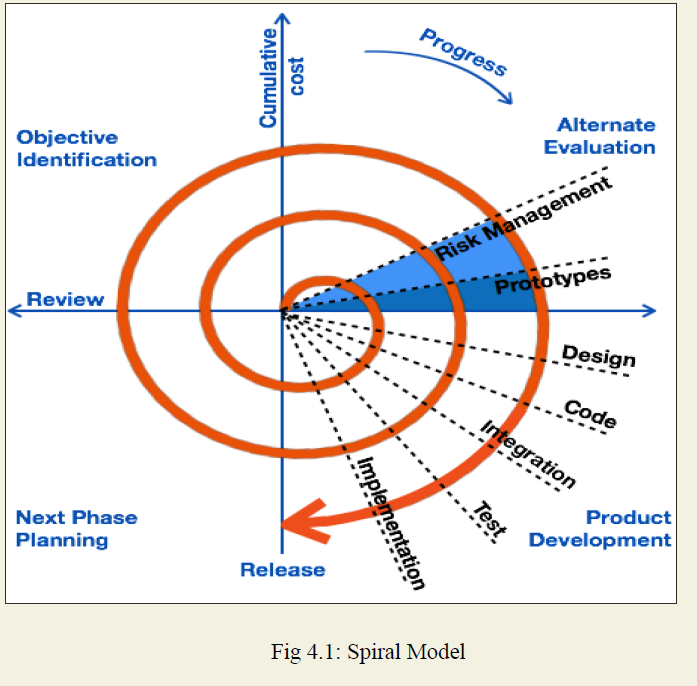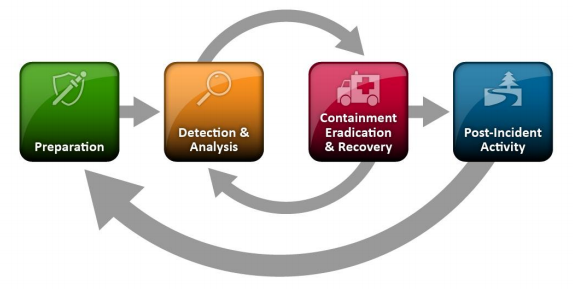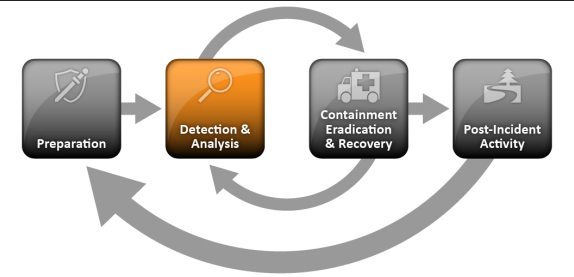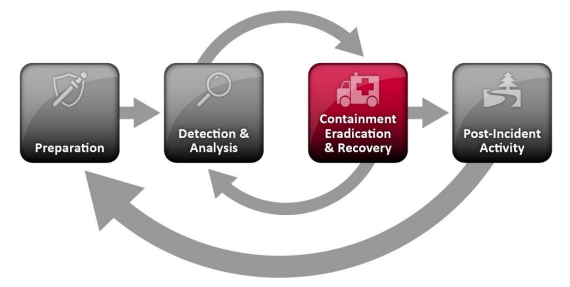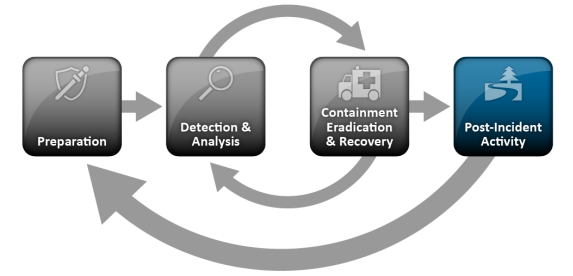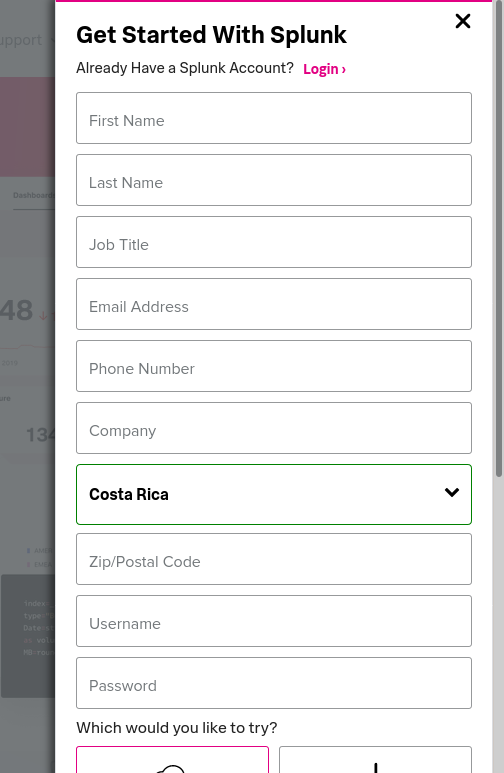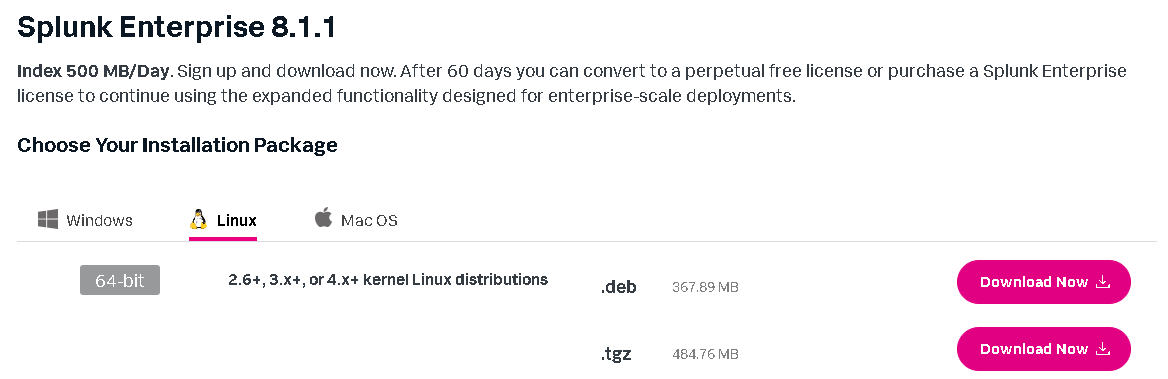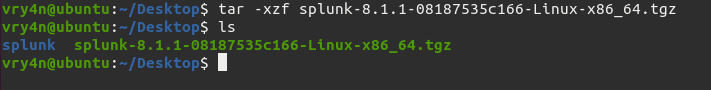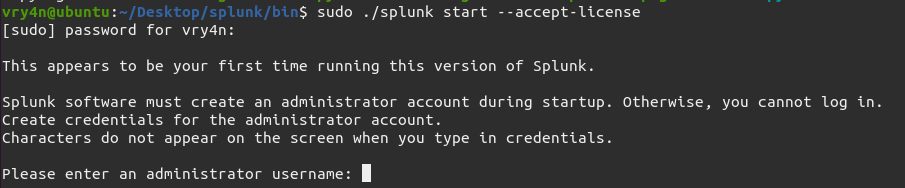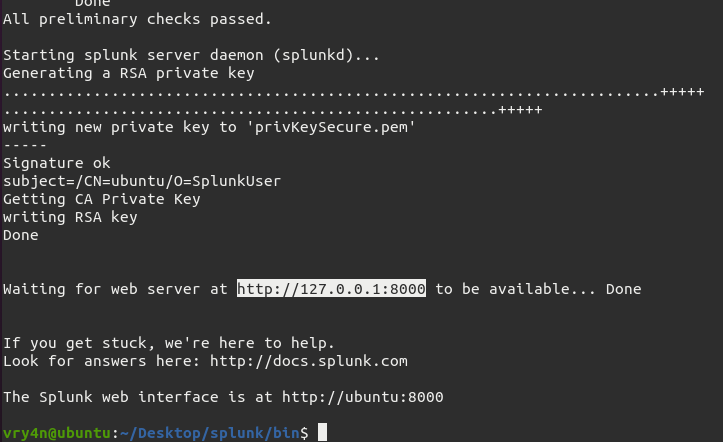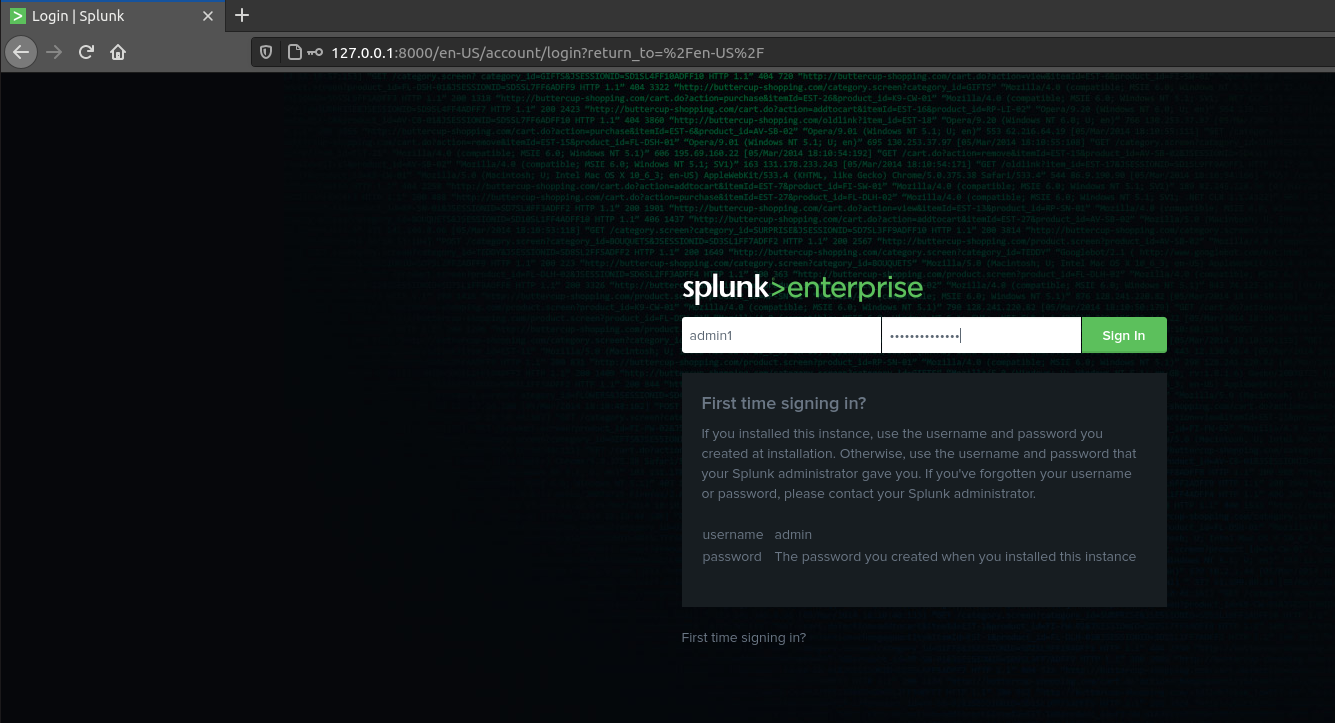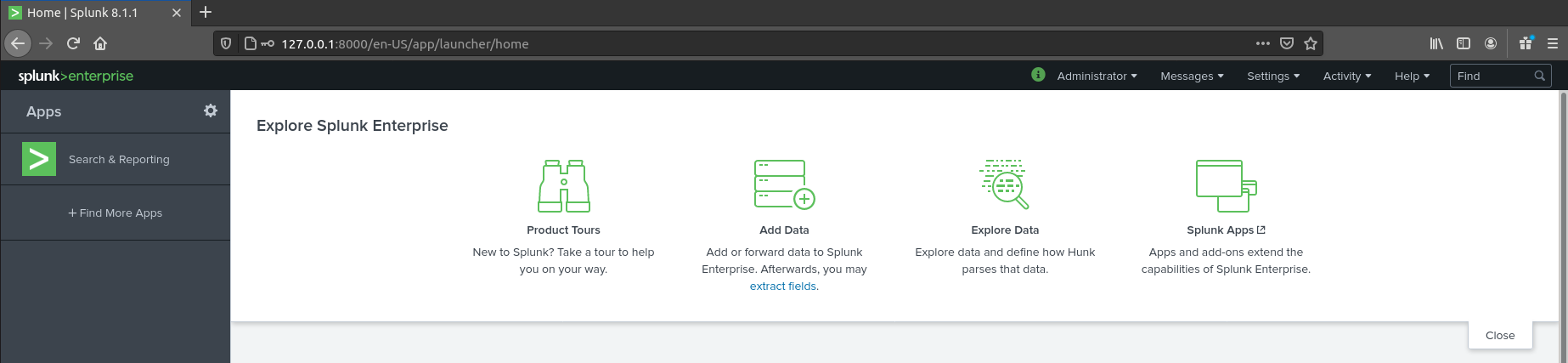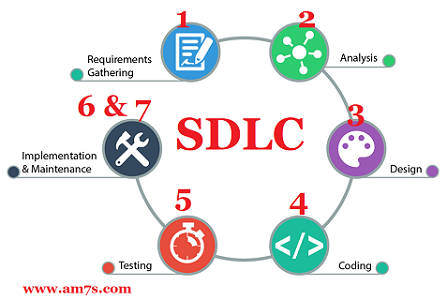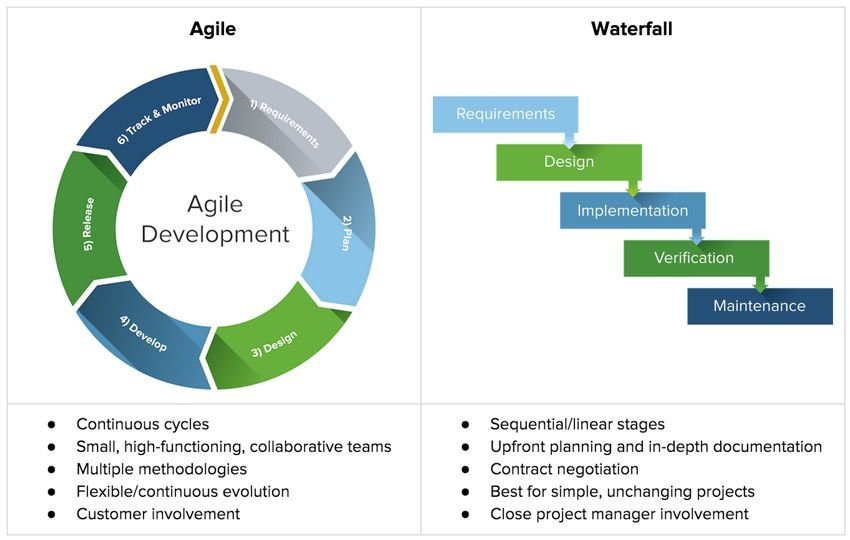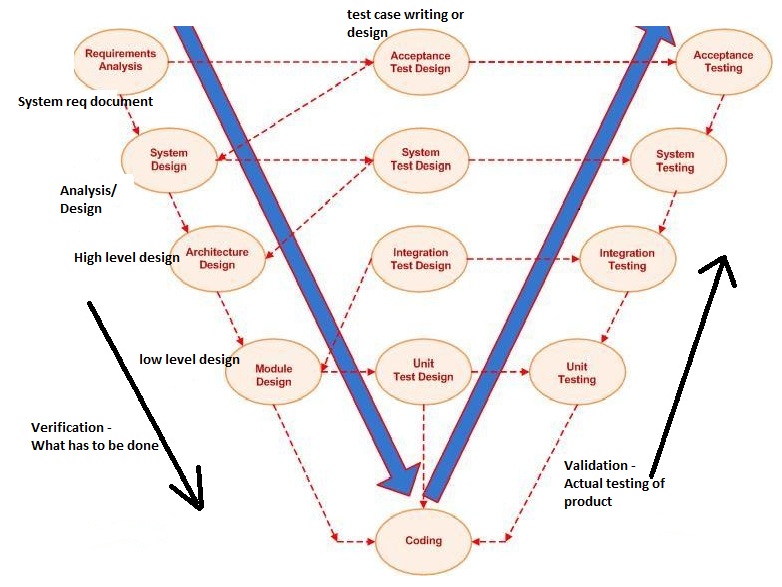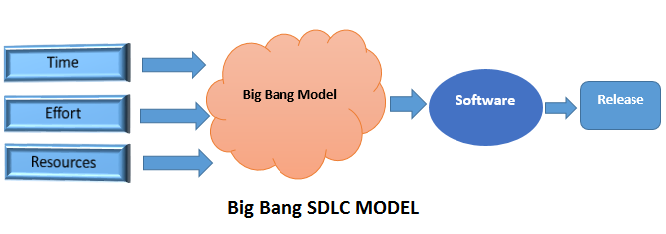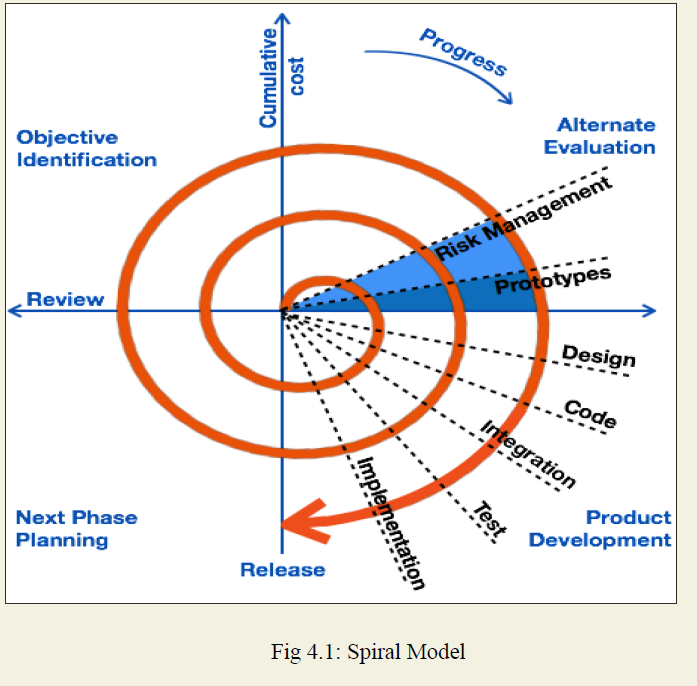by Vry4n_ | Aug 26, 2022 | Threat Hunt
Once, the tools have been properly installed. Start analyzing packet captures. For demonstration purposes I will use (https://www.activecountermeasures.com/malware-of-the-day-zeus/)
How to
1. Check the pcap info

2. Parse the pcap file using zeek
- sudo zeek –no-checksums –readfile zeus_1hr.pcap
- ls

Note: As a result we get a lot of log files separated by protocol
3. We can read these log files using less

4. We can use head to grab the column name, and filter the log document using zeek-cut, lets look at conn.log
- head conn.log | grep fields
- cat conn.log| zeek-cut id.orig_h id.orig_p id.resp_h id.resp_p duration

Note:
id.orig_h = Source IP
id.orig_p = Source port
id.resp_h = Destination IP
id.resp_p = Destination port
duration = session duration
Find long connections
1. Knowing how to filter columns we can proceed to sort them, in order to find long connections, sort by duration
- cat conn.log| zeek-cut id.orig_h id.orig_p id.resp_h id.resp_p duration | sort -k5rn

2. Now we can remove the “-“ connections and add the time of unique sessions using datamash (sort and datamash work with columns)
- cat conn.log| zeek-cut id.orig_h id.orig_p id.resp_h id.resp_p duration | sort | grep -v “-” | grep -v “^$” | datamash -g 1,3 sum 5 | sort -k3rn

3. We can also search for multiple unique sessions via http protocol
- cat http.log | zeek-cut id.orig_h id.resp_h | sort | uniq -c | sort -rn

4. We can now check the pcap file for requests going to the host that has highest
- sudo ngrep -qI zeus_1hr.pcap “GET /” host 67.207.93.135

Note: We can search for the values in there such as the URI or domain name of the server on the internet to see if there is any association with malware in our case it shows it is part of Zeus malware

5. We can enumerate ports and services
- cat conn.log| zeek-cut service | grep -v “-” | sort | uniq -c | sort -nr

6. We can also convert duration to time
- cat conn.log| zeek-cut -d ts

7. We can also filter by column using awk command
- cat conn.log| zeek-cut -d ts id.orig_h id.resp_h service | awk ‘{if($4 != “-” && $4 != “dns”) print $1,$2,$3,$4}’

8. We can check conn.log to filter connections by source and count of sessions
- cat conn.log| zeek-cut id.orig_h | sort | uniq -c | sort -rn

9. We can search for the top destinations
- cat conn.log| zeek-cut id.resp_h | sort | uniq -c | sort -rn

10. Also filter by destination ports
- cat conn.log| zeek-cut id.resp_p | sort | uniq -c | sort -rn

Note: Notice uncommon ports are visited more often than known ports such as 80, we can check for duration of the sessions and confirm the flow, in this example we noticed port 9200 has a persistent connection
- cat conn.log | zeek-cut id.orig_h id.resp_h id.resp_p duration | sort -k4rn | head -5

Extra: We can convert that time to seconds
- eval “echo $(date -ud “@$seconds” +’$((%s/3600/24)) days %H hours %M Minutes %S Seconds’)”

Finding beacons ZEEK + RITA (files)
1. After parsing the pcap, we get a file named files.log, reading it using less we can gather the headers
- sudo zeek –no-checksums –readfile zeus_1hr.pcap
- less -Sx20 file.log
2. We can search by filename and its respective hash
- cat files.log | zeek-cut -d ts filename sha1
3. Also, filter by file name to exclude “-“
- cat files.log | zeek-cut filename | grep -iEv “(-)”
4. search by host, destination, protocol, application and filename
- cat files.log | zeek-cut tx_hosts rx_hosts source mime_type filename

5. Filter the results, example, exclude “x509” and iv the column 6 is not equals to “-“
- cat files.log | zeek-cut -d ts tx_hosts rx_hosts source mime_type filename | grep -v ‘x509’ | awk ‘$6!=”-“‘
Finding beacons ZEEK + RITA (DNS)
1. After parsing the pcap, we get a file named dns.log, reading it using less we can gather the headers
- sudo zeek –no-checksums –readfile zeus_1hr.pcap
- less -Sx20 dns.log
2. We can filter all the columns
- cat dns.log| grep fields | awk ‘{ for (i = 1; i <= NF; i++) print $i }’

3. Convert the timestamps to human readable
- cat dns.log | zeek-cut -d ts

4. We can filter by source, destination IPs & DNS query
- cat dns.log | zeek-cut -d ts id.resp_h id.dest_h query

5. We can use grep to get rid of the domain local queries, or legit queries that we see, | is used as “or”
- cat dns.log | zeek-cut -d ts id.resp_h id.dest_h query | grep -iEv ‘(desktop-)’
- cat dns.log | zeek-cut -d ts id.resp_h id.dest_h query | grep -iEv ‘(desktop-|in-addr.arpa)’

Using RITA to import logs into database
1. Import the .log files
- sudo rita import . malware_db

2. Once, the data has been imported we can search by beacons
- sudo rita show-beacons malware_db –human-readable

3. This can be printed in html format
- sudo rita html-report malware_db

4. Search for an interesting IP and list the files where it appears

5. Search within a specific log
- grep -iR 67.207.93.135 conn.log

by Vry4n_ | Aug 26, 2022 | Threat Hunt
RITA is an open source framework for network traffic analysis. The framework ingests Zeek Logs in TSV format, and currently supports the following major features:
- Beaconing Detection: Search for signs of beaconing behavior in and out of your network
- DNS Tunneling Detection Search for signs of DNS based covert channels
- Blacklist Checking: Query blacklists to search for suspicious domains and hosts
https://github.com/activecm/rita
Note: RITA needs Zeek logs as input, and, MongoDB to build a database
How to set Up
Using the manual installation process (https://github.com/activecm/rita/blob/master/docs/Manual%20Installation.md)
MongoDB
MongoDB is a high-performance, open source, schema-free document-oriented data store that’s easy to deploy, manage and use. It’s network accessible, written in C++ and offers
the following features:
- Collection oriented storage – easy storage of object-style data
- Full index support, including on inner objects
- Query profiling
- Replication and fail-over support
- Efficient storage of binary data including large objects (e.g. videos)
- Auto-sharding for cloud-level scalability
1. Follow the steps below as indicated in GitHub

2. Check the vendor documentation (https://www.mongodb.com/docs/v4.2/installation/)

3. Follow the steps indicated in “Install MongoDB Community Edition” section, Import the public key used by the package management system. We should get “OK” as response
- wget -qO – https://www.mongodb.org/static/pgp/server-4.2.asc | sudo apt-key add –

Note: if you receive an error indicating that gnupg is not installed, you can
- sudo apt-get install gnupg
4. Create a /etc/apt/sources.list.d/mongodb-org-4.2.list file for MongoDB.
- echo “deb http://repo.mongodb.org/apt/debian buster/mongodb-org/4.2 main” | sudo tee /etc/apt/sources.list.d/mongodb-org-4.2.list

5. Issue the following command to reload the local package database:
6. Install the MongoDB packages.
- sudo apt-get install -y mongodb-org
7. Start MongoDB
- sudo systemctl start mongod
- sudo systemctl status mongod

Note: If you receive an error similar to the following when starting mongod:
- Failed to start mongod.service: Unit mongod.service not found.
Run the following command first:
- sudo systemctl daemon-reload
8. (OPTIONAL) You can ensure that MongoDB will start following a system reboot by issuing the following command:
- sudo systemctl enable mongod
9. Stop/Restart MongoDB
- sudo systemctl stop mongod
- sudo systemctl restart mongod
RITA
1. Follow the steps below as indicated in GitHub (https://github.com/activecm/rita/blob/master/docs/Manual%20Installation.md)

2. Download the RITA binaries

3. Compile the files using “make” & “make install” commands
- sudo make
- sudo make install

4. Now that it successfully compiled and installed, we can run rita as test

5. RITA requires a few directories to be created for it to function correctly.
- sudo mkdir /etc/rita && sudo chmod 755 /etc/rita
- sudo mkdir -p /var/lib/rita/logs && sudo chmod -R 755 /var/lib/rita
6. Copy the config file from your local RITA source code.
- sudo cp etc/rita.yaml /etc/rita/config.yaml && sudo chmod 666 /etc/rita/config.yaml

7. Using RITA again we don’t get the config.yaml error

8. Test the config

ZEEK
Zeek is primarily a security monitor that inspects all traffic on a link in depth for signs of suspicious activity.
1. Follow the steps below as indicated in GitHub (https://github.com/activecm/rita/blob/master/docs/Manual%20Installation.md)

2. Visit Zeek documentation
3. Make sure that you meet the pre-requisites, if you don’t or don’t know, scroll down and find “To install the required dependencies, you can use:” section, I’ll use Debian’s dependencies installation
- sudo apt-get install cmake make gcc g++ flex bison libpcap-dev libssl-dev python3 python3-dev swig zlib1g-dev -y

4. Now install Zeek
5. Check zeek has been installed

6. We now need to get zeek-cut tool, which is very important to manage the pcap. Visit https://github.com/zeek

7. Now proceed to download the zeek-aux code (https://github.com/zeek/zeek-aux) to install “zeek-cut” command. zeek-cut extracts the given columns from ASCII Zeek logs on standard input, and outputs
them to standard output.

8. Now, we need to compile these binaries, for this we will need “cmake” which can be found in https://github.com/zeek/cmake, download the files within the zeek-aux folder
Note: This is a collection of CMake scripts intended to be included as a
git submodule in other repositories related to Zeek
9. Now run it
- sudo ./configure
- sudo make
- sudo make install
- sudo updated
10. In order to locate the executable use
- locate zeek-cut
- file /usr/local/zeek/bin/zeek-cut
- sudo cp /usr/local/zeek/bin/zeek-cut /usr/bin
11. Verify zeek-cut can be now run as a command

Cheat sheet
The tool is ready to use. Here you have some ZEEK commands that you can use (https://github.com/corelight/bro-cheatsheets)
by Vry4n_ | Dec 30, 2020 | Incident Response
The incident response process has several phases. The initial phase involves establishing and training an incident response team, and acquiring the necessary tools and resources.
Summary of every phase in Incident response life cycle
1. Preparation
This phase will be the work horse of your incident response planning, and in the end, the most crucial phase to protect your business. Part of this phase includes:
- Ensure your employees are properly trained regarding their incident response roles and responsibilities in the event of data breach
- Develop incident response drill scenarios and regularly conduct mock data breaches to evaluate your incident response plan.
- Ensure that all aspects of your incident response plan (training, execution, hardware and software resources, etc.) are approved and funded in advance
- Your response plan should be well documented, thoroughly explaining everyone’s roles and responsibilities. Then the plan must be tested in order to assure that your employees will perform as they were trained. The more prepared your employees are, the less likely they’ll make critical mistakes.
Questions to address
- Has everyone been trained on security policies?
- Have your security policies and incident response plan been approved by appropriate management?
- Does the Incident Response Team know their roles and the required notifications to make?
- Have all Incident Response Team members participated in mock drills?
2. Identification
This is the process where you determine whether you’ve been breached. A breach, or incident, could originate from many different areas.
Questions to address
- When did the event happen?
- How was it discovered?
- Who discovered it?
- Have any other areas been impacted?
- What is the scope of the compromise?
- Does it affect operations?
- Has the source (point of entry) of the event been discovered?
3. Containment
When a breach is first discovered, your initial instinct may be to securely delete everything so you can just get rid of it. However, that will likely hurt you in the long run since you’ll be destroying valuable evidence that you need to determine where the breach started and devise a plan to prevent it from happening again.
Instead, contain the breach so it doesn’t spread and cause further damage to your business. If you can, disconnect affected devices from the Internet. Have short-term and long-term containment strategies ready. It’s also good to have a redundant system back-up to help restore business operations. That way, any compromised data isn’t lost forever.
This is also a good time to update and patch your systems, review your remote access protocols (requiring mandatory multi-factor authentication), change all user and administrative access credentials and harden all passwords.
Questions to address
- What’s been done to contain the breach short term?
- What’s been done to contain the breach long term?
- Has any discovered malware been quarantined from the rest of the environment?
- What sort of backups are in place?
- Does your remote access require true multi-factor authentication?
- Have all access credentials been reviewed for legitimacy, hardened and changed?
- Have you applied all recent security patches and updates?
4. Eradication
Once you’ve contained the issue, you need to find and eliminate the root cause of the breach. This means all malware should be securely removed, systems should again be hardened and patched, and updates should be applied.
Whether you do this yourself, or hire a third party to do it, you need to be thorough. If any trace of malware or security issues remain in your systems, you may still be losing valuable data, and your liability could increase.
Questions to address
- Have artifacts/malware from the attacker been securely removed?
- Has the system be hardened, patched, and updates applied?
- Can the system be re-imaged?
5. Recovery
This is the process of restoring and returning affected systems and devices back into your business environment. During this time, it’s important to get your systems and business operations up and running again without the fear of another breach.
Questions to address
- When can systems be returned to production?
- Have systems been patched, hardened and tested?
- Can the system be restored from a trusted back-up?
- How long will the affected systems be monitored and what will you look for when monitoring?
- What tools will ensure similar attacks will not reoccur? (File integrity monitoring, intrusion detection/protection, etc)
6. Lessons Learned
Once the investigation is complete, hold an after-action meeting with all Incident Response Team members and discuss what you’ve learned from the data breach. This is where you will analyze and document everything about the breach. Determine what worked well in your response plan, and where there were some holes. Lessons learned from both mock and real events will help strengthen your systems against the future attacks.
Questions to address
- What changes need to be made to the security?
- How should employee be trained differently?
- What weakness did the breach exploit?
- How will you ensure a similar breach doesn’t happen again?
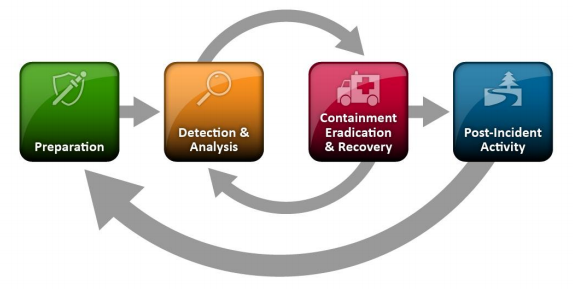
Each phase deeply explained
Preparation
Incident response methodologies typically emphasize preparation—not only establishing an incident response capability so that the organization is ready to respond to incidents, but also preventing incidents by ensuring that systems, networks, and applications are sufficiently secure. Although the incident response team is not typically responsible for incident prevention, it is fundamental to the success of incident response programs.
Preparing to Handle Incidents
The lists below provide examples of tools and resources available that may be of value during incident handling. These lists are intended to be a starting point for discussions about which tools and resources an organization’s incident handlers need
Incident Handler Communications and Facilities
- Contact information for team members and others within and outside the organization (primary and backup contacts), such as law enforcement and other incident response teams; information may include phone numbers, email addresses, public encryption keys (in accordance with the encryption software described below), and instructions for verifying the contact’s identity
- On-call information for other teams within the organization, including escalation information
- Incident reporting mechanisms, such as phone numbers, email addresses, online forms, and secure instant messaging systems that users can use to report suspected incidents; at least one mechanism should permit people to report incidents anonymously
- Issue tracking system for tracking incident information, status, etc
- Smartphones to be carried by team members for off-hour support and onsite communications
- Encryption software to be used for communications among team members, within the organization and with external parties; for Federal agencies, software must use a FIPS-validated encryption algorithm
- War room for central communication and coordination; if a permanent war room is not necessary or practical, the team should create a procedure for procuring a temporary war room when needed
- Secure storage facility for securing evidence and other sensitive materials
Incident Analysis Hardware and Software
- Digital forensic workstations21 and/or backup devices to create disk images, preserve log files, and save other relevant incident data
- Laptops for activities such as analyzing data, sniffing packets, and writing reports
- Spare workstations, servers, and networking equipment, or the virtualized equivalents, which may be used for many purposes, such as restoring backups and trying out malware
- Blank removable media
- Portable printer to print copies of log files and other evidence from non-networked systems Packet sniffers and protocol analyzers to capture and analyze network traffic
- Digital forensic software to analyze disk images
- Removable media with trusted versions of programs to be used to gather evidence from systems
- Evidence gathering accessories, including hard-bound notebooks, digital cameras, audio recorders, chain of custody forms, evidence storage bags and tags, and evidence tape, to preserve evidence for possible legal actions
Incident Analysis Resources
- Port lists, including commonly used ports and Trojan horse ports
- Documentation for OSs, applications, protocols, and intrusion detection and antivirus products
- Network diagrams and lists of critical assets, such as database servers
- Current baselines of expected network, system, and application activity
- Cryptographic hashes of critical files22 to speed incident analysis, verification, and eradication
Incident Mitigation Software
- Access to images of clean OS and application installations for restoration and recovery purposes
- Many incident response teams create a jump kit, which is a portable case that contains materials that may be needed during an investigation. The jump kit should be ready to go at all times. Jump kits contain many of the same items listed in the bulleted lists above. Each jump kit typically includes a laptop, loaded with appropriate software
- Each incident handler should have access to at least two computing devices (e.g., laptops). One, such as the one from the jump kit, should be used to perform packet sniffing, malware analysis, and all other actions that risk contaminating the laptop that performs them, each incident handler should also have a standard laptop, smart phone, or other computing device for writing reports, reading email, and performing other duties unrelated to the hands-on incident analysis.
Preventing Incidents
The following provides a brief overview of some of the main recommended practices for securing networks, systems, and applications
- Risk Assessments. Periodic risk assessments of systems and applications should determine what risks are posed by combinations of threats and vulnerabilities. This should include understanding the applicable threats, including organization-specific threats. Each risk should be prioritized, and the risks can be mitigated, transferred, or accepted until a reasonable overall level of risk is reached. Another benefit of conducting risk assessments regularly is that critical resources are identified, allowing staff to emphasize monitoring and response activities for those resources.
- Host Security. All hosts should be hardened appropriately using standard configurations. In addition to keeping each host properly patched, hosts should be configured to follow the principle of least privilege—granting users only the privileges necessary for performing their authorized tasks. Hosts should have auditing enabled and should log significant security-related events. The security of hosts and their configurations should be continuously monitored. Many organizations use Security Content Automation Protocol (SCAP) expressed operating system and application configuration checklists to assist in securing hosts consistently and effectively.
- Network Security. The network perimeter should be configured to deny all activity that is not expressly permitted. This includes securing all connection points, such as virtual private networks (VPNs) and dedicated connections to other organizations.
- Malware Prevention. Software to detect and stop malware should be deployed throughout the organization. Malware protection should be deployed at the host level (e.g., server and workstation operating systems), the application server level (e.g., email server, web proxies), and the application client level (e.g., email clients, instant messaging clients).
- User Awareness and Training. Users should be made aware of policies and procedures regarding appropriate use of networks, systems, and applications. Applicable lessons learned from previous incidents should also be shared with users so they can see how their actions could affect the organization. Improving user awareness regarding incidents should reduce the frequency of incidents. IT staff should be trained so that they can maintain their networks, systems, and applications in accordance with the organization’s security standards
Detection and Analysis
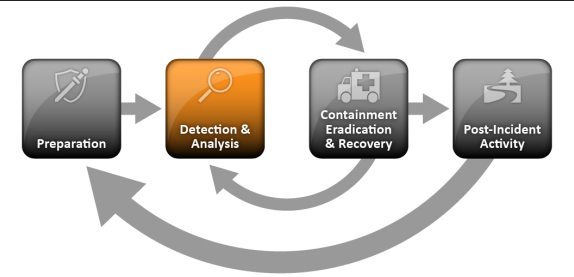
Attack Vectors
Incidents can occur in countless ways, so it is infeasible to develop step-by-step instructions for handling every incident. Organizations should be generally prepared to handle any incident but should focus on being prepared to handle incidents that use common attack vectors. Different types of incidents merit different response strategies.
- External/Removable Media: An attack executed from removable media or a peripheral device—for example, malicious code spreading onto a system from an infected USB flash drive.
- Attrition: An attack that employs brute force methods to compromise, degrade, or destroy systems, networks, or services (e.g., a DDoS intended to impair or deny access to a service or application; a brute force attack against an authentication mechanism, such as passwords, CAPTCHAS, or digital signatures).
- Web: An attack executed from a website or web-based application—for example, a cross-site scripting attack used to steal credentials or a redirect to a site that exploits a browser vulnerability and installs malware.
- Email: An attack executed via an email message or attachment—for example, exploit code disguised as an attached document or a link to a malicious website in the body of an email message.
- Impersonation: An attack involving replacement of something benign with something malicious— for example, spoofing, man in the middle attacks, rogue wireless access points, and SQL injection attacks all involve impersonation.
- Improper Usage: Any incident resulting from violation of an organization’s acceptable usage policies by an authorized user, excluding the above categories; for example, a user installs file sharing software, leading to the loss of sensitive data; or a user performs illegal activities on a system.
- Loss or Theft of Equipment: The loss or theft of a computing device or media used by the organization, such as a laptop, smartphone, or authentication token.
- Other: An attack that does not fit into any of the other categories
Signs of an Incident
The most challenging part of the incident response process is accurately detecting and assessing possible incidents—determining whether an incident has occurred and, if so, the type, extent, and magnitude of the problem.
- Incidents may be detected through many different means, with varying levels of detail and fidelity. Automated detection capabilities include network-based and host-based IDPSs, antivirus software, and log analyzers. Incidents may also be detected through manual means, such as problems reported by users. Some incidents have overt signs that can be easily detected, whereas others are almost impossible to detect.
- The volume of potential signs of incidents is typically high—for example, it is not uncommon for an organization to receive thousands or even millions of intrusion detection sensor alerts per day. (See Section 3.2.4 for information on analyzing such alerts.)
- Deep, specialized technical knowledge and extensive experience are necessary for proper and efficient analysis of incident-related data.
Signs of an incident fall into one of two categories: precursors and indicators
- A precursor is a sign that an incident may occur in the future.
- Web server log entries that show the usage of a vulnerability scanner
- An announcement of a new exploit that targets a vulnerability of the organization’s mail server
- A threat from a group stating that the group will attack the organization
- An indicator is a sign that an incident may have occurred or may be occurring now.
- A network intrusion detection sensor alerts when a buffer overflow attempt occurs against a database server.
- Antivirus software alerts when it detects that a host is infected with malware.
- A system administrator sees a filename with unusual characters.
- A host records an auditing configuration change in its log
- An application logs multiple failed login attempts from an unfamiliar remote system.
- An email administrator sees a large number of bounced emails with suspicious content.
- A network administrator notices an unusual deviation from typical network traffic flows.
Sources of Precursors and Indicators
Precursors and indicators are identified using many different sources, with the most common being computer security software alerts, logs, publicly available information, and people
| Source |
Description |
| Alerts |
| IDPSs |
IDPS products identify suspicious events and record pertinent data regarding them, including the date and time the attack was detected, the type of attack, the source and destination IP addresses, and the username (if applicable and known). Most IDPS products use attack signatures to identify malicious activity; the signatures must be kept up to date so that the newest attacks can be detected. IDPS software often produces false positives—alerts that indicate malicious activity is occurring, when in fact there has been none. Analysts should manually validate IDPS alerts either by closely reviewing the recorded supporting data or by getting related data from other sources |
| SIEMs |
Security Information and Event Management (SIEM) products are similar to IDPS products, but they generate alerts based on analysis of log data |
| Antivirus and antispam software |
Antivirus software detects various forms of malware, generates alerts, and prevents the malware from infecting hosts. Current antivirus products are effective at stopping many instances of malware if their signatures are kept up to date. Antispam software is used to detect spam and prevent it from reaching users’ mailboxes. Spam may contain malware, phishing attacks, and other malicious content, so alerts from antispam software may indicate attack attempts. |
| File integrity checking software |
File integrity checking software can detect changes made to important files during incidents. It uses a hashing algorithm to obtain a cryptographic checksum for each designated file. If the file is altered and the checksum is recalculated, an extremely high probability exists that the new checksum will not match the old checksum. By regularly recalculating checksums and comparing them with previous values, changes to files can be detected |
| Third-party monitoring services |
Third parties offer a variety of subscription-based and free monitoring services. An example is fraud detection services that will notify an organization if its IP addresses, domain names, etc. are associated with current incident activity involving other organizations. There are also free real-time blacklists with similar information. Another example of a third-party monitoring service is a CSIRC notification list; these lists are often available only to other incident response teams |
| Source |
Description |
| Logs |
| Operating system, service and application logs |
Logs from operating systems, services, and applications (particularly audit-related data) are frequently of great value when an incident occurs, such as recording which accounts were accessed and what actions were performed. Organizations should require a baseline level of logging on all systems and a higher baseline level on critical systems. Logs can be used for analysis by correlating event information. Depending on the event information, an alert can be generated to indicate an incident. |
| Network device logs |
Logs from network devices such as firewalls and routers are not typically a primary source of precursors or indicators. Although these devices are usually configured to log blocked connection attempts, they provide little information about the nature of the activity. Still, they can be valuable in identifying network trends and in correlating events detected by other devices |
| Network flows |
A network flow is a particular communication session occurring between hosts. Routers and other networking devices can provide network flow information, which can be used to find anomalous network activity caused by malware, data exfiltration, and other malicious acts. There are many standards for flow data formats, including NetFlow, sFlow, and IPFIX. |
| Source |
Description |
| Publicly Available Information |
| Information on new vulnerabilities and exploits |
Keeping up with new vulnerabilities and exploits can prevent some incidents from occurring and assist in detecting and analyzing new attacks. The National Vulnerability Database (NVD) contains information on vulnerabilities. Organizations such as US-CERT33 and CERT® /CC periodically provide threat update information through briefings, web postings, and mailing lists. |
| Source |
Description |
| People |
| People from within the organization |
Users, system administrators, network administrators, security staff, and others from within the organization may report signs of incidents. It is important to validate all such reports. One approach is to ask people who provide such information how confident they are of the accuracy of the information. Recording this estimate along with the information provided can help considerably during incident analysis, particularly when conflicting data is discovered. |
| People from other organizations |
Reports of incidents that originate externally should be taken seriously. For example, the organization might be contacted by a party claiming a system at the organization is attacking its systems. External users may also report other indicators, such as a defaced web page or an unavailable service. Other incident response teams also may report incidents. It is important to have mechanisms in place for external parties to report indicators and for trained staff to monitor those mechanisms carefully; this may be as simple as setting up a phone number and email address, configured to forward messages to the help desk. |
Incident Analysis
Incident detection and analysis would be easy if every precursor or indicator were guaranteed to be accurate; unfortunately, this is not the case.
- user-provided indicators such as a complaint of a server being unavailable are often incorrect.
- Intrusion detection systems may produce false positives
Even if an indicator is accurate, it does not necessarily mean that an incident has occurred. Some indicators, such as a server crash or modification of critical files, could happen for several reasons other than a security incident, including human error
- Determining whether a particular event is actually an incident is sometimes a matter of judgment. It may be necessary to collaborate with other technical and information security personnel to make a decision
- The best remedy is to build a team of highly experienced and proficient staff members who can analyze the precursors and indicators effectively and efficiently and take appropriate actions. Without a well-trained and capable staff, incident detection and analysis will be conducted inefficiently, and costly mistakes will be made.
When the team believes that an incident has occurred, the team should rapidly perform an initial analysis to determine the incident’s scope, such as
- which networks, systems, or applications are affected
- who or what originated the incident
- how the incident is occurring (e.g., what tools or attack methods are being used, what vulnerabilities are being exploited).
Recommendations for making incident analysis easier and more effective
- Profile Networks and Systems. Profiling is measuring the characteristics of expected activity so that changes to it can be more easily identified. Examples of profiling are running file integrity checking software on hosts to derive checksums for critical files and monitoring network bandwidth usage to determine what the average and peak usage levels are on various days and times. In practice, it is difficult to detect incidents accurately using most profiling techniques; organizations should use profiling as one of several detection and analysis techniques.
- Understand Normal Behaviors. Incident response team members should study networks, systems, and applications to understand what their normal behavior is so that abnormal behavior can be recognized more easily. No incident handler will have a comprehensive knowledge of all behavior throughout the environment, but handlers should know which experts could fill in the gaps. One way to gain this knowledge is through reviewing log entries and security alerts. This may be tedious if filtering is not used to condense the logs to a reasonable size. As handlers become more familiar with the logs and alerts, they should be able to focus on unexplained entries, which are usually more important to investigate. Conducting frequent log reviews should keep the knowledge fresh, and the analyst should be able to notice trends and changes over time. The reviews also give the analyst an indication of the reliability of each source.
- Create a Log Retention Policy. Information regarding an incident may be recorded in several places, such as firewall, IDPS, and application logs. Creating and implementing a log retention policy that specifies how long log data should be maintained may be extremely helpful in analysis because older log entries may show reconnaissance activity or previous instances of similar attacks. Another reason for retaining logs is that incidents may not be discovered until days, weeks, or even months later. The length of time to maintain log data is dependent on several factors, including the organization’s data retention policies and the volume of data.
- Perform Event Correlation. Evidence of an incident may be captured in several logs that each contain different types of data—a firewall log may have the source IP address that was used, whereas an application log may contain a username. A network IDPS may detect that an attack was launched against a particular host, but it may not know if the attack was successful. The analyst may need to examine the host’s logs to determine that information. Correlating events among multiple indicator sources can be invaluable in validating whether a particular incident occurred.
- Keep All Host Clocks Synchronized. Protocols such as the Network Time Protocol (NTP) synchronize clocks among hosts. Event correlation will be more complicated if the devices reporting events have inconsistent clock settings. From an evidentiary standpoint, it is preferable to have consistent timestamps in logs—for example, to have three logs that show an attack occurred at 12:07:01 a.m., rather than logs that list the attack as occurring at 12:07:01, 12:10:35, and 11:07:06.
- Maintain and Use a Knowledge Base of Information. The knowledge base should include information that handlers need for referencing quickly during incident analysis. Although it is possible to build a knowledge base with a complex structure, a simple approach can be effective. Text documents, spreadsheets, and relatively simple databases provide effective, flexible, and searchable mechanisms for sharing data among team members. The knowledge base should also contain a variety of information, including explanations of the significance and validity of precursors and indicators, such as IDPS alerts, operating system log entries, and application error codes.
- Use Internet Search Engines for Research. Internet search engines can help analysts find information on unusual activity. For example, an analyst may see some unusual connection attempts targeting TCP port 22912. Performing a search on the terms “TCP,” “port,” and “22912” may return some hits that contain logs of similar activity or even an explanation of the significance of the port number. Note that separate workstations should be used for research to minimize the risk to the organization from conducting these searches.
- Run Packet Sniffers to Collect Additional Data. Sometimes the indicators do not record enough detail to permit the handler to understand what is occurring. If an incident is occurring over a network, the fastest way to collect the necessary data may be to have a packet sniffer capture network traffic. Configuring the sniffer to record traffic that matches specified criteria should keep the volume of data manageable and minimize the inadvertent capture of other information. Because of privacy concerns, some organizations may require incident handlers to request and receive permission before using packet sniffers.
- Filter the Data. There is simply not enough time to review and analyze all the indicators; at minimum the most suspicious activity should be investigated. One effective strategy is to filter out categories of indicators that tend to be insignificant. Another filtering strategy is to show only the categories of indicators that are of the highest significance; however, this approach carries substantial risk because new malicious activity may not fall into one of the chosen indicator categories
- Seek Assistance from Others. Occasionally, the team will be unable to determine the full cause and nature of an incident. If the team lacks sufficient information to contain and eradicate the incident, then it should consult with internal resources (e.g., information security staff) and external resources (e.g., US-CERT, other CSIRTs, contractors with incident response expertise). It is important to accurately determine the cause of each incident so that it can be fully contained and the exploited vulnerabilities can be mitigated to prevent similar incidents from occurring.
Incident Documentation
Documenting system events, conversations, and observed changes in files can lead to a more efficient, more systematic, and less errorprone handling of the problem.
- Every step taken from the time the incident was detected to its final resolution should be documented and timestamped.
- Every document regarding the incident should be dated and signed by the incident handler
- Information of this nature can also be used as evidence in a court of law if legal prosecution is pursued.
- Whenever possible, handlers should work in teams of at least two: one person can record and log events while the other person performs the technical tasks.
Using an application or a database, such as an issue tracking system, helps ensure that incidents are handled and resolved in a timely manner. The issue tracking system should contain information on the following:
- The current status of the incident (new, in progress, forwarded for investigation, resolved, etc.)
- A summary of the incident
- Indicators related to the incident
- Other incidents related to this incident
- Actions taken by all incident handlers on this incident
- Chain of custody, if applicable
- Impact assessments related to the incident
- Contact information for other involved parties (e.g., system owners, system administrators)
- A list of evidence gathered during the incident investigation
- Comments from incident handlers
- Next steps to be taken (e.g., rebuild the host, upgrade an application).
Incident Prioritization
Prioritizing the handling of the incident is perhaps the most critical decision point in the incident handling process.
- Functional Impact of the Incident. Incidents targeting IT systems typically impact the business functionality that those systems provide, resulting in some type of negative impact to the users of those systems. Incident handlers should consider how the incident will impact the existing functionality of the affected systems. Incident handlers should consider not only the current functional impact of the incident, but also the likely future functional impact of the incident if it is not immediately contained.
| Category |
Definition |
| None |
No effect to the organization’s ability to provide all services to all users |
| Low |
Minimal effect; the organization can still provide all critical services to all users but has lost efficiency |
| Medium |
Organization has lost the ability to provide a critical service to a subset of system users |
| High |
Organization is no longer able to provide some critical services to any users |
- Information Impact of the Incident. Incidents may affect the confidentiality, integrity, and availability of the organization’s information. For example, a malicious agent may exfiltrate sensitive information. Incident handlers should consider how this information exfiltration will impact the organization’s overall mission. An incident that results in the exfiltration of sensitive information may also affect other organizations if any of the data pertained to a partner organization.
| Category |
Definition |
| None |
No information was exfiltrated, changed, deleted, or otherwise compromised |
| Privacy Breach |
Sensitive personally identifiable information (PII) of taxpayers, employees, beneficiaries, etc. was accessed or exfiltrated |
| Proprietary Breach |
Unclassified proprietary information, such as protected critical infrastructure information (PCII), was accessed or exfiltrated |
| Integrity Loss |
Sensitive or proprietary information was changed or deleted |
- Recoverability from the Incident. The size of the incident and the type of resources it affects will determine the amount of time and resources that must be spent on recovering from that incident. In some instances it is not possible to recover from an incident (e.g., if the confidentiality of sensitive information has been compromised) and it would not make sense to spend limited resources on an elongated incident handling cycle, unless that effort was directed at ensuring that a similar incident did not occur in the future. In other cases, an incident may require far more resources to handle than what an organization has available. Incident handlers should consider the effort necessary to actually recover from an incident and carefully weigh that against the value the recovery effort will create and any requirements related to incident handling.
| Category |
Definition |
| Regular |
Time to recovery is predictable with existing resources |
| Supplemented |
Time to recovery is predictable with additional resources |
| Extended |
Time to recovery is unpredictable; additional resources and outside help are needed |
| Not Recoverable |
Recovery from the incident is not possible (e.g., sensitive data exfiltrated and posted publicly); launch investigation |
Combining the functional impact to the organization’s systems and the impact to the organization’s information determines the business impact of the incident.
The recoverability from the incident determines the possible responses that the team may take when handling the incident. An incident with a high functional impact and low effort to recover from is an ideal candidate for immediate action from the team.
Organizations should also establish an escalation process for those instances when the team does not respond to an incident within the designated time.
- The escalation process should state how long a person should wait for a response and what to do if no response occurs
- Generally, the first step is to duplicate the initial contact. After waiting for a brief time—perhaps 15 minutes—the caller should escalate the incident to a higher level, such as the incident response team manager.
- If that person does not respond within a certain time, then the incident should be escalated again to a higher level of management.
- This process should be repeated until someone responds.
Incident Notification
When an incident is analyzed and prioritized, the incident response team needs to notify the appropriate individuals so that all who need to be involved will play their roles. The exact reporting requirements vary among organizations, but parties that are typically notified include:
- CIO
- Head of information security
- Local information security officer
- Other incident response teams within the organization
- External incident response teams (if appropriate)
- System owner
- Human resources (for cases involving employees, such as harassment through email)
- Public affairs (for incidents that may generate publicity)
- Legal department (for incidents with potential legal ramifications)
- US-CERT (required for Federal agencies and systems operated on behalf of the Federal government)
- Law enforcement (if appropriate)
During incident handling, the team may need to provide status updates to certain parties, even in some cases the entire organization. The team should plan and prepare several communication methods, including out-of-band methods (e.g., in person, paper), and select the methods that are appropriate for a particular incident. Possible communication methods include:
- Email
- Website (internal, external, or portal)
- Telephone calls
- In person (e.g., daily briefings)
- Voice mailbox greeting (e.g., set up a separate voice mailbox for incident updates, and update the greeting message to reflect the current incident status; use the help desk’s voice mail greeting)
- Paper (e.g., post notices on bulletin boards and doors, hand out notices at all entrance points).
Containment, Eradication, and Recovery
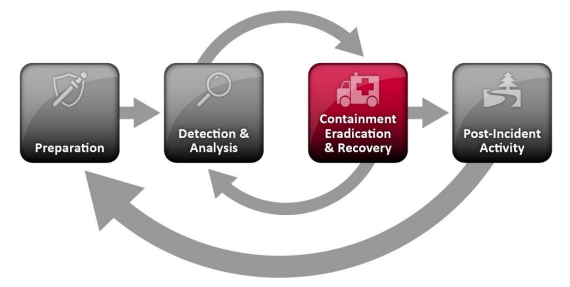
Choosing a Containment Strategy
Containment is important before an incident overwhelms resources or increases damage. Most incidents require containment, so that is an important consideration early in the course of handling each incident.
- Containment provides time for developing a tailored remediation strategy
- An essential part of containment is decision-making (e.g., shut down a system, disconnect it from a network, disable certain functions).
Organizations should create separate containment strategies for each major incident type, with criteria documented clearly to facilitate decision-making. Criteria for determining the appropriate strategy include:
- Potential damage to and theft of resources
- Need for evidence preservation
- Service availability (e.g., network connectivity, services provided to external parties)
- Time and resources needed to implement the strategy
- Effectiveness of the strategy (e.g., partial containment, full containment)
- Duration of the solution (e.g., emergency workaround to be removed in four hours, temporary workaround to be removed in two weeks, permanent solution)
In certain cases, some organizations redirect the attacker to a sandbox (a form of containment) so that they can monitor the attacker’s activity, usually to gather additional evidence.
Evidence Gathering and Handling
Although the primary reason for gathering evidence during an incident is to resolve the incident, it may also be needed for legal proceedings.
- it is important to clearly document how all evidence, including compromised systems, has been preserved
- Evidence should be collected according to procedures that meet all applicable laws and regulations that have been developed from previous discussions with legal staff and appropriate law enforcement agencies so that any evidence can be admissible in court
- In addition, evidence should be accounted for at all times; whenever evidence is transferred from person to person, chain of custody forms should detail the transfer and include each party’s signature
A detailed log should be kept for all evidence, including the following:
- Identifying information (e.g., the location, serial number, model number, hostname, media access control (MAC) addresses, and IP addresses of a computer)
- Name, title, and phone number of each individual who collected or handled the evidence during the investigation
- Time and date (including time zone) of each occurrence of evidence handling
- Locations where the evidence was stored.
Collecting evidence from computing resources presents some challenges. It is generally desirable to acquire evidence from a system of interest as soon as one suspects that an incident may have occurred. Many incidents cause a dynamic chain of events to occur; an initial system snapshot may do more good in identifying the problem and its source than most other actions that can be taken at this stage
Identifying the Attacking Hosts
The following items describe the most commonly performed activities for attacking host identification:
- Validating the Attacking Host’s IP Address. New incident handlers often focus on the attacking host’s IP address. The handler may attempt to validate that the address was not spoofed by verifying connectivity to it; however, this simply indicates that a host at that address does or does not respond to the requests.
- Researching the Attacking Host through Search Engines. Performing an Internet search using the apparent source IP address of an attack may lead to more information on the attack.
- Using Incident Databases. Several groups collect and consolidate incident data from various organizations into incident databases. This information sharing may take place in many forms, such as trackers and real-time blacklists. The organization can also check its own knowledge base or issue tracking system for related activity.
- Monitoring Possible Attacker Communication Channels. Incident handlers can monitor communication channels that may be used by an attacking host. For example, many bots use IRC as their primary means of communication. Also, attackers may congregate on certain IRC channels to brag about their compromises and share information. However, incident handlers should treat any such information that they acquire only as a potential lead, not as fact
Eradication and Recovery
Eradication
After an incident has been contained, eradication may be necessary to:
- Eliminate components of the incident, such as deleting malware and disabling breached user accounts
- Identifying and mitigating all vulnerabilities that were exploited
- It is important to identify all affected hosts within the organization so that they can be remediated.
Recovery
Recovery may involve such actions as
- administrators restore systems to normal operation,
- confirm that the systems are functioning normally
- (if applicable) remediate vulnerabilities to prevent similar incidents
- restoring systems from clean backups or rebuilding systems from scratch
- replacing compromised files with clean versions
- Installing patches
- changing passwords
- A tightening network perimeter security (e.g., firewall rulesets, boundary router access control lists)
- Higher levels of system logging or network monitoring are often part of the recovery process
Eradication and recovery should be done in a phased approach so that remediation steps are prioritized. For large-scale incidents, recovery may take months; the intent of the early phases should be to increase the overall security with relatively quick (days to weeks) high value changes to prevent future incidents.
Post-Incident Activity
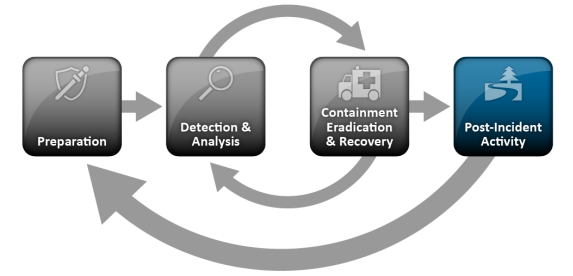
Lessons Learned
Each incident response team should evolve to reflect new threats, improved technology, and lessons learned. Holding a “lessons learned” meeting with all involved parties after a major incident, and optionally periodically after lesser incidents as resources permit, can be extremely helpful in improving security measures and the incident handling process itself. Questions to be answered in the meeting include:
- what occurred
- what was done to intervene
- how well intervention worked
- Exactly what happened, and at what times?
- How well did staff and management perform in dealing with the incident? Were the documented procedures followed? Were they adequate?
- What information was needed sooner?
- Were any steps or actions taken that might have inhibited the recovery?
- What would the staff and management do differently the next time a similar incident occurs?
- How could information sharing with other organizations have been improved?
- What corrective actions can prevent similar incidents in the future?
- What precursors or indicators should be watched for in the future to detect similar incidents?
- What additional tools or resources are needed to detect, analyze, and mitigate future incidents?
Meeting handling
- Small incidents need limited post-incident analysis, with the exception of incidents performed through new attack methods that are of widespread concern and interest.
- After serious attacks have occurred, it is usually worthwhile to hold post-mortem meetings that cross team and organizational boundaries to provide a mechanism for information sharing.
- The primary consideration in holding such meetings is ensuring that the right people are involved. Not only is it important to invite people who have been involved in the incident that is being analyzed, but also it is wise to consider who should be invited for the purpose of facilitating future cooperation.
- The success of such meetings also depends on the agenda
- Collecting input about expectations and needs (including suggested topics to cover) from participants before the meeting increases the likelihood that the participants’ needs will be met.
- In addition, establishing rules of order before or during the start of a meeting can minimize confusion and discord.
- Having one or more moderators who are skilled in group facilitation can yield a high payoff
- it is also important to document the major points of agreement and action items and to communicate them to parties who could not attend the meeting
Benefits from having post-activity meetings
- Reports from these lessons learned meetings are good material for training new team members by showing them how more experienced team members respond to incidents
- Updating incident response policies and procedures is another important part of the lessons learned process
- Post-mortem analysis of the way an incident was handled will often reveal a missing step or an inaccuracy in a procedure, providing impetus for change.
- Creating a follow-up report for each incident, which can be quite valuable for future use.
- Creating a formal chronology of events (including timestamped information such as log data from systems) is important for legal reasons, as is creating a monetary estimate of the amount of damage the incident caused.
Using Collected Incident Data
Organizations should focus on collecting data that is actionable, rather than collecting data simply because it is available
- The data, particularly the total hours of involvement and the cost, may be used to justify additional funding of the incident response team.
- A study of incident characteristics may indicate systemic security weaknesses and threats, as well as changes in incident trends.
- Measuring the success of the incident response team
- Determine if a change to incident response capabilities causes a corresponding change in the team’s performance (e.g., improvements in efficiency, reductions in costs).
Possible metrics for incident-related data include:
- Number of Incidents Handled. The number of incidents handled is best taken as a measure of the relative amount of work that the incident response team had to perform, not as a measure of the quality of the team, unless it is considered in the context of other measures that collectively give an indication of work quality.
- It is more effective to produce separate incident counts for each incident category. Subcategories also can be used to provide more information.
- Time Per Incident. For each incident, time can be measured in several ways:
- Total amount of labor spent working on the incident
- Elapsed time from the beginning of the incident to incident discovery, to the initial impact assessment, and to each stage of the incident handling process (e.g., containment, recovery)
- How long it took the incident response team to respond to the initial report of the incident
- How long it took to report the incident to management and, if necessary, appropriate external entities (e.g., US-CERT).
- Objective Assessment of Each Incident. The response to an incident that has been resolved can be analyzed to determine how effective it was. The following are examples of performing an objective assessment of an incident
- Reviewing logs, forms, reports, and other incident documentation for adherence to established incident response policies and procedures
- Identifying which precursors and indicators of the incident were recorded to determine how effectively the incident was logged and identified
- Determining if the incident caused damage before it was detected
- Determining if the actual cause of the incident was identified, and identifying the vector of attack, the vulnerabilities exploited, and the characteristics of the targeted or victimized systems, networks, and applications
- Determining if the incident is a recurrence of a previous incident
- Calculating the estimated monetary damage from the incident (e.g., information and critical business processes negatively affected by the incident)
- Measuring the difference between the initial impact assessment and the final impact assessment
- Identifying which measures, if any, could have prevented the incident.
- Subjective Assessment of Each Incident. Incident response team members may be asked to assess their own performance, as well as that of other team members and of the entire team. Another valuable source of input is the owner of a resource that was attacked, in order to determine if the owner thinks the incident was handled efficiently and if the outcome was satisfactory.
Besides using these metrics to measure the team’s success, organizations may also find it useful to periodically audit their incident response programs. Audits will identify problems and deficiencies that can then be corrected. At a minimum, an incident response audit should evaluate the following items against applicable regulations, policies, and generally accepted practices:
- Incident response policies, plans, and procedures
- Tools and resources
- Team model and structure
- Incident handler training and education
- Incident documentation and reports
- The measures of success discussed earlier in this section
Evidence Retention
Organizations should establish policy for how long evidence from an incident should be retained. Most organizations choose to retain all evidence for months or years after the incident ends. The following factors should be considered during the policy creation:
- Prosecution. If it is possible that the attacker will be prosecuted, evidence may need to be retained until all legal actions have been completed. In some cases, this may take several years. Furthermore, evidence that seems insignificant now may become more important in the future.
- For example, if an attacker is able to use knowledge gathered in one attack to perform a more severe attack later, evidence from the first attack may be key to explaining how the second attack was accomplished
- Data Retention. Most organizations have data retention policies that state how long certain types of data may be kept.
- For example, an organization may state that email messages should be retained for only 180 days.
- If a disk image contains thousands of emails, the organization may not want the image to be kept for more than 180 days unless it is absolutely necessary.
- Cost. Original hardware (e.g., hard drives, compromised systems) that is stored as evidence, as well as hard drives and removable media that are used to hold disk images, are generally individually inexpensive. However, if an organization stores many such components for years, the cost can be substantial. The organization also must retain functional computers that can use the stored hardware and media.
Incident Handling Checklist
The checklist provides guidelines to handlers on the major steps that should be performed; it does not dictate the exact sequence of steps that should always be followed.
| Action |
Completed |
| Detection and Analysis |
| 1. |
Determine whether an incident has occurred |
|
| 1.1 |
Analyze the precursors and indicators |
|
| 1.2 |
Look for correlating information |
|
| 1.3 |
Perform research (e.g., search engines, knowledge base) |
|
| 1.4 |
As soon as the handler believes an incident has occurred, begin documenting the investigation and gathering evidence |
|
| 2. |
Prioritize handling the incident based on the relevant factors (functional impact, information impact, recoverability effort, etc.) |
|
| 3. |
Report the incident to the appropriate internal personnel and external organizations |
|
| Containment, Eradication, and Recovery |
| 4. |
Acquire, preserve, secure, and document evidence |
|
| 5. |
Contain the incident |
|
| 6. |
Eradicate the incident |
|
| 6.1 |
Identify and mitigate all vulnerabilities that were exploited |
|
| 6.2 |
Remove malware, inappropriate materials, and other components |
|
| 6.3 |
If more affected hosts are discovered (e.g., new malware infections), repeat the Detection and Analysis steps (1.1, 1.2) to identify all other affected hosts, then contain (5) and eradicate (6) the incident for them |
|
| 7. |
Recover from the incident |
|
| 7.1 |
Return affected systems to an operationally ready state |
|
| 7.2 |
Confirm that the affected systems are functioning normally |
|
| 7.3 |
If necessary, implement additional monitoring to look for future related activity |
|
| Post-Incident Activity |
| 8. |
Create a follow-up report |
|
| 9. |
Hold a lessons learned meeting (mandatory for major incidents, optional otherwise) |
|
Recommendations
- Acquire tools and resources that may be of value during incident handling. The team will be more efficient at handling incidents if various tools and resources are already available to them. Examples include contact lists, encryption software, network diagrams, backup devices, digital forensic software, and port lists.
- Prevent incidents from occurring by ensuring that networks, systems, and applications are sufficiently secure. Preventing incidents is beneficial to the organization and also reduces the workload of the incident response team. Performing periodic risk assessments and reducing the identified risks to an acceptable level are effective in reducing the number of incidents. Awareness of security policies and procedures by users, IT staff, and management is also very important.
- Identify precursors and indicators through alerts generated by several types of security software. Intrusion detection and prevention systems, antivirus software, and file integrity checking software are valuable for detecting signs of incidents. Each type of software may detect incidents that the other types of software cannot, so the use of several types of computer security software is highly recommended. Third-party monitoring services can also be helpful.
- Establish mechanisms for outside parties to report incidents. Outside parties may want to report incidents to the organization—for example, they may believe that one of the organization’s users is attacking them. Organizations should publish a phone number and email address that outside parties can use to report such incidents.
- Require a baseline level of logging and auditing on all systems, and a higher baseline level on all critical systems. Logs from operating systems, services, and applications frequently provide value during incident analysis, particularly if auditing was enabled. The logs can provide information such as which accounts were accessed and what actions were performed.
- Profile networks and systems. Profiling measures the characteristics of expected activity levels so that changes in patterns can be more easily identified. If the profiling process is automated, deviations from expected activity levels can be detected and reported to administrators quickly, leading to faster detection of incidents and operational issues.
- Understand the normal behaviors of networks, systems, and applications. Team members who understand normal behavior should be able to recognize abnormal behavior more easily. This knowledge can best be gained by reviewing log entries and security alerts; the handlers should become familiar with the typical data and can investigate the unusual entries to gain more knowledge.
- Create a log retention policy. Information regarding an incident may be recorded in several places. Creating and implementing a log retention policy that specifies how long log data should be maintained may be extremely helpful in analysis because older log entries may show reconnaissance activity or previous instances of similar attacks.
- Perform event correlation. Evidence of an incident may be captured in several logs. Correlating events among multiple sources can be invaluable in collecting all the available information for an incident and validating whether the incident occurred.
- Keep all host clocks synchronized. If the devices reporting events have inconsistent clock settings, event correlation will be more complicated. Clock discrepancies may also cause issues from an evidentiary standpoint.
- Maintain and use a knowledge base of information. Handlers need to reference information quickly during incident analysis; a centralized knowledge base provides a consistent, maintainable source of information. The knowledge base should include general information, such as data on precursors and indicators of previous incidents.
- Start recording all information as soon as the team suspects that an incident has occurred. Every step taken, from the time the incident was detected to its final resolution, should be documented and timestamped. Information of this nature can serve as evidence in a court of law if legal prosecution is pursued. Recording the steps performed can also lead to a more efficient, systematic, and less error-prone handling of the problem.
- Safeguard incident data. It often contains sensitive information regarding such things as vulnerabilities, security breaches, and users that may have performed inappropriate actions. The team should ensure that access to incident data is restricted properly, both logically and physically.
- Prioritize handling of the incidents based on the relevant factors. Because of resource limitations, incidents should not be handled on a first-come, first-served basis. Instead, organizations should establish written guidelines that outline how quickly the team must respond to the incident and what actions should be performed, based on relevant factors such as the functional and information impact of the incident, and the likely recoverability from the incident. This saves time for the incident handlers and provides a justification to management and system owners for their actions. Organizations should also establish an escalation process for those instances when the team does not respond to an incident within the designated time.
- Include provisions regarding incident reporting in the organization’s incident response policy. Organizations should specify which incidents must be reported, when they must be reported, and to whom. The parties most commonly notified are the CIO, head of information security, local information security officer, other incident response teams within the organization, and system owners.
- Establish strategies and procedures for containing incidents. It is important to contain incidents quickly and effectively to limit their business impact. Organizations should define acceptable risks in containing incidents and develop strategies and procedures accordingly. Containment strategies should vary based on the type of incident.
- Follow established procedures for evidence gathering and handling. The team should clearly document how all evidence has been preserved. Evidence should be accounted for at all times. The team should meet with legal staff and law enforcement agencies to discuss evidence handling, then develop procedures based on those discussions.
- Capture volatile data from systems as evidence. This includes lists of network connections, processes, login sessions, open files, network interface configurations, and the contents of memory. Running carefully chosen commands from trusted media can collect the necessary information without damaging the system’s evidence.
- Obtain system snapshots through full forensic disk images, not file system backups. Disk images should be made to sanitized write-protectable or write-once media. This process is superior to a file system backup for investigatory and evidentiary purposes. Imaging is also valuable in that it is much safer to analyze an image than it is to perform analysis on the original system because the analysis may inadvertently alter the original.
- Hold lessons learned meetings after major incidents. Lessons learned meetings are extremely helpful in improving security measures and the incident handling process itself.
by Vry4n_ | Dec 29, 2020 | Incident Response
Incident response is a structured process organizations use to identify and deal with cybersecurity incidents. Response includes several stages, including preparation for incidents, detection and analysis of a security incident, containment, eradication, and full recovery, and post-incident analysis and learning.
This post is a shorter summary of NIST official documentation. (https://nvlpubs.nist.gov/nistpubs/SpecialPublications/NIST.SP.800-61r2.pdf)
Establishing an incident response capability should include the following actions:
- Creating an incident response policy and plan
- Developing procedures for performing incident handling and reporting
- Setting guidelines for communicating with outside parties regarding incidents
- Selecting a team structure and staffing model
- Establishing relationships and lines of communication between the incident response team and other
- groups, both internal (e.g., legal department) and external (e.g., law enforcement agencies)
- Determining what services, the incident response team should provide
- Staffing and training the incident response team
Organizations should reduce the frequency of incidents by effectively securing networks, systems, and applications.
Preventing problems is often less costly and more effective than reacting to them after they occur. Thus,
incident prevention is an important complement to an incident response capability. Incident handling can be performed more effectively if organizations complement their incident response capability with adequate resources to actively maintain the security of networks, systems, and applications. This includes training IT staff on complying with the organization’s security standards and making users aware of policies and procedures regarding appropriate use of networks, systems, and applications.
Organizations should document their guidelines for interactions with other organizations regarding incidents.
During incident handling, the organization will need to communicate with outside parties, such as other
incident response teams, law enforcement, the media, vendors, and victim organizations. Because these
communications often need to occur quickly, organizations should predetermine communication
guidelines so that only the appropriate information is shared with the right parties.
Organizations should be generally prepared to handle any incident but should focus on being prepared to handle incidents that use common attack vectors
Incidents can occur in countless ways, so it is infeasible to develop step-by-step instructions for handling every incident. This publication defines several types of incidents, based on common attack vectors. Different types of incidents merit different response strategies
What is the difference between an attack vector, attack surface and data breach?
- Attack vector: A method or way an attacker can gain unauthorized access to a network or computer system.
- Attack surface: The total number of attack vectors an attacker can use to manipulate a network or computer system or extract data.
- Data breach: Any security incident where sensitive, protected, or confidential data is accessed or stolen by an unauthorized party.
The attack vectors are:
- External/Removable Media: An attack executed from removable media (e.g., flash drive, CD) or a peripheral device.
- Attrition: An attack that employs brute force methods to compromise, degrade, or destroy systems, networks, or services.
- Web: An attack executed from a website or web-based application.
- Email: An attack executed via an email message or attachment.
- Improper Usage: Any incident resulting from violation of an organization’s acceptable usage policies by an authorized user, excluding the above categories.
- Loss or Theft of Equipment: The loss or theft of a computing device or media used by the organization, such as a laptop or smartphone.
- Other: An attack that does not fit into any of the other categories.
Organizations should emphasize the importance of incident detection and analysis throughout the organization.
Organizations should establish logging standards and procedures to ensure that adequate information is collected by logs and security software and that the data is reviewed regularly.
Automation is needed to perform an initial analysis of the data and select events of interest for human review. Event correlation software can be of great value in automating the analysis process. However, the effectiveness of the process depends on the quality of the data that goes into it.
Organizations should create written guidelines for prioritizing incidents.
Incidents should be prioritized based on the relevant factors, such as
- the functional impact of the incident (effect on the confidentiality, integrity, and availability of the organization’s information).
- the information impact of the incident (effect on the confidentiality, integrity, and availability of the organization’s information)
- the recoverability from the incident (the time and types of resources that must be spent on recovering from the incident)
Organizations should use the lessons learned process to gain value from incidents
After a major incident has been handled, the organization should hold a lessons learned meeting to review the effectiveness of the incident handling process and identify necessary improvements to existing security controls and practices.
Organizing a Computer Security Incident Response Capability
- One of the first considerations should be to create an organization-specific definition of the term “incident” so that the scope of the term is clear.
- The organization should decide what services the incident response team should provide, consider which team structures and models can provide those services, and select and implement one or more incident response teams.
- Incident response plan, policy, and procedure creation is an important part of establishing a team, so that incident response is performed effectively, efficiently, and consistently.
The plan, policies, and procedures should reflect the team’s interactions with other teams within the organization as well as with outside parties, such as law enforcement, the media, and other incident response organizations.
Events and Incidents
An event is any observable occurrence in a system or network. Events include
- a user connecting to a file share
- a server receiving a request for a web page
- a user sending email
- firewall blocking a connection attempt.
Adverse events are events with a negative consequence, such as
- system crashes
- packet floods
- unauthorized use of system privileges
- unauthorized access to sensitive data
- execution of malware that destroys data.
A computer security incident is a violation or imminent threat of violation1 of computer security policies, acceptable use policies, or standard security practices. Examples of incidents are:
- An attacker commands a botnet to send high volumes of connection requests to a web server, causing it to crash.
- Users are tricked into opening a “quarterly report” sent via email that is actually malware; running the tool has infected their computers and established connections with an external host.
- An attacker obtains sensitive data and threatens that the details will be released publicly if the organization does not pay a designated sum of money.
- A user provides or exposes sensitive information to others through peer-to-peer file sharing services
Benefits from Incident Response
- it supports responding to incidents systematically (i.e., following a consistent incident handling methodology) so that the appropriate actions are taken.
- Helps personnel to minimize loss or theft of information and disruption of services caused by incidents
- Ability to use information gained during incident handling to better prepare for handling future incidents and to provide stronger protection for systems and data
- Helps with dealing properly with legal issues that may arise during incidents
Incident Response Policy, Plan, and Procedure Creation
Policy Elements
Policy governing incident response is highly individualized to the organization. However, most policies include the same key elements:
- Statement of management commitment
- Purpose and objectives of the policy
- Scope of the policy (to whom and what it applies and under what circumstances)
- Definition of computer security incidents and related terms
- Organizational structure and definition of roles, responsibilities, and levels of authority; should include the authority of the incident response team to confiscate or disconnect equipment and to monitor suspicious activity, the requirements for reporting certain types of incidents, the requirements and guidelines for external communications and information sharing (e.g., what can be shared with whom, when, and over what channels), and the handoff and escalation points in the incident management process
- Prioritization or severity ratings of incidents
- Performance measures
- Reporting and contact forms.
Plan Elements
Organizations should have a formal, focused, and coordinated approach to responding to incidents, including an incident response plan that provides the roadmap for implementing the incident response capability. Each organization needs a plan that meets its unique requirements, which relates to the organization’s mission, size, structure, and functions. The plan should lay out the necessary resources and management support. The incident response plan should include the following elements:
- Mission
- Strategies and goals
- Senior management approval
- Organizational approach to incident response
- How the incident response team will communicate with the rest of the organization and with other organizations
- Metrics for measuring the incident response capability and its effectiveness
- Roadmap for maturing the incident response capability
- How the program fits into the overall organization.
The organization’s mission, strategies, and goals for incident response should help in determining the structure of its incident response capability.
Once an organization develops a plan and gains management approval, the organization should implement the plan and review it at least annually to ensure the organization is following the roadmap for maturing the capability and fulfilling their goals for incident response.
Procedure Elements
Procedures should be based on the incident response policy and plan. Standard operating procedures
(SOPs) are a delineation of the specific technical processes, techniques, checklists, and forms used by the incident response team.
SOPs should be tested to validate their accuracy and usefulness, then distributed to all team members. Training should be provided for SOP users; the SOP documents can be used as an instructional tool.
Sharing Information With Outside Parties
Organizations often need to communicate with outside parties regarding an incident, and they should do so whenever appropriate, such as
- contacting law enforcement
- fielding media inquiries
- seeking external expertise
- Internet service providers (ISPs)
- the vendor of vulnerable software
- other incident response teams.
The incident response team should discuss information sharing with the organization’s public affairs office, legal department, and management before an incident occurs to establish policies and procedures regarding information sharing.
The team should document all contacts and communications with outside parties for liability and evidentiary purposes.
The following sections provide guidelines on communicating with several types of outside parties
The Media
For discussing incidents with the media, organizations often find it beneficial to designate a single point of contact (POC) and at least one backup contact
- Conduct training sessions on interacting with the media regarding incidents, which should include the importance of not revealing sensitive information, such as technical details of countermeasures that could assist other attackers, and the positive aspects of communicating important information to the public fully and effectively
- Establish procedures to brief media contacts on the issues and sensitivities regarding a particular incident before discussing it with the media.
- Maintain a statement of the current status of the incident so that communications with the media are consistent and up-to-date.
- Remind all staff of the general procedures for handling media inquiries
Law Enforcement
One reason that many security-related incidents do not result in convictions is that some organizations do not properly contact law enforcement. Several levels of law enforcement are available to investigate incidents: for example
- Federal Bureau of Investigation [FBI]
- U.S. Secret Service)
- district attorney offices
- state law enforcement
- and local law enforcement
Law enforcement should be contacted through designated individuals in a manner consistent with the requirements of the law and the organization’s procedures.
The person designated to be the primary POC should be familiar with the reporting procedures for all relevant law enforcement agencies and well prepared to recommend which agency, if any, should be contacted
Incident Reporting Organizations
FISMA requires Federal agencies to report incidents to the United States Computer Emergency Readiness Team (US-CERT), which is a government wide incident response organization that assists Federal civilian agencies in their incident handling efforts.
Each agency must designate a primary and secondary POC with US-CERT and report all incidents consistent with the agency’s incident response policy. Organizations should create a policy that states who is designated to report incidents and how the incidents should be reported.
Requirements, categories, and timeframes for reporting incidents to US-CERT are on the US-CERT website
Report Incidents, Phishing, Malware, or Vulnerabilities | CISA
Other Outside Parties
An organization may want to discuss incidents with other groups, including those listed below. When reaching out to these external parties, an organization may want to work through US-CERT or its ISAC, as a “trusted introducer” to broker the relationship.
- Organization’s ISP. An organization may need assistance from its ISP in blocking a major network based attack or tracing its origin.
- Owners of Attacking Addresses. If attacks are originating from an external organization’s IP address space, incident handlers may want to talk to the designated security contacts for the organization to alert them to the activity or to ask them to collect evidence. It is highly recommended to coordinate such communications with US-CERT or an ISAC.
- Software Vendors. Incident handlers may want to speak to a software vendor about suspicious activity. This contact could include questions regarding the significance of certain log entries or known false positives for certain intrusion detection signatures, where minimal information regarding the incident may need to be revealed.
- Other Incident Response Teams. An organization may experience an incident that is similar to ones handled by other teams; proactively sharing information can facilitate more effective and efficient incident handling.
- Affected External Parties. An incident may affect external parties directly. External parties may be affected is if an attacker gains access to sensitive information regarding them, such as credit card information. In some jurisdictions, organizations are required to notify all parties that are affected by such an incident.
Incident Response Team Structure
An incident response team should be available for anyone who discovers or suspects that an incident involving the organization has occurred. One or more team members, depending on the magnitude of the incident and availability of personnel, will then handle the incident.
The incident handlers analyze the incident data, determine the impact of the incident, and act appropriately to limit the damage and restore normal services.
The incident response team’s success depends on the participation and cooperation of individuals throughout the organization.
Team Models
- Central Incident Response Team. A single incident response team handles incidents throughout the organization. This model is effective for small organizations and for organizations with minimal geographic diversity in terms of computing resources.
- Distributed Incident Response Teams. The organization has multiple incident response teams, each responsible for a particular logical or physical segment of the organization. This model is effective for large organizations. The teams should be part of a single coordinated entity so that the incident response process is consistent across the organization and information is shared among teams. This is particularly important because multiple teams may see components of the same incident or may handle similar incidents.
- Coordinating Team. An incident response team provides advice to other teams without having authority over those teams
Incident response team staffing models
- Employees (Internal). The organization performs all of its incident response work, with limited technical and administrative support from contractors.
- Partially Outsourced. The organization outsources portions of its incident response work. Although incident response duties can be divided among the organization and one or more outsourcers in many ways, a few arrangements have become commonplace
- The most prevalent arrangement is for the organization to outsource 24-hours-a-day, 7-days-aweek (24/7) monitoring of intrusion detection sensors, firewalls, and other security devices to an offsite managed security services provider (MSSP).
- Some organizations perform basic incident response work in-house and call on contractors to assist with handling incidents, particularly those that are more serious or widespread.
- Fully Outsourced. The organization completely outsources its incident response work, typically to an onsite contractor. This model is most likely to be used when the organization needs a full-time, onsite incident response team but does not have enough available, qualified employees. It is assumed that the organization will have employees supervising and overseeing the outsourcer’s work.
Team Model Selection considerations
- The Need for 24/7 Availability. This typically means that incident handlers can be contacted by phone, but it can also mean that an onsite presence is required. Real-time availability is the best for incident response because the longer an incident lasts, the more potential there is for damage and loss.
- Full-Time Versus Part-Time Team Members. Organizations with limited funding, staffing, or incident response needs may have only part-time incident response team members, serving as more of a virtual incident response team. In this case, the incident response team can be thought of as a volunteer fire department. When an emergency occurs, the team members are contacted rapidly, and those who can assist do so. An existing group such as the IT help desk can act as a first POC for incident reporting.
- Employee Morale. Incident response work is very stressful, as are the on-call responsibilities of most team members. This combination makes it easy for incident response team members to become overly stressed. Many organizations will also struggle to find willing, available, experienced, and properly skilled people to participate, particularly in 24-hour support.
- Cost. Cost is a major factor, especially if employees are required to be onsite 24/7. Organizations may fail to include incident response-specific costs in budgets, such as sufficient funding for training and maintaining skills. Because the incident response team works with so many facets of IT, its members need much broader knowledge than most IT staff members.
- Staff Expertise. Incident handling requires specialized knowledge and experience in several technical areas; the breadth and depth of knowledge required varies based on the severity of the organization’s risks. Outsourcers may possess deeper knowledge of intrusion detection, forensics, vulnerabilities, exploits, and other aspects of security than employees of the organization.
When considering outsourcing, organizations should keep these issues in mind
- Current and Future Quality of Work. Organizations should consider not only the current quality (breadth and depth) of the outsourcer’s work, but also efforts to ensure the quality of future work.
- Division of Responsibilities. Organizations are often unwilling to give an outsourcer authority to make operational decisions for the environment (disconnecting a web server). It is important to document the appropriate actions for these decision points.
- Sensitive Information Revealed to the Contractor. Dividing incident response responsibilities and restricting access to sensitive information can limit this
- Lack of Organization-Specific Knowledge. Accurate analysis and prioritization of incidents are dependent on specific knowledge of the organization’s environment. The organization should provide the outsourcer with the following
- regularly updated documents that define what incidents it is concerned about,
- which resources are critical
- what the level of response should be under various sets of circumstances.
- The organization should also report all changes and updates made to its IT infrastructure, network configuration, and systems.
- Lack of Correlation. Correlation among multiple data sources is very important. If the intrusion detection system records an attempted attack against a web server, but the outsourcer has no access to the server’s logs, it may be unable to determine whether the attack was successful. To be efficient, the outsourcer will require administrative privileges to critical systems and security device logs remotely over a secure channel
- Handling Incidents at Multiple Locations. Effective incident response work often requires a physical presence at the organization’s facilities. If the outsourcer is offsite, consider where the outsourcer is located, how quickly it can have an incident response team at any facility, and how much this will cost.
- Maintaining Incident Response Skills In-House. Organizations that completely outsource incident response should strive to maintain basic incident response skills in-house. Situations may arise in which the outsourcer is unavailable, so the organization should be prepared to perform its own incident handling.
Incident Response Personnel
- A single employee, with one or more designated alternates, should be in charge of incident response.
- In a fully outsourced model, this person oversees and evaluates the outsourcer’s work. All other models generally have a team manager and one or more deputies who assumes authority in the absence of the team manager.
- The managers typically perform a variety of tasks, including acting as a liaison with upper management and other teams and organizations, defusing crisis situations, and ensuring that the team has the necessary personnel, resources, and skills.
- Some teams also have a technical lead—a person with strong technical skills and incident response experience who assumes oversight of and final responsibility for the quality of the team’s technical work.
- Members of the incident response team should have excellent technical skills, such as system administration, network administration, programming, technical support, or intrusion detection. Every team member should have good problem solving skills and critical thinking abilities.
- Teamwork skills are of fundamental importance because cooperation and coordination are necessary for successful incident response.
- Every team member should also have good communication skills. Speaking skills are important because the team will interact with a wide variety of people, and writing skills are important when team members are preparing advisories and procedures.
Providing opportunities for learning and growth.
Suggestions for building and maintaining skills are as follows
- Budget enough funding to maintain, enhance, and expand proficiency in technical areas and security disciplines, as well as less technical topics such as the legal aspects of incident response. This should include sending staff to conferences and encouraging or otherwise incentivizing participation in conferences, ensuring the availability of technical references that promote deeper technical understanding, and occasionally bringing in outside experts (contractors) with deep technical knowledge in needed areas as funding permits.
- Give team members opportunities to perform other tasks, such as creating educational materials, conducting security awareness workshops, and performing research.
- Consider rotating staff members in and out of the incident response team, and participate in exchanges in which team members temporarily trade places with others (e.g., network administrators) to gain new technical skills.
- Maintain sufficient staffing so that team members can have uninterrupted time off work (e.g., vacations).
- Create a mentoring program to enable senior technical staff to help less experienced staff learn incident handling.
- Develop incident handling scenarios and have the team members discuss how they would handle them.
Dependencies within Organizations
It is important to identify other groups within the organization that may need to participate in incident handling so that their cooperation can be solicited before it is needed. Every incident response team relies on the expertise, judgment, and abilities of others, including:
- Management. Management establishes incident response policy, budget, and staffing. Ultimately, management is held responsible for coordinating incident response among various stakeholders, minimizing damage, and reporting to Congress, OMB, the General Accounting Office (GAO), and other parties.
- Information Assurance. Information security staff members may be needed during certain stages of incident handling (prevention, containment, eradication, and recovery)—for example, to alter network security controls (e.g., firewall rulesets).
- IT Support. IT technical experts (e.g., system and network administrators) not only have the needed skills to assist but also usually have the best understanding of the technology they manage on a daily basis. This understanding can ensure that the appropriate actions are taken for the affected system, such as whether to disconnect an attacked system.
- Legal Department. Legal experts should review incident response plans, policies, and procedures to ensure their compliance with law and Federal guidance, including the right to privacy. In addition, the guidance of the general counsel or legal department should be sought if there is reason to believe that an incident may have legal ramifications, including evidence collection, prosecution of a suspect, or a lawsuit, or if there may be a need for a memorandum of understanding (MOU) or other binding agreements involving liability limitations for information sharing.
- Public Affairs and Media Relations. Depending on the nature and impact of an incident, a need may exist to inform the media and, by extension, the public.
- Human Resources. If an employee is suspected of causing an incident, the human resources department may be involved—for example, in assisting with disciplinary proceedings.
- Business Continuity Planning. Organizations should ensure that incident response policies and procedures and business continuity processes are in sync. Computer security incidents undermine the business resilience of an organization. Business continuity planning professionals should be made aware of incidents and their impacts so they can fine-tune business impact assessments, risk assessments, and continuity of operations plans
- Physical Security and Facilities Management. Some computer security incidents occur through breaches of physical security or involve coordinated logical and physical attacks. The incident response team also may need access to facilities during incident handling—for example, to acquire a compromised workstation from a locked office.
Incident Response Team Services
The main focus of an incident response team is performing incident response, but it is fairly rare for a team to perform incident response only. The following are examples of other services a team might offer:
- Intrusion Detection. The first tier of an incident response team often assumes responsibility for intrusion detection. The team generally benefits because it should be poised to analyze incidents more quickly and accurately, based on the knowledge it gains of intrusion detection technologies.
- Advisory Distribution. A team may issue advisories within the organization regarding new vulnerabilities and threats. Advisories are often most necessary when new threats are emerging, such as a high-profile social or political event (e.g., celebrity wedding) that attackers are likely to leverage in their social engineering. Only one group within the organization should distribute computer security advisories to avoid duplicated effort and conflicting information.
- Education and Awareness. Education and awareness are resource multipliers—the more the users and technical staff know about detecting, reporting, and responding to incidents, the less drain there should be on the incident response team. This information can be communicated through many means: workshops, websites, newsletters, posters, and even stickers on monitors and laptops.
- Information Sharing. Incident response teams often participate in information sharing groups, such as ISACs or regional partnerships. Accordingly, incident response teams often manage the organization’s incident information sharing efforts, such as aggregating information related to incidents and effectively sharing that information with other organizations, as well as ensuring that pertinent information is shared within the enterprise.
Summary
- Establish a formal incident response capability. Organizations should be prepared to respond quickly and effectively when computer security defenses are breached. FISMA requires Federal agencies to establish incident response capabilities.
- Create an incident response policy. The incident response policy is the foundation of the incident response program. It defines which events are considered incidents, establishes the organizational structure for incident response, defines roles and responsibilities, and lists the requirements for reporting incidents, among other items.
- Develop an incident response plan based on the incident response policy. The incident response plan provides a roadmap for implementing an incident response program based on the organization’s policy. The plan indicates both short- and long-term goals for the program, including metrics for measuring the program. The incident response plan should also indicate how often incident handlers should be trained and the requirements for incident handlers.
- Develop incident response procedures. The incident response procedures provide detailed steps for responding to an incident. The procedures should cover all the phases of the incident response process. The procedures should be based on the incident response policy and plan.
- Establish policies and procedures regarding incident-related information sharing. The organization should communicate appropriate incident details with outside parties, such as the media, law enforcement agencies, and incident reporting organizations. The incident response team should discuss this with the organization’s public affairs office, legal department, and management to establish policies and procedures regarding information sharing. The team should comply with existing organization policy on interacting with the media and other outside parties.
- Provide pertinent information on incidents to the appropriate organization. Federal civilian agencies are required to report incidents to US-CERT; other organizations can contact US-CERT and/or their ISAC. Reporting is beneficial because US-CERT and the ISACs use the reported data to provide information to the reporting parties regarding new threats and incident trends.
- Consider the relevant factors when selecting an incident response team model. Organizations should carefully weigh the advantages and disadvantages of each possible team structure model and staffing model in the context of the organization’s needs and available resources.
- Select people with appropriate skills for the incident response team. The credibility and proficiency of the team depend to a large extent on the technical skills and critical thinking abilities of its members. Critical technical skills include system administration, network administration, programming, technical support, and intrusion detection. Teamwork and communications skills are also needed for effective incident handling. Necessary training should be provided to all team members.
- Identify other groups within the organization that may need to participate in incident handling. Every incident response team relies on the expertise, judgment, and abilities of other teams, including management, information assurance, IT support, legal, public affairs, and facilities management.
- Determine which services the team should offer. Although the main focus of the team is incident response, most teams perform additional functions. Examples include monitoring intrusion detection sensors, distributing security advisories, and educating users on security.
by Vry4n_ | Dec 13, 2020 | Blue Team
Splunk is a software platform to search, analyze and visualize the machine-generated data gathered from the websites, applications, sensors, devices etc. which make up your IT infrastructure and business.
Mainly Splunk does these things:
- Ingests Data
- Parses, indexes and stores data
- Runs searches on index data
For more info visit: https://www.splunk.com/
Installation
1. Go to Splunk site and register for Free Splunk.
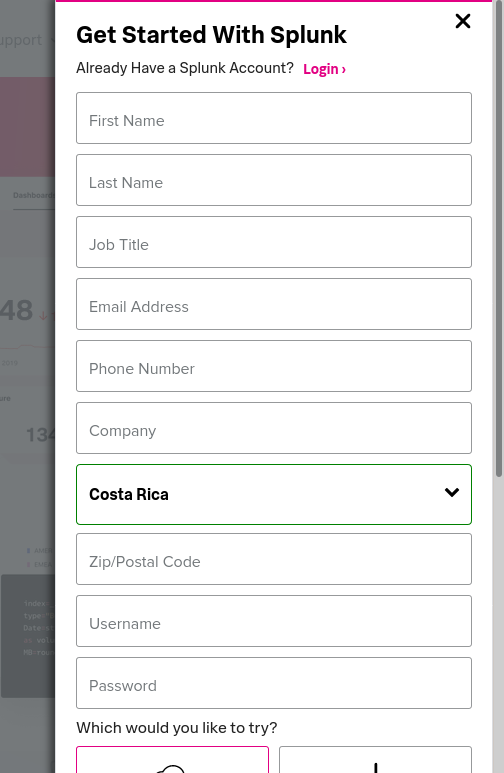
2. Go to Products – Free trials & Downloads
- Download Free 60 days trial
3. Choose the platform, and click download
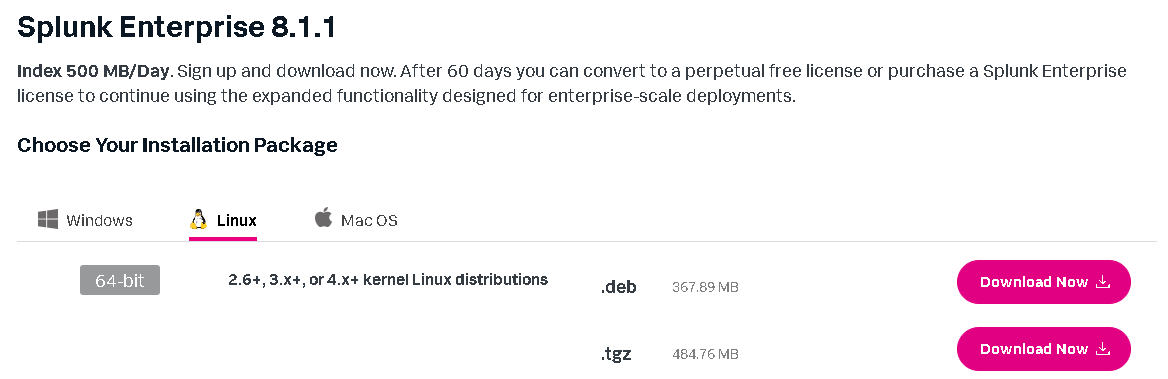
Note: I downloaded .tgz file, as I’m running Ubuntu
4. Use tar extract
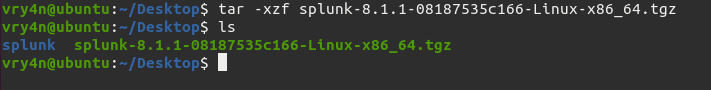
5. Access the splunk directory

6. Start the service & accept the license (this is to skip reading)
- sudo ./splunk start –accept-license
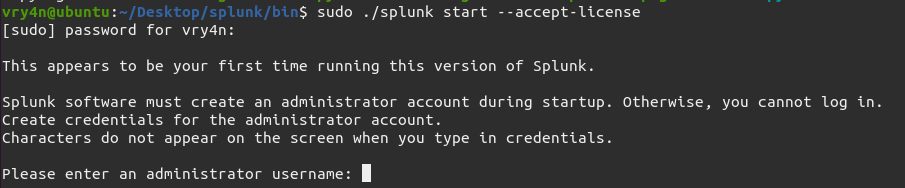
7. Fill the information required
- Username: admin1
- Password: administrator123

8. Notice that the service has started and we can access the Splunk local service
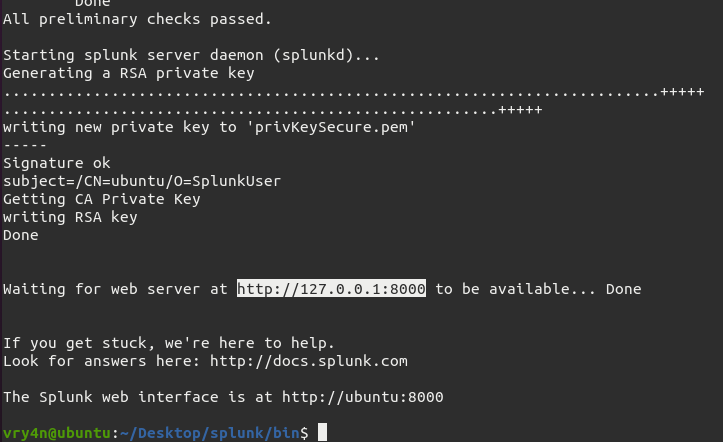
9. We can check the process tatus

10. Open a browser and go to http://127.0.0.1:8000 & log in
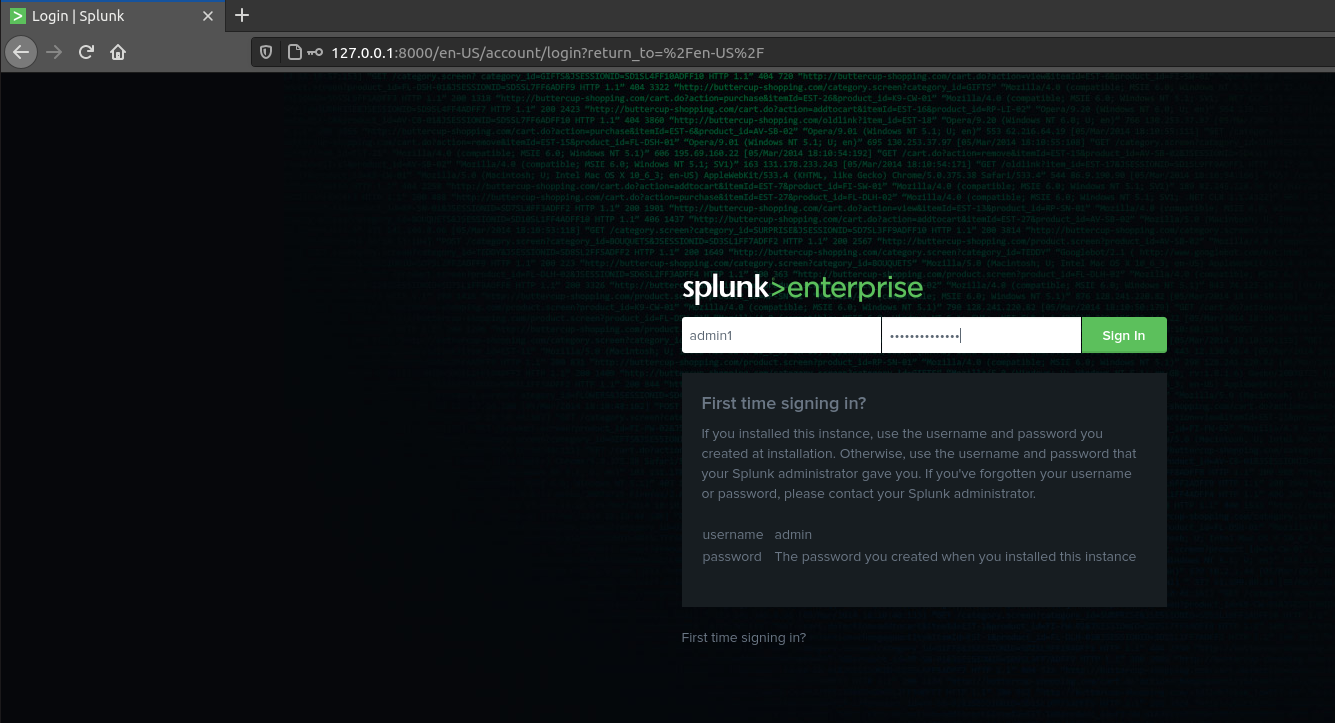
11. After successful authentication, you get to the main page
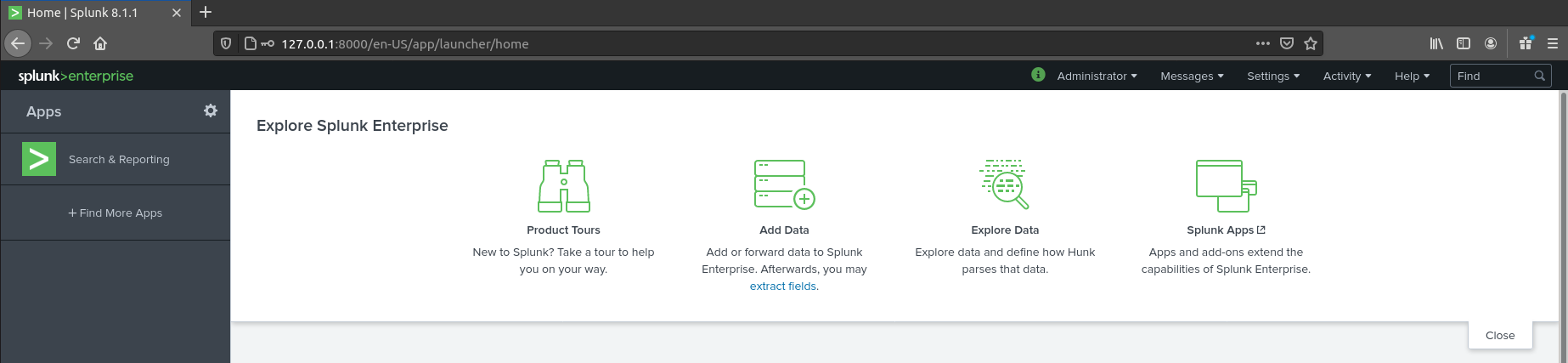
by Vry4n_ | Dec 31, 2019 | Blue Team
SDLC – programming securely
The Software Development Lifecycle(SDLC) is a systematic process for building software that ensures its quality and correctness. It is a framework that defines tasks performed at each step in the software development process.
A formally defined method for software development in the form of the SDLC achieves a number of benefits:
- A common vocabulary for each step
- Defined communication channels between development teams and stakeholders
- Clear roles and responsibilities among developers, designers, business analysts, and project managers
- Clearly-defined inputs and outputs from one step to the next
- A deterministic “definition of done” that can be used to confirm whether a step is truly complete
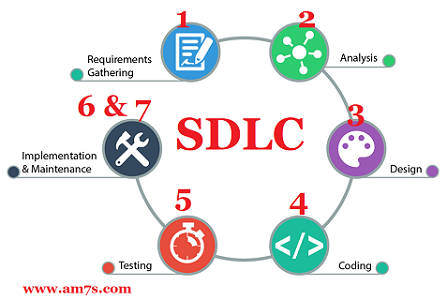
- Identify the current problems. “What don’t we want?” This stage of SDLC means getting input from all stakeholders, including customers, salespeople, industry experts, and programmers. Learn the strengths and weaknesses of the current system with improvement as the goal.
- Plan. “What do we want?” In this stage of SDLC, the team defines the requirements of the new software and determines the cost and resources required. It also details the risks involved and provides sub-plans for softening those risks. In this stage, a Software Requirement Specification document is created.
Resource allocation (both human and materials)
Capacity planning
Project scheduling
Cost estimation
Provisioning
- Design. “How will we get what we want?” This phase of SDLC starts by turning the software specifications into a design plan called the Design Specification. All stakeholders then review this plan and offer feedback and suggestions. It’s crucial to have a plan for collecting and incorporating stakeholder input into this document. Failure at this stage will almost certainly result in cost overruns at best and total collapse of the project at worst.
- Build. “Let’s create what we want.” This SDLC stage develops the software by generating all the actual code. If the previous steps have been followed with attention to detail, this is actually the least complicated step.
- Test. “Did we get what we want?” In this stage, we test for defects and deficiencies. We fix those issues until the product meets the original specifications.
Code quality
Unit testing (functional tests)
Integration testing
Performance testing
Security testing
- Deploy. “Let’s start using what we got.” Often, this part of the SDLC process happens in a limited way at first. Depending on feedback from end users, more adjustments can be made.
- Maintain. “Let’s get this closer to what we want.” The plan almost never turns out perfect when it meets reality. Further, as conditions in the real world change, we need to update and advance the software to match.
Exampled of SDLC
- Waterfall Model. This SDLC model is the oldest and most straightforward. With this methodology, we finish one phase and then start the next. Each phase has its own mini-plan and each phase “waterfalls” into the next. The biggest drawback of this model is that small details left incomplete can hold up the entire process.
- Agile Model. The Agile SDLC model separates the product into cycles and delivers a working product very quickly. This methodology produces a succession of releases. Testing of each release feeds back info that’s incorporated into the next version.
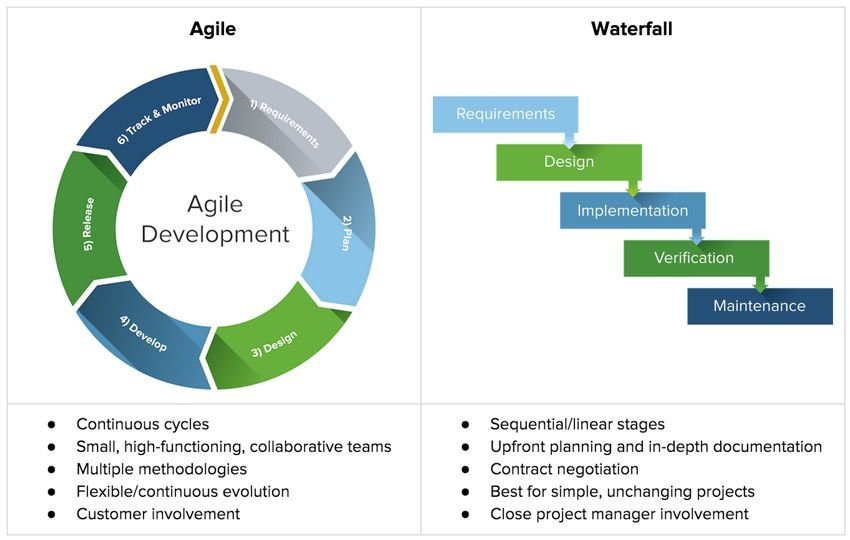
- Iterative Model. This SDLC model emphasizes repetition. Developers create a version very quickly and for relatively little cost, then test and improve it through rapid and successive versions. One big disadvantage here is that it can eat up resources fast if left unchecked.

- V-Shaped Model. An extension of the waterfall model, this SDLC methodology tests at each stage of development. As with waterfall, this process can run into roadblocks.
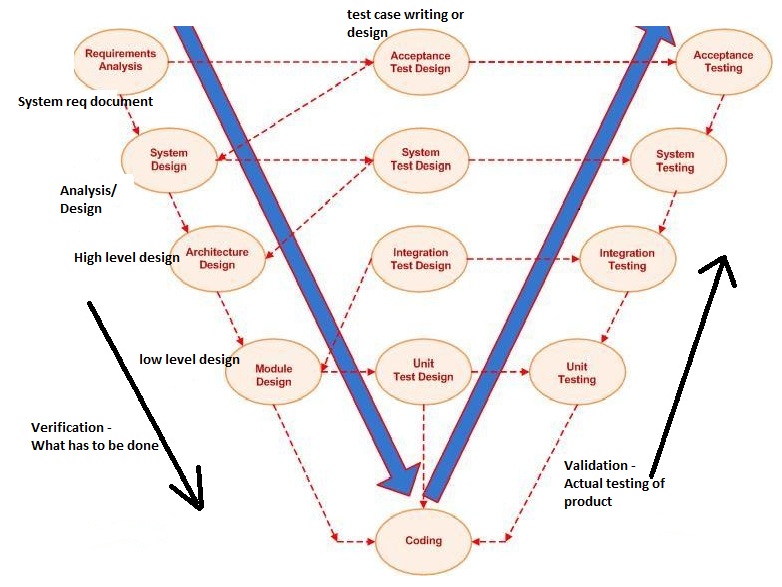
- Big Bang Model. This high-risk SDLC model throws most of its resources at development and works best for small projects. It lacks the thorough requirements definition stage of the other methods.
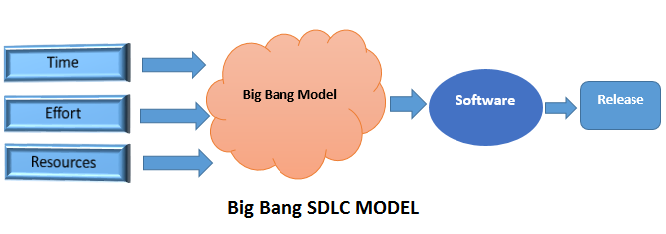
- Spiral Model. The most flexible of the SDLC models, the spiral model is similar to the iterative model in its emphasis on repetition. The spiral model goes through the planning, design, build and test phases over and over, with gradual improvements at each pass.