This tutorial has been written to find out someone’s public IP using web images links. Note that the result depends on whether the person is using any VPN or spoofing their IP.
How to
1. Upload an image to any image hosting site. In this case I will be using imgbb (https://imgbb.com/)
- https://es.imgbb.com/
- Click on start uploading

2. Choose a picture, then, click upload
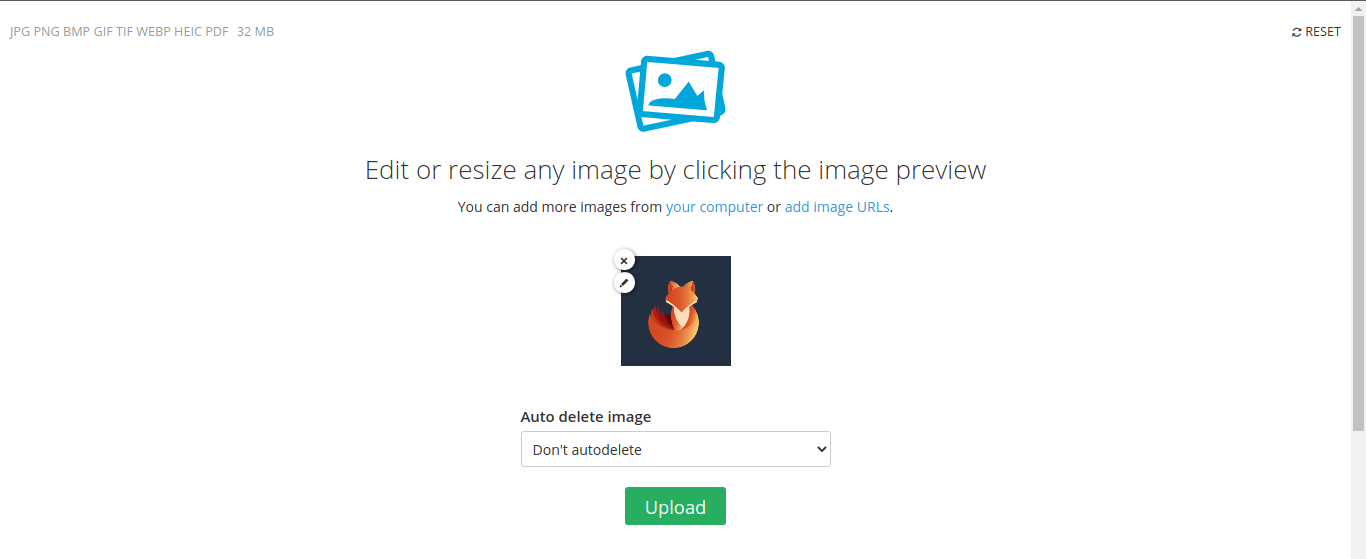
3. Once completed, open the link that has been given
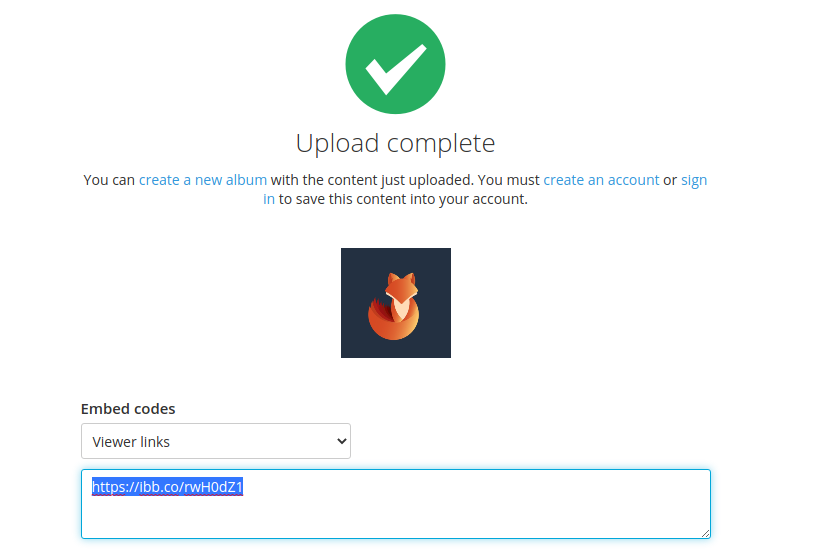
4. Opening that in a browser, it takes us to the image view
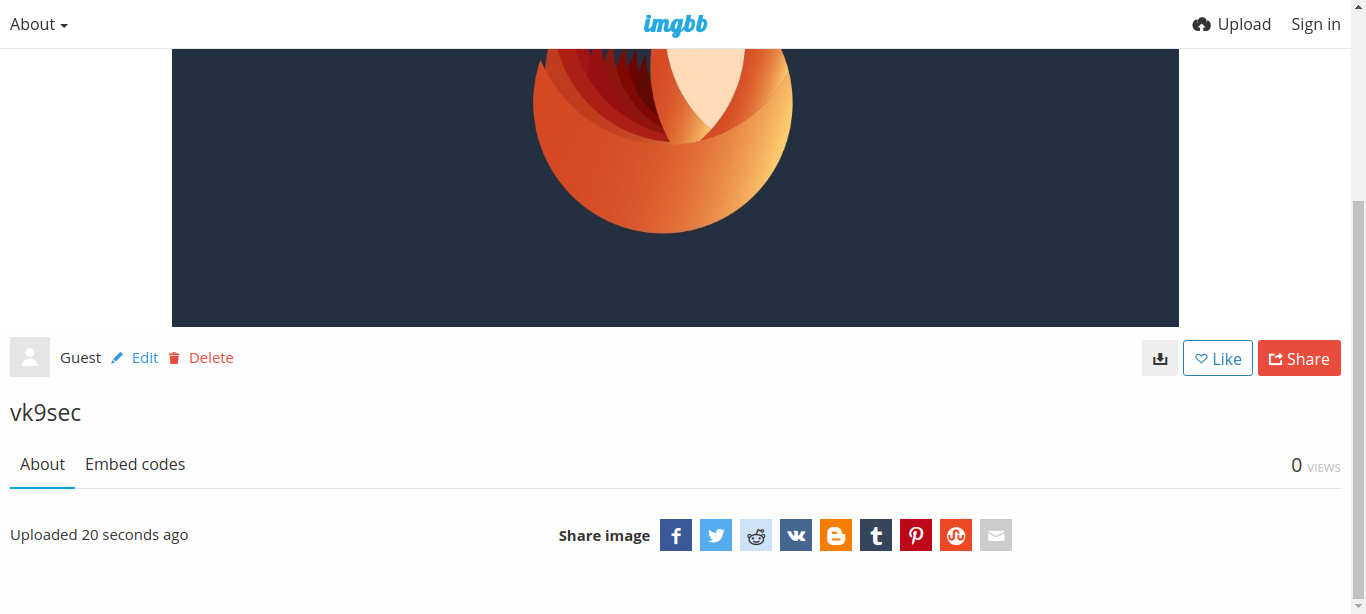
5. Right click on the image and click “Open image in a new tab”. Now we have access to the image itself
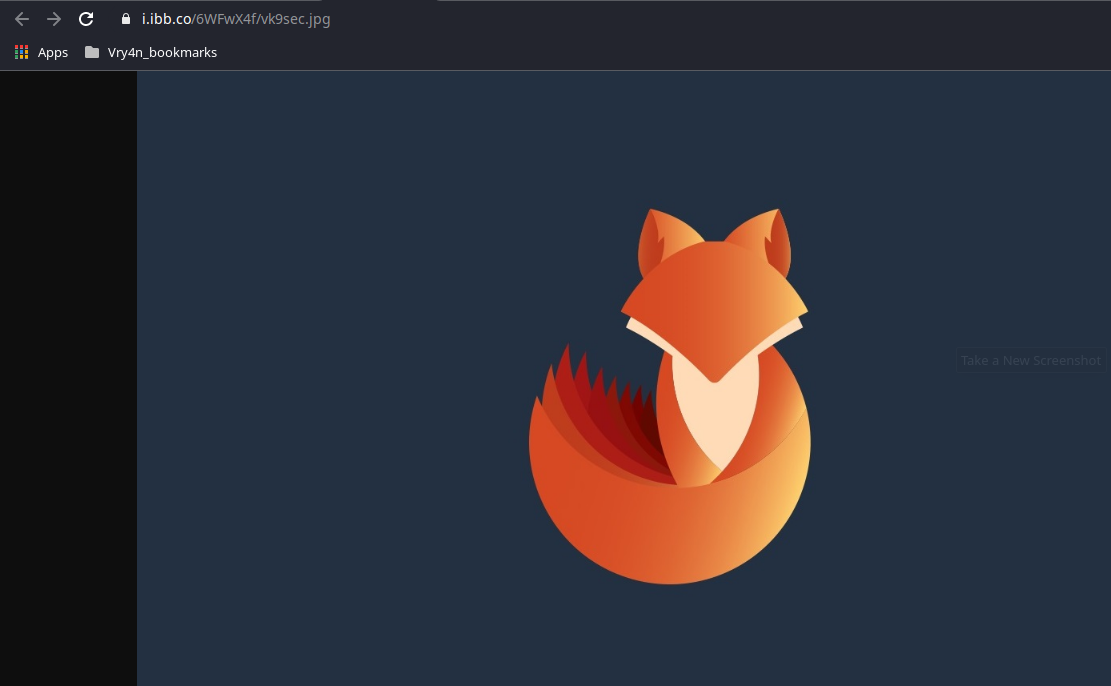
6. Copy the link in the URL bar, in my case
- https://i.ibb.co/6WFwX4f/vk9sec.jpg
7. Now, we need to use an IP logger service, some are for free and others paid. I’d use (https://grabify.link/) . Enter the link to the image, and, click on create URL

8. Agree to the terms and conditions

9. We are now presented with the new Link information
Original URL = URL to image
New URL = URL that needs to be distributed
Access Link = Tracking the accesses
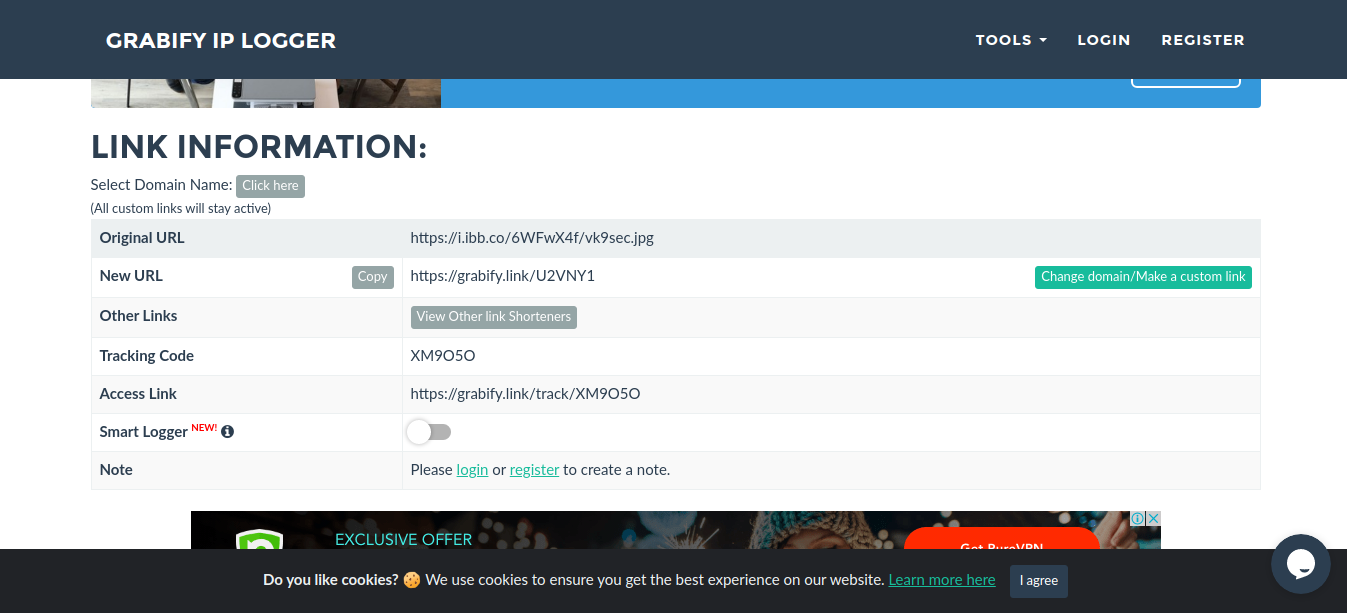
10. Since, the new URL is obviously showing this site, we need to know spoof it using URL shortener service. I’d use (https://bitly.com/)
- Copy the new URL to be spoofed (https://grabify.link/U2VNY1)
- Click on shorten

11. The result is the new link
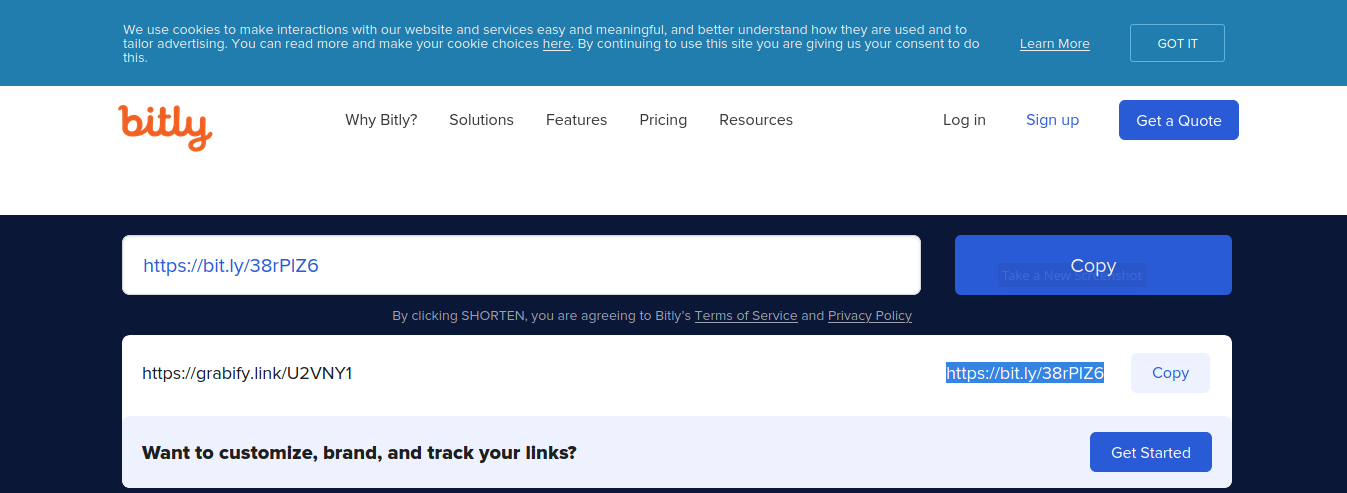
12. Now distribute that link to the target, once, they open it we will see an entry in https://grabify.link/ access link
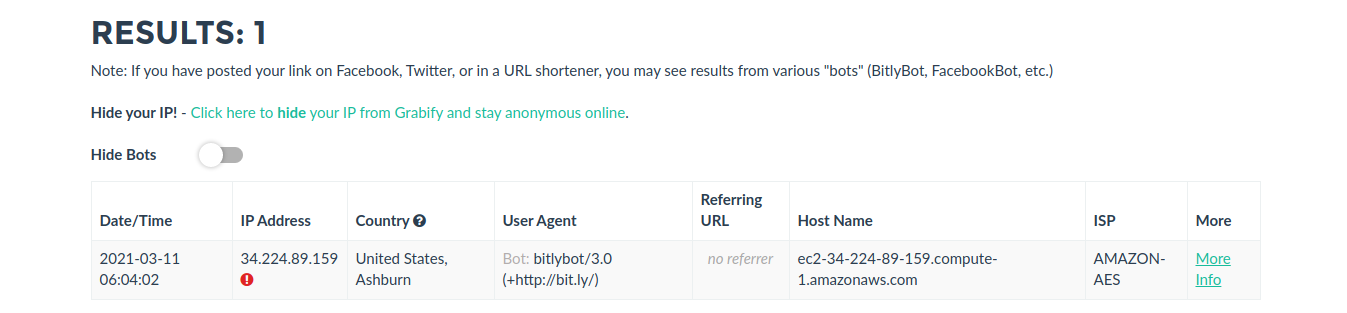
13. Click on to see full details
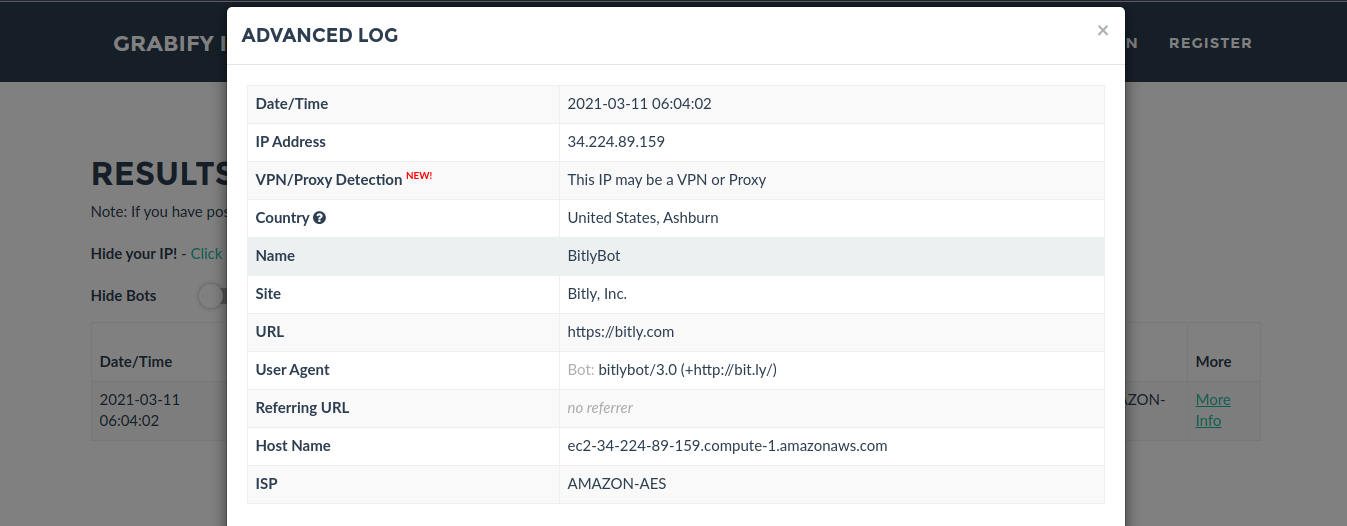
Note: I’m using a VPN. But the overall idea is to track the public IP of the person that clicks on the spoofed image link.
14. Knowing the IP we can use a web service to find location per IP address, I’d use https://infosniper.net/
- Just enter the IP and search
- Click check
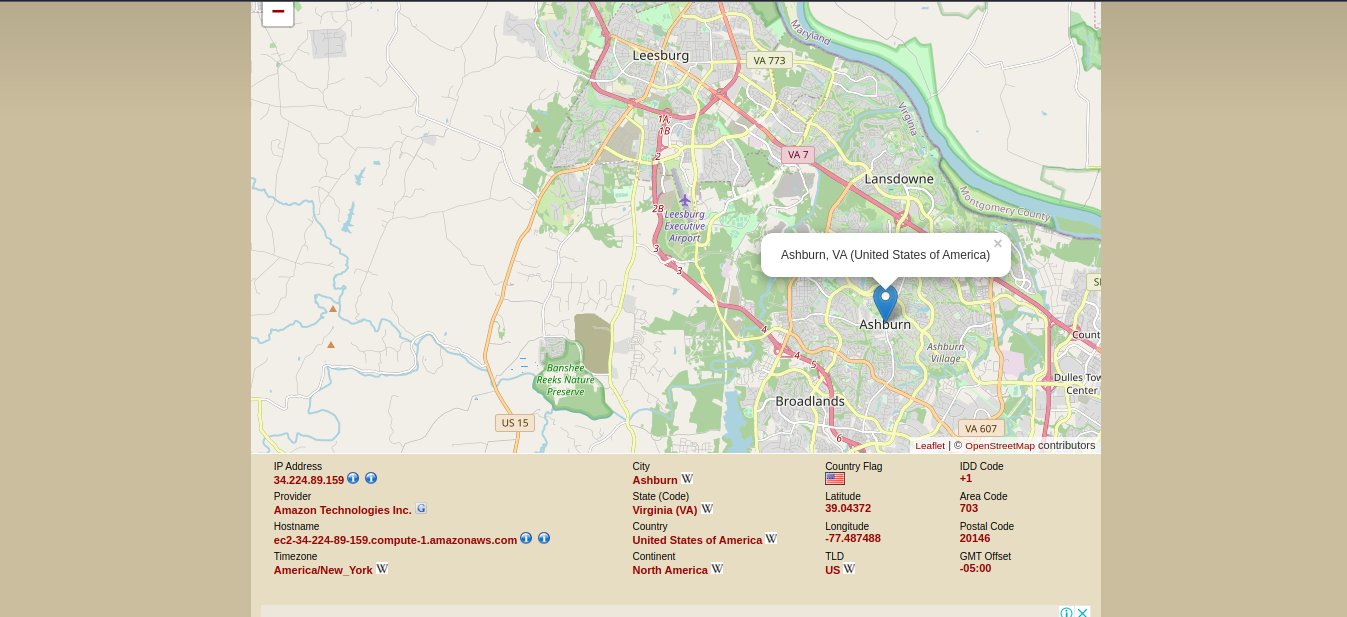
I do not know if it’s just me or if perhaps everybody else experiencing
issues with your site. It looks like some of the written text on your content are running off the screen. Can someone else please provide
feedback and let me know if this is happening to them too?
This may be a issue with my internet browser because I’ve had this happen previously.
Kudos
which browser are you using?, test on another one
Hello to every one, for the reason that I am actually keen of reading this webpage’s post to be updated regularly.
It consists of pleasant stuff.
Hello, I enjoy reading all of your article post. I wanted to write a little comment to
support you.
I’m not that much of a online reader to be honest but
your blogs really nice, keep it up! I’ll
go ahead and bookmark your site to come back in the future.
All the best
Nice bro thank you.
Nice bro thank you.
Remarkable! Its in fact amazing paragraph, I have
got much clear idea on the topic of from this piece of writing.
Hello, I enjoy reading all of your post. I wanted to write a little comment to support you.
If you would like to take much from this piece of writing then you have
to apply these methods to your won blog.
Wow, superb blog format! How long have you ever been running a blog for?
you made blogging look easy. The entire look of
your web site is magnificent, as well as the content!
Thanks in support of sharing such a good opinion, article is good, thats why i have read it fully
web site index.
Thanks for sharing, this is a fantastic blog.
If you wish for to increase your know-how simply
keep visiting this website and be updated with the most recent information posted here.
Good way of telling, and good post to obtain facts on the topic of my presentation topic, which i am going to convey in college.
let us know how that goes bud, hope you get a 10+ 😀
My relatives every time say that I am wasting my time here at net, however I
know I am getting know-how all the time by reading thes
good articles.