This tutorial has been written to find out someone’s public IP using web images links. Note that the result depends on whether the person is using any VPN or spoofing their IP.
How to
1. Upload an image to any image hosting site. In this case I will be using imgbb (https://imgbb.com/)
- https://es.imgbb.com/
- Click on start uploading

2. Choose a picture, then, click upload
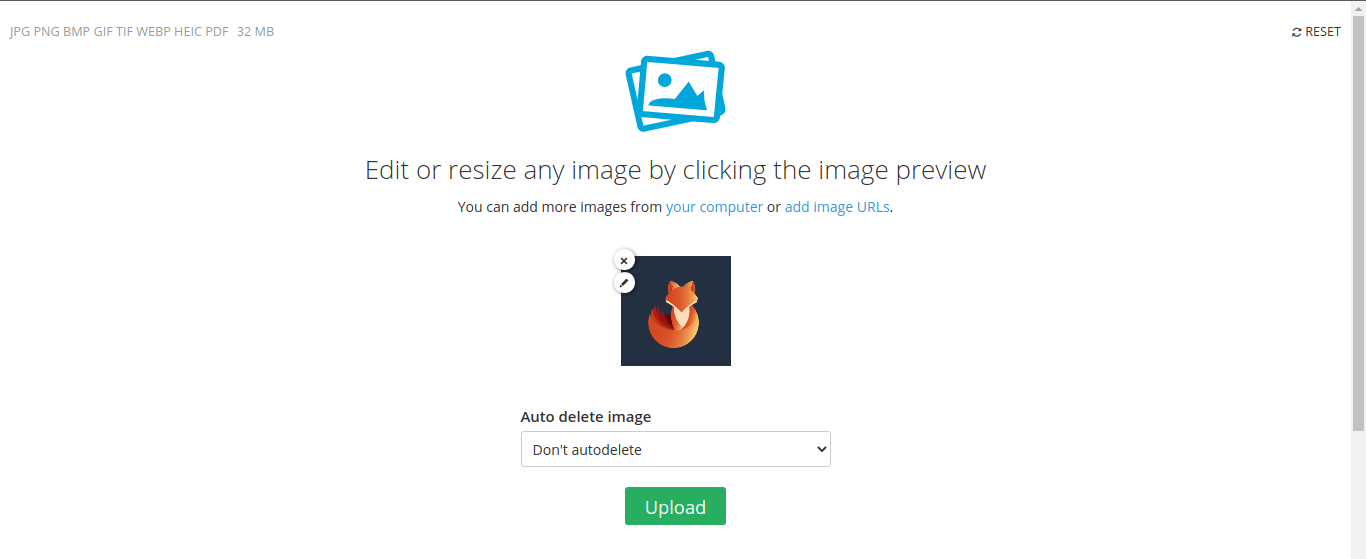
3. Once completed, open the link that has been given
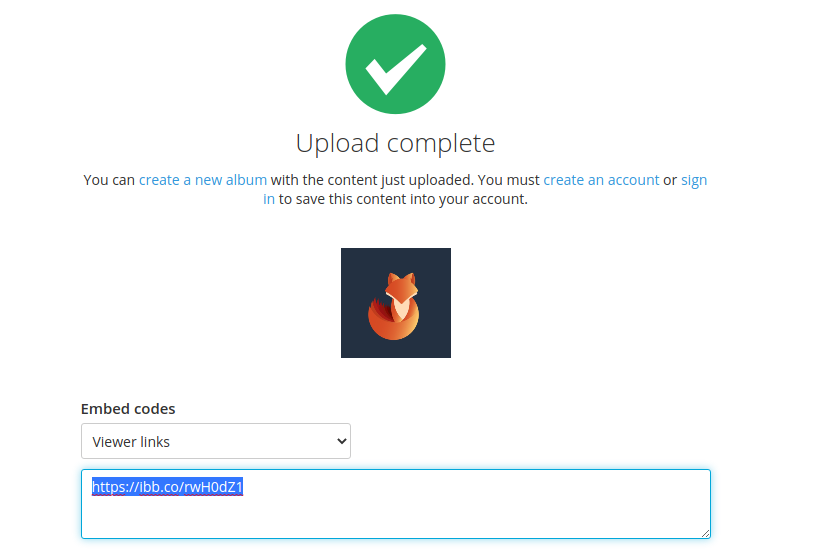
4. Opening that in a browser, it takes us to the image view
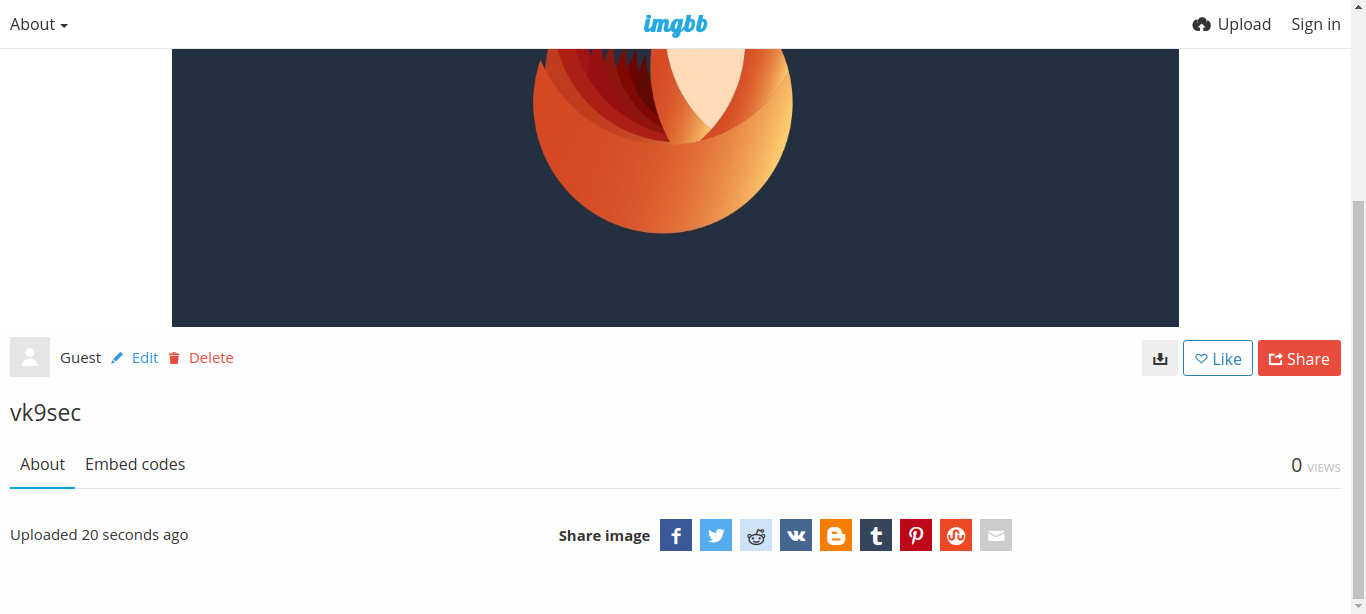
5. Right click on the image and click “Open image in a new tab”. Now we have access to the image itself
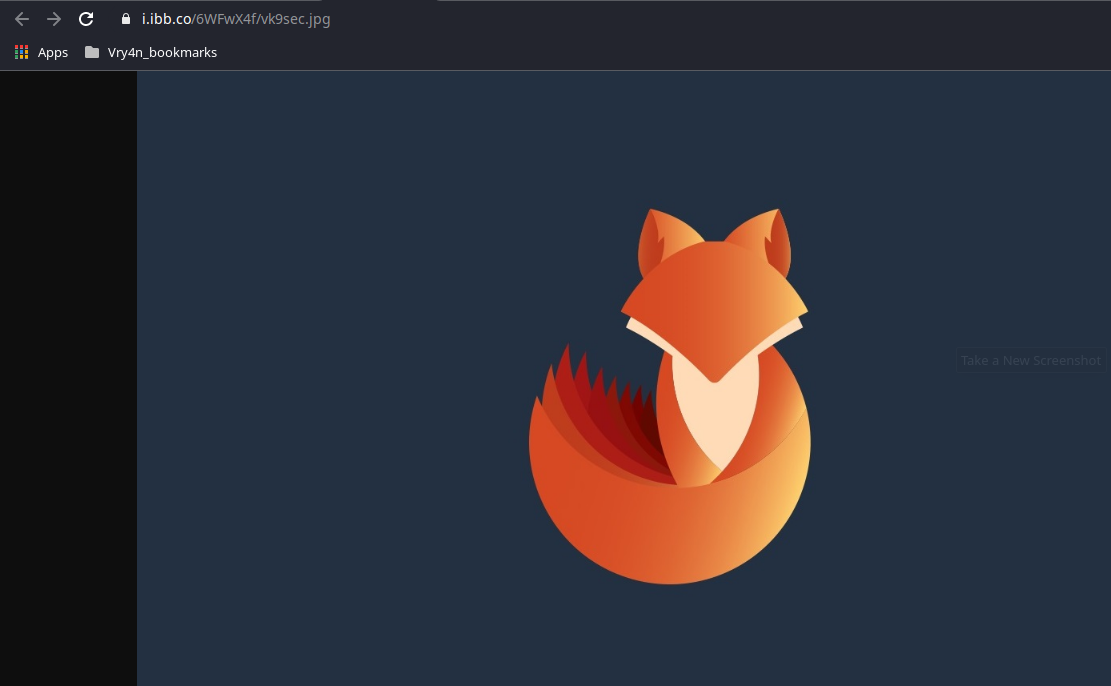
6. Copy the link in the URL bar, in my case
- https://i.ibb.co/6WFwX4f/vk9sec.jpg
7. Now, we need to use an IP logger service, some are for free and others paid. I’d use (https://grabify.link/) . Enter the link to the image, and, click on create URL

8. Agree to the terms and conditions

9. We are now presented with the new Link information
Original URL = URL to image
New URL = URL that needs to be distributed
Access Link = Tracking the accesses
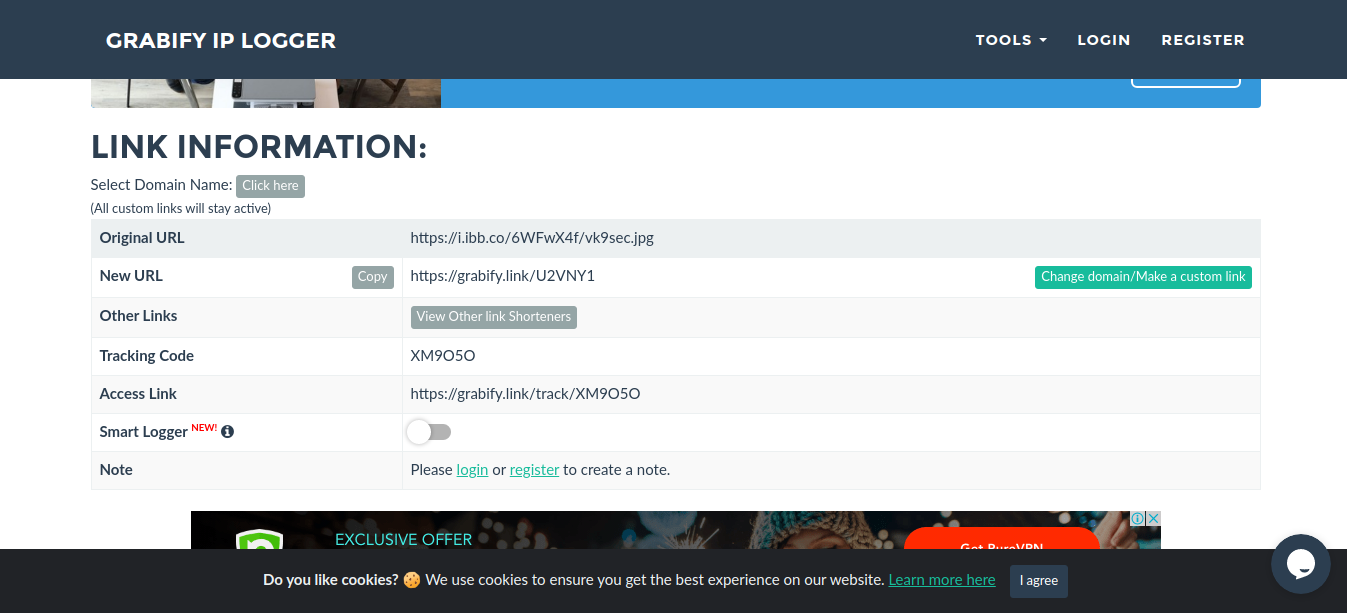
10. Since, the new URL is obviously showing this site, we need to know spoof it using URL shortener service. I’d use (https://bitly.com/)
- Copy the new URL to be spoofed (https://grabify.link/U2VNY1)
- Click on shorten

11. The result is the new link
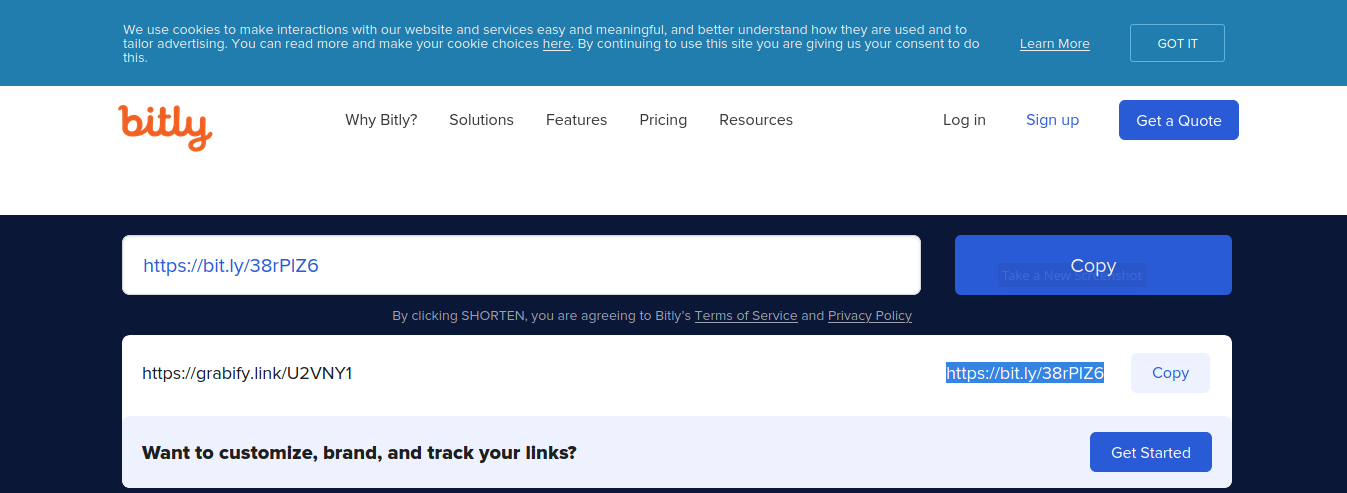
12. Now distribute that link to the target, once, they open it we will see an entry in https://grabify.link/ access link
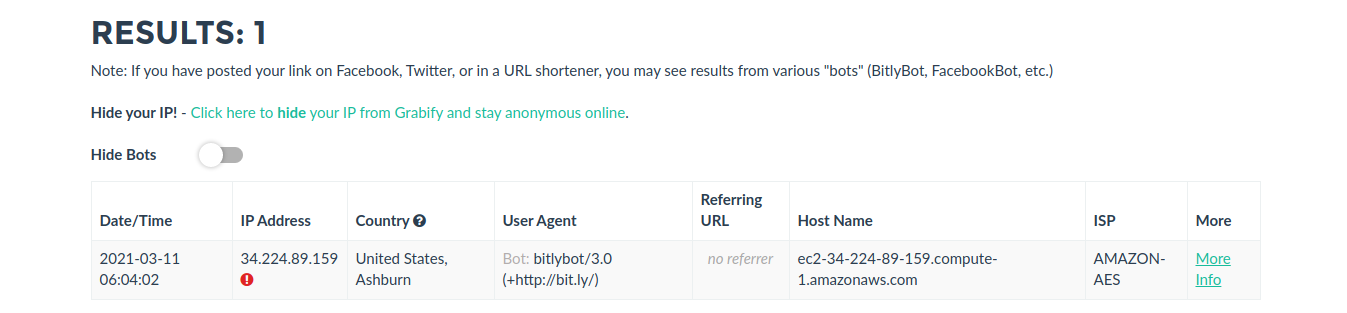
13. Click on to see full details
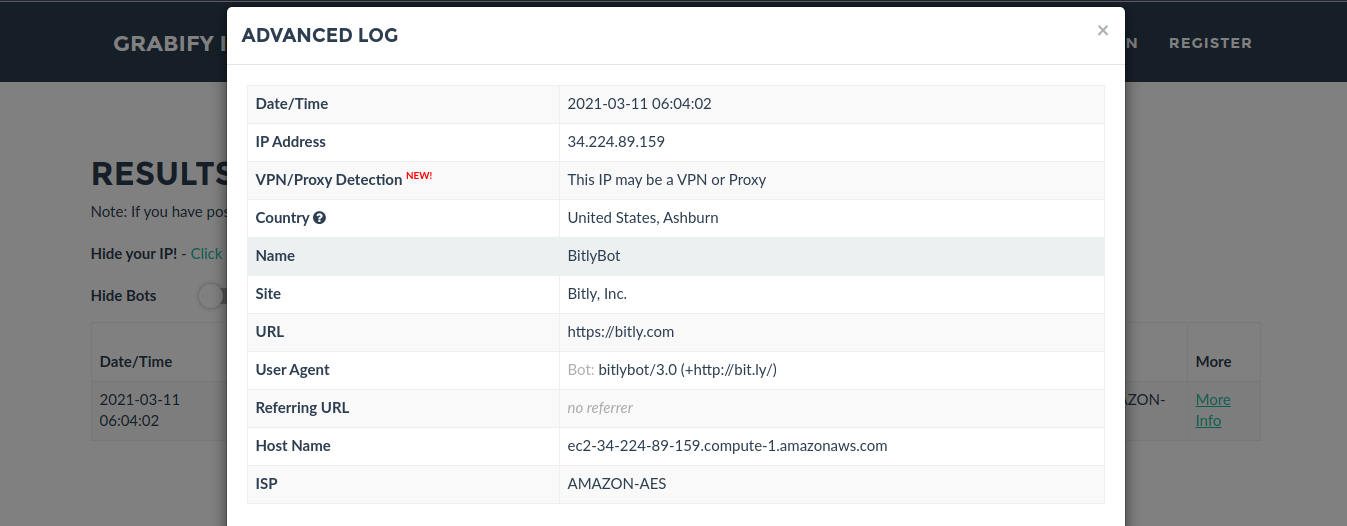
Note: I’m using a VPN. But the overall idea is to track the public IP of the person that clicks on the spoofed image link.
14. Knowing the IP we can use a web service to find location per IP address, I’d use https://infosniper.net/
- Just enter the IP and search
- Click check
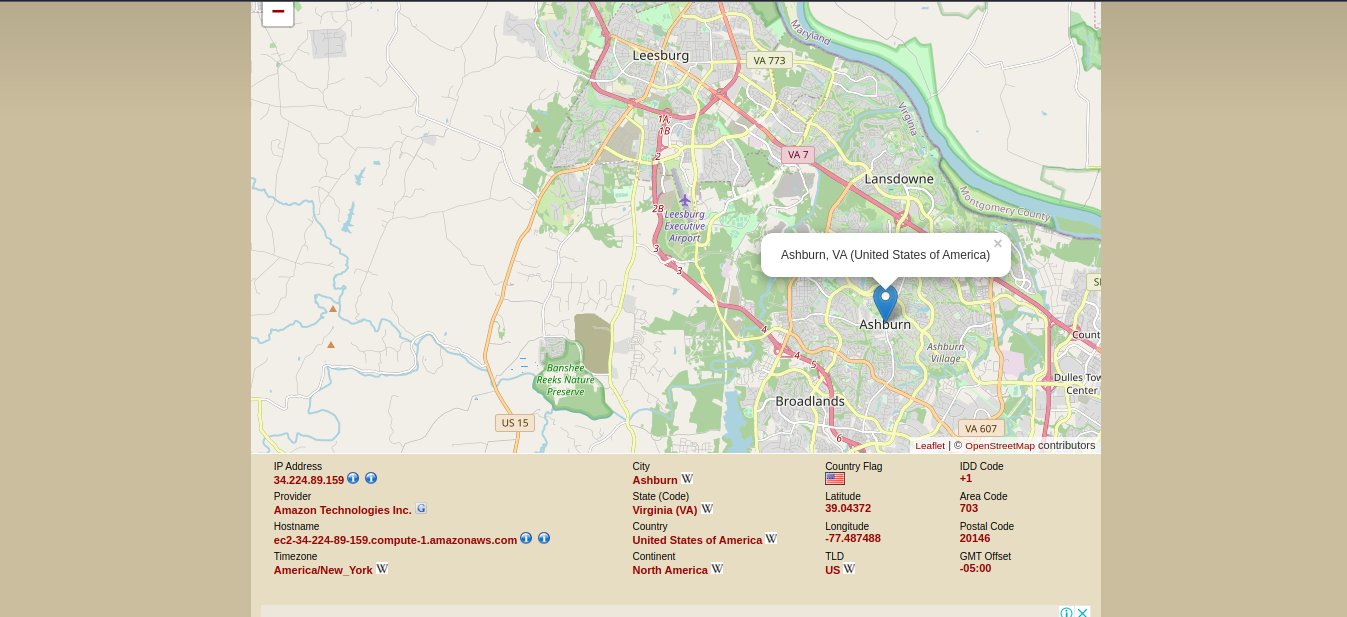
Excellent blog you have here but I was curious if you knew of
any forums that cover the same topics discussed in this article?
I’d really love to be a part of online community where
I can get opinions from other knowledgeable individuals that share the same interest.
If you have any recommendations, please let me know. Appreciate it!
Also visit my blog post; کازینو آنلاین
There are discord servers dedicated to this. Telegram chats you can search for most on the internet. I hope this helps.
Also, you can join platforms like Hackthebox to train about offensive security.
Howdy I am so excited I found your blog, I really found you
by error, while I was looking on Digg for something else, Anyhow I am here now and would just like to say cheers for a remarkable post and a all
round thrilling blog (I also love the theme/design), I don’t have time to
go through it all at the moment but I have saved it and also added in your RSS feeds, so when I have time I will be back to read a great deal more, Please do keep up the excellent work.
You wont regret. Thanks
I have read so many articles or reviews concerning the
blogger lovers however this piece of writing is actually a good post, keep it up.
I think this is among the most important information for me.
And i’m glad reading your article. But want to remark on few general things, The site style is ideal, the articles
is really nice : D. Good job, cheers
Feel free to surf to my blog post: معتبرترین کازینو آنلاین – Finley –
Hey appreciated it. I will try to improve it a little for you all.
Does your blog have a contact page? I’m having problems locating
it but, I’d like to send you an e-mail. I’ve got some creative ideas for your blog you might
be interested in hearing. Either way, great website and I
look forward to seeing it expand over time.
Hi, you can contact us via Twitter @Vry4n_ . Thank you for commenting and visiting.
May I just say what a relief to discover someone who
truly understands what they are talking about on the net.
You actually understand how to bring an issue to light and make it important.
More people really need to check this out and understand this
side of your story. I can’t believe you aren’t more popular because you certainly
have the gift.
I really loved this. I thank you for your comments.
Unquestionably believe that which you said. Your favourite reason seemed to be on the web the easiest factor to
be aware of. I say to you, I definitely get irked even as other folks consider worries that
they plainly don’t understand about. You controlled
to hit the nail upon the top and also outlined out the whole thing without having side
effect , other folks can take a signal. Will probably be again to get more.
Thanks
my webpage – اسکیت دخترانه
Thank you. I’ll post more interesting content to get you around more frequently.
If some one wants expert view on the topic of running
a blog afterward i propose him/her to pay a quick
visit this weblog, Keep up the nice job.
Appreciate it.
hello!,I love your writing so so much! proportion we be
in contact more approximately your post on AOL?
I need a specialist on this house to solve my problem. Maybe that’s you!
Looking forward to see you.
Thank you so much. You can contact us via Twitter @Vry4n_
Thanks for sharing such a pleasant idea, post is
fastidious, thats why i have read it completely
Today, while I was at work, my cousin stole my iPad and
tested to see if it can survive a 25 foot drop, just so she can be a youtube
sensation. My apple ipad is now broken and she has 83 views.
I know this is totally off topic but I had to share it with someone!
Having read this I believed it was rather enlightening.
I appreciate you finding the time and effort to put this content together.
I once again find myself personally spending a significant amount of
time both reading and leaving comments. But so what, it was still worth
it!
Thanks for that 🙂
Yes! Finally someone writes about instagram takipçi satın al.
This info is priceless. How can I find out more?
The internet, books, youtube, online courses, etc.
Hey there! This is my 1st comment here so I just wanted to give a quick shout out and tell you I genuinely enjoy reading through your
articles. Can you suggest any other blogs/websites/forums that deal with the same subjects?
Thanks!
I think you can google that. I don’t honestly know any forums, but you can start by testing platforms like Hackthebox, hackthissite, etc.
I really like it whenever people get together and share ideas.
Great website, keep it up!
appreciated 🙂
Hey this is somewhat of off topic but I was wanting to
know if blogs use WYSIWYG editors or if you have to manually
code with HTML. I’m starting a blog soon but have
no coding knowledge so I wanted to get advice from someone with experience.
Any help would be greatly appreciated!
I’m too lazy, so I use WordPress and a plug in editor.
Nice bro thank you.
You’re welcome buddy
It’s a pity you don’t have a donate button! I’d certainly donate to this brilliant blog! I guess for now i’ll settle for bookmarking and adding your RSS feed to my Google account. I look forward to new updates and will talk about this website with my Facebook group. Chat soon!
Thank you Javier, I’m on the making of courses to sell, I’m starting with SQL injection from basic to advanced. hope to see you around the blog, there is too many techniques for different ethical purposes. 🙂
Pretty component of content. I just stumbled upon your website and in accession capital to
claim that I acquire actually loved account your weblog posts.
Any way I will be subscribing in your feeds and even I fulfillment you get right of entry
to persistently quickly.
Nicee, hope to see you around
Hi, I do think this is an excellent website. I stumbledupon it ;
) I will return yet again since i have book-marked it. Money and freedom is the best
way to change, may you be rich and continue to help others.
Thanks for sharing your thoughts about website. Regards
This design is steller! You most certainly know how to keep a reader
entertained. Between your wit and your videos, I was almost moved to start my own blog (well,
almost…HaHa!) Wonderful job. I really enjoyed what you had to say, and more than that, how you presented it.
Too cool!
Thanks a bunch for sharing this with all of us
you really recognize what you’re talking about! Bookmarked.
Please also talk over with my site =). We can have a hyperlink change arrangement between us
With havin so much written content do you ever run into any issues of plagorism or copyright violation? My blog has a lot of completely
unique content I’ve either authored myself or outsourced but it seems a lot of it
is popping it up all over the web without my agreement.
Do you know any methods to help prevent content from being ripped off?
I’d really appreciate it.
I think we cant, it is all on the ethics of the people, maybe you can block page selection to void copy and paste, but still the text is in the source code if someone is smart enough 😀
Everything is very open with a precise description of the issues.
It was really informative. Your website is extremely helpful.
Thank you for sharing!
Howdy! Would you mind if I share your blog with my twitter group?
There’s a lot of folks that I think would really enjoy your content.
Please let me know. Thank you
I think that is lovely. go ahead, thank you.
Appreciation to my father who shared with me concerning this
webpage, this weblog is actually awesome.
Hello to all, how is all, I think every one is getting more from this site, and your views are
pleasant for new users.
Thank you ever so for you article post.Thanks Again. Keep writing.
Thanks for the marvelous posting! I really enjoyed reading
it, you can be a great author.I will make sure to bookmark your blog and will
come back in the future. I want to encourage you continue your great writing, have a nice
holiday weekend!
Please let me know if you’re looking for a article author for your site.
You have some really good articles and I think I would be a good
asset. If you ever want to take some of the load off, I’d really like to write some content for your blog
in exchange for a link back to mine. Please send me an email if interested.
Thank you!
Pretty nice post. I just stumbled upon your weblog and wished to
say that I have really enjoyed browsing your weblog posts.
After all I’ll be subscribing for your rss feed and I hope you write once more soon!
Hi there, I found your website by means of Google while searching for
a similar subject, your site came up, it appears good.
I have bookmarked it in my google bookmarks.
Hi there, just changed into aware of your weblog thru Google, and found that
it is truly informative. I’m going to be careful for brussels.
I’ll be grateful in the event you proceed this in future.
Lots of other people will likely be benefited out of your writing.
Cheers!
For latest information you have to visit world wide web and on the
web I found this site as a best web page for hottest updates.
The article is really excellent. Every time I read it, I get information again.
The best article I’ve read in a long time….
I know this if off topic but I’m looking into starting my own blog and was curious what all is required to get setup?
I’m assuming having a blog like yours would cost
a pretty penny? I’m not very web savvy so I’m not 100% sure.
Any suggestions or advice would be greatly appreciated.
Cheers
I just could not depart your website prior to suggesting that I actually enjoyed the usual information a person provide for your guests?
Is gonna be again regularly in order to investigate cross-check
new posts
Hello my family member! I want to say that this article is amazing, great written and include almost all significant infos.
I would like to see more posts like this .
The article is really excellent. Every time I read it, I get information again.
The best article I’ve read in a long time…
Wonderful site. A lot of helpful information here.
I’m sending it to several friends ans also sharing in delicious.
And of course, thanks to your effort!
Woah! I’m really digging the template/theme of this blog. It’s simple, yet effective.
A lot of times it’s tough to get that “perfect balance” between usability
and visual appearance. I must say you’ve done a
fantastic job with this. In addition, the
blog loads very fast for me on Opera. Excellent Blog!
What i don’t understood is in truth how you are no longer really much more smartly-appreciated than you may be
right now. You are very intelligent. You realize therefore significantly in relation to this topic, made me in my opinion consider it from so many varied angles.
Its like women and men aren’t fascinated until it’s something to accomplish with Girl gaga!
Your personal stuffs nice. At all times maintain it up!
Wow! At last I got a weblog from where I can actually obtain helpful facts
concerning my study and knowledge.
I get pleasure from, result in I found just
what I used to be looking for. You have ended my 4 day long hunt!
God Bless you man. Have a nice day. Bye
This is a topic that’s close to my heart… Take care!
Where are your contact details though?
I was recommended this web site by my cousin. I am not sure whether this post
is written by him as no one else know such detailed about my trouble.
You’re amazing! Thanks!
My relatives every time say that I am wasting my time here at net, however I
know I am getting know-how all the time by reading thes
good articles.
Hi, I do think this is a great website.
I stumbledupon it 😉 I’m going to come back yet again since I book marked it.
Money and freedom is the greatest way to change, may you be rich
and continue to help other people.
I really like your blog.. very nice colors & theme.
Did you create this website yourself or did you hire someone to
do it for you? Plz reply as I’m looking to create my own blog and would like to find out where u got this from.
thanks
I wrote it, but you can get a template and modify it or write your own